為了客製化報告文件的 Header 和 Footer,使其更具個性化和專業性。以下是各個改動的目的:
這些改動的目的是提高報告文件的外觀和專業性,使其更適合用於商業場合,同時確保信息的清晰度和安全性。這樣的客製化可以讓報告更好地滿足特定需求。
external_layout_standard
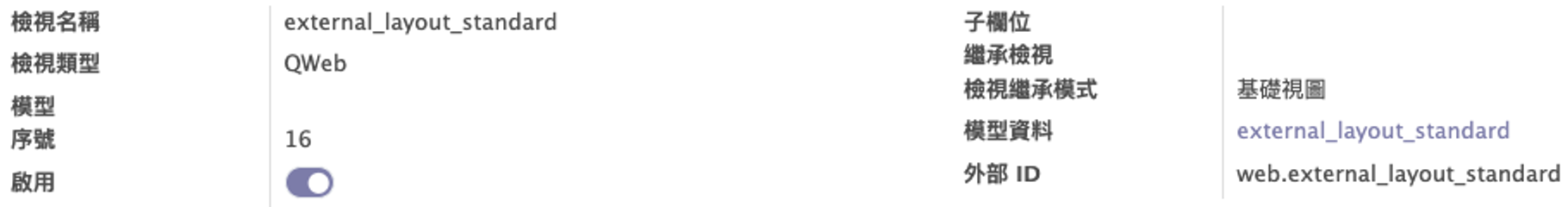
可使用 FontAwesome,如下
用 會變成 italic
<span class="fab fa-500px"></span>
添加在約 32 行的 ul, li 中
<ul class="list-inline mb4">
<!-- using the list-inline-item class from bootstrap causes weird behaviours in pdf report
adding d-inline class fixes the problem-->
<li t-if="company.phone" class="list-inline-item "><span class="fas fa-phone mr-2"></span> <span class="o_force_ltr" t-field="company.phone"/></li>
<li t-if="company.email" class="list-inline-item d-inline"><span class="fas fa-envelope mr-2"></span> <span t-field="company.email"/></li>
<li t-if="company.website" class="list-inline-item d-inline"><span class="fas fa-globe mr-2"></span> <span t-field="company.website"/></li>
<li t-if="company.vat" class="list-inline-item d-inline"><span class="fas fa-barcode mr-2"></span> <t t-esc="company.country_id.vat_label or 'Tax ID'"/>: <span t-field="company.vat"/></li>
</ul>
添加在約 5 行中,浮動直接靠右上
<div style="position:absolute; top:0; right:16px; font-size:16px; color:#c6c6c6;" class="text-right" >
Private and Confidential. Please do not distribute without permission
</div>
Author: Tilda.Lu
Article is from: https://ppxd.vercel.app/
This content is shared under the CC BY-NC-SA 4.0 protocol (Non-Commercial)
