調整股票單頁的公司資料
比較績效的按鈕
股票篩選頁select排版
// [id].vue
<div class="w-[33%] flex flex-wrap">
<div
v-for="(value, key) in stockData"
:key="key"
class="w-[25%] mt-5"
>
<div
class="flex items-center font-bold text-base italic min-h-[30px] stockborder"
>
{{ translateKey(key) }}
</div>
<div class="flex items-start font-normal text-xs min-h-[60px]">
{{ value }}
</div>
</div>
</div>
//...略
<ClientOnly>
<div class="flex items-center">
<div class="p-1 flex items-center">
<font-awesome-icon
:icon="['fas', 'circle-plus']"
size="xl"
style="color: #157d7f"
@click="searchAdd = !searchAdd"
/>
<label for="typeahead_add" @click="searchAdd = !searchAdd" class="ms-1 text-[18px] font-bold"
>比較股票績效</label
>
</div>
<vue3-simple-typeahead
id="typeahead_add"
placeholder="搜尋股票..."
v-if="searchAdd"
class="w-[300px] m-4 p-1 bg-white rounded shadow :active:border-white"
:items="checkData"
:minInputLength="1"
v-model="searchAddStock"
@onInput="onInputEventHandler"
@keydown.native.enter="changeChart('add')"
@selectItem="selecAddtItem"
>
<template #list-item-text="slot">
<div class="">
<span
class="inline-block w-[300px] bg-white rounded shadow ms-4 mb-1"
v-html="slot.boldMatchText(slot.itemProjection(slot.item))"
></span>
</div>
</template>
</vue3-simple-typeahead>
</div>
<div class="flex items-center">
<div class="p-1">
<font-awesome-icon
:icon="['fas', 'circle-minus']"
size="xl"
style="color: #157d7f"
class="inline-block"
@click="searchRemove = !searchRemove"
/>
<label
for="typeahead_remove"
@click="searchRemove = !searchRemove"
class="ms-1 text-[18px] font-bold"
>刪減股票績效</label
>
</div>
<vue3-simple-typeahead
id="typeahead_remove"
placeholder="搜尋股票..."
v-if="searchRemove"
class="w-[300px] m-4 p-1 bg-white rounded shadow :active:border-white"
:items="checkData"
:minInputLength="1"
v-model="searchRemoveStock"
@onInput="onInputEventHandler"
@keydown.native.enter="changeChart('remove')"
@selectItem="selectRemoveItem"
>
<template #list-item-text="slot">
<div class="">
<span
class="inline-block w-[300px] bg-white rounded shadow ms-4 mb-1"
v-html="slot.boldMatchText(slot.itemProjection(slot.item))"
></span>
</div>
</template>
</vue3-simple-typeahead>
</div>
</ClientOnly>
<script setup>
// API
const stockFundamentalApi = `https://financialmodelingprep.com/api/v3/profile/${id}?apikey=${fmp}`
const stockChartApi = `https://financialmodelingprep.com/api/v3/historical-price-full/${id}?timeseries=365&apikey=${fmp}`
const getDataApi = ()=>{
const getStockFundamental = axios.get(stockFundamentalApi)
const getFirstChart = axios.get(stockChartApi)
return [getFirstChart,getStockFundamental]
}
// 股票基本資料
const stockData = ref()
// 股票技術線圖
const stockChart = ref()
const getData = () => {
Promise.all(getDataApi())
.then((res) => {
stockChart.value = res[0].data.historical
stockData.value = res[1].data.map(
({
exchange,
description,
zip,
dcfDiff,
dcf,
image,
defaultImage,
isEtf,
isActivelyTrading,
isAdr,
isFund,
ipoDate,
...rest
}) => rest
)
stockData.value = stockData.value[0]
})
.catch((rej) => {
console.log(rej)
})
}
onMounted(() => {
getData()
})
</script>
// stockFilter.vue
<div class="w-[90%] mx-auto mt-5 mb-10 py-10 flex flex-wrap shadow ">
<div class="my-1 w-[30%] flex justify-end">
<label for="marketCap" class="font-bold">市值超過:</label>
<select
class="border border-solid border-[#bebebe] rounded shadow ms-2 w-[250px]"
id="marketCap"
v-model="marketCapMore"
@change="getData"
>
<option value="" key="none" label="請選擇" />
<option
v-for="(v,i) in marketCapOption"
:value="v.value"
:key="i"
:label="v.label"
/>
</select>
</div>
//...略
</div>
公司資料的部分
在map的參數利用解構的方式
把不要的key解構出來
只return要的資料

比較績效跟刪除績效的部分加上label提醒使用者
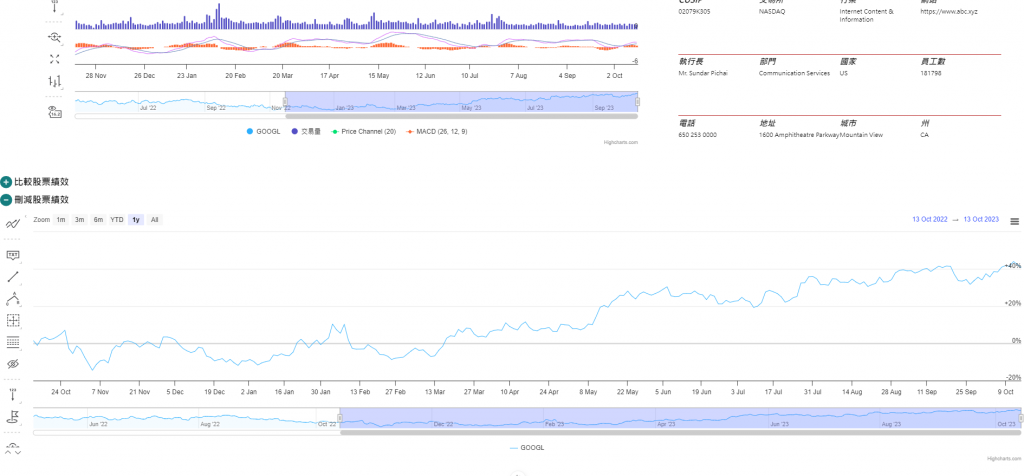
股票篩選的部分將選項靠右對齊
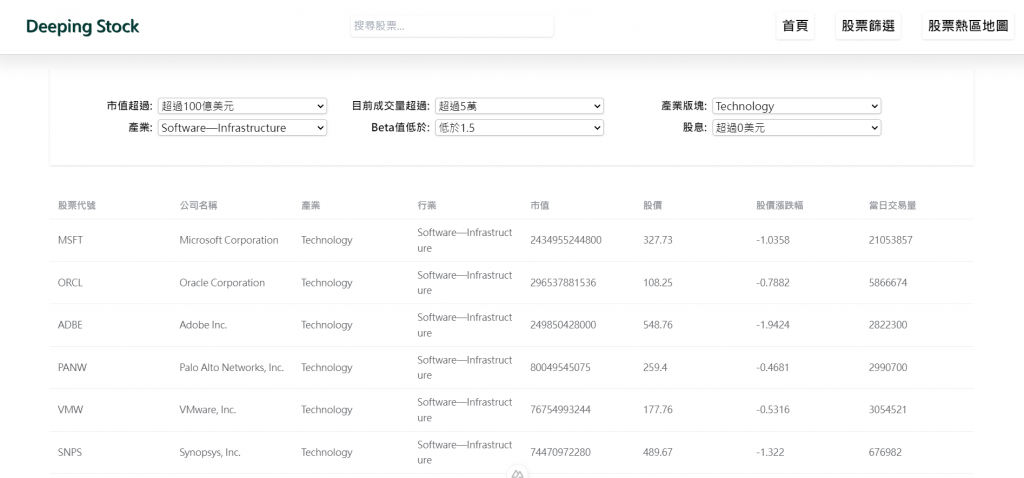
終於啊
明天就是期盼已久的那一天了!!
最後再跟各位分享心得及需要精進的部分
