本篇教學會延伸「LINE BOT 串接 Dialogflow ( 搭配外部 Webhook )」文章,利用自己的 Webhook 伺服器解析 Dialogflow 與 LINE 傳遞的訊息,並將訊息透過 Requests 的方式直接傳送到 LINE,實作一個可以聊天,並可以查詢雷達回波圖的簡單「氣象聊天機器人」。
進入自己的 Dialogflow 專案 ( 參考「使用 Dialogflow 打造聊天機器人」 ),建立一個名為 radar 的 Intent,在 Training Phrases 的區塊輸入一些與「雷達回波圖」有關的詞彙。
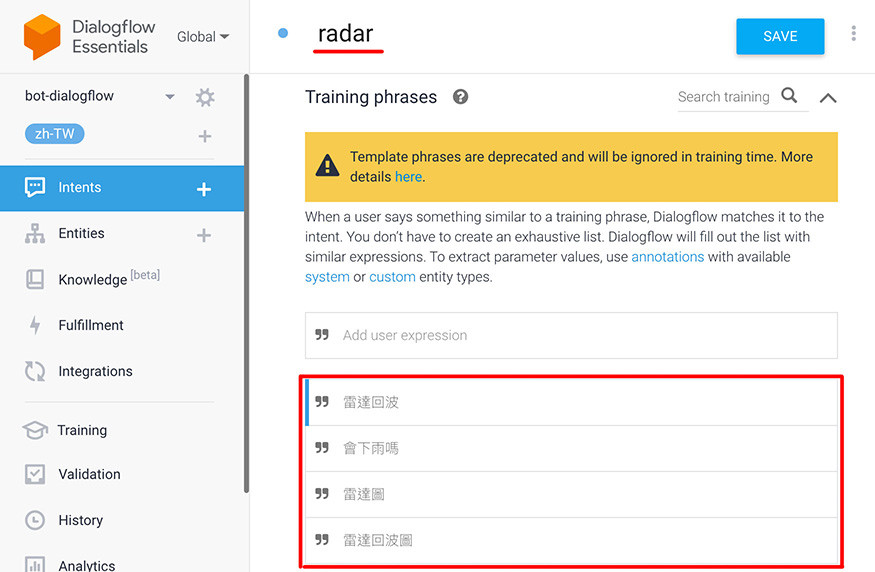
往下前往 Responses 區塊,輸入一個回應語句,因為待會會在 Webhook 伺服器端直接透過 Request 發送訊息,並不會使用到 Dialogflow 的回應,但因為串接需要有訊息內容,所以只需要一句即可,輸入後往下勾選 nable Webhook call for this intent。
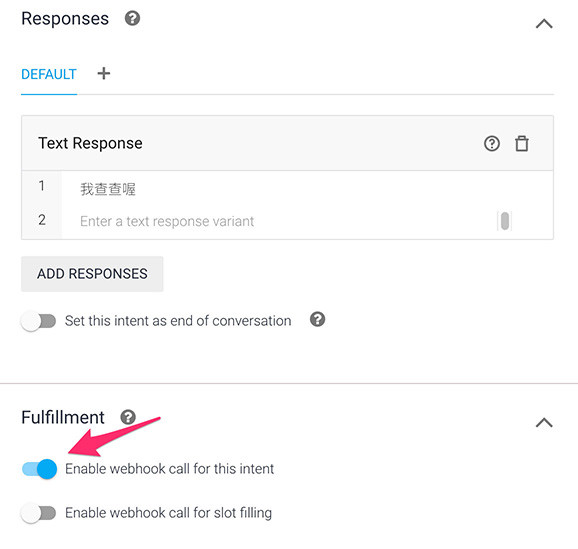
前往自己本機環境的 Webhook 伺服器程式 ( 參考「Dialogflow 串接 Webhook」 ),搭配「使用 Requests 傳送訊息」和「串接雷達回波圖」文章範例,判斷當收到的 intent 為 radar 時,使用 requests 函式庫直接回傳訊息 ( 參考「安裝 requests 模組」 )。
由於 LINE Reply Token 只能使用一次,因此使用 request 回傳訊息後,就無法再透過 Dialogflow 傳送訊息,因此 return 回 Dialogflow 的訊息就不包含 fulfillmentText。
from flask import Flask, request
import requests, json, time
app = Flask(__name__)
@app.route("/")
def home():
return "<h1>hello world</h1>"
@app.route('/webhook', methods=['POST'])
def webhook():
req = request.get_json()
print(req)
reText = req['queryResult']['fulfillmentText'] # 取得 Dialogflow 的回應文字
intent = req['queryResult']['intent']['displayName'] # 取得 intent 分類
replytoken = req['originalDetectIntentRequest']['payload']['data']['replyToken'] # 取得 LINE replyToken
token = '你的 LINE BOT Access Token'
# 雷達回波圖網址,後方加上時間戳記,避免緩存
img = f'https://cwbopendata.s3.ap-northeast-1.amazonaws.com/MSC/O-A0058-003.png?{time.time_ns()}'
# 如果收到的 intent 是 radar
if intent=='radar':
headers = {'Authorization':'Bearer ' + token,'Content-Type':'application/json'}
body = {
'replyToken':replytoken,
'messages':[{
'type': 'image',
'originalContentUrl': img,
'previewImageUrl': img
}]
}
# 使用 requests 方法回傳訊息到 LINE
result = requests.request('POST', 'https://api.line.me/v2/bot/message/reply',headers=headers,data=json.dumps(body).encode('utf-8'))
print(result.text)
# 完成後回傳訊息到 Dialogflow
return {
"source": "webhookdata"
}
# 如果收到的 intent 不是 radar
else:
# 使用 Dialogflow 產生的回應訊息
return {
"fulfillmentText": f'{reText} ( webhook )'
}
app.run()
完成後啟動伺服器,除了可以在 LINE 裡與機器人聊天,也可以詢問雷達回波圖。
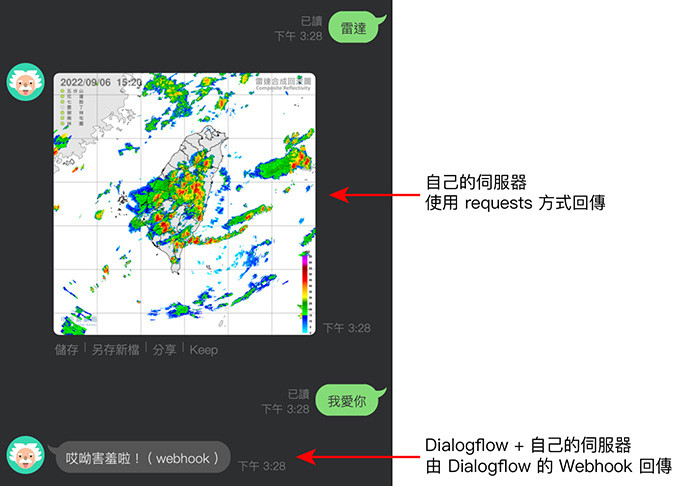
如果要使用 Colab 產生 Webhook,請先參考「Google Colab 使用 ngrok」文章,在 Colab 裡安裝 ngrok,接著執行下方的程式碼 ( 和本機環境的差別只在於有多使用 flask_ngrok )
from flask import Flask, request
import requests, json, time
from flask_ngrok import run_with_ngrok
app = Flask(__name__)
@app.route("/")
def home():
return "<h1>hello world</h1>"
@app.route('/webhook', methods=['POST'])
def webhook():
req = request.get_json()
print(req)
reText = req['queryResult']['fulfillmentText'] # 取得 Dialogflow 的回應文字
intent = req['queryResult']['intent']['displayName'] # 取得 intent 分類
replytoken = req['originalDetectIntentRequest']['payload']['data']['replyToken'] # 取得 LINE replyToken
token = '你的 Access Token'
# 雷達回波圖網址,後方加上時間戳記,避免緩存
img = f'https://cwbopendata.s3.ap-northeast-1.amazonaws.com/MSC/O-A0058-003.png?{time.time_ns()}'
# 如果收到的 intent 是 radar
if intent=='radar':
headers = {'Authorization':'Bearer ' + token,'Content-Type':'application/json'}
body = {
'replyToken':replytoken,
'messages':[{
'type': 'image',
'originalContentUrl': img,
'previewImageUrl': img
}]
}
# 使用 requests 方法回傳訊息到 LINE
result = requests.request('POST', 'https://api.line.me/v2/bot/message/reply',headers=headers,data=json.dumps(body).encode('utf-8'))
print(result.text)
# 完成後回傳訊息到 Dialogflow
return {
"source": "webhookdata"
}
# 如果收到的 intent 不是 radar
else:
# 使用 Dialogflow 產生的回應訊息
return {
"fulfillmentText": f'{reText} ( webhook )'
}
run_with_ngrok(app) # 啟用 ngrok
app.run()
執行後,複製 ngrok 網址。
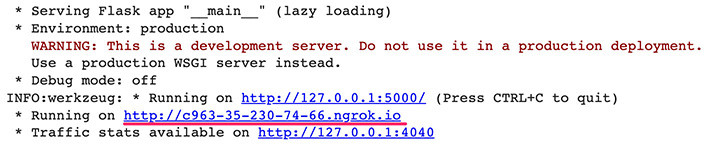
將網址貼回 Dialogflow 的 Fulfillment Webhook 網址裡 ( 注意,要改成 https )
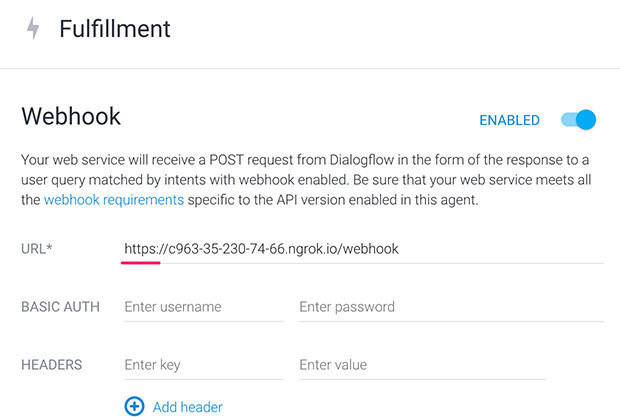
完成後就可以和 LINE 機器人聊天,詢問雷達回波圖。
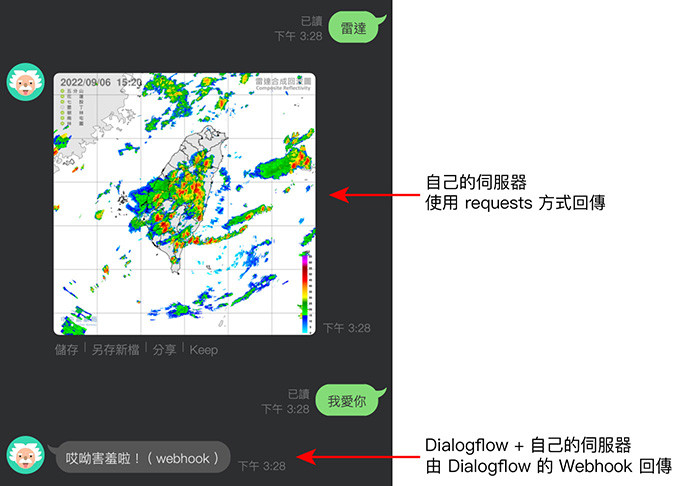
透過 Google Cloud Functions 可以建立一個可以 24 小時運作的 Webhook 網址,在程式碼編輯的 main.py 輸入下方的程式碼 ( 參考「使用 Google Cloud Functions」 )。
import requests, json, time
def webhook(request):
try:
req = request.get_json()
reText = req['queryResult']['fulfillmentText']
intent = req['queryResult']['intent']['displayName']
replytoken = req['originalDetectIntentRequest']['payload']['data']['replyToken']
token = '你的 LINE BOT Access Token'
img = f'https://cwbopendata.s3.ap-northeast-1.amazonaws.com/MSC/O-A0058-003.png?{time.time_ns()}'
if intent=='radar':
headers = {'Authorization':'Bearer ' + token,'Content-Type':'application/json'}
body = {
'replyToken':replytoken,
'messages':[{
'type': 'image',
'originalContentUrl': img,
'previewImageUrl': img
}]
}
result = requests.request('POST', 'https://api.line.me/v2/bot/message/reply',headers=headers,data=json.dumps(body).encode('utf-8'))
print(result.text)
return {
"source": "webhookdata"
}
else:
return {
"fulfillmentText": f'{reText} ( webhook )'
}
except:
print(request.args)

因為 requests 為第三方函式庫,所以需要在 requirements.txt 裡添加 requests。
# Function dependencies, for example:
# package>=version
requests
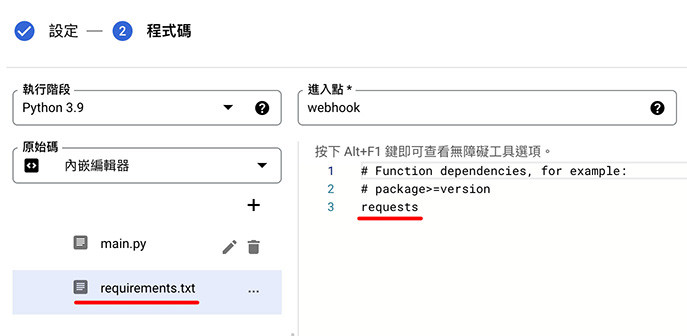
完成後如果成功部署,會出現綠色打勾圖示,複製觸發條件的 Webhook 網址。
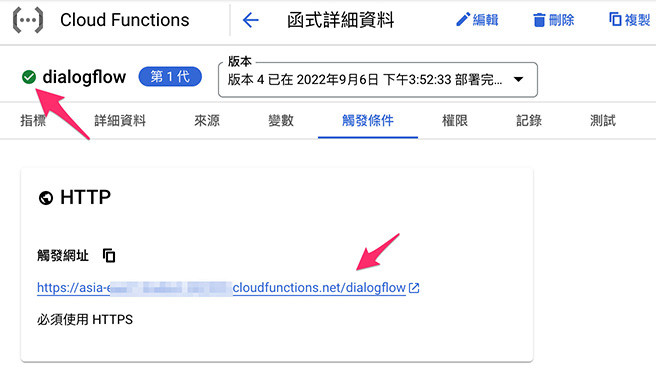
回到 Dialogflow 的 Fulfillment 頁籤,將網址貼到 Webhook 的 URL 欄位。
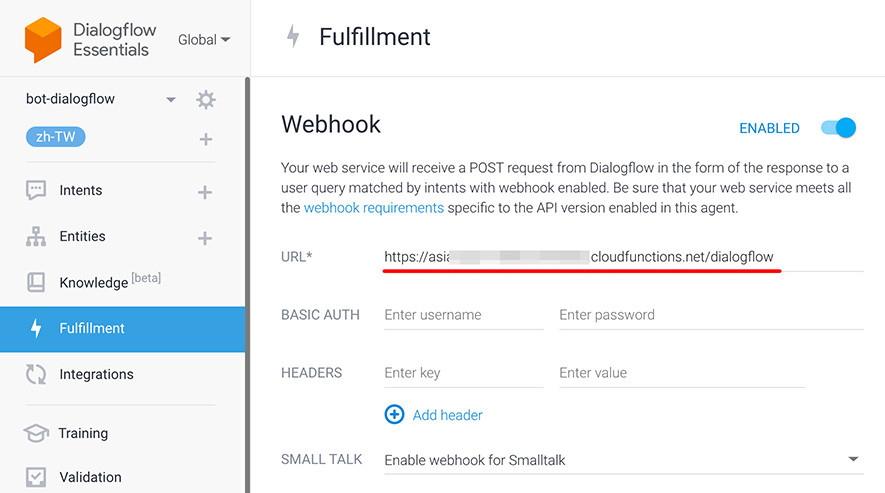
完成並儲存後,與 LINE BOT 聊天時,就會透過 Google Cloud Functions 進行邏輯判斷,並回傳雷達回波圖。

大家好,我是 OXXO,是個即將邁入中年的斜槓青年,我有個超過一千篇教學的 STEAM 教育學習網,有興趣可以參考下方連結呦~ ^_^
