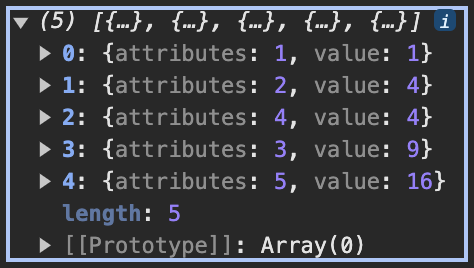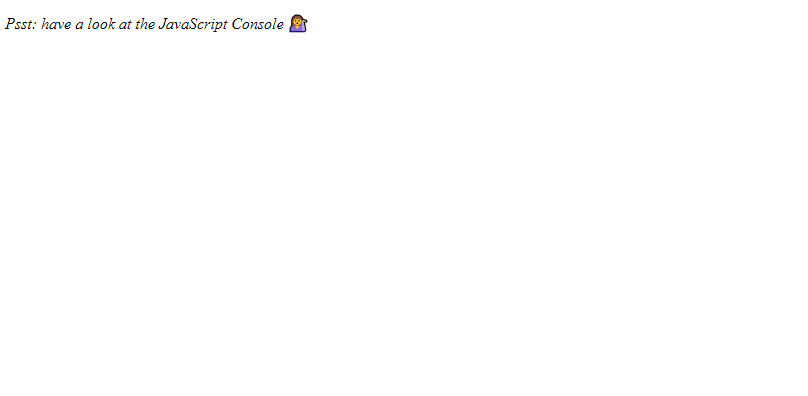
練習 JavaScript Array 的方法,可以對照 MDN 文件: Array.prototype.filter() 、 Array.prototype.map() 、 Array.prototype.sort() 、 Array.prototype.reduce() 。
filter():用來篩選資料,並回傳篩選後(為真)的新陣列。不改變原陣列。
// 1. Filter the list of inventors for those who were born in the 1500's
const filterBornYear = inventors.filter(inventors => inventors.year >= 1500 && inventors.year < 1600);
console.table(filterBornYear);//會以table的形式顯示。
map():依條件組合物件資訊,並回傳新陣列。不改變原陣列。
// 2. Give us an array of the inventor first and last names
const fullName = inventors.map(inventors => inventors.first + inventors.last);
console.log(fullName);
sort() :依大小排序,比較兩個值,並回傳一個陣列。會改變原陣列。若要a < b,就 a - b ; 若要a > b,就 b - a 。
// 3. Sort the inventors by birthdate, oldest to youngest
const ordered = inventors.sort((a, b) => a.year - b.year; //排序出生日期
reduce() :依數字相加,並回傳一個值。第一段是 function (數值,陣列名) ,第二段是執行的起始值 。
// 4. How many years did all the inventors live?
// 數值 , 陣列名(依index跑)
const totalYears = inventors.reduce((total, inventor) => {
return total + (inventor.passed - inventor.year)
//起始值
}, 0);
console.log(totalYears);
sort() :再練習一次
// 5. Sort the inventors by years lived
console.log(`NO.5`);
const oldest2 = inventors.sort((a, b) => {
return (a.passed - a.year) - (b.passed - b.year)
})
console.table(oldest2);
map() + filter() :多使用 Array.from 、 includes()
// 6. create a list of Boulevards in Paris that contain 'de' anywhere in the name
// https://en.wikipedia.org/wiki/Category:Boulevards_in_Paris
const category = document.querySelector('.mw-category');
const likes = Array.from(category.querySelectorAll('a')); // 複習 querySelectorAll 取得的值是 NodeList 所以用 Array.from 轉為陣列
const de = links
.map(link => link.textContent)
.filter(streetName => streetName.includes('de')); // includes() 方法會判斷陣列是否包含特定的元素
sort():再練習一次 , 多使用到split()
// Sort the people alphabetically by last name
const fullName2 = people.sort((a, b) => {
let [aLast, aFirst] = a.split(', '); // ES6 解構賦值
let [bLast, bFirst] = b.split(', ');
return aLast > bLast ? 1 : bLast > aLast ? -1 : 0;
})
console.log(fullName2);
reduce() :再練習一次
// Sum up the instances of each of these
const countNum = data.reduce((obj, item) => {
if (!obj[item]) {
obj[item] = 1;
} else {
obj[item]++;
}
return obj;
}, {})
console.table(countNum);
console: table() : MDN 第一次看到也可以這樣呈現。
index ,之後依序資料的值呈現。map 與 forEach 的差別:
map 會直接 retutn 值。
tips:如果想要為陣列加上東西,並且要產生新陣列去對應可以使用
map
forEach 需要說明要分別做哪些事。
tips:如果想要為陣列加上東西,沒有要產生新陣列可以使用
forEach
例題 2 ,使用 forEach
const fullName = [];
inventors.forEach(inventors => fullName.push(inventors.first + inventors.last))
console.log(fullName);
例題 4 ,使用 forEach
let total = 0
inventors.forEach(inventor => {
total += inventor.passed - inventor.year;
})
console.log(total); // 861
例題 5 , 使用 forEach 加上年齡
console.log(`NO.5`);
const oldest2 = inventors.sort((a, b) => {
return (a.passed - a.year) - (b.passed - b.year)
})
inventors.forEach((inventor) => {
inventor.age = inventor.passed - inventor.year
})
console.table(oldest2);
sort() : 現在的瀏覽器都是穩定排序比較多,以往會有不穩定排序,因為比較不會佔效能。
預期是原本的序列,去做排序先來的當然會優先排序。
const array1 = [{ attributes: 1, value: 1 }, { attributes: 2, value: 4 }, { attributes: 3, value: 9 }, { attributes: 4, value: 4 }, { attributes: 5, value: 16 }];
const compareNumbers = array1.sort((a, b) => a.value - b.value)
console.table(compareNumbers);
穩定排序:不管重整幾次都會得到相同的值。
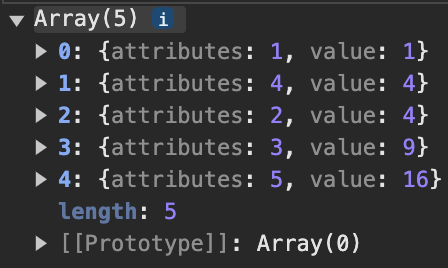
不穩定排序:高機率重整得到不一樣的值。
// 上面的程式修改成這樣就會得到非預期的結果
const compareNumbers = array1.sort((a, b) => a.value > b.value ? 1 : -1)