點開你的F12 你就看到錯誤的原因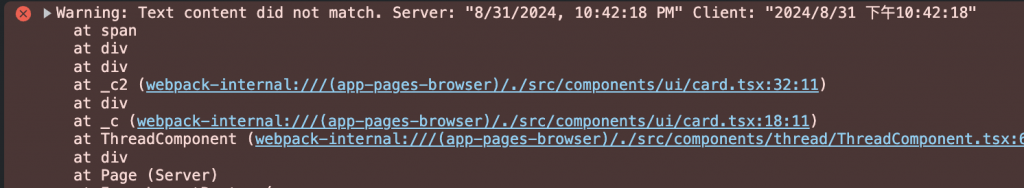
昨天的問題來自前後端的時間渲染不一致
因此我們需要統一時間的作法
先安裝dayjs來處理時間
yarn add dayjs
接著在src/lib/utils/timeformate.ts新增一個時間格式化的function
import dayjs from "dayjs";
import localizedFormat from "dayjs/plugin/localizedFormat";
dayjs.extend(localizedFormat);
export const formateTime = (date: Date): string => {
return dayjs(date).format("HH:mm:ss YYYY/MM/DD");
};
ThreadComponent.tsx<span className="ml-auto flex items-center">
{formateTime(thread.xata.createdAt)}
</span>
重新整理畫面你應該就可以注意到沒有Error了
如果你現在點擊Thread的標題
你會發現錯誤
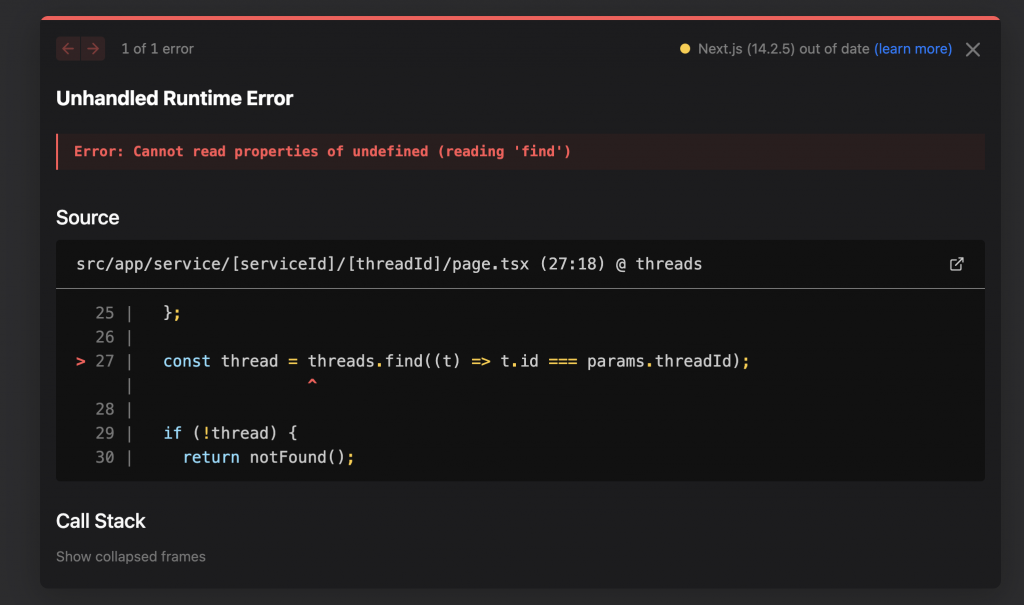
因此我們要來修正
import React from "react";
import { notFound } from "next/navigation";
import Title from "@/components/layout/Title";
import ThreadComponent from "@/components/thread/ThreadComponent";
import { getService } from "@/lib/database/service";
import { getThread } from "@/lib/database/thread";
export default async function Page({
params,
}: {
params: { threadId: string; serviceId: string };
}) {
const service = await getService({ serviceId: params.serviceId });
if (!service) {
return notFound();
}
const thread = await getThread({
serviceId: params.serviceId,
threadId: params.threadId,
});
if (!thread) {
return notFound();
}
return (
<div className="container mx-auto p-6 max-w-6xl relative">
<Title service={service} />
<ThreadComponent
serviceId={params.serviceId}
thread={thread}
isPage={true}
/>
</div>
);
}
現在畫面應該正常了
跟昨天一樣先建立api
import { NextRequest, NextResponse } from "next/server";
import { XataClient } from "@/xata";
import { validatePostInput, extractYouTubeVideoId } from "@/lib/utils/threads";
import { fileToBase64, generateUserId } from "@/lib/utils/threads";
export const POST = async (req: NextRequest, context: any) => {
const serviceId = context.params.serviceId;
const xata = new XataClient({
branch: serviceId,
apiKey: process.env.XATA_API_KEY,
});
const formData = await req.formData();
const name = formData.get("name") as string;
const threadId = formData.get("threadId") as string;
const content = formData.get("content") as string;
const youtubeLink = formData.get("youtubeLink") as string;
const image = formData.get("image") as File | null;
const sage = formData.get("sage") === "true";
const input = {
threadId,
name,
content,
youtubeLink,
image,
sage,
};
const ip = req.ip || req.headers.get("X-Forwarded-For") || "unknown";
const userId = generateUserId(ip);
try {
validatePostInput(input);
if (!threadId) {
return NextResponse.json(
{ error: "Thread ID is required for replies" },
{ status: 400 }
);
}
const reply = await xata.db.replies.create({
thread: threadId,
name: name.trim() || "anonymous",
content,
youtubeID: youtubeLink ? extractYouTubeVideoId(youtubeLink) : undefined,
image: image
? {
name: encodeURIComponent(image.name),
mediaType: image.type,
base64Content: await fileToBase64(image),
enablePublicUrl: true,
}
: undefined,
userId,
userIp: ip,
});
// 如果sage是false,則更新thread的replyAt
// 目的是將thread推文到最前面
if (!sage) {
await xata.db.threads.update(threadId, { replyAt: new Date() });
}
return NextResponse.json({
message: "Reply created successfully",
reply,
});
} catch (error) {
console.error("Reply creation error:", error);
return NextResponse.json(
{ error: "Reply creation failed: " + error },
{ status: 500 }
);
}
};
這時候你應該可以點擊thread標題旁邊的氣泡來回應thread了
現在嘗試看看上傳檔案
然後你應該會發現錯誤
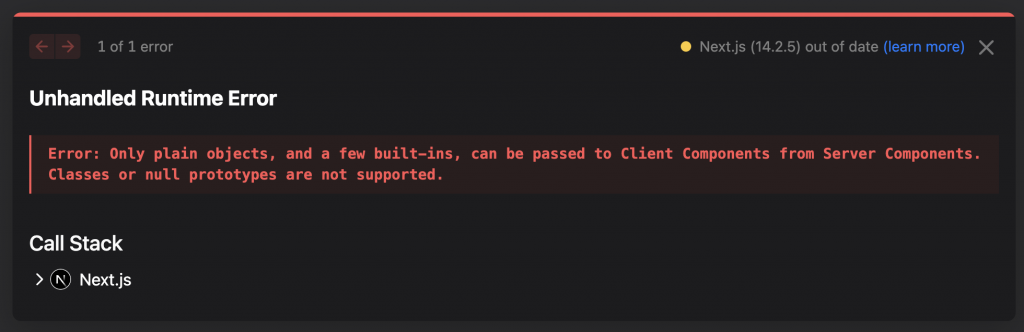
這是由於SSR傳遞資訊到CSR時 只能傳遞簡單的json 但是由於我們剛剛上傳了檔案
因此
<MediaContent
imageURL={thread.image?.url}
youtubeID={thread.youtubeID || ""}
/>
這裡出錯了
你可以將滑鼠移到image上 你會發現它是一個XataFile的class
他有自己的method
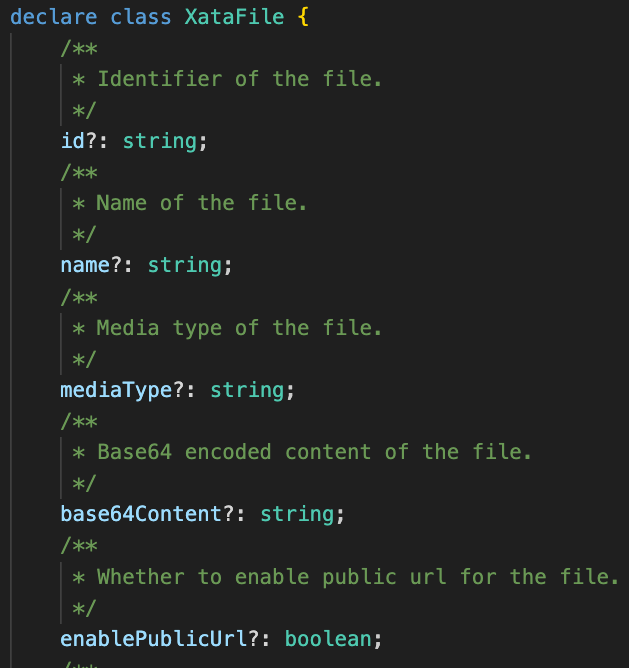
我們先來修改src/lib/database/thread.ts
// 修改type
// 將原本type內的image移除
type WithoutImage<T> = Omit<T, "image">;
export type ThreadWithReplies = WithoutImage<ThreadsRecord> & {
image?: string; // 移除後換成單純的string
replies: (WithoutImage<RepliesRecord> & {
image?: string; // 移除後換成單純的string
threadId: string;
})[];
};
// 修改Promise.all內的作法
const threadsWithReplies: ThreadWithReplies[] = await Promise.all(
threads.map(async (thread) => {
const replies = await xata.db.replies
.filter({ thread: thread.id })
.getAll();
const transformedReplies = replies.map((reply) => ({
...reply,
thread: undefined,
threadId: thread.id,
image: reply.image?.url, // 移除後換成單純的string
}));
return {
...thread,
replies: transformedReplies,
image: thread.image?.url, // 移除後換成單純的string
};
})
);
接著修改src/components/thread/ThreadComponent.tsx
將原本的image.url改成image
<MediaContent
imageURL={thread.image}
youtubeID={thread.youtubeID || ""}
/>
這樣重新整理畫面你應該就可以看到剛剛上傳的檔案了
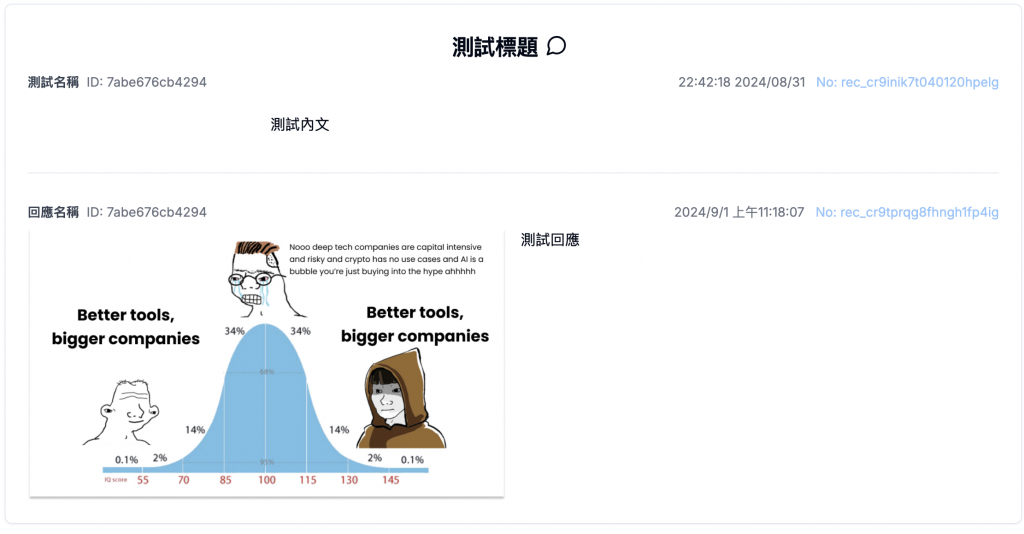
為什麼Nextjs明明是SSR 卻會遇到跟CSR時間格式不一致的問題?
Nextjs有一個觀念叫Hydration
在這個過程中,客戶端的 JavaScript 會接管頁面的交互性
// 服務器端(Node.js)
console.log(new Date().toLocaleString()); // 輸出: 2024/9/1 12:00:00
// 客戶端(瀏覽器)
console.log(new Date().toLocaleString()); // 輸出: 2024年9月1日 12:00:00
這是因為Nodejs跟瀏覽器在不同環境下可能會有不同的默認行為
你也可以用以下的方是 修改他們的默認行為
const options = {
year: 'numeric',
month: '2-digit',
day: '2-digit',
hour: '2-digit',
minute: '2-digit',
second: '2-digit',
hour12: false,
timeZone: 'Asia/Taipei'
};
console.log(new Date().toLocaleString('zh-CN', options));
不過我這裡直接改用dayjs來處理時間格式化
為什麼Nextjs中 SSR傳遞資訊給CSR時 只能傳遞plain object?
這是因為在Nextjs中 當你從服務器端(SSR)向客戶端(CSR)傳遞資訊時
默認情況下,資訊會被序列化為字串 (使用JSON.stringify)
這是為了確保資訊在不同環境中都能被正確解析。
然而,某些資訊(如Date對象)在序列化過程中可能會丟失其特定類型信息,導致在客戶端無法正確識別和處理
因此,Nextjs建議在傳遞資訊時,只傳遞plain object,這樣可以避免這些問題。
包括我們今天修正的thread.image也一樣
