我們現在需要管理後台 來管理我們自己的版面
因此我們需要做登入的功能
我們這邊使用Authjs來實作
首先我們需要先安裝Authjs
pnpm install next-auth@beta
NextAuth已經更新到第五版 並且改名叫做authjs
然後讓authjs幫你建立salt跟secret
npx auth secret
在src/auth.ts中實作
import NextAuth from "next-auth";
import Credentials from "next-auth/providers/credentials";
import { NextRequest, NextResponse } from "next/server";
import { Session } from "next-auth";
export const { auth, handlers, signIn, signOut } = NextAuth({
providers: [
Credentials({
credentials: {
email: {},
password: {},
},
authorize: async (credentials) => {
let user = null;
const { email, password } = credentials;
if (
email === process.env.LOGIN_EMAIL &&
password === process.env.LOGIN_PASSWORD
) {
user = {
id: "admin",
email: "admin@gmail.com",
name: "admin",
};
}
if (!user) {
throw new Error("User not found.");
}
return user;
},
}),
],
logger: {
error: (code, ...message) => {
console.error(code, message);
},
warn: (code, ...message) => {
console.warn(code, JSON.stringify(message));
},
debug: (code, ...message) => {
console.debug(code, JSON.stringify(message));
},
},
callbacks: {
async jwt({ token, account, profile }) {
if (account) {
token.sub = `${account.providerAccountId}`;
}
return token;
},
async session({ session, token, user }) {
if (token.sub) {
session.user.id = token.sub;
}
return session;
},
},
});
export interface NextAuthRequest extends NextRequest {
auth: Session | null;
}
export const handleAuth = (
handler: (req: NextAuthRequest, res: any) => Promise<NextResponse>
) => {
return auth(async (req, res) => {
if (!req.auth) {
return NextResponse.json({ error: "Not authenticated" }, { status: 401 });
}
return handler(req, res);
});
};
我們先暫時用帳號密碼登入 就先不寫入DB 而是直接寫死
const { email, password } = credentials;
if (
email === process.env.LOGIN_EMAIL &&
password === process.env.LOGIN_PASSWORD
) {
user = {
id: "admin",
email: "admin@gmail.com",
name: "admin",
};
}
為了要讓authjs登入 我們需要在.env.local內新增以下的環境變數
# 你想要的登入的帳號密碼
LOGIN_EMAIL=""
LOGIN_PASSWORD=""
# 下面兩個是剛剛authjs幫你產生的環境變數 通常不需要去動它
AUTH_SALT=...
AUTH_SECRET="..."
你也可以使用接DB的方式 將帳號密碼存在DB內
如果你想要使用google登入 可以參考這裡
寫法大概會是
import Google from 'next-auth/providers/google';
.
.
.
providers: [Google],
不過你會需要去google cloud 申請一個OAuth client ID 跟 client secret
我們這裡就先不做 之後如果有空我們再來玩這個
然後在src/app/api/auth/[...nextauth]/route.ts中實作
import { handlers } from "@/auth";
export const { GET, POST } = handlers;
這個是authjs的預設寫法 你只需要把handlers import進來
他會接手你的登入與登出流程 可以不用管他
先安裝今天會用到的套件
npx shadcn@latest add dropdown-menu alert-dialog
修改你的src/app/layout.tsx
import type { Metadata } from "next";
import { Inter } from "next/font/google";
import "./globals.css";
import { SessionProvider } from "next-auth/react";
const inter = Inter({ subsets: ["latin"] });
export const metadata: Metadata = {
title: "Create Next App",
description: "Generated by create next app",
};
export default function RootLayout({
children,
}: Readonly<{
children: React.ReactNode;
}>) {
return (
<html lang="en">
<SessionProvider>
<body className={inter.className}>{children}</body>
</SessionProvider>
</html>
);
}
import React from "react";
import { notFound } from "next/navigation";
import { getService } from "@/lib/database/service";
import { ProfileButton } from "@/components/service/ProfileButton";
import { auth } from "@/auth";
import Link from "next/link";
import { Button } from "@/components/ui/button";
import { Github } from "lucide-react";
import ServiceEditor from "@/components/service/ServiceEditor";
export default async function Page({
params,
}: {
params: { serviceId: string };
}) {
const service = await getService({ serviceId: params.serviceId });
if (!service) {
return notFound();
}
const session = await auth();
const userId = session?.user?.id;
return (
<div className="container mx-auto space-y-4 max-w-4xl">
<div className="flex items-center justify-between py-4 border-b">
<Link href="/" passHref>
<Button variant="link" className="text-2xl font-bold p-0">
Akraft
</Button>
</Link>
<nav className="flex items-center space-x-2">
<Button variant="ghost">About</Button>
<Button variant="outline" size="icon" asChild>
<Link
href="https://github.com/skynocover/akraft"
target="_blank"
rel="noopener noreferrer"
>
<Github className="h-[1.2rem] w-[1.2rem]" />
<span className="sr-only">GitHub</span>
</Link>
</Button>
<ProfileButton />
</nav>
</div>
{userId === "admin" ? (
<>
<ServiceEditor service={service} serviceId={params.serviceId} />
</>
) : (
<>
<div
className="bg-red-100 border border-red-400 text-red-700 px-4 py-3 rounded relative"
role="alert"
>
<strong className="font-bold">Error:</strong>
<span className="block sm:inline">
You are not the owner of this service。
</span>
</div>
</>
)}
</div>
);
}
這裡有一行const session = await auth();
這個是authjs的function 他會回傳一個session 裡面包含了user的資訊
這裡的session.use.id來自於剛剛在auth.ts裡面設定的
callbacks: {
async jwt({ token, account, profile }) {
if (account) {
token.sub = `${account.providerAccountId}`; // 這裡
}
return token;
},
async session({ session, token, user }) {
if (token.sub) {
session.user.id = token.sub; // 跟這裡
}
return session;
},
},
接著新增src/components/commons/LoadingOverlay.tsx
這個是pending畫面 我們在serviceEditor裡面會用到
"use client";
import React from "react";
import { Loader2 } from "lucide-react";
interface LoadingOverlayProps {
isLoading: boolean;
children: React.ReactNode;
}
const LoadingOverlay: React.FC<LoadingOverlayProps> = ({
isLoading,
children,
}) => {
return (
<div className="relative">
{children}
{isLoading && (
<div className="absolute inset-0 bg-background/50 flex items-center justify-center backdrop-blur-sm">
<Loader2 className="h-8 w-8 animate-spin text-primary" />
</div>
)}
</div>
);
};
export default LoadingOverlay;
然後新增src/components/service/ProfileButton.tsx
"use client";
import React from "react";
import { signIn, signOut, useSession } from "next-auth/react";
import { Button } from "@/components/ui/button";
import { User, LogIn } from "lucide-react";
import {
DropdownMenu,
DropdownMenuContent,
DropdownMenuItem,
DropdownMenuLabel,
DropdownMenuSeparator,
DropdownMenuTrigger,
} from "@/components/ui/dropdown-menu";
export const ProfileButton: React.FC = () => {
const { data: session, status } = useSession();
if (status === "loading") {
return <Button variant="outline">Loading...</Button>;
}
if (status === "unauthenticated") {
return (
<Button variant="outline" onClick={() => signIn()}>
<LogIn className="mr-2 h-4 w-4" />
Login
</Button>
);
}
return (
<DropdownMenu>
<DropdownMenuTrigger asChild>
<Button variant="outline">
<User className="mr-2 h-4 w-4" />
{session?.user?.name}
</Button>
</DropdownMenuTrigger>
<DropdownMenuContent>
<DropdownMenuLabel>UserID: {session?.user?.id}</DropdownMenuLabel>
<DropdownMenuSeparator />
<DropdownMenuSeparator />
<DropdownMenuItem onClick={() => signOut()}>Logout</DropdownMenuItem>
</DropdownMenuContent>
</DropdownMenu>
);
};
以及src/components/service/ServiceEditor.tsx
"use client";
import React, { useState } from "react";
import axios from "axios";
import { Plus, Trash2, Save, X } from "lucide-react";
import { ILinkItem } from "../layout/Title";
import { ServicesRecord } from "@/xata";
import { useRouter } from "next/navigation";
import { Button } from "@/components/ui/button";
import { Input } from "@/components/ui/input";
import { Textarea } from "@/components/ui/textarea";
import { Card, CardContent, CardHeader, CardTitle } from "@/components/ui/card";
import { Tabs, TabsList, TabsTrigger, TabsContent } from "@/components/ui/tabs";
import {
AlertDialog,
AlertDialogAction,
AlertDialogCancel,
AlertDialogContent,
AlertDialogDescription,
AlertDialogFooter,
AlertDialogHeader,
AlertDialogTitle,
AlertDialogTrigger,
} from "@/components/ui/alert-dialog";
import LoadingOverlay from "../commons/LoadingOverlay";
interface ServiceEditorProps {
service: ServicesRecord;
serviceId: string;
}
const ServiceEditor: React.FC<ServiceEditorProps> = ({
service,
serviceId,
}) => {
const router = useRouter();
const [editedService, setEditedService] = useState<ServicesRecord>(service);
const [isLoading, setIsLoading] = useState(false);
const handleInputChange = (
e: React.ChangeEvent<HTMLInputElement | HTMLTextAreaElement>
) => {
const { name, value } = e.target;
setEditedService({ ...editedService, [name]: value });
};
const handleLinkChange = (links: ILinkItem[], key: keyof ServicesRecord) => {
setEditedService({ ...editedService, [key]: links });
};
const handleSave = async () => {
setIsLoading(true);
try {
const serviceToSave: ServicesRecord = {
...editedService,
};
await axios.put(`/api/service/${serviceId}`, serviceToSave);
router.refresh();
} catch (error) {
console.error("Error saving service:", error);
} finally {
setIsLoading(false);
}
};
const handleDelete = async () => {
setIsLoading(true);
try {
await axios.delete(`/api/service/${service.id}`);
router.push("/services");
} catch (error) {
console.error("Error deleting service:", error);
} finally {
setIsLoading(false);
}
};
return (
<LoadingOverlay isLoading={isLoading}>
<Card className="w-full">
<CardHeader>
<CardTitle>
<Input
name="name"
value={editedService.name || ""}
onChange={handleInputChange}
placeholder="Service Name"
className="text-2xl font-bold"
/>
</CardTitle>
</CardHeader>
<CardContent className="space-y-6">
<Textarea
name="description"
value={editedService.description || ""}
onChange={handleInputChange}
placeholder="Description"
className="min-h-[100px]"
/>
<Tabs defaultValue="topLinks" className="w-full">
<TabsList className="grid w-full grid-cols-5">
<TabsTrigger value="topLinks">Top Links</TabsTrigger>
<TabsTrigger value="headLinks">Head Links</TabsTrigger>
</TabsList>
<TabsContent value="topLinks">
<Card>
<CardContent className="pt-6">
<LinkEditor
links={editedService.topLinks || []}
onLinksChange={(links) =>
handleLinkChange(links, "topLinks")
}
/>
</CardContent>
</Card>
</TabsContent>
<TabsContent value="headLinks">
<Card>
<CardContent className="pt-6">
<LinkEditor
links={editedService.headLinks || []}
onLinksChange={(links) =>
handleLinkChange(links, "headLinks")
}
/>
</CardContent>
</Card>
</TabsContent>
</Tabs>
<div className="flex justify-between items-center mt-8">
<AlertDialog>
<AlertDialogTrigger asChild>
<Button variant="destructive" size="icon">
<Trash2 className="h-4 w-4" />
</Button>
</AlertDialogTrigger>
<AlertDialogContent>
<AlertDialogHeader>
<AlertDialogTitle>
Are you sure you want to delete this service?
</AlertDialogTitle>
<AlertDialogDescription>
This action cannot be undone. This will permanently delete
the service and all associated data.
</AlertDialogDescription>
</AlertDialogHeader>
<AlertDialogFooter>
<AlertDialogCancel>Cancel</AlertDialogCancel>
<AlertDialogAction onClick={handleDelete}>
Delete
</AlertDialogAction>
</AlertDialogFooter>
</AlertDialogContent>
</AlertDialog>
<Button onClick={handleSave} size="icon">
<Save className="h-4 w-4" />
</Button>
</div>
</CardContent>
</Card>
</LoadingOverlay>
);
};
interface LinkEditorProps {
links: ILinkItem[];
onLinksChange: (links: ILinkItem[]) => void;
}
const LinkEditor: React.FC<LinkEditorProps> = ({ links, onLinksChange }) => {
const [localLinks, setLocalLinks] = useState<ILinkItem[]>(links);
const handleLinkChange = (
index: number,
field: keyof ILinkItem,
value: string
) => {
const newLinks = [...localLinks];
newLinks[index] = { ...newLinks[index], [field]: value };
setLocalLinks(newLinks);
onLinksChange(newLinks);
};
const handleAddLink = () => {
const newLinks = [...localLinks, { name: "", url: "" }];
setLocalLinks(newLinks);
onLinksChange(newLinks);
};
const handleRemoveLink = (index: number) => {
const newLinks = localLinks.filter((_, i) => i !== index);
setLocalLinks(newLinks);
onLinksChange(newLinks);
};
return (
<div className="space-y-4">
{localLinks.map((link, index) => (
<div key={index} className="flex items-center space-x-2">
<Input
value={link.name}
onChange={(e) => handleLinkChange(index, "name", e.target.value)}
placeholder="Link Name"
className="flex-1"
/>
<Input
value={link.url}
onChange={(e) => handleLinkChange(index, "url", e.target.value)}
placeholder="Link URL"
className="flex-1"
/>
<Button
onClick={() => handleRemoveLink(index)}
size="icon"
variant="ghost"
>
<X className="h-4 w-4" />
</Button>
</div>
))}
<Button onClick={handleAddLink} variant="outline" className="w-full">
<Plus className="h-4 w-4 mr-2" /> Add Link
</Button>
</div>
);
};
export default ServiceEditor;
然後我們進入到
你會看到你被擋住了
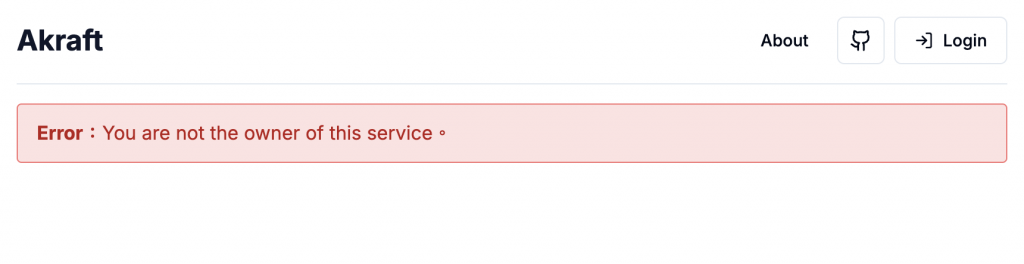
因為你還沒有登入
也就是這裡
{userId === "admin" ? (
<>
<ServiceEditor service={service} serviceId={params.serviceId} />
</>
) : (
<>
<div
className="bg-red-100 border border-red-400 text-red-700 px-4 py-3 rounded relative"
role="alert"
>
<strong className="font-bold">Error:</strong>
<span className="block sm:inline">
You are not the owner of this service。
</span>
</div>
</>
)}
點選右上角的Login按鈕
你會來到
http://localhost:3000/api/auth/signin?callbackUrl=http%3A%2F%2Flocalhost%3A3000%2Fdashboard%2Fmain
這個網址
你會看到以下的畫面
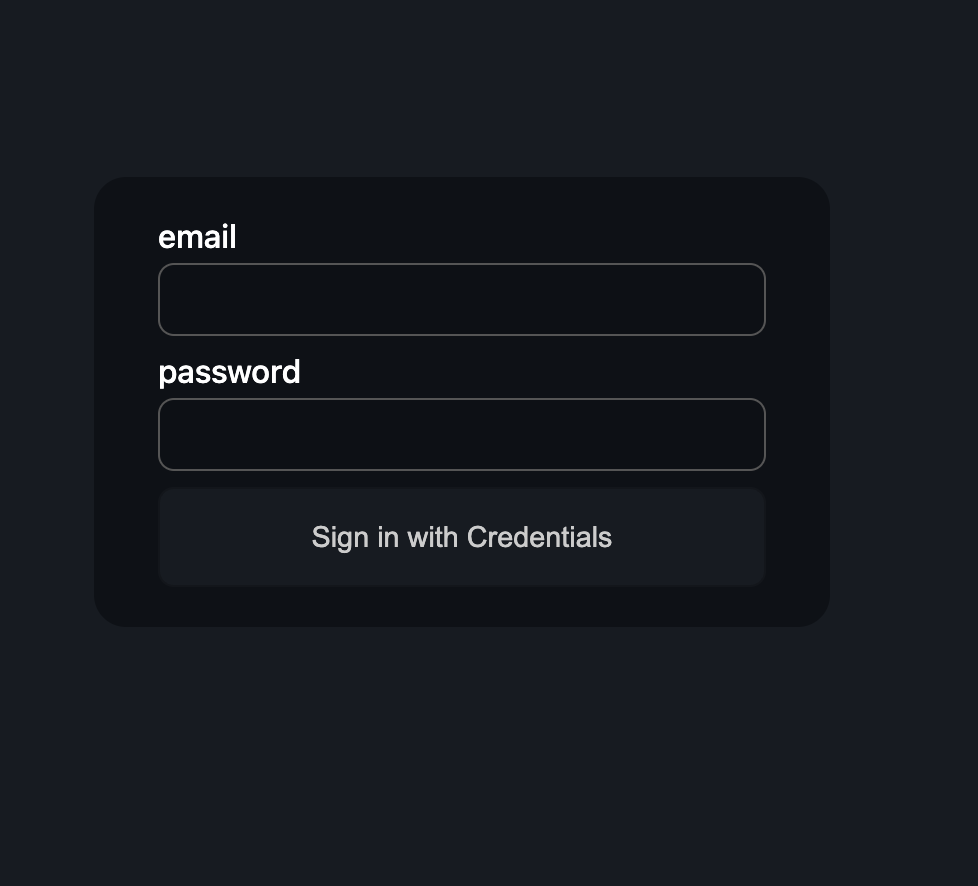
這個api/auth/...路徑就是我們剛剛建立的api路徑api/auth/[...nextauth]/route.ts
這裡的畫面是由authjs幫你生成的
然後輸入你在環境變數內打的帳號密碼來登入吧
然後你就可以看到登入的畫面了
你可以嘗試點看看右上角的user圖示來登出看看
我們今天安裝了authjs 並且實作了登入的流程
然後使用登入的session來確認是否為admin
並且之後登入與登出的功能 都轉交由authjs的api來處理
這樣的好處是 你不需要自己寫登入的邏輯
明天我們來實作修改service的api的
也就是我們今天在ServiceEditor裡面實作的handleSave
await axios.put(`/api/service/${serviceId}`, serviceToSave);
