1.啟動xcode軟體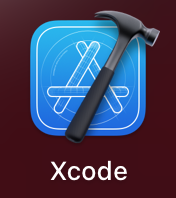
2.點選(crete a new xcode project) 選項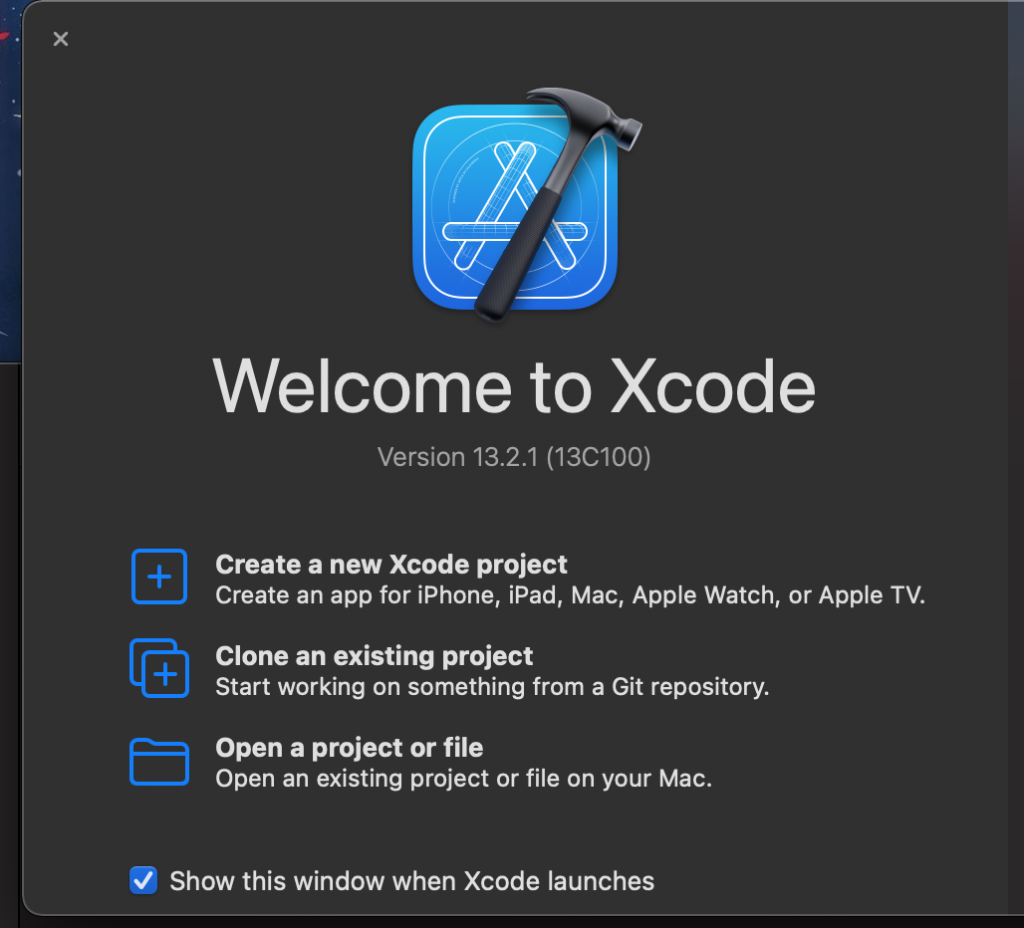
3.選擇app選項並且點選next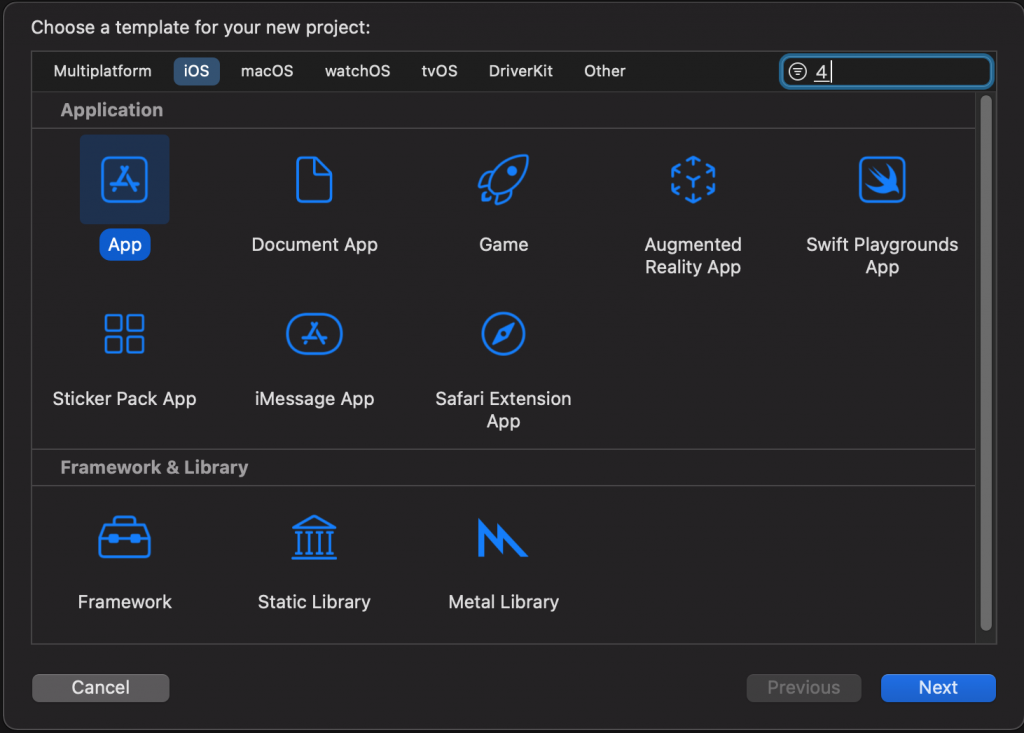
4.輸入專案名字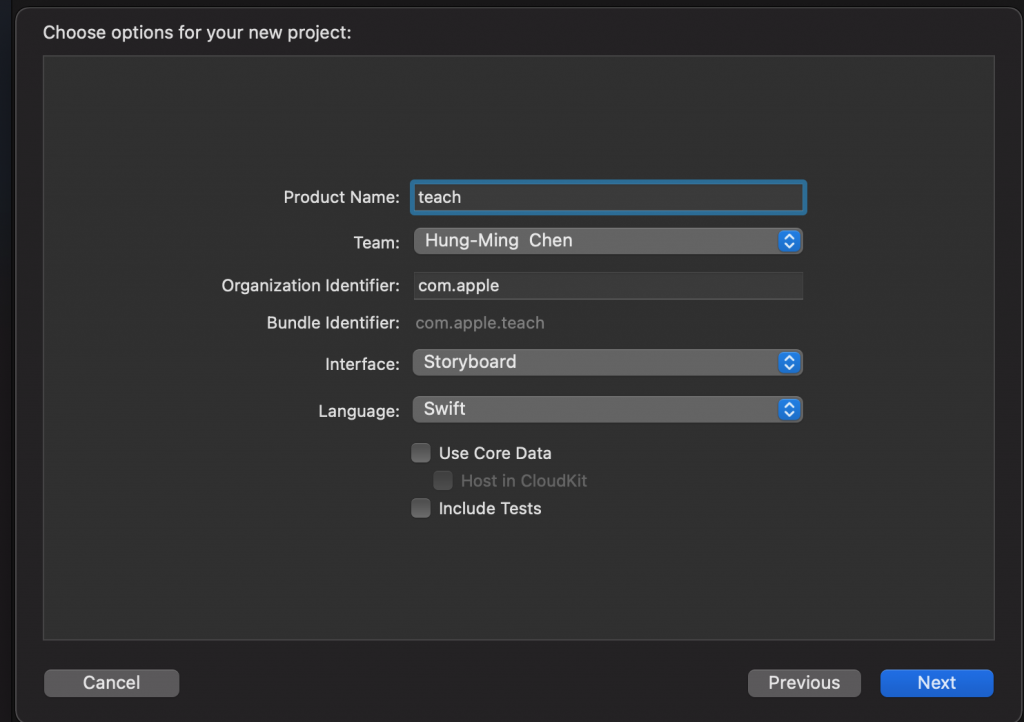
5.選擇專案存檔位置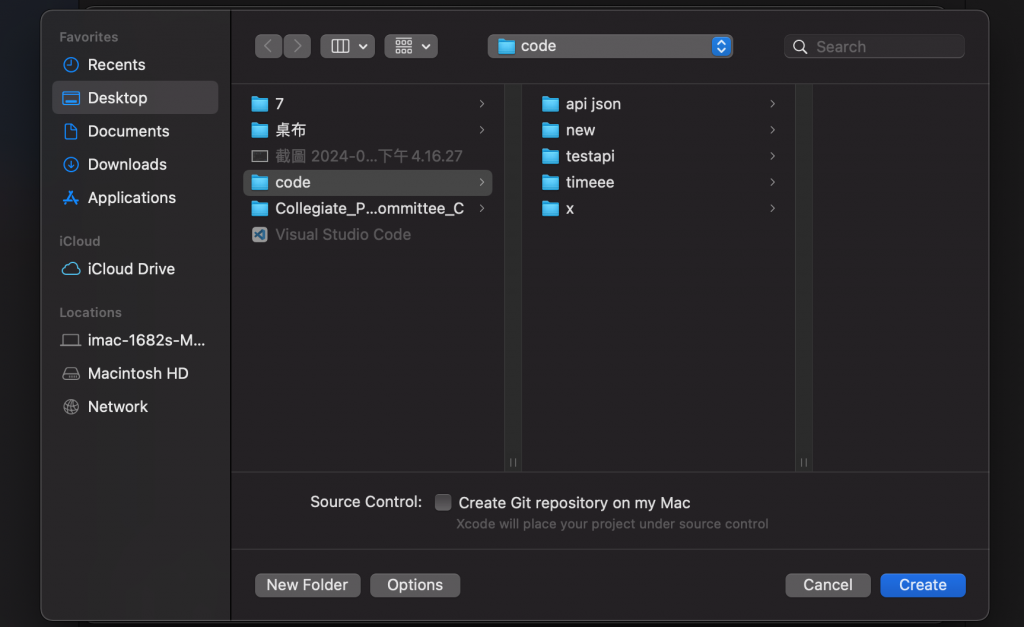
6.先刪除 Main.xib viewController.swift 這兩個檔案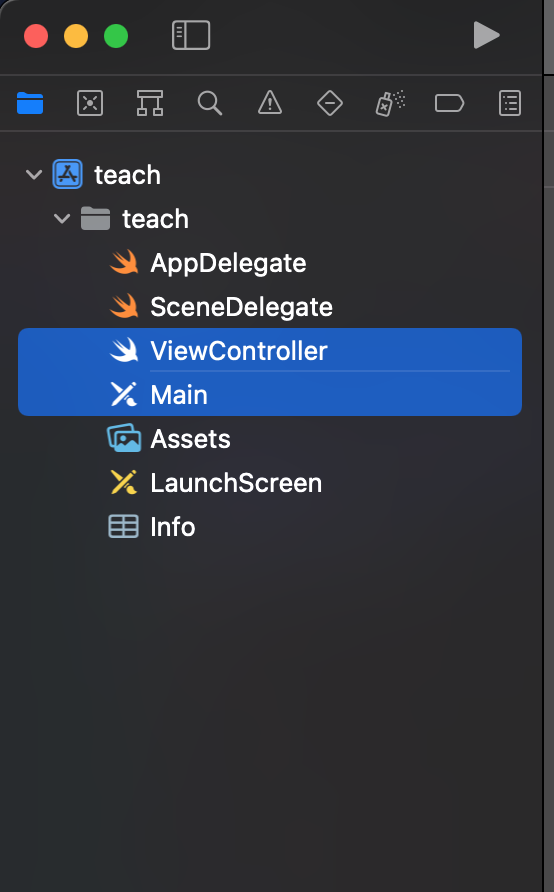
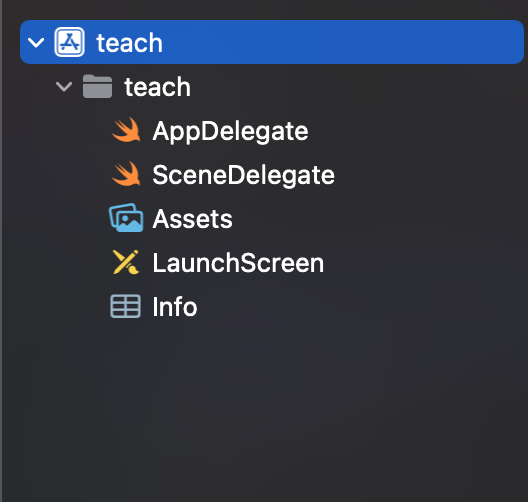
把SceneDelegate.swift裡的scene函式改成以下範例:
func scene(_ scene: UIScene, willConnectTo session: UISceneSession, options connectionOptions: UIScene.ConnectionOptions) {
guard let windowScene = (scene as? UIWindowScene) else { return }
let rootVC = MainViewController(nibName: "MainViewController", bundle: nil)
let navigationController = UINavigationController(rootViewController: rootVC)
window = UIWindow(frame: windowScene.coordinateSpace.bounds)
window?.windowScene = windowScene
window?.rootViewController = navigationController
window?.makeKeyAndVisible()
}
7.將 Info 裡關聯於 Storyboard Name 刪掉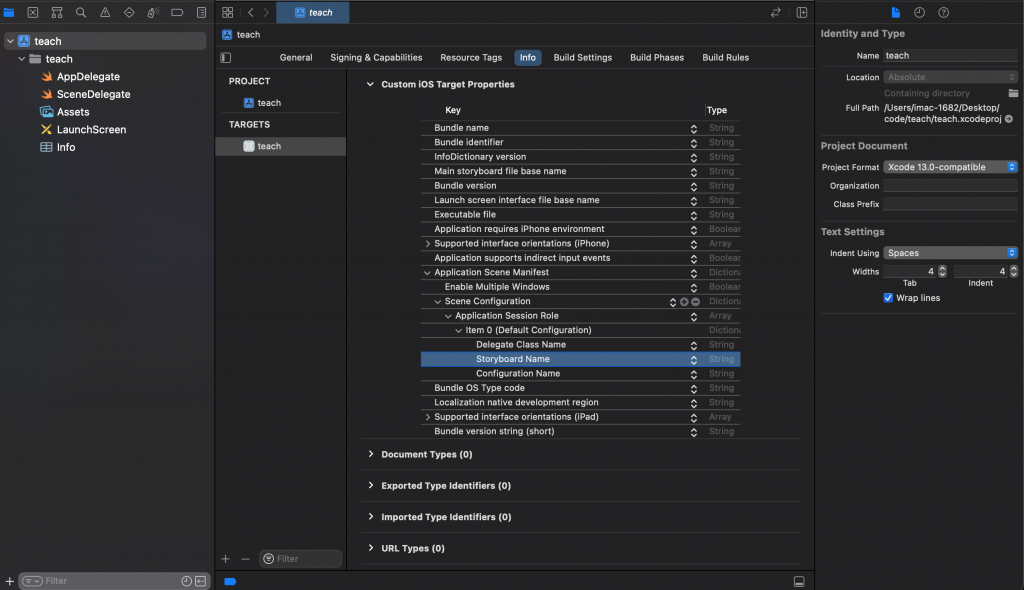
Application Session Role 用於在 APP 中聲明場景的數組
因為這邊已經不需要 Mian.storyboard 也不需要在 APP 中聲明他
8.將 Info 裡 Build Setting 的 UIKit Main Storyboard File Base Name: Main 刪除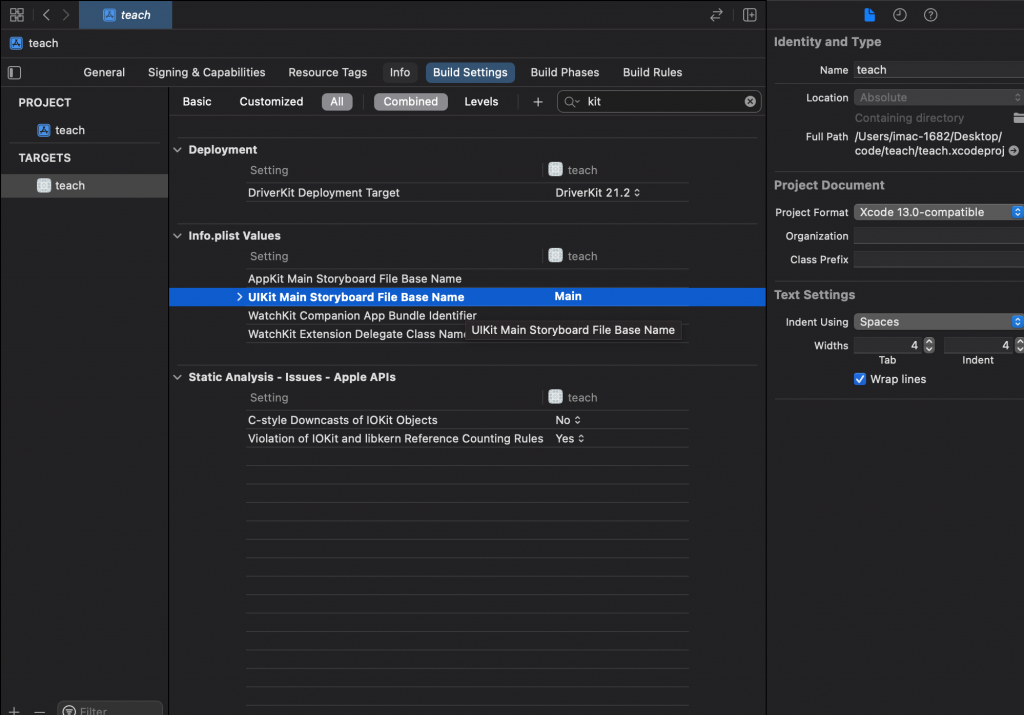
9.選擇專案資料夾按右鍵選擇 new file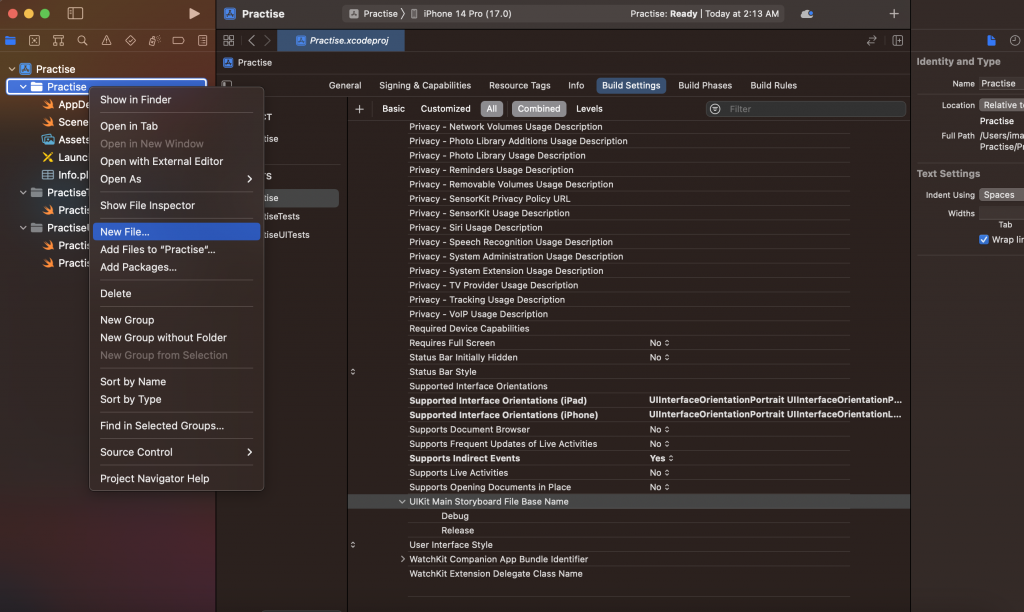
10.選擇cocoa touch class 並點選next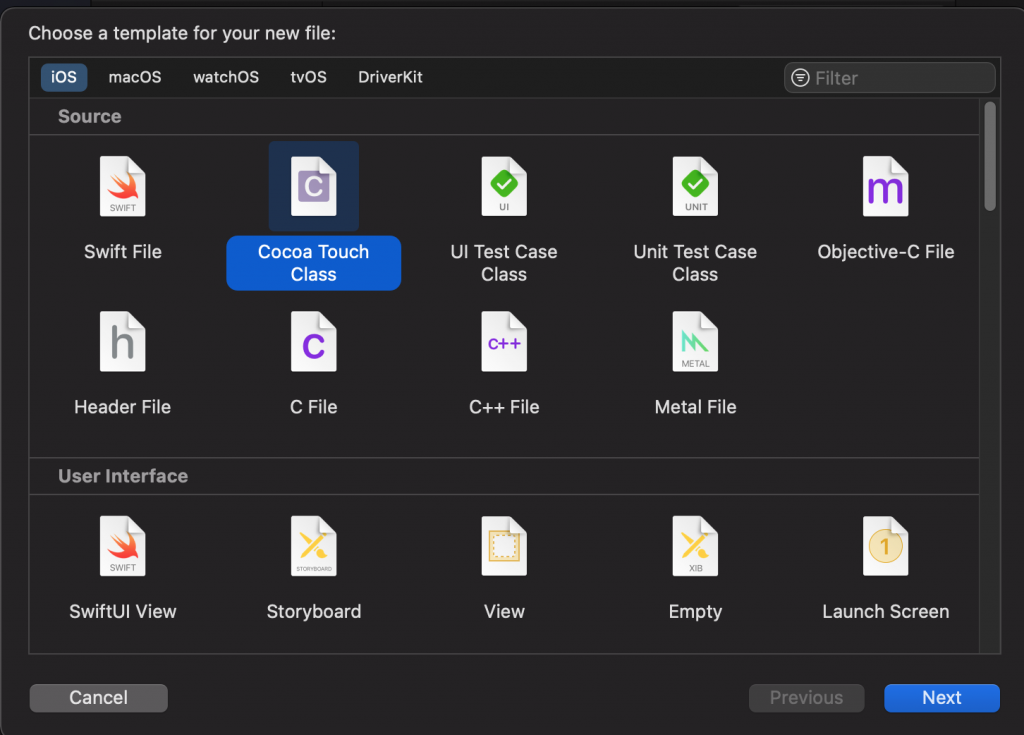
11.選擇 UIViewController 並勾選 also xib 以及命名為MainViewController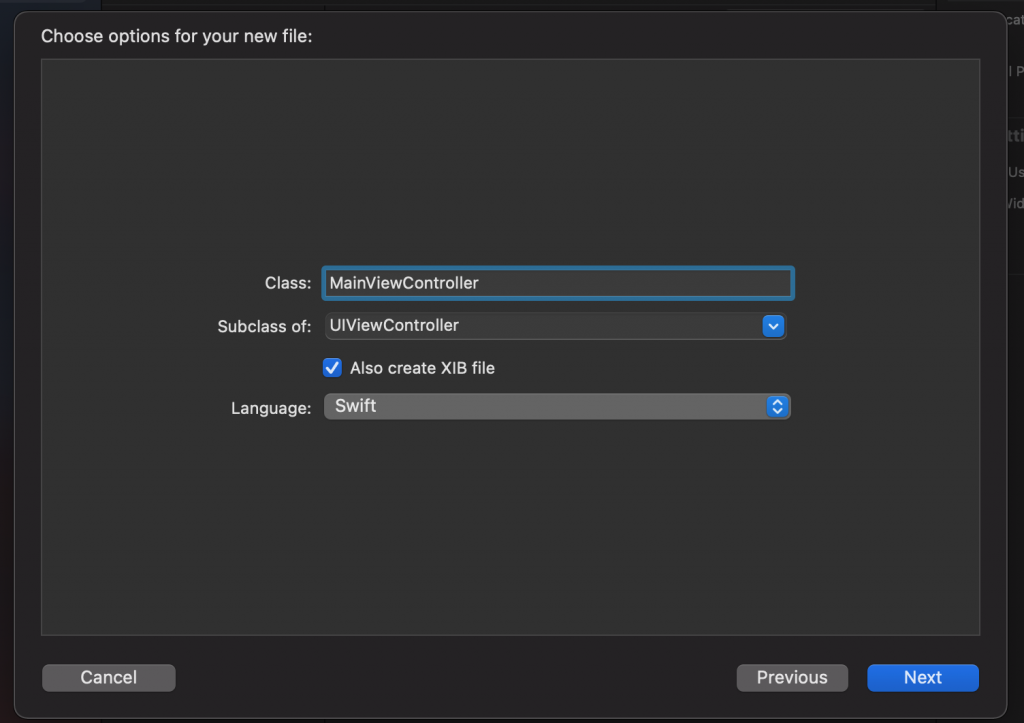
之後就可以開始攥寫專案了
