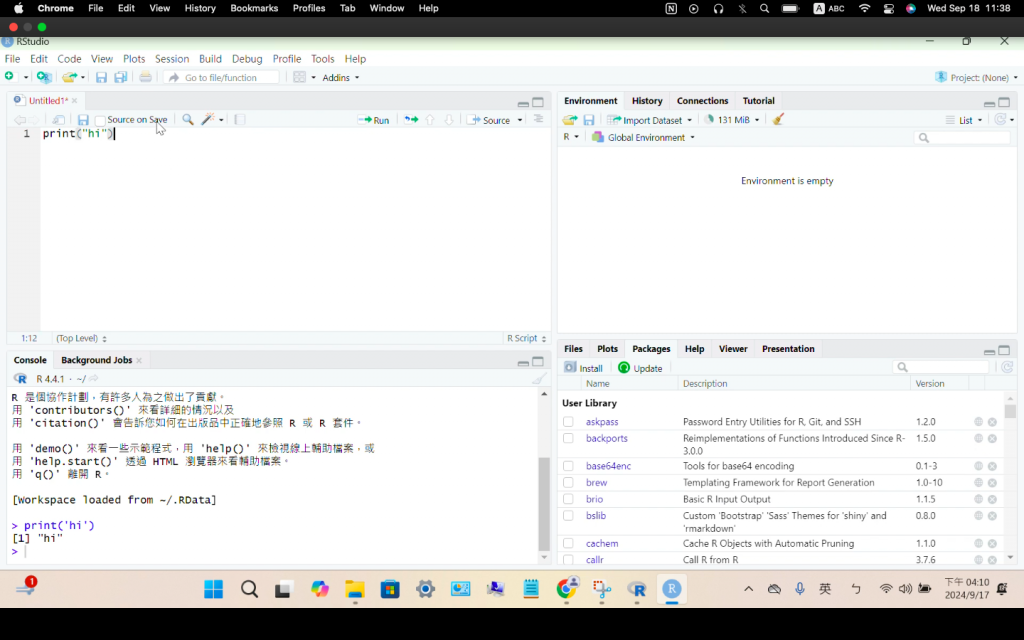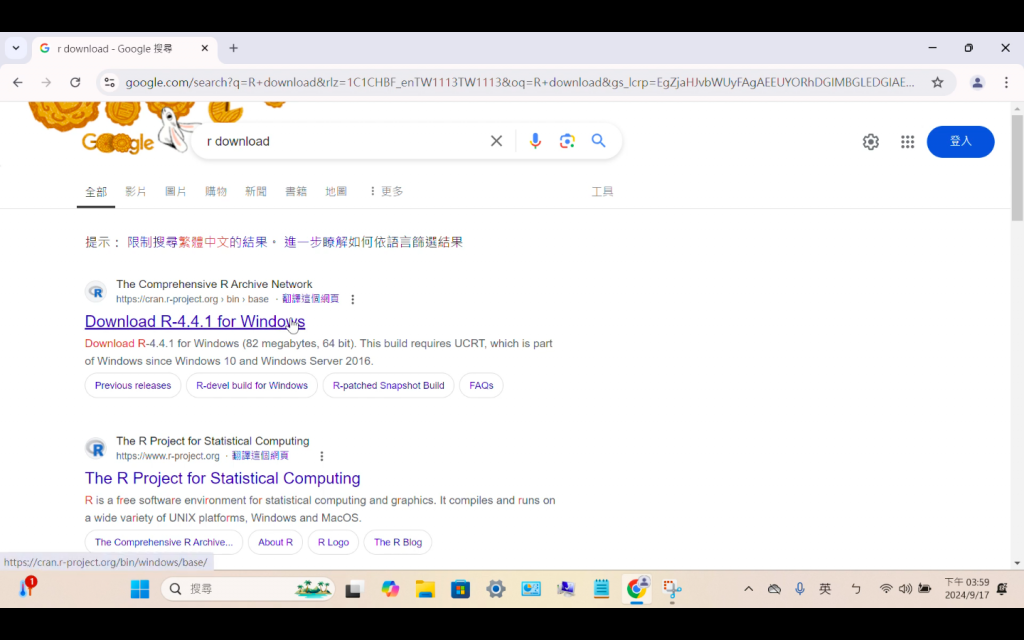
目前(113/9/18)R的版本是4.4.1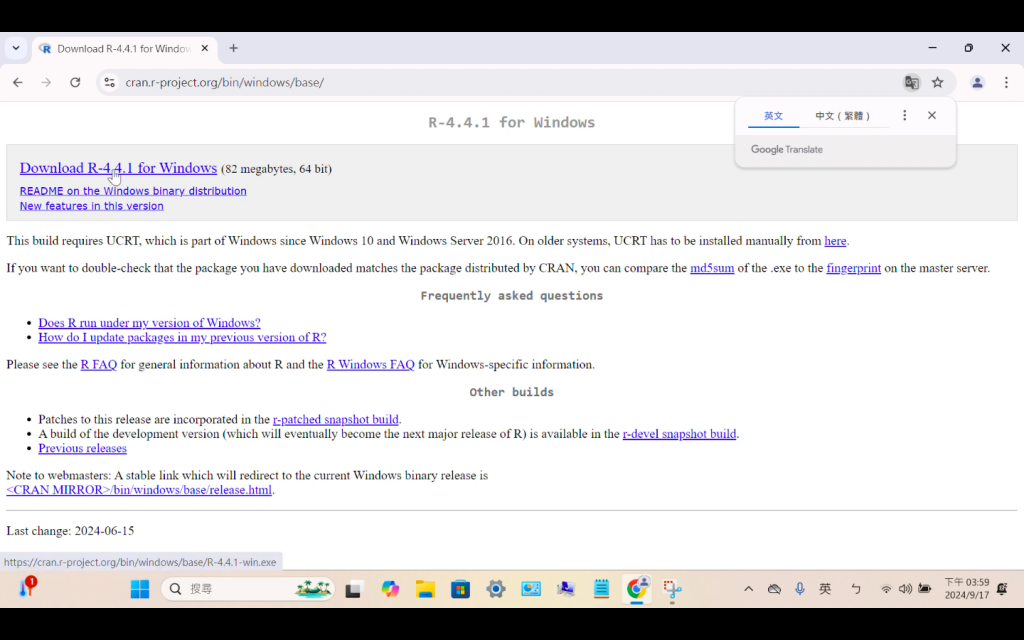
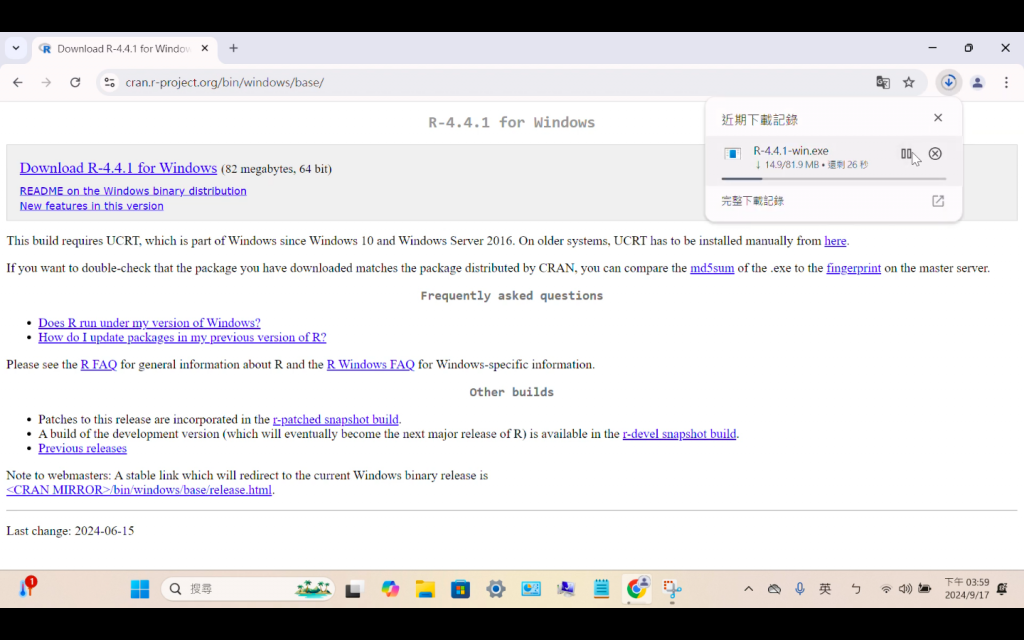
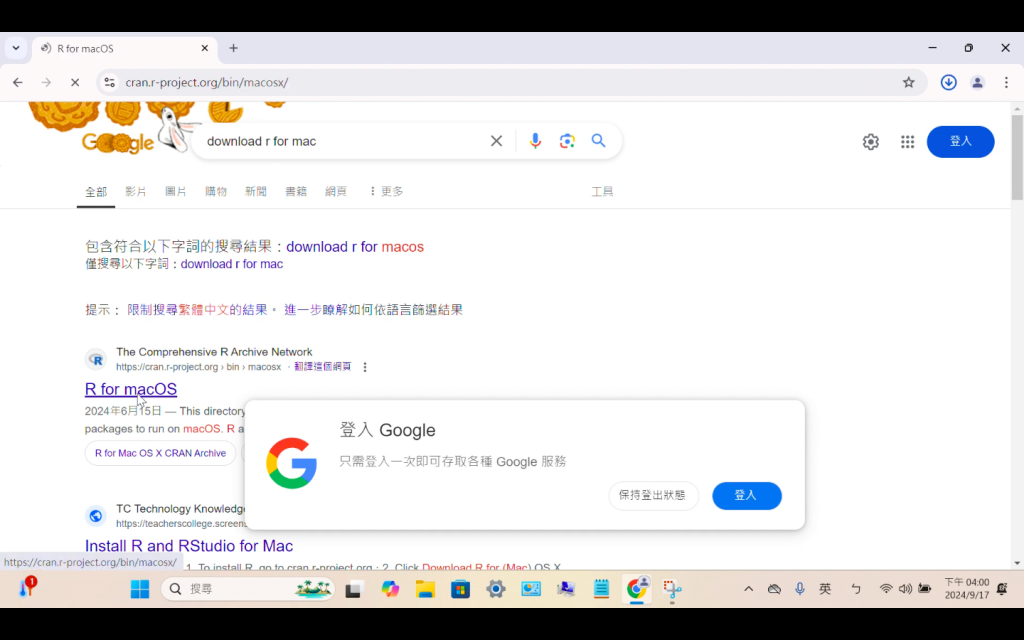
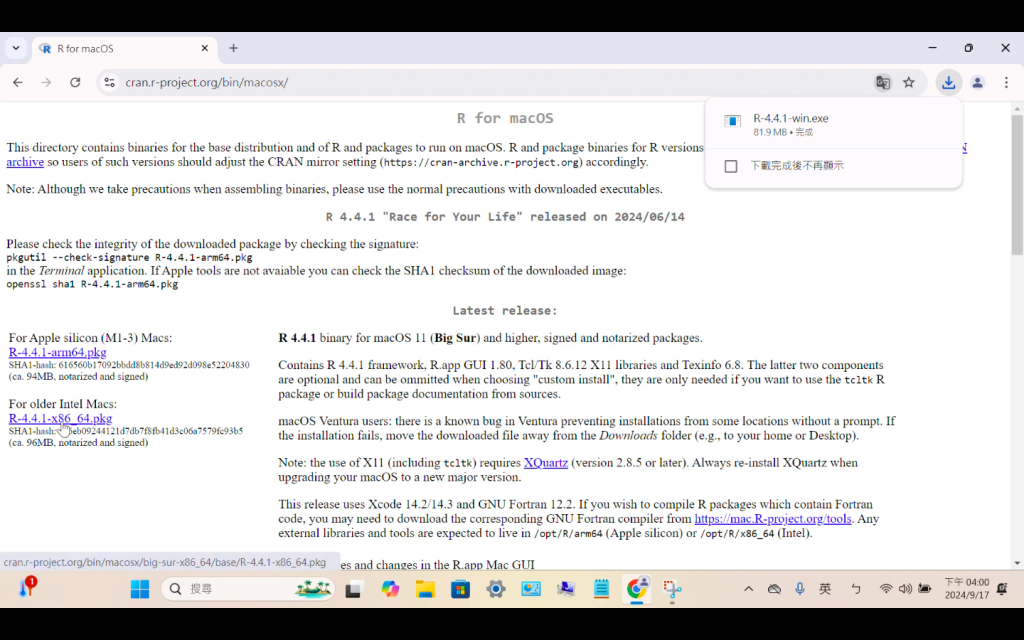
2020 年 06 月 24 日有一則有趣的報導:狼真的來了,蘋果真的改用自研的 ARM 架構處理器⋯⋯然後呢?
Apple公司,在2020年的WWWC(開發者大會),發表Apple自己研發的晶片。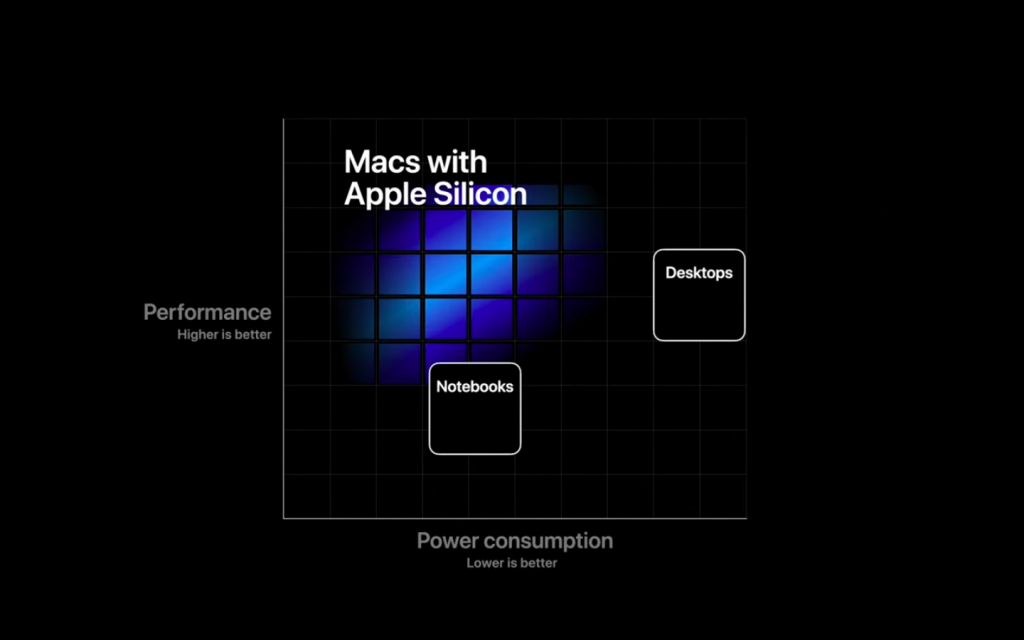
Apple晶片目標在降低電池消耗的同時,亦提升運作效能:
圖片來源:2020年的WWWC(開發者大會)
自那之後,Apple電腦的處理器,就不再配備intel製造的,而是改成ARM架構,因此,在下載Mac版本的R,必須要注意自己的電腦配備的CPU,是intel的x86,還是Apple M1之後的CPU。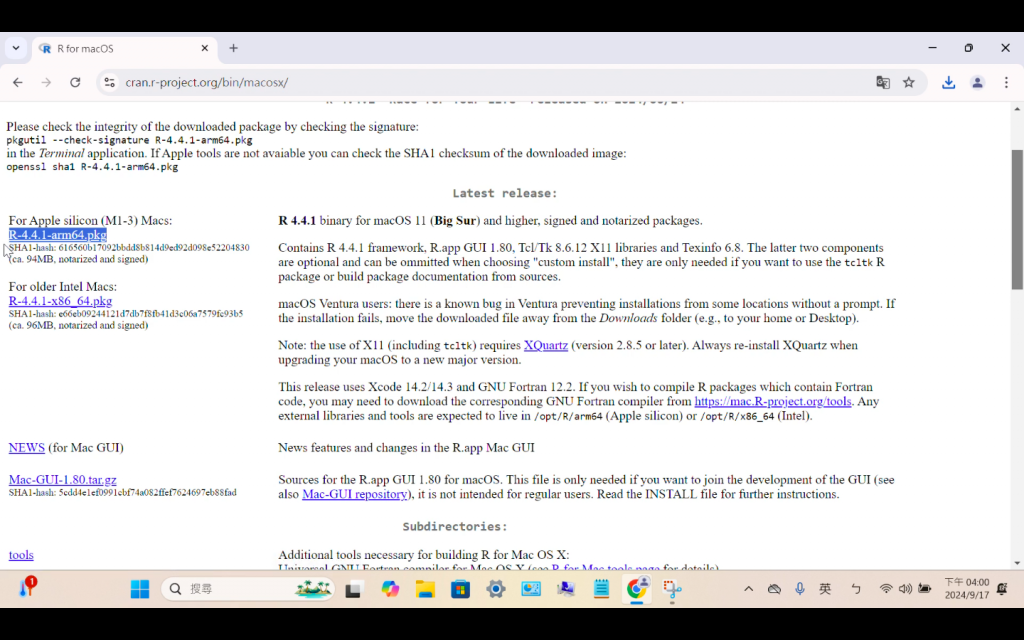
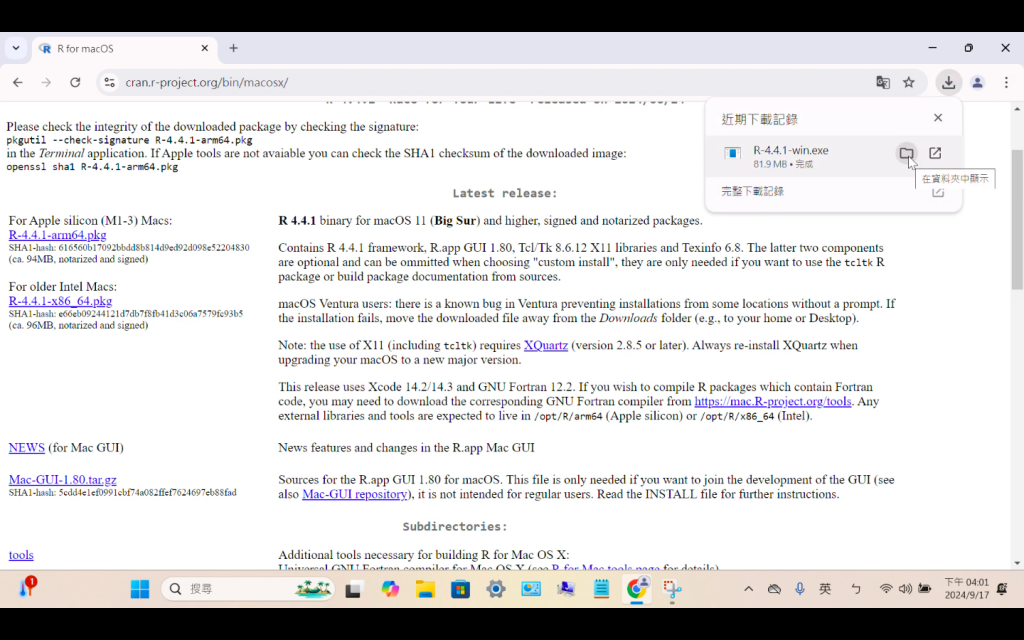
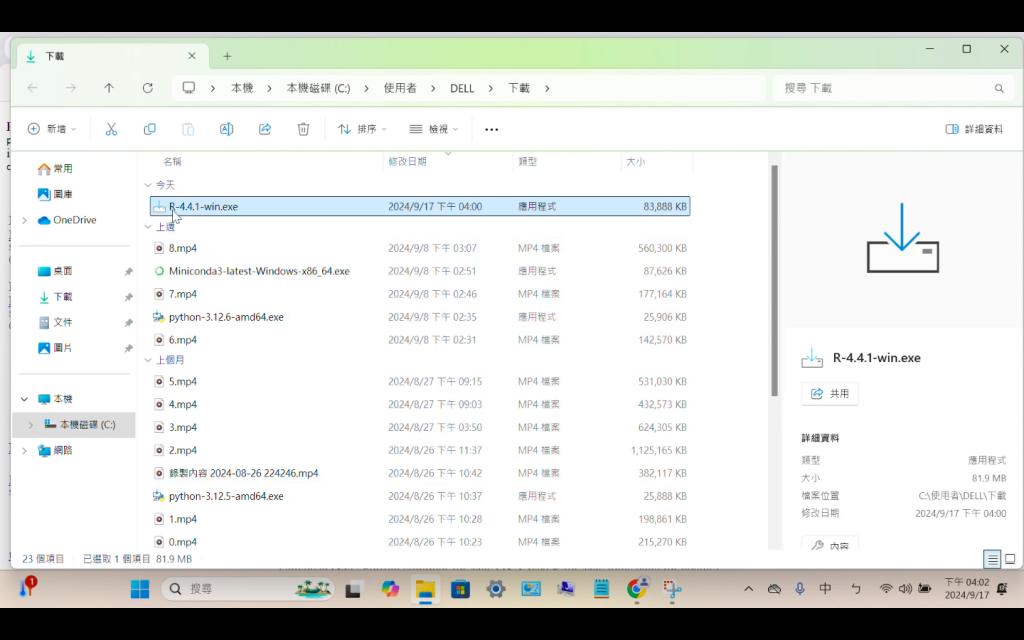
【Windows】 C:\Program Files\R\R-4.4.1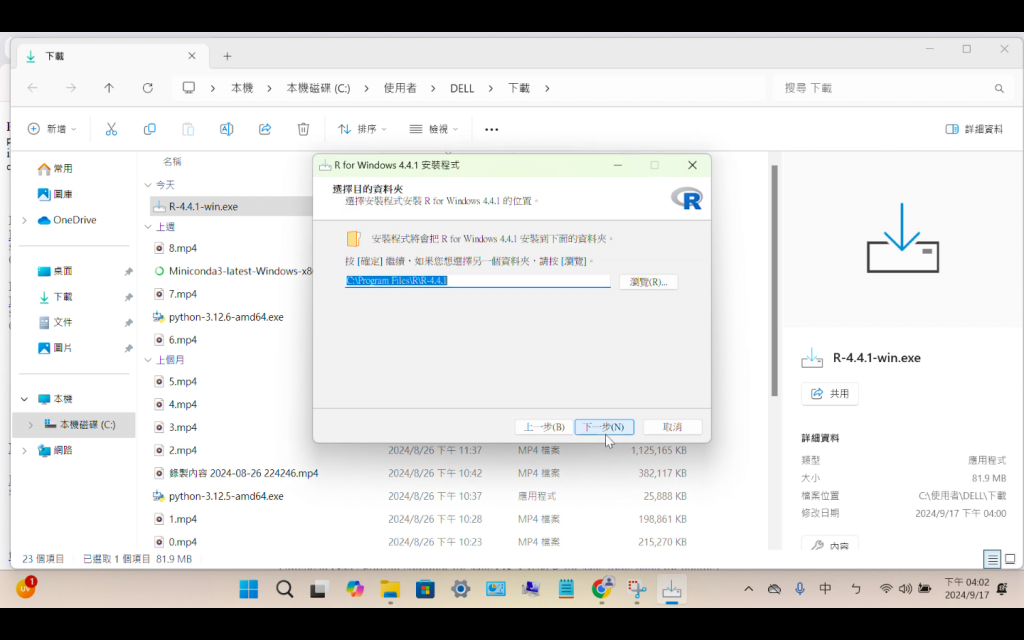
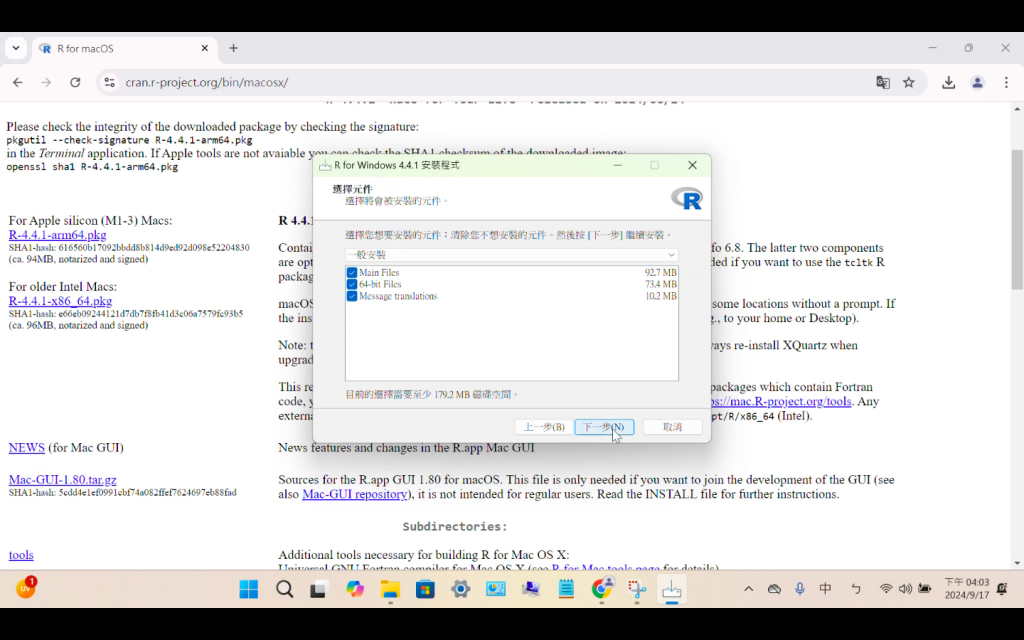
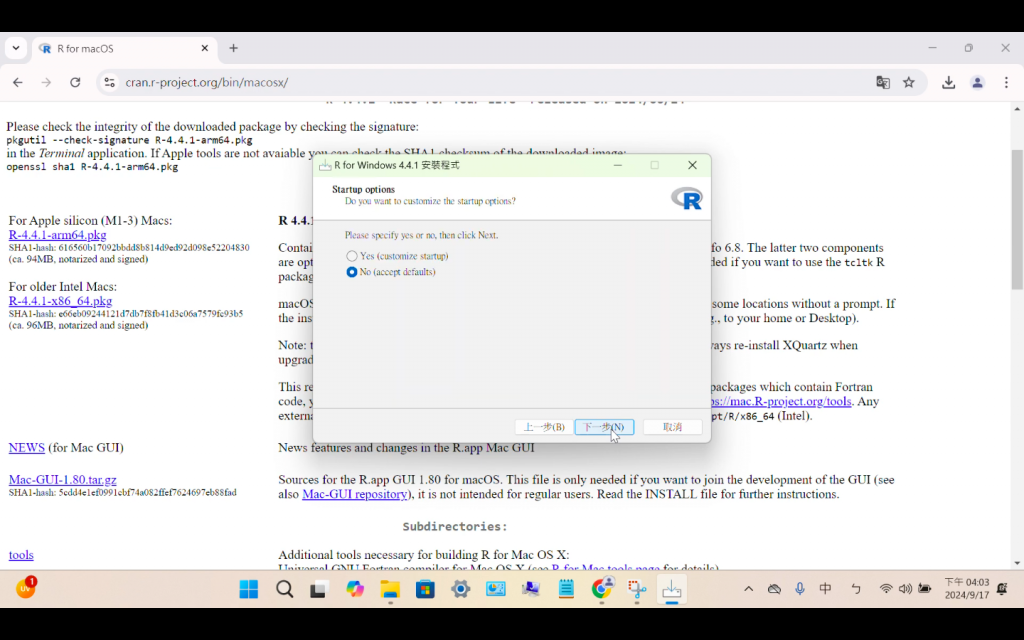
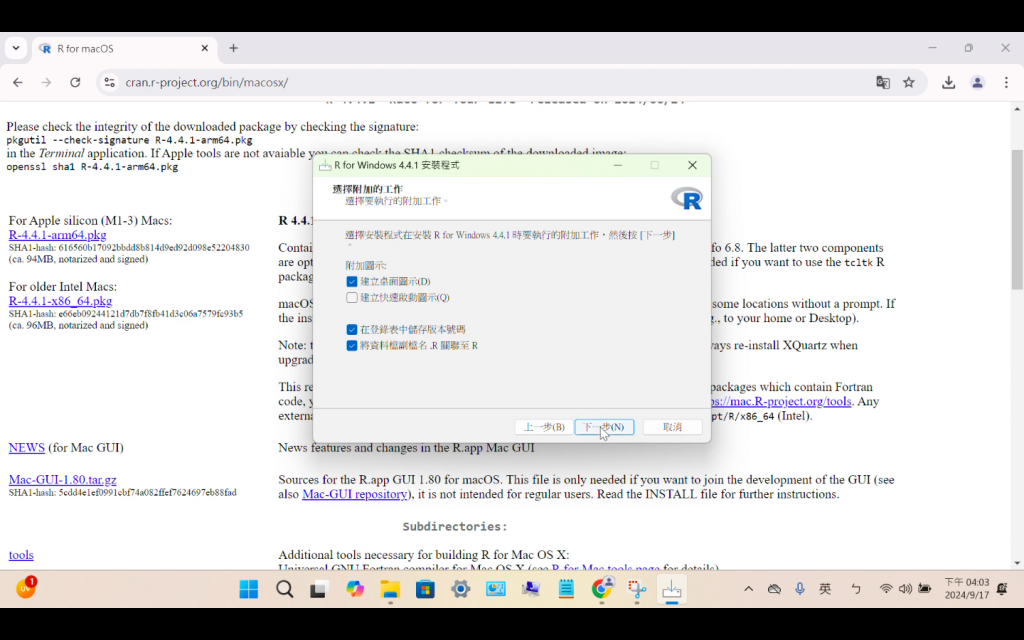
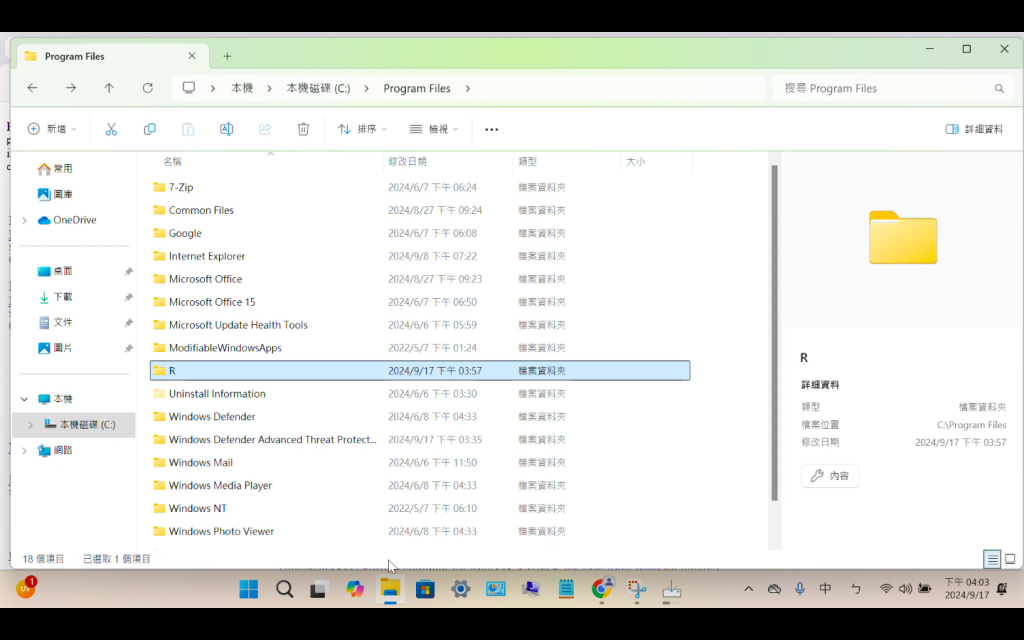
【Windows】C:\Program Files\R\ R-4.4.1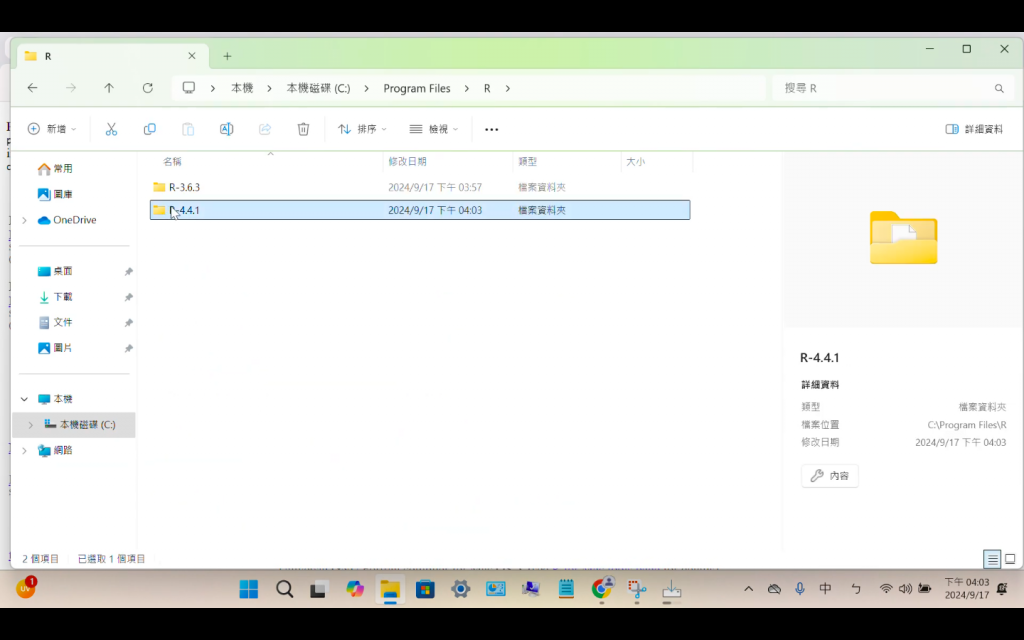
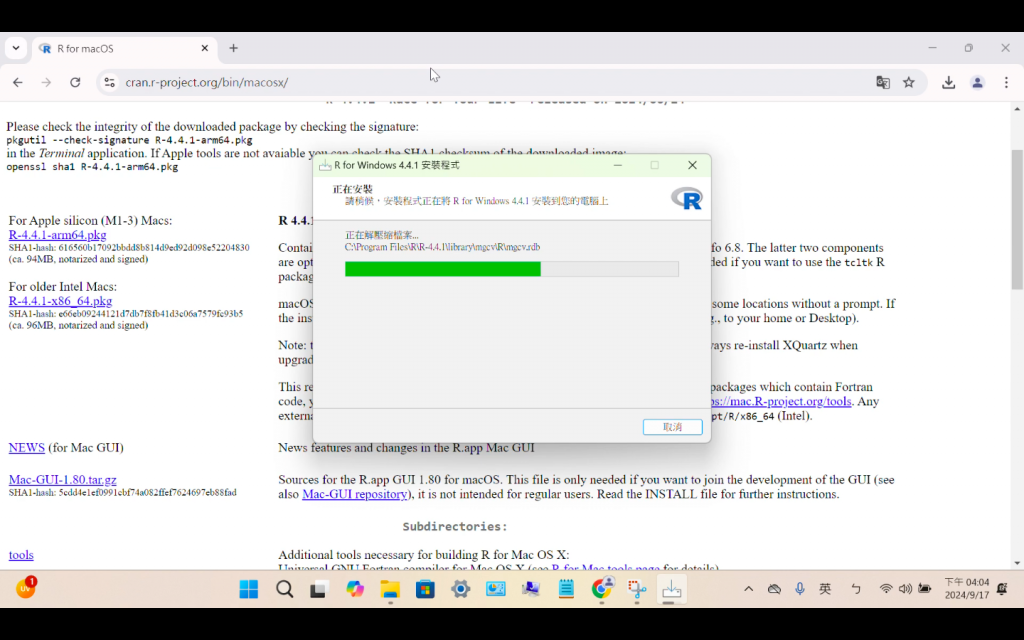
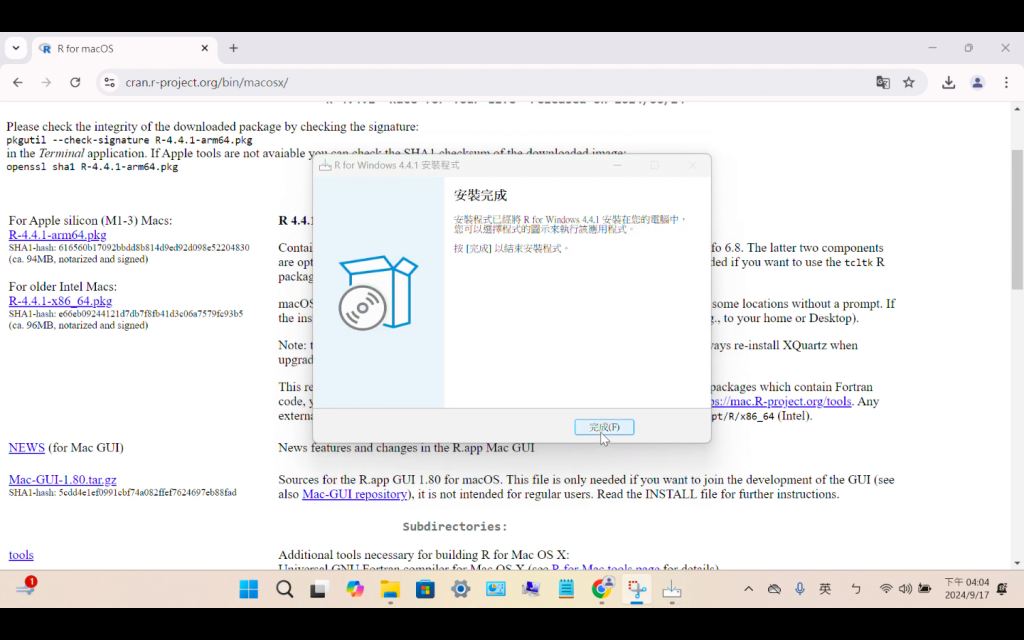
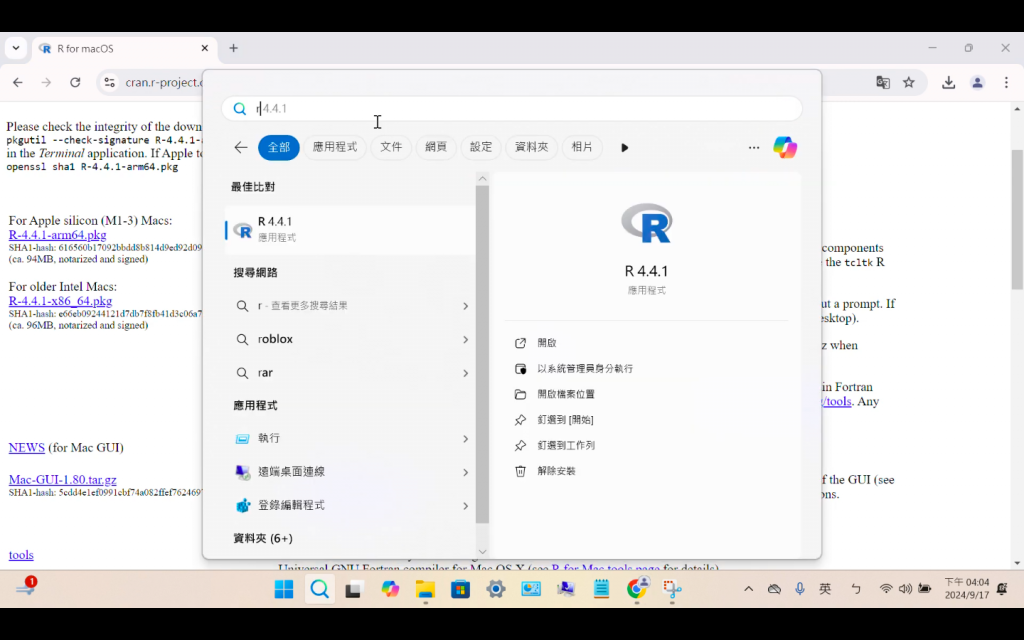
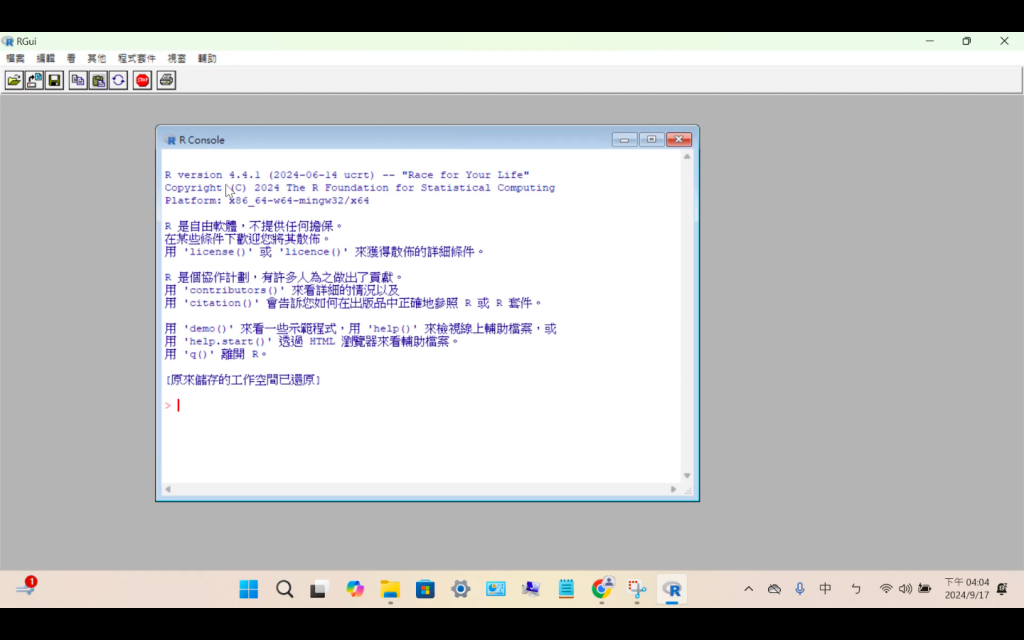
>R程式碼
[1]程式執行結果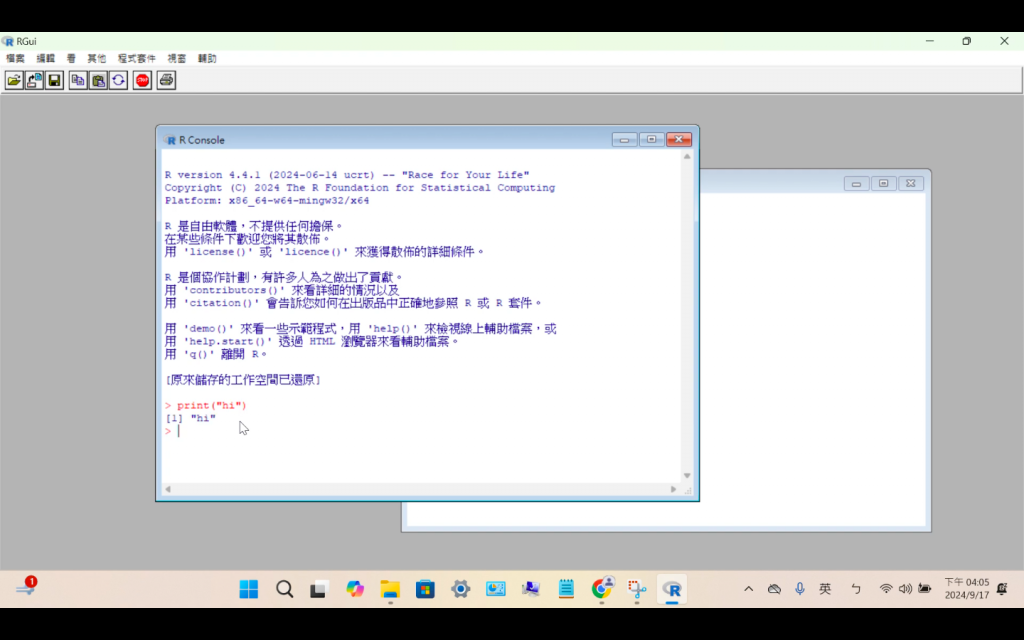
這是個 很陽春的介面
我們要下載一個漂亮一點的介面:R studio
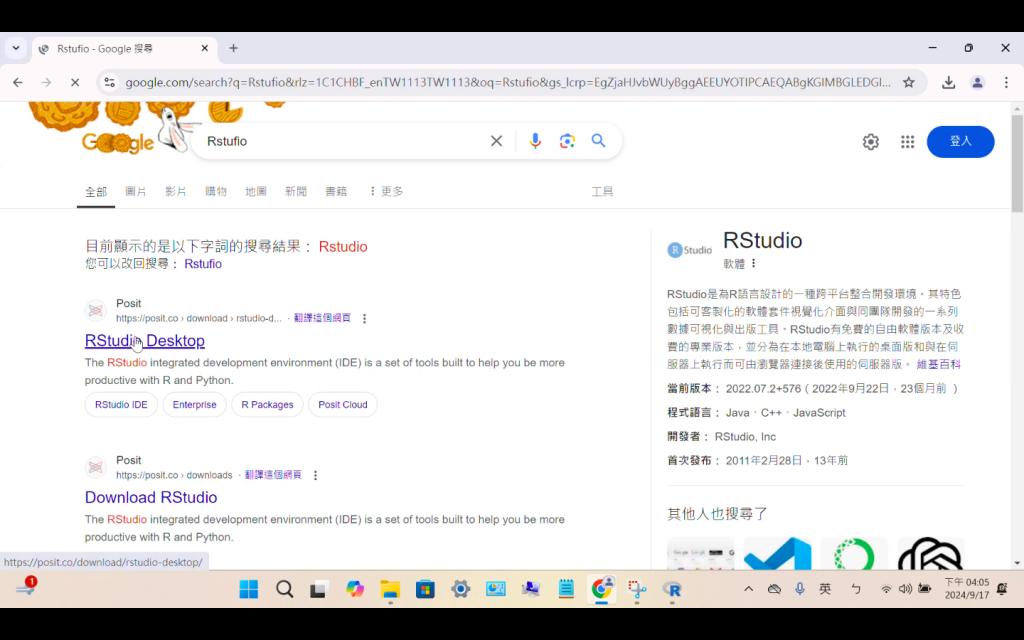
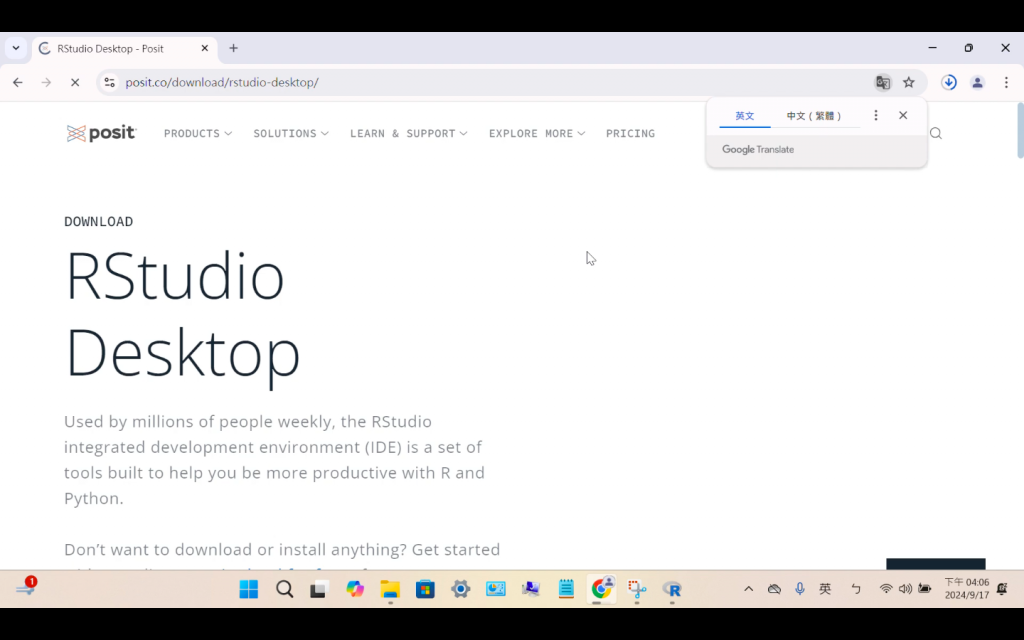
自己的電腦,Windows作業系統需是Win10/11版本。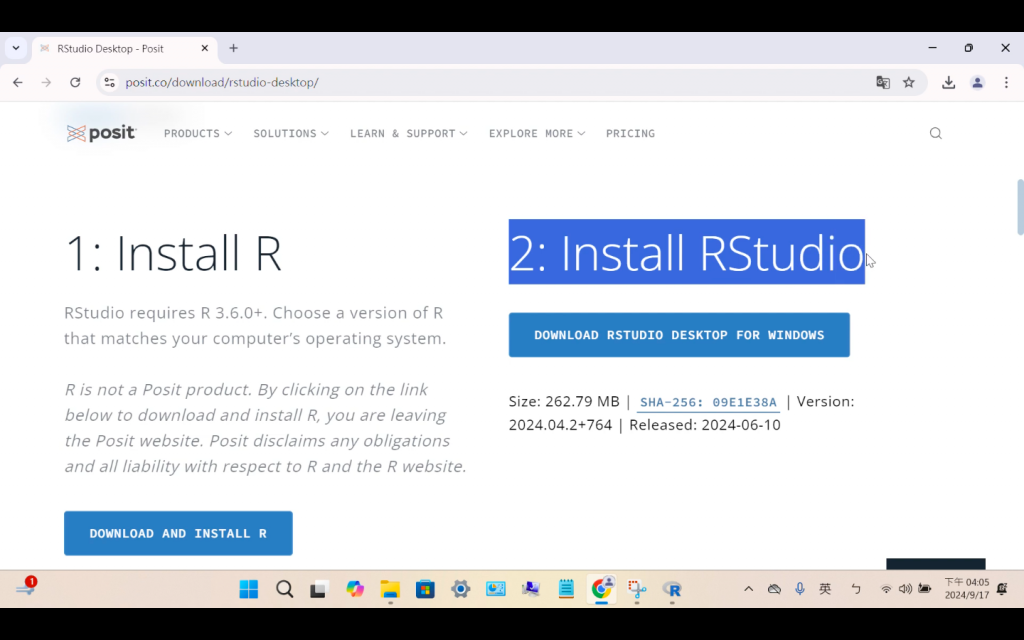
目前(113/09/18)最近的版本是2024.04.2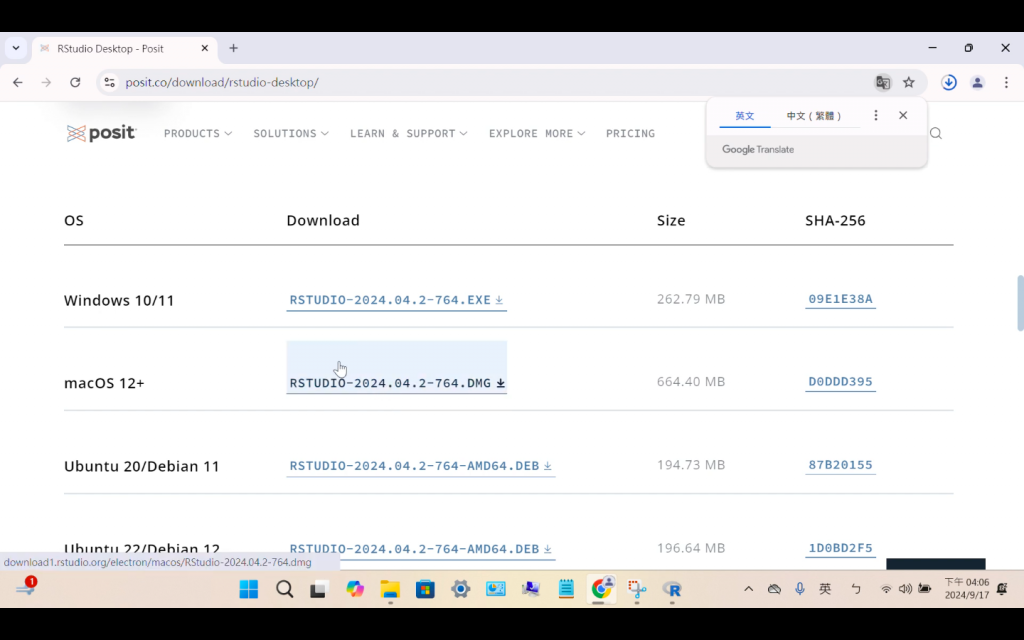
自己的電腦,Mac作業系統需12以上版本。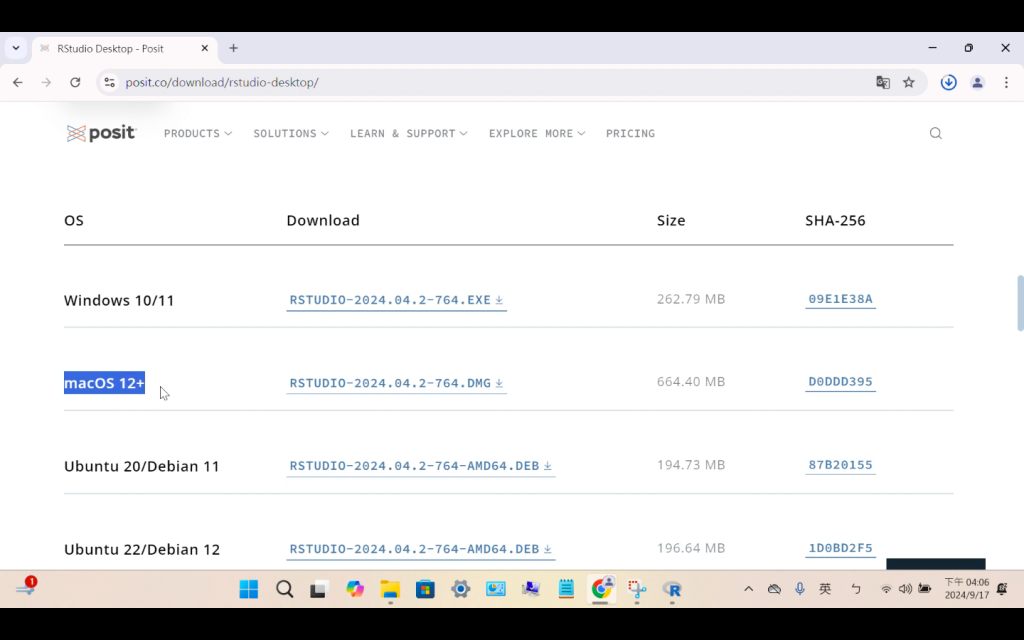
認識自己的電腦
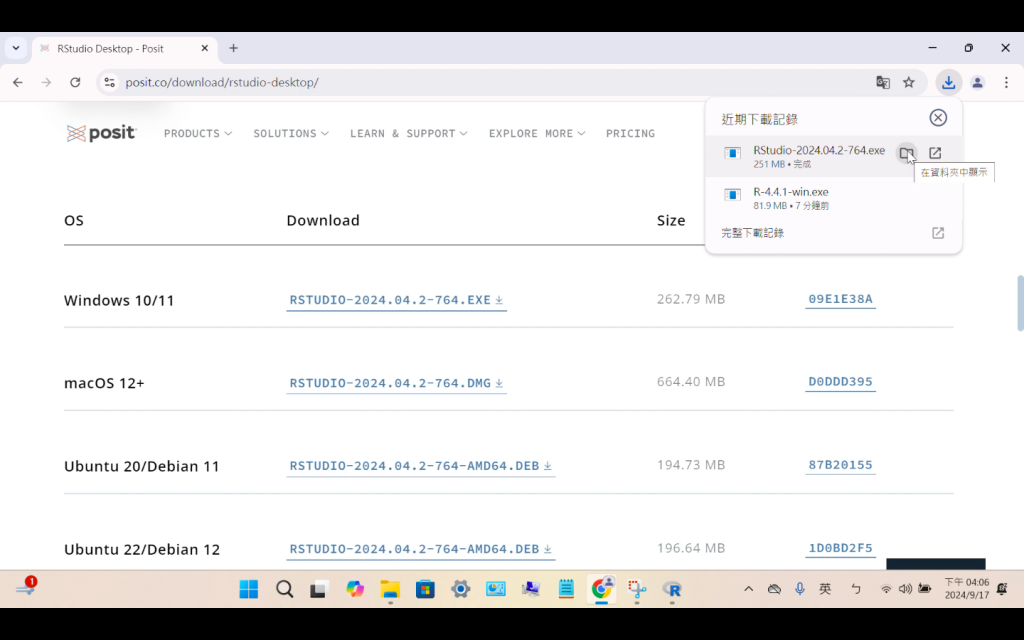
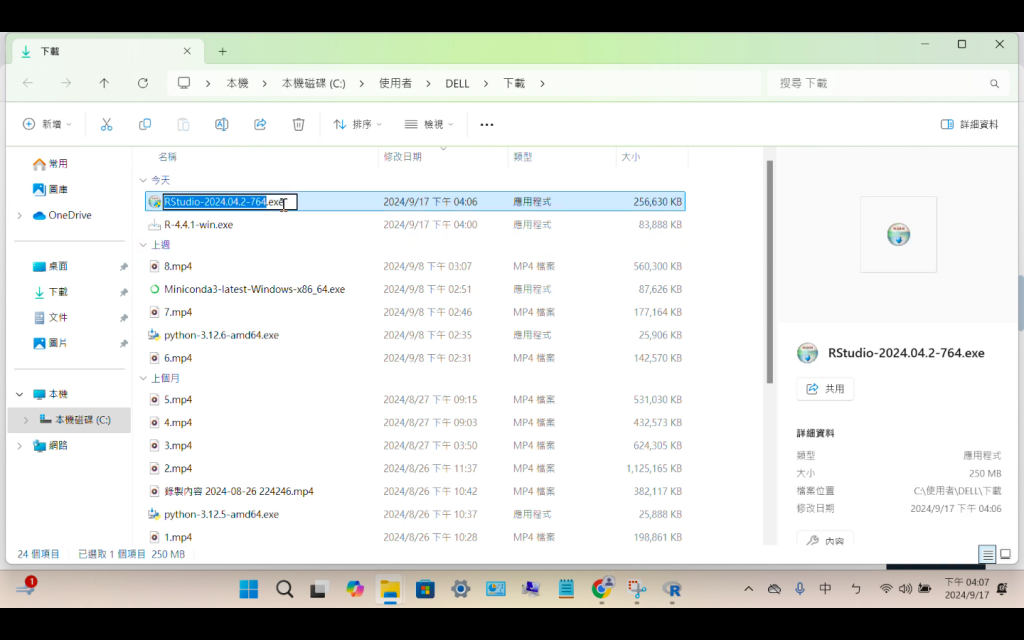
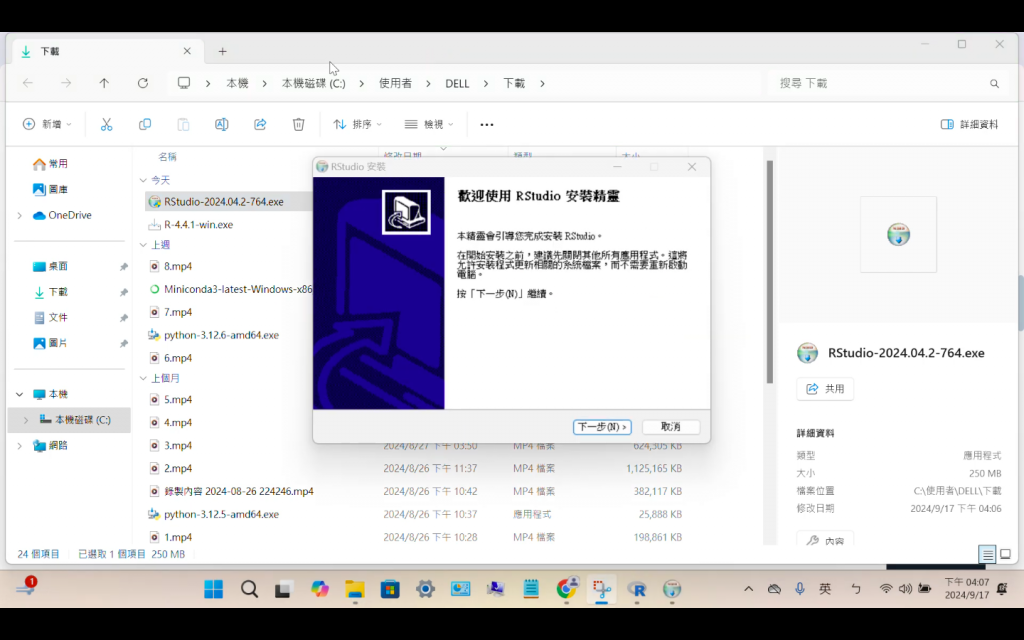
【Windows】C:\Program Files\Rstudio
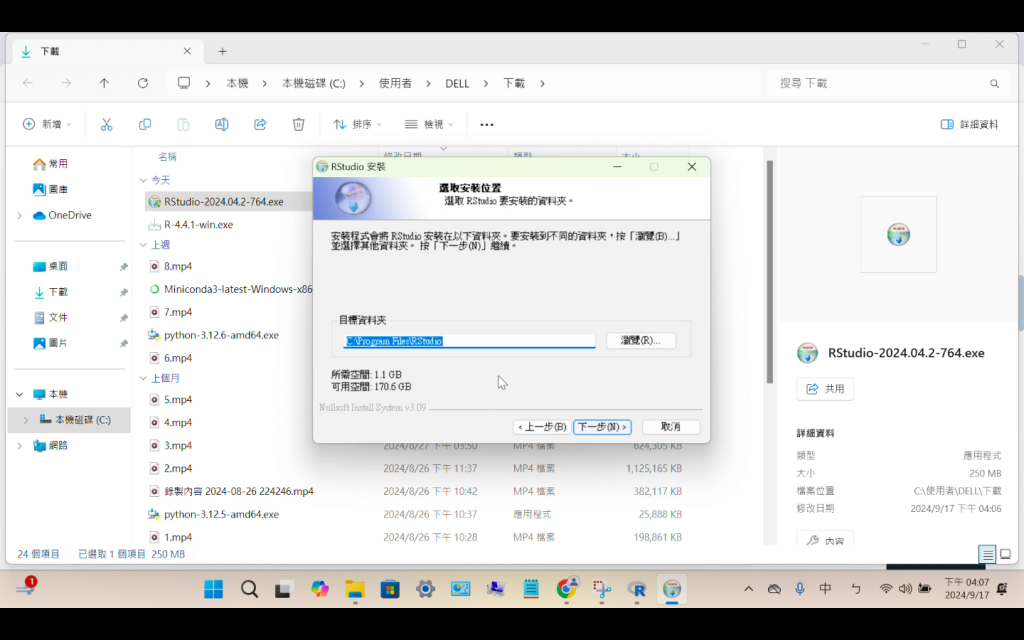
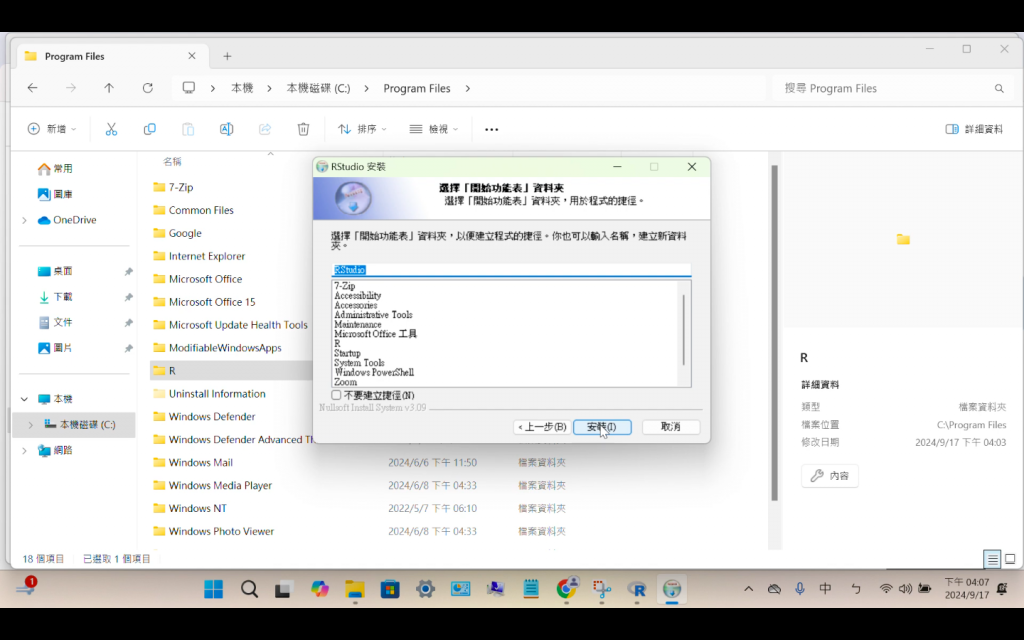
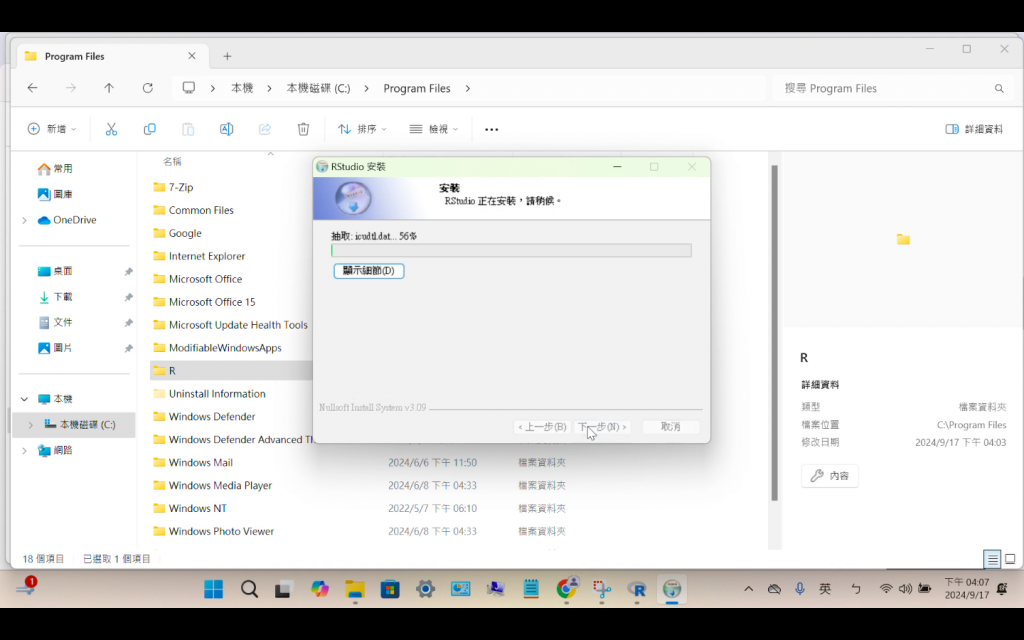
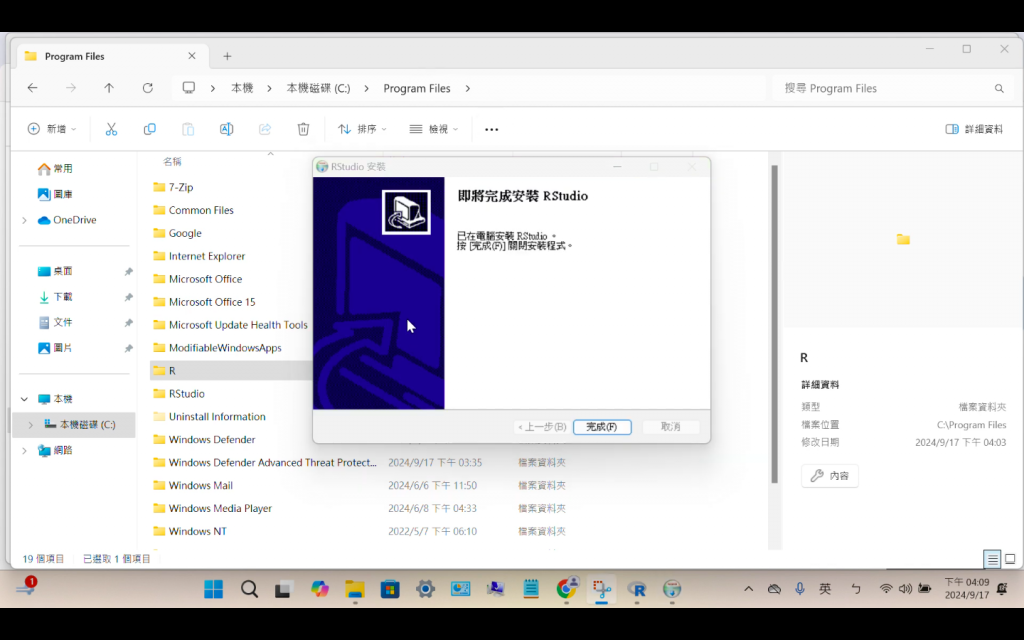
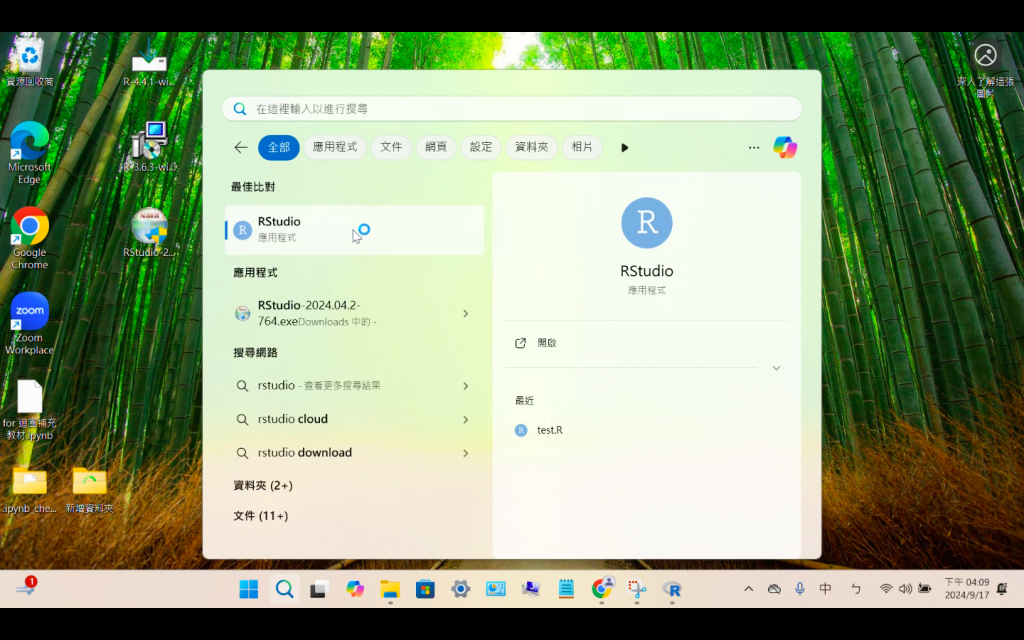
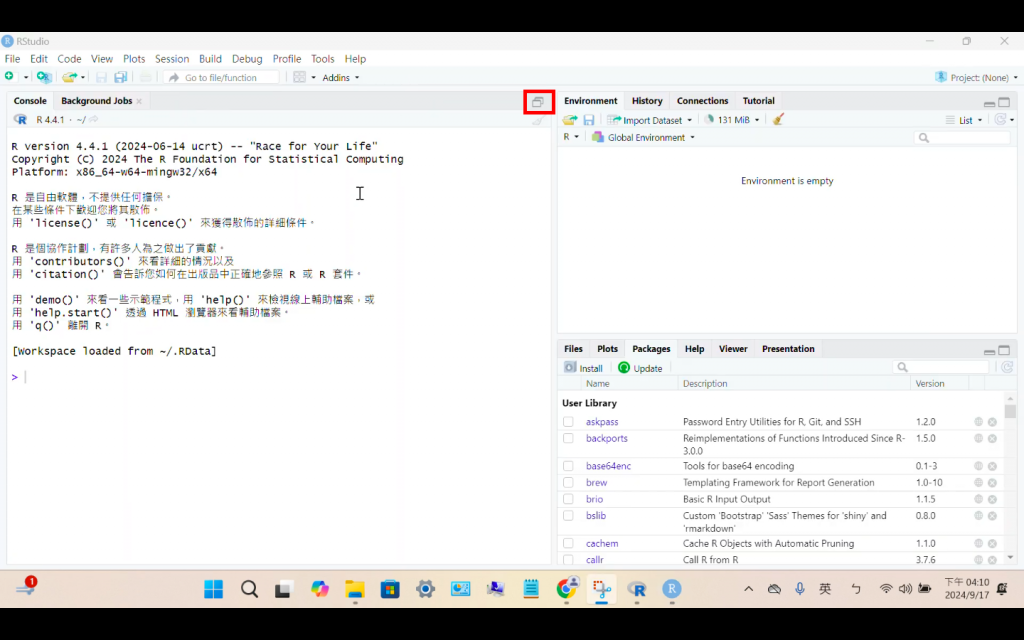
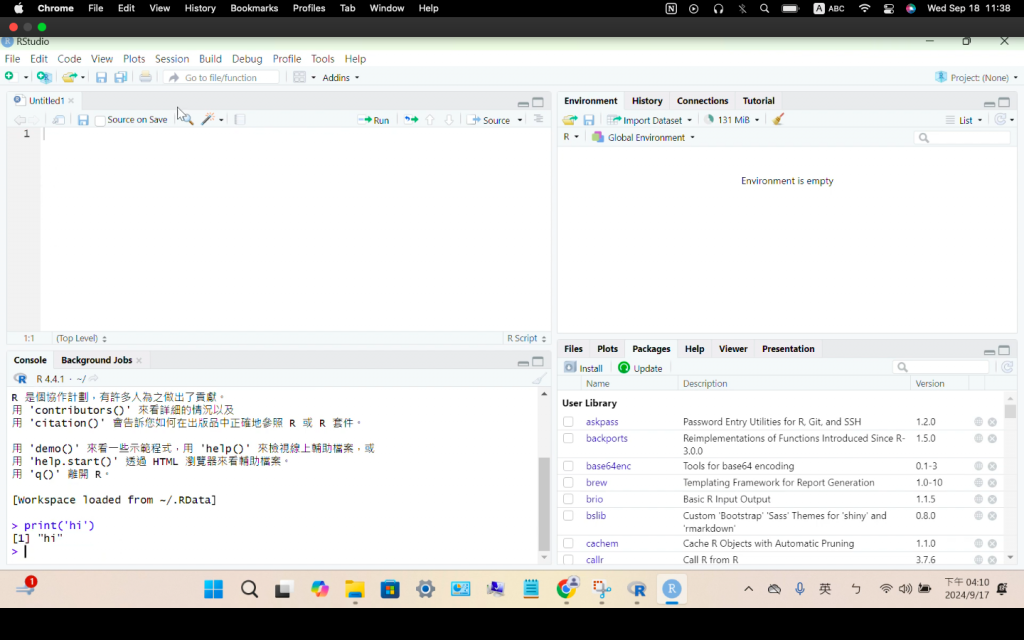
Rstudio左半邊
上半部)程式草稿
下半部)執行視窗