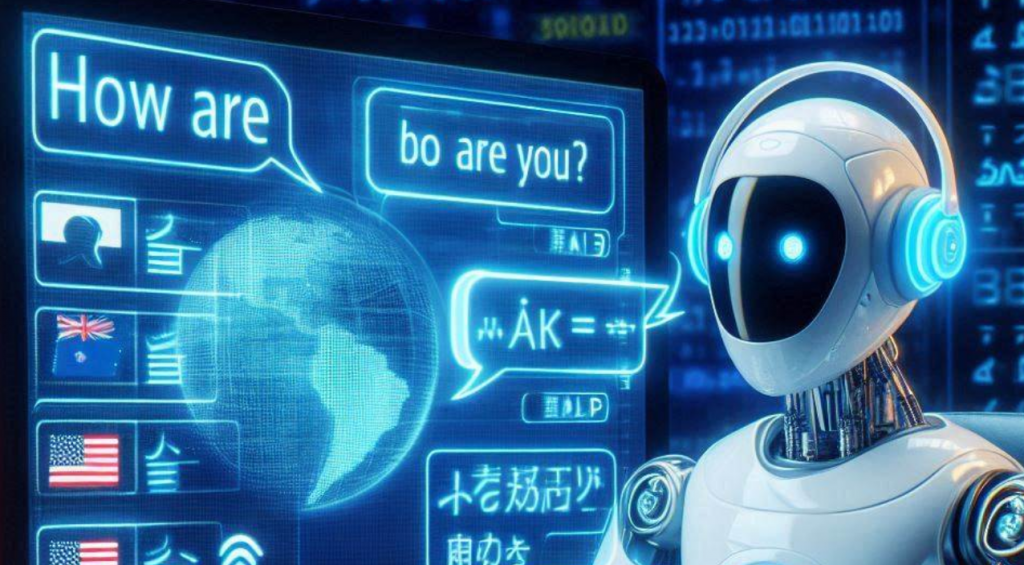
今天來實做翻譯與英文寫作的案例, 這是兩個是Copilot相當實用的功能, 尤其是英文寫作, 你完全可以把Copilot當成是英文小老師來使用, 可以說是現在上班族必備技能. 你可能會想說Google翻譯都麼強了, 還需要Copilot嗎? 但Google翻譯通常只能做一對一的翻譯, 無法做到同時翻多國, 舉例如下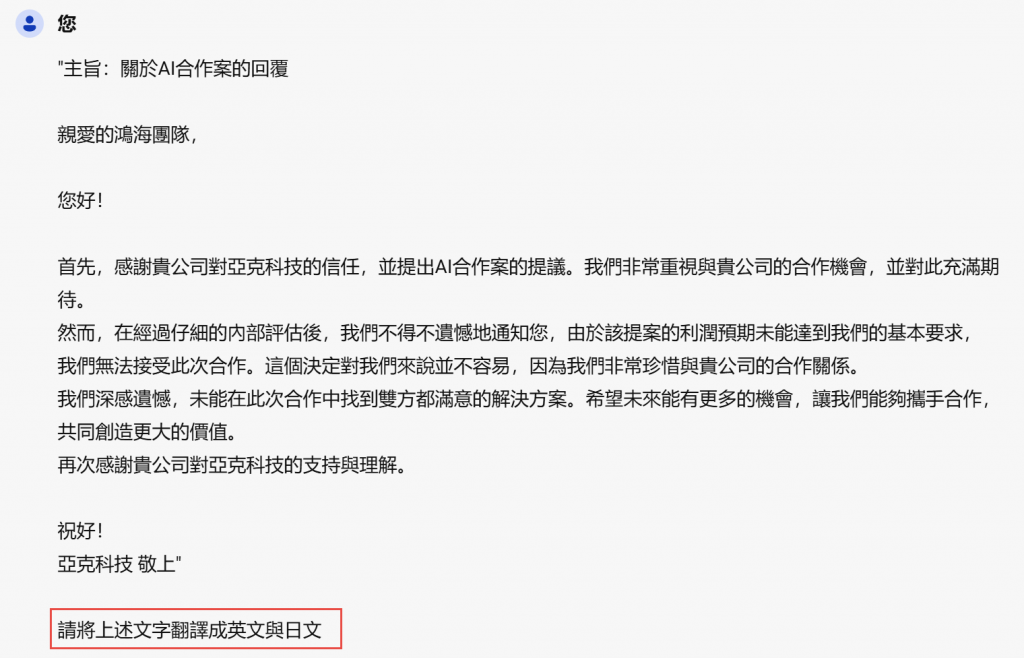

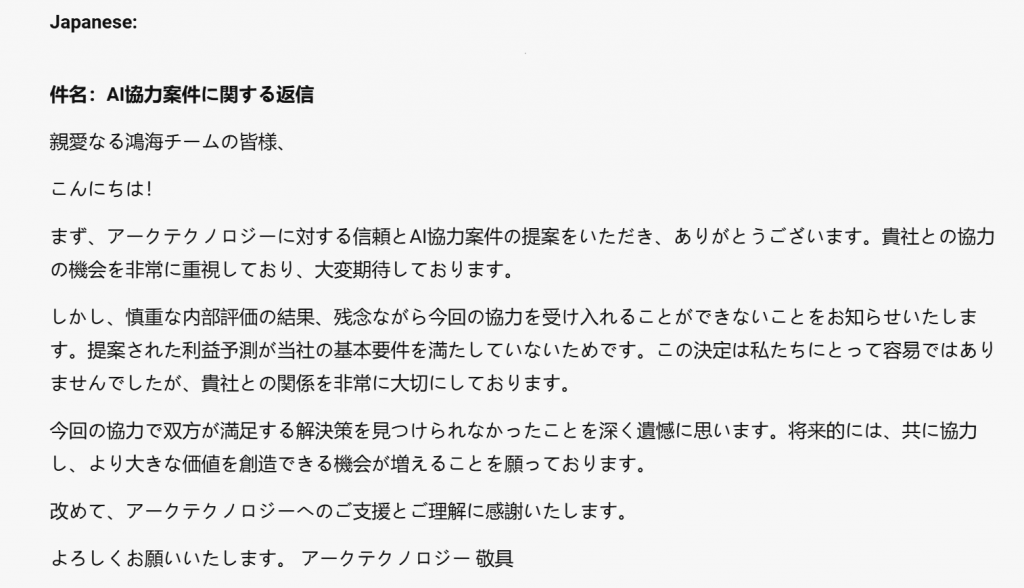
是不是很厲害?![]() 同時產生兩種語言翻譯, 而且翻譯品質算是很不錯的, 這邊另外提供一個翻譯的小技巧的Prompt: in English and Japanese也可以做到一樣的事, 而且更簡潔如下
同時產生兩種語言翻譯, 而且翻譯品質算是很不錯的, 這邊另外提供一個翻譯的小技巧的Prompt: in English and Japanese也可以做到一樣的事, 而且更簡潔如下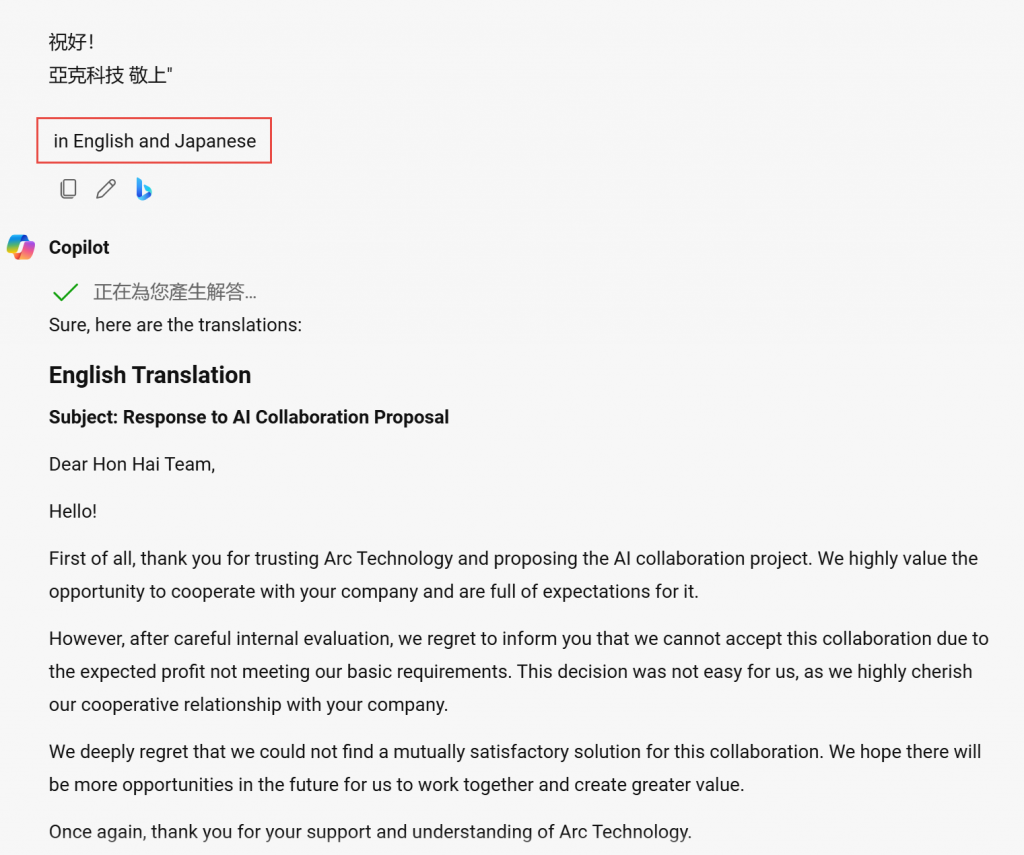
然後因為鴻海的英文直翻成了Hon Hai, 如果想將之取代成Foxconn, 我們可以請Copilot再做置換如下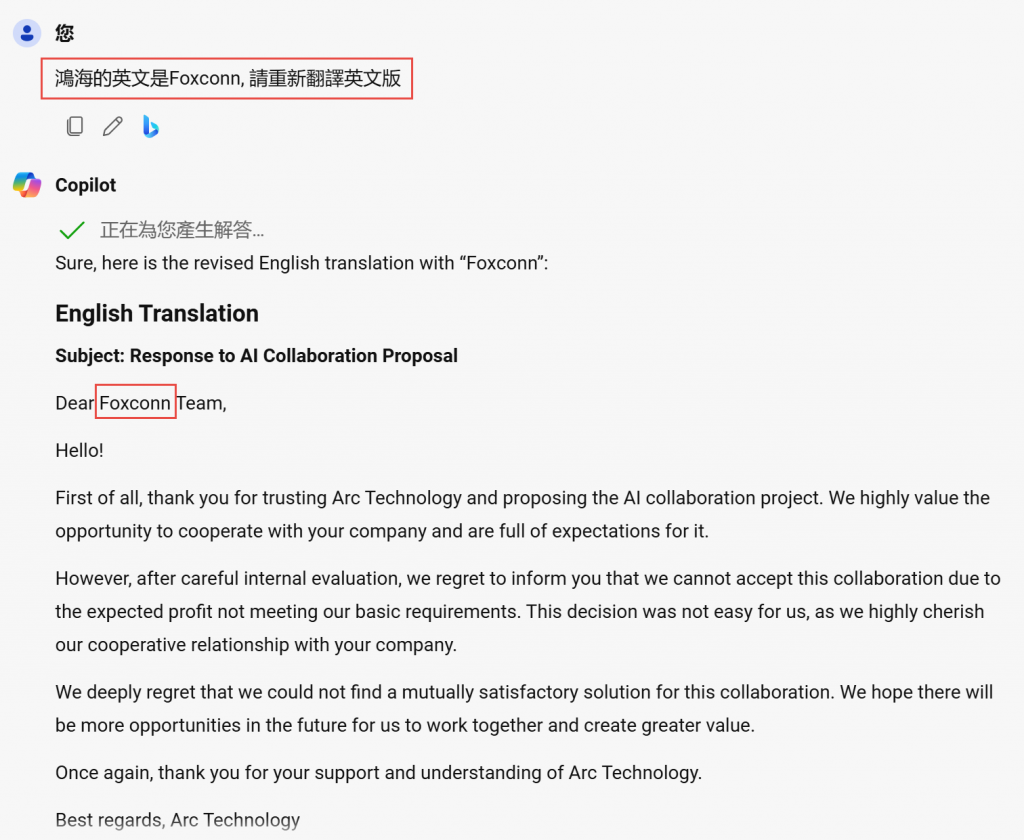
輕輕鬆鬆請Copilot完成修改, 不用自己動手改.
接下來就來請Copilot小老師出場, 我們想請Copilot訂正底下英文句子
"We thanks your understanding and wish for future opportunity to cowork. If you has any other proposals, please feel free to reach us."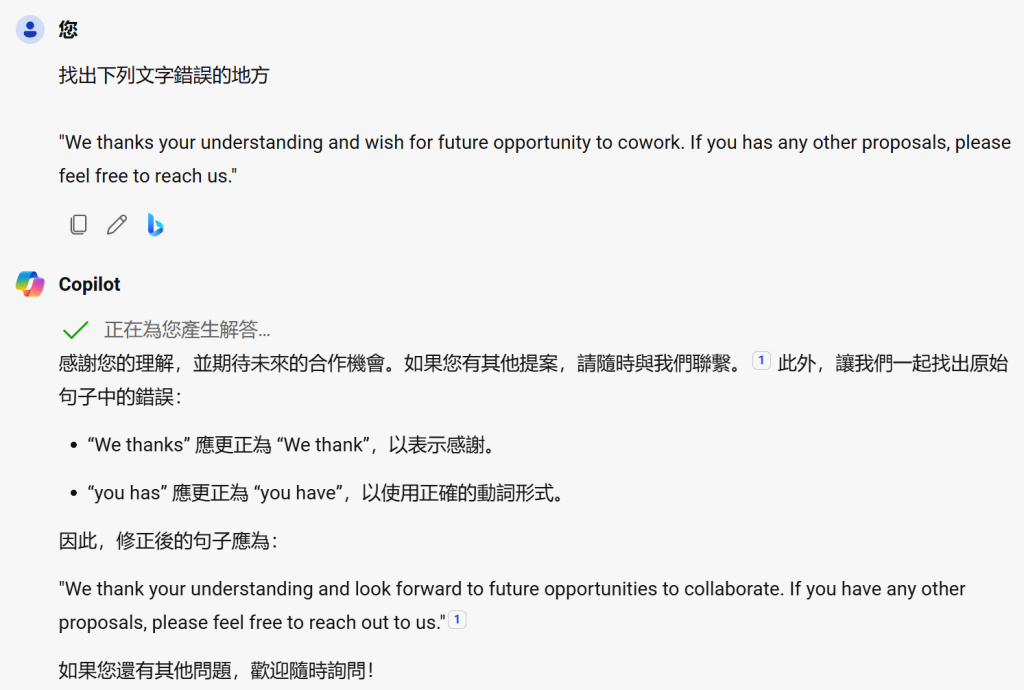
請Copilot訂正, 只是基本操作, 接著我們要請Copilot修改底下句子
"We sincerely appreciate your interest and trust, and we look forward to exploring more suitable opportunities for collaboration in the future. If you have any other requirements or would like to discuss further, please feel free to reach out to us."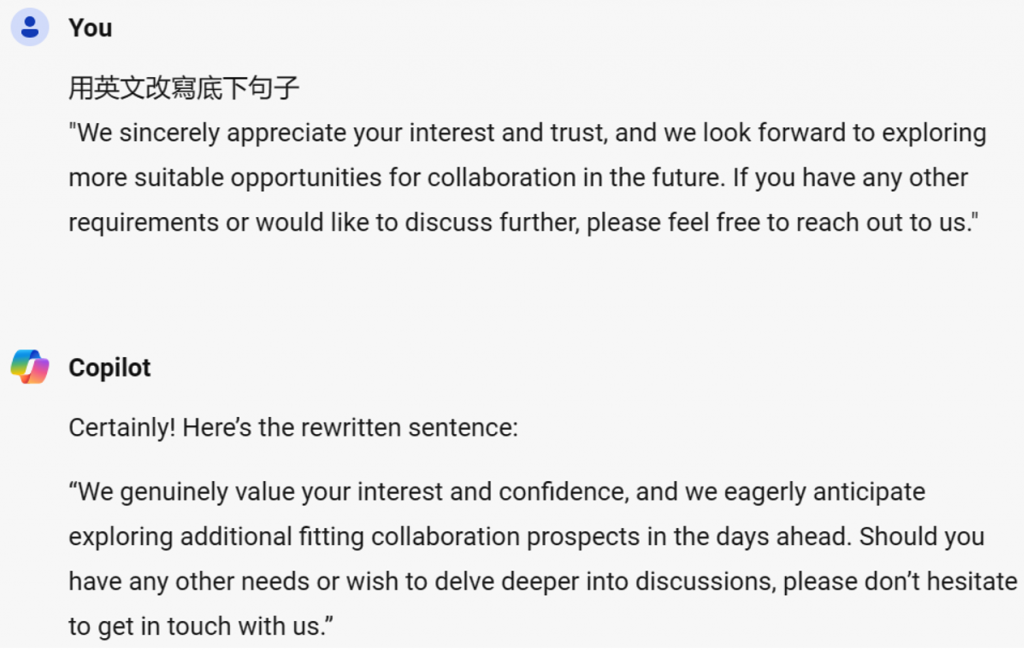
透過Copilot的改寫, 可以學習不一樣的英文修辭方式, 學習寫作方式, 筆者現在若是要寫英文Email, 寫完都會丟給Copilot來學習不一樣的寫法.
不過這邊要特別提一下Copilot對繁體中文支援問題. 如果Prompt改成如下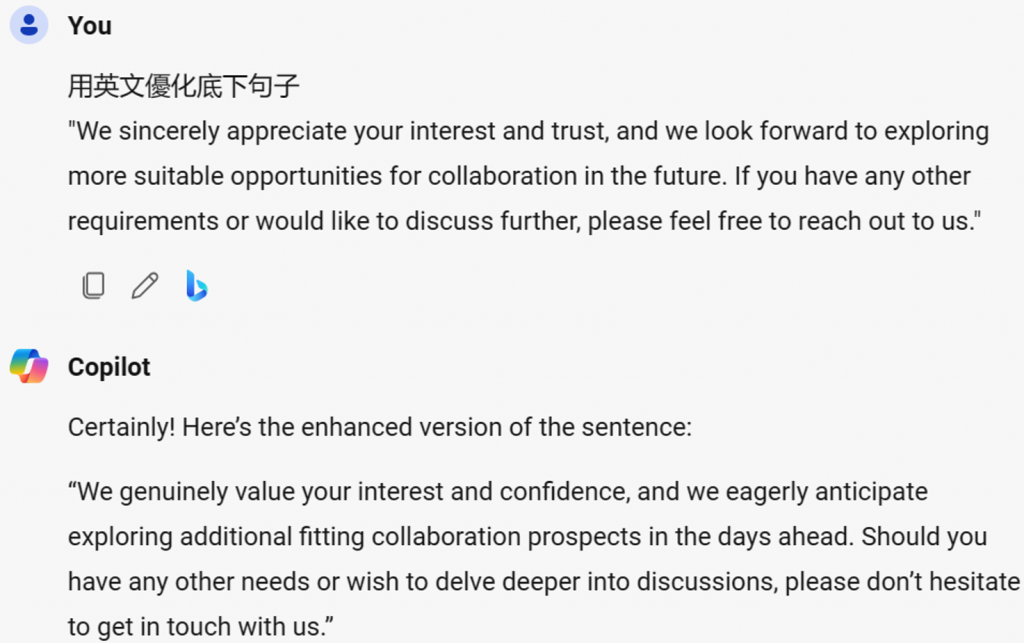
再比對之前Prompt, 改寫與優化產出的結果是相同的, 也就是說這兩個詞對Copilot是相同的, 但如果我們把改寫換成Rewrite, 然後優化改成Improve如下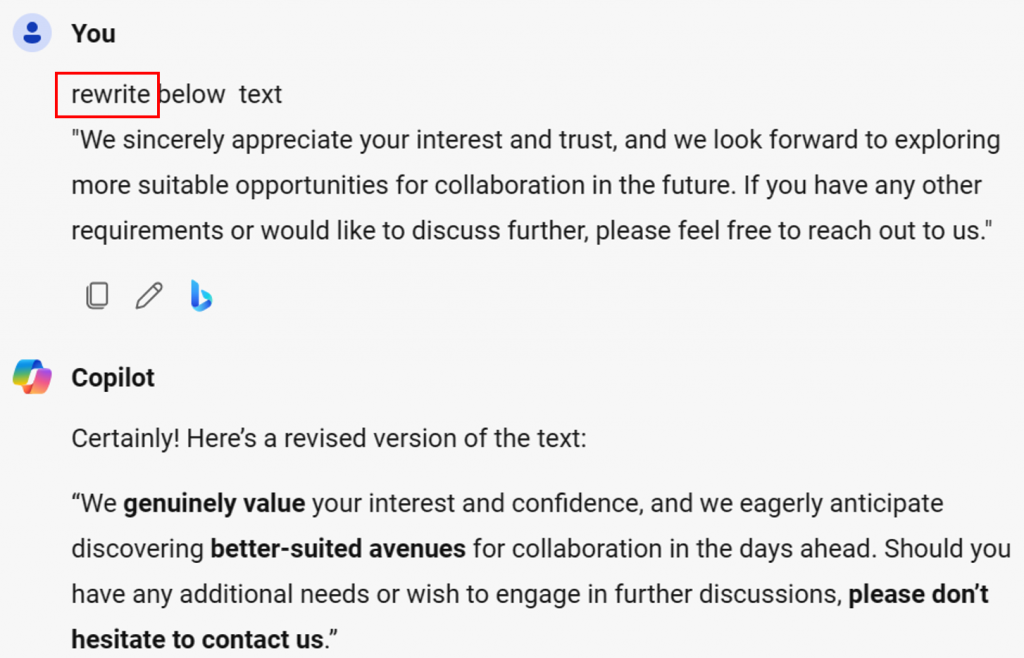
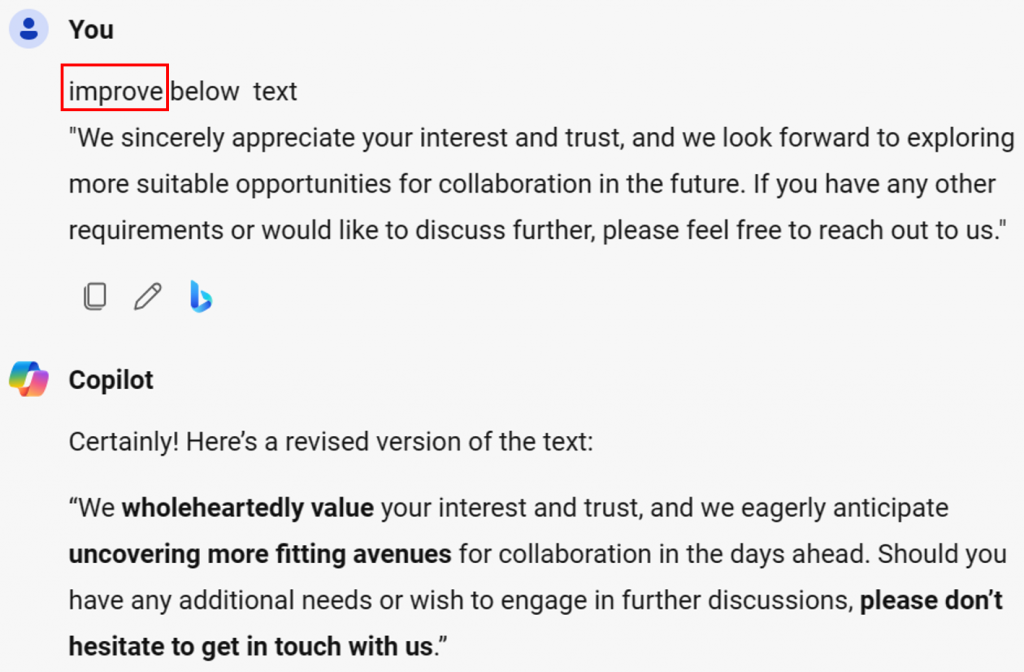
WOW! 是不是覺得為什麼差異這麼大? 所以當遇到不同的中文提詞卻是得到相同結果, 可以換個角度改用英文提詞, 這也是Day05中提到第二個心法靈活描述目的, 但是為什麼造成這個現象? 可以從保哥臉書看出端倪如下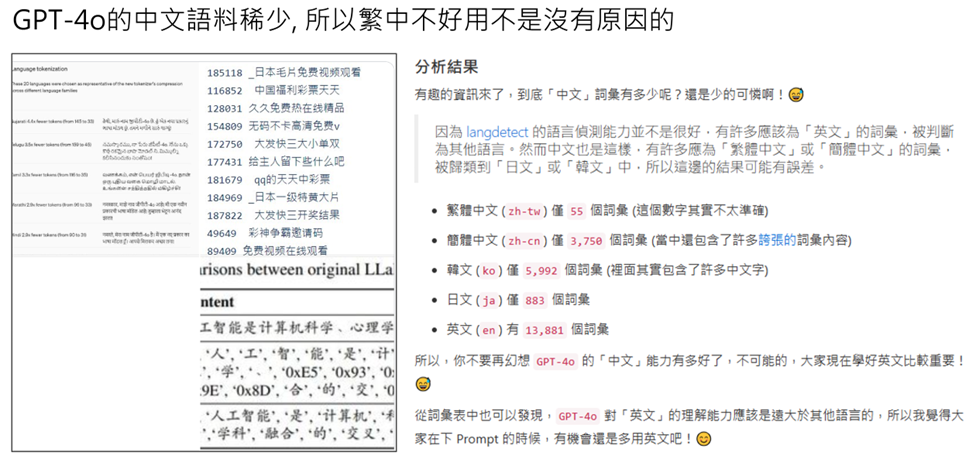
保哥用python去抓取GPT的語料, 雖然這個不是絕對但是可以看出中文詞彙相對於英文詞彙是少很多的, 而繁體中文又更少, 這也是為什麼有時候Copilot會回應出簡體中文的字眼, 所以人客啊LLM要溝通的好, 英文還是要學好啊!!!![]()

https://www.facebook.com/groups/818139776290690
今年弄了個專頁, 歡迎加入討論, 可以收到貼文的更新通知![]()
