Day 8 好不容易把 Android App 跑起來了,但是在畫面上有一條錯誤訊息。
Your expo push token: Error: Project ID not found
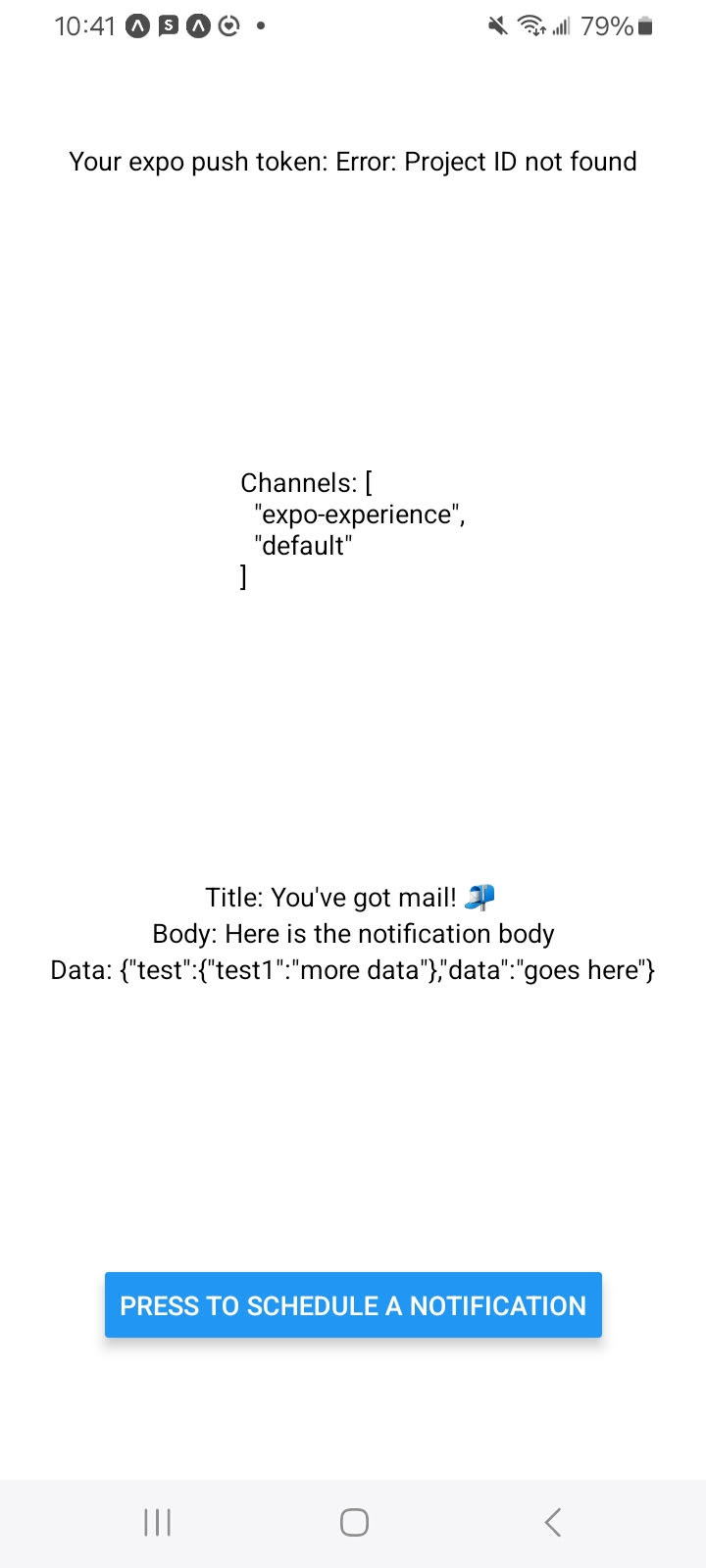
AI 叫我要在專案的 app.json 檔案裡做下列的設定。
檔案 app.json
{
"expo": {
...
"extra": {
"eas": {
"projectId": "your-project-id-here"
}
}
...
}
}
但我還沒有專案編號,需要先用 Expo 網站來獲得一個專案編號,並設置在專案裡面。
先去註冊一個 Expo 帳號後,點選 + Create a Project 的藍色按鈕。
輸入自訂的專案名稱,它會幫忙自動生成 URL Slug (指的是網址最後面的部份)。
資料來源:Slug 的圖解
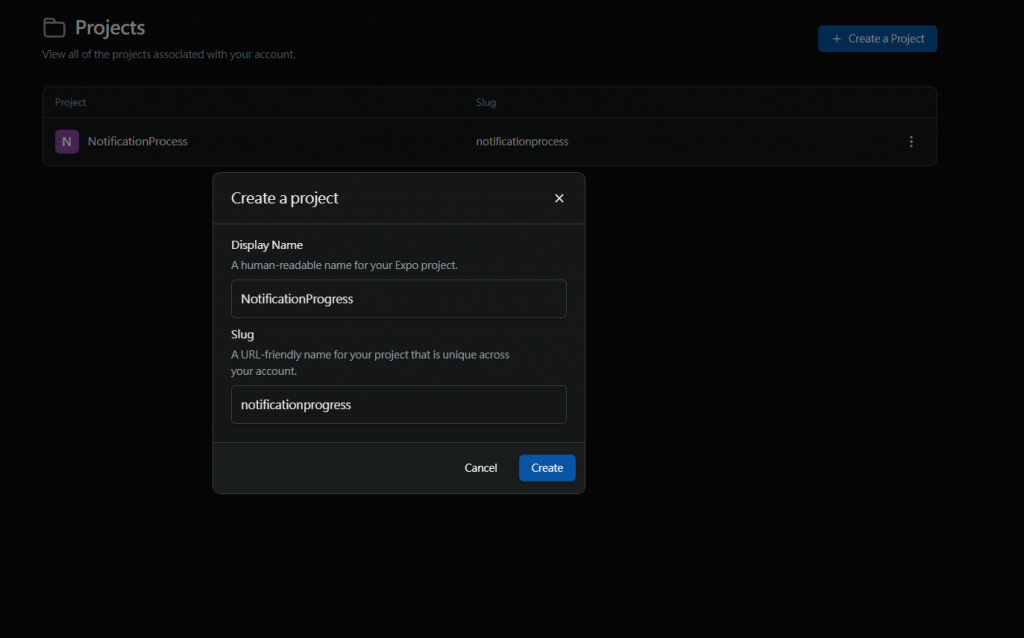
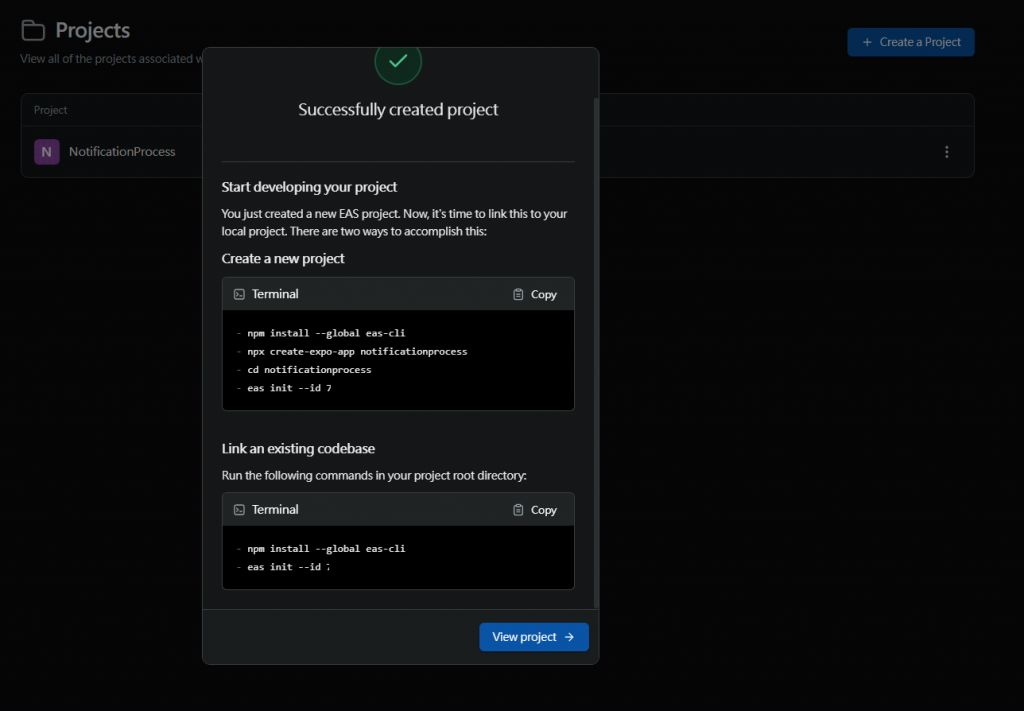
接著我只要把官方提供的指令 eas init --id 你的專案編號 在 terminal 執行,就可以把專案編號設置完畢。
$ eas init --id (省略)
√ Project successfully linked (ID: 省略) (modified app.json)
You don't have the required permissions to perform this operation.
This can sometimes happen if you are logged in as incorrect user.
Run eas whoami to check the username you are logged in as.
Run eas login to change the account.
Original error message: Entity not authorized: AppEntity[省略] (viewer = RegularUserViewerContext[省略], action = READ, ruleIndex = -1)
Request ID: 省略
Error: GraphQL request failed.
如果我先把 AI 提供的 "extra" 區塊 貼進去檔案 app.json,terminal 會提示你要不要覆蓋設置。
