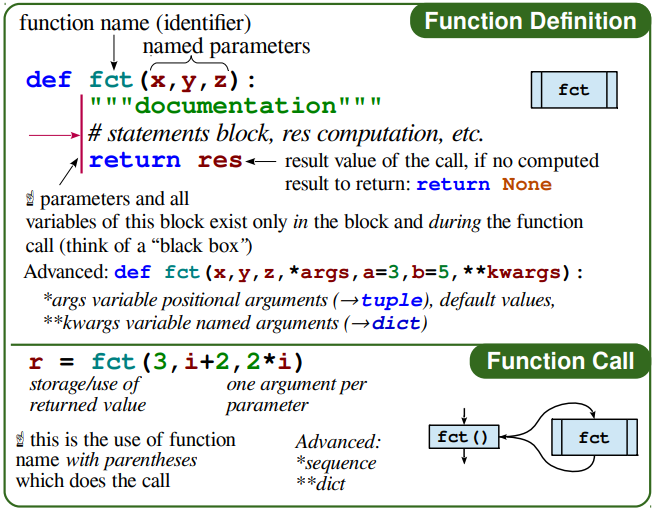
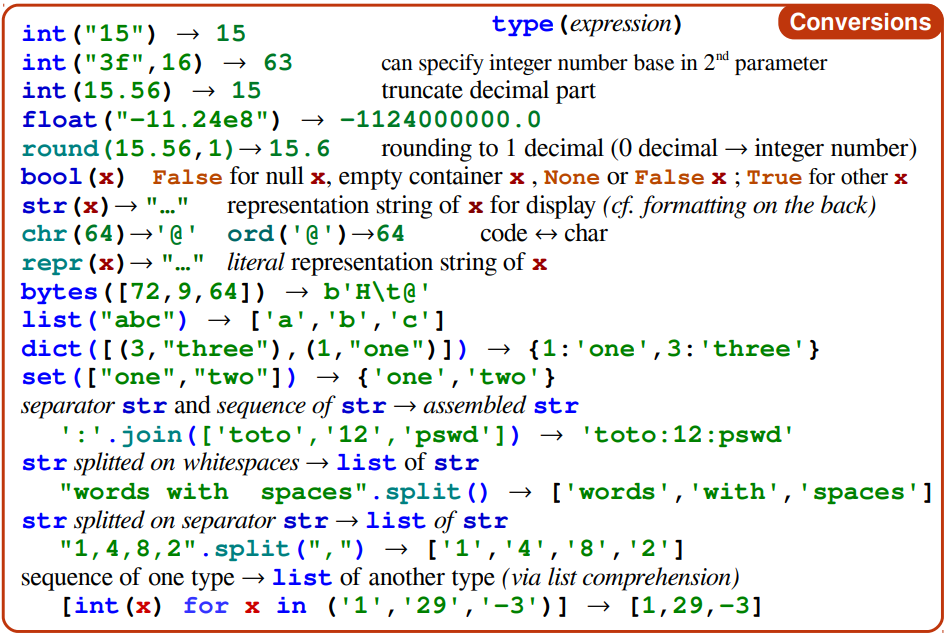
ERP 系統中的範例: 我們可以寫一個函數來計算客戶的訂單總價。
def calculate_total(order_items):
total = 0
for item in order_items:
total += item['price'] * item['quantity']
return total
# 假設訂單項目
order = [{'price': 100, 'quantity': 2}, {'price': 50, 'quantity': 3}]
print(calculate_total(order)) # 輸出 350
ERP 系統中的範例: 設定一個函數來新增一個客戶,並用位置參數傳遞名稱、地址
def add_customer(name, address, phone):
return f"新增客戶: 名稱: {name}, 地址: {address}, 電話: {phone}"
print(add_customer("John Doe", "1234 Main St", "555-1234"))
ERP 系統中的範例: 你可以選擇使用關鍵字參數來更清楚地指定客戶資料。
def add_customer(name, address, phone):
return f"新增客戶: 名稱: {name}, 地址: {address}, 電話: {phone}"
print(add_customer(name="Jane Doe", address="5678 Oak St", phone="555-5678"))
ERP 系統中的範例: 例如,當建立客戶資料時,若沒有提供狀態,則預設為「活躍」。
def add_customer(name, address, phone, status="活躍"):
return f"新增客戶: 名稱: {name}, 地址: {address}, 電話: {phone}, 狀態: {status}"
print(add_customer(name="Alice", address="9101 Maple St", phone="555-9101"))
print(add_customer(name="Bob", address="1122 Pine St", phone="555-1122", status="非活躍"))
ERP 系統中的範例: 使用 *args 來處理可變數量的訂單項目,或使用 **kwargs 來處理多個客戶屬性。.
# *args 處理不定數量的訂單項目
def add_items(*items):
for item in items:
print(f"新增訂單項目: {item}")
add_items("item1", "item2", "item3")
# **kwargs 處理不定數量的客戶屬性
def update_customer(**kwargs):
for key, value in kwargs.items():
print(f"{key}: {value}")
update_customer(name="David", address="7890 Elm St", status="活躍")
