昨天提到了ES6的模組化概念、也稍微提到了Module與Components間的相似卻有著些許差異之處,趁著記憶猶新,再繼續看Vue Components!
昨天我們用教室布置來比喻元件化的概念,是透過UI的角度切割組件:原本是一個動物園,個別切割成老虎、斑馬和草地(當然!要分割多細都是由我們來定義),但這樣的解釋套用到網頁上要怎麼來看?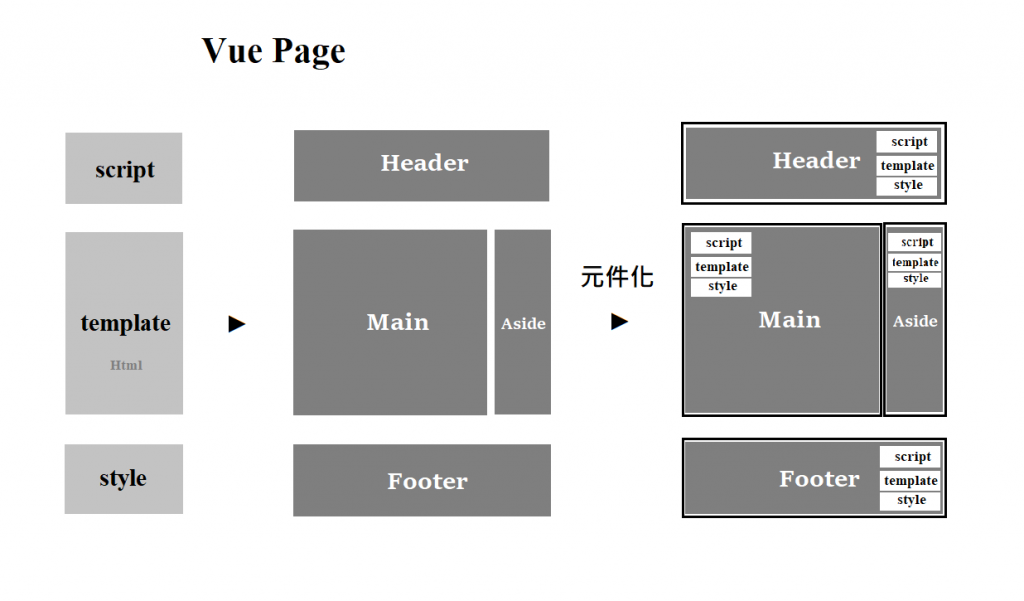
在先前的練習中,我們了解到Vue的網頁架構是由放置html的<template>、<script>和<style>標籤組成,元件化的概念就是在頁面上的區塊再各自獨立出來,有自己的<template>、<script>和<style>,至於要怎麼切?就要靠我們來定義了。
在開始使用組件前,我們必須先向應用程式註冊(就像JS變數一樣要先做一個宣告的動作),同理,組件也有分為全域性和區域性:
main.js中可以找到應用程式根實體components中新增一個CountTest.vue(SFC單文件組件)的內容之後,到main.js註冊它://CountTest.vue
<script setup>
import { ref } from 'vue'
const count = ref(0)
</script>
<template>
<div>
<text>
<button @click="count++">互動的次數{{count}}</button>
</text>
</div>
</template>
//main.js
import { createApp } from 'vue'
...
import CountTest from '@/components/CountTest.vue'
const app = createApp(App)
app.component("CountTest", CountTest)
...
app.mount('#app')
註冊好之後在任何地方都可以使用它:
//AboutView.vue
<template>
<div class="about">
<CountTest />
</div>
</template>

CountTest.vue組件//AboutView.vue
<script>
import CountTest from '@/components/CountTest.vue'
export default {
components: {
CountTest
},
setup() {
}
}
</script>
當我們使用<script setup>的情況下,可以省略註冊components的動作:
//AboutView.vue
<script setup>
import CountTest from '@/components/CountTest.vue'
</script>
上面我們註冊組件都是以建構模式下單文件組件(SFC)進行示範,那所謂的非建構式呢?
//CountTest.js
import { ref } from 'vue'
export default {
setup() {
const count = ref(0)
return { count }
},
template: `<button @click="count++">互動的次數 {{count}} </button>`
}
▲我們有一個純JS檔組件就是非建構式的形式,我們重新引用它看看
//AboutView.vue
import CountTest2 from '@/javascript/CountTest.js'
這時候介面會報錯,它告訴我目前使用的vue版本並不支援非建構式的寫法,替換為vue/dist/vue.esm-bundler.js才可以執行:
main.js:11 [Vue warn]: Component provided template option but runtime compilation is not supported in this build of Vue. Configure your bundler to alias "vue" to "vue/dist/vue.esm-bundler.js".
今天嘗試使用實體掛載非建構式的組件都沒有成功,不知道是不是當前vite版本不支援這樣的寫法,或是我又被小bug卡住啦!看到官方有提醒要在vite.config.js中排除自定義組件,才不會在編譯階段報錯(雖然所有錯誤都排除後我的內容還是沒有出來!),只好先往下走…後續再回頭更新了:
//vite.config.js
vue({
template: {
compilerOptions: {
// 將所有帶短橫線的標籤名都視為自定義元素
isCustomElement: (tag) => tag.includes('-')
}
}
})
參考資料
Vue-組件基礎
Vue-組件註冊
Vue 與 Web Components
重新認識Vue.js 2-1 元件系統的特性
