到目前為止所展示的範例,都是文字生成類的,但是生成式AI(Generative AI)不僅僅能夠生成文字內容,還能夠生成圖像。例如:OpenAI 的 DALL-E 模型,可以讓使用者以 prompt 提示輸入然後產生圖片的輸出。而 Semantic Kernel 當然也支援 OpenAI/Azure OpenAI 的圖像生成,本篇就讓我們來體驗使用 Semantic Kernel 開發圖像生成的應用,有多麼簡單。
目前在 OpenAI / Azure OpenAI 服務,都有二個版本的DALL-E 模型可以用於生成圖像,分別是 DALL-E-2 模型以及 DALL-E-3 模型,這二個版本的模型能力上是有差別的
此外,由於圖像生成會比一般文本生成來的費時,所以回應時間上會相對較慢,並且圖像的回應有base64以及url二種格式,其中url的有效性只有1個小時,在有效時間內可以使用這個url把檔案下載回來。
var kernel = Kernel.CreateBuilder()
.AddOpenAITextToImage(
modelId: Config.openai_dall_modelId,
apiKey: Config.openai_apiKey)
.Build();
var dallE = kernel.GetRequiredService<ITextToImageService>();
var imageDescription = "一鄉二里共三夫子,不識四書五經六義,竟敢教七八九子,十分大膽";
var image = await dallE.GenerateImageAsync(imageDescription, 1024, 1024);
Console.WriteLine(imageDescription);
Console.WriteLine("Image URL: " + image);
上述案例是直接給予一個 prompt 進行圖像生成,接著來看如何使用對話歷程來生成圖像。
var kernel = Kernel.CreateBuilder()
.AddOpenAITextToImage(modelId: Config.openai_dall_modelId,
apiKey: Config.openai_apiKey)
.AddOpenAIChatCompletion(modelId: Config.openai_modelId,
apiKey: Config.openai_apiKey)
.Build();
var completionService = kernel.GetRequiredService<IChatCompletionService>();
var dallE = kernel.GetRequiredService<ITextToImageService>();
var system_Prompt =
"""
You're chatting with a user. Instead of replying directly to the user
provide the description of an image that expresses what you want to say.
The user won't see your message, they will see only the image. The system
generates an image using your description, so it's important you describe the image with details.
""";
var chatHistory = new ChatHistory(system_Prompt);
var msg = "圖畫裡,龍不吟虎不嘯,小小書僮可笑可笑。棋盤內,車無輪馬無韁,叫聲將軍提防提防。";
chatHistory.AddUserMessage(msg);
Console.WriteLine($"User: {msg}");
var reply = await completionService.GetChatMessageContentAsync(chatHistory);
chatHistory.Add(reply);
var image = await dallE.GenerateImageAsync(reply.Content!, 1024, 1024);
Console.WriteLine($"Bot: {image}");
Console.WriteLine($"Img description: {reply} \n\n");
msg = "十口心思,思君思國思社稷。八目尚賞,賞花賞月賞秋香。";
chatHistory.AddUserMessage(msg);
Console.WriteLine($"User: {msg}");
reply = await completionService.GetChatMessageContentAsync(chatHistory);
chatHistory.Add(reply);
image = await dallE.GenerateImageAsync(reply.Content!, 1024, 1024);
Console.WriteLine($"Bot: {image}");
Console.WriteLine($"Img description: {reply} \n\n");
msg = "鶯鶯燕燕翠翠紅紅處處融融洽洽。雨雨風風花花葉葉年年暮暮朝朝。";
chatHistory.AddUserMessage(msg);
Console.WriteLine($"User: {msg}");
reply = await completionService.GetChatMessageContentAsync(chatHistory);
chatHistory.Add(reply);
image = await dallE.GenerateImageAsync(reply.Content!, 1024, 1024);
Console.WriteLine($"Bot: {image}");
Console.WriteLine($"Img description: {reply} \n\n");
除了 OpenAI 平台,Azure 也有提供 DALL-E 模型,使用上大同小異,差別的是 Kernel 掛載的服務更換一下即可。這裡直接示範透過連續對話生成圖像。
var kernel = Kernel.CreateBuilder()
.AddAzureOpenAITextToImage(
deploymentName: Config.aoai_dall_deployment,
endpoint: Config.aoai_endpoint,
apiKey: Config.aoai_apiKey)
.AddAzureOpenAIChatCompletion(
endpoint: Config.aoai_endpoint,
deploymentName: Config.aoai_deployment,
apiKey: Config.aoai_apiKey)
.Build();
在 Azure OpenAI 服務上,基於負責任的AI原則,會滿常遇到生成內容被阻檔的現象(文本及圖像皆會),相較於 OpenAI 平台,Azure 平台是更嚴格的,因此如果發現在你的使用場景中,經常發生這種現象,解決方式就是在 Azure OpenAI 服務上自訂內容過濾,將過濾層級進行調整。(嘿...我知道你在想什麼,即便調到最寬鬆層級,你想的圖還是會被阻擋的喔)
User: 圖畫裡,龍不吟虎不嘯,小小書僮可笑可笑。棋盤內,車無輪馬無韁,叫聲將軍提防提防。
Unhandled exception. Microsoft.SemanticKernel.HttpOperationException: HTTP 400 (invalid_request_error: content_policy_violation)
This request has been blocked by our content filters.
---> System.ClientModel.ClientResultException: HTTP 400 (invalid_request_error: content_policy_violation)
This request has been blocked by our content filters.
at Azure.AI.OpenAI.ClientPipelineExtensions.ProcessMessageAsync(ClientPipeline pipeline, PipelineMessage message, RequestOptions options)
at Azure.AI.OpenAI.Images.AzureImageClient.GenerateImagesAsync(BinaryContent content, RequestOptions options)
at OpenAI.Images.ImageClient.GenerateImageAsync(String prompt, ImageGenerationOptions options, CancellationToken cancellationToken)
at Microsoft.SemanticKernel.Connectors.OpenAI.ClientCore.RunRequestAsync[T](Func`1 request)
自訂內容篩選
進入Azure OpenAI Studio,建立自訂內容篩選。請注意這裡的 UI 常會被誤用,拉到最右邊才是允許 Low and Medium(白話:就是最寬鬆啦),此外內容篩選是有區分為input、output的內容,可以根據需求獨立設定。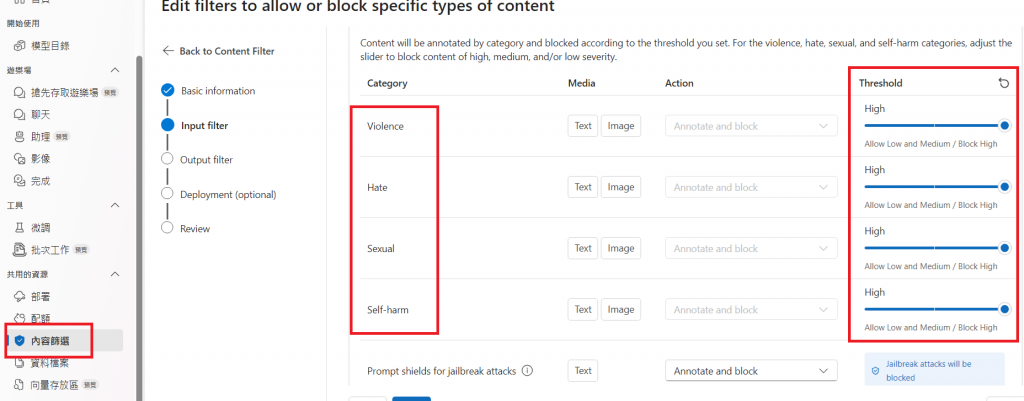
設定Azure OpenAI 部署的模型套用自訂內容篩選
生成式AI的應用不僅限於文字生成,還包括圖像生成。隨著技術的不斷進步,可以預期生成式AI會在更多領域發揮重要作用,例如開始有一些平台已經在做影片生成服務,隨著時間更多便利好用的服務會持續改變著我們的生活與工作。
就在撰寫本文的今天,OpenAI ChatGPT APP 的進階式語音服務已全面開始,連台語也可以通,雖然台語很好笑就是了。
