Pandas可以讀取各種檔案轉欄是式資料格式,進而過濾或資料前處理
Series 是一維數組,類似於列表,但具有索引(標籤)功能
DataFrame 是二維表格,類似於電子表格或 SQL 表格(每列可以有不同的數據類型)
pd.Serise()建立 Serise 物件,可利用串列或字典來建立
s.ndim; s.shape; s.size查詢物件 s 的維度、形狀和元素個數
s.dtypes查詢物件 s 的元素類別
s.values提取物件 s 的值
s.index提取物件 s 的索引名稱
s.where(list)若 list 裡的元素為 True ,則提取該元素,否則回傳 NaN
s.isna()判別 s 的元素是否缺失值
s.notna()判別 s 裡的元素是否不是缺失值
s.fillna(n)將 s 裡的缺失值填上n
s.dropna()刪除 s 裡的缺失值
pd.DataFrame()建立 DataFrame 物件,可利用串列或字典來建立
d.dtypes查詢物件 d 的類別
d.index提取或設定物件 d 的列索引
d.columns提取或設定物件 d 的欄索引
d.head(n)提取物件 d 的前 n 筆資料
d.tail(n)提取物件 d 的後 n 筆資料
d.T將物件 d 轉置,也就是欄與列互換
d.reindex(new_list)將物件 d 的列索引依 new_list 重新排列
d.drop(n)刪除物件 d 索引為 n 的元素
d1.append(d2)將資料 d2 附加在 d1 之後
d.loc[row,col]依列索引 row 和欄索引 col 來提取元素
d.iloc[row,col]依列和欄索引來提取元素,這裡的 (row, col)為整數
d1.add(d2)同 d1+d2
d1.sub(d2)同 d1-d2
d1.mul(d2)同 d1*d2
d1.div(d2)同 d1/d2
d.index.duplicated()判別物件 d 的列索引是否重複
import pandas as pd
# 建立一個 Series 物件,利用串列建立並檢視
s = pd.Series([1, 2, None, 4, 5])
print("Series 物件:\n", s)
print("維度:", s.ndim) # 查詢物件 s 的維度
print("形狀:", s.shape) # 查詢物件 s 的形狀
print("元素個數:", s.size) # 查詢物件 s 的元素個數
print("元素類別:", s.dtypes) # 查詢物件 s 的元素類別
print("物件的值:", s.values) # 提取物件 s 的值
print("索引名稱:", s.index) # 提取物件的索引名稱
print("使用 where 後:\n", s.where(list_condition)) # 若 list 裡的元素為 True,則提取該元素,否則回傳 NaN
print("元素是否缺失值:\n", s.isna()) # 判別 s 的元素是否缺失值
print("元素是否不是缺失值:\n", s.notna()) # 判別 s 裡的元素是否不是缺失值
# 將 s 裡的缺失值填上 0
s_filled = s.fillna(0)
print("填上缺失值後的 Series:\n", s_filled)
# 刪除 s 裡的缺失值
s_dropped = s.dropna()
print("刪除缺失值後的 Series:\n", s_dropped)
將程式導入Visual Studio Code執行: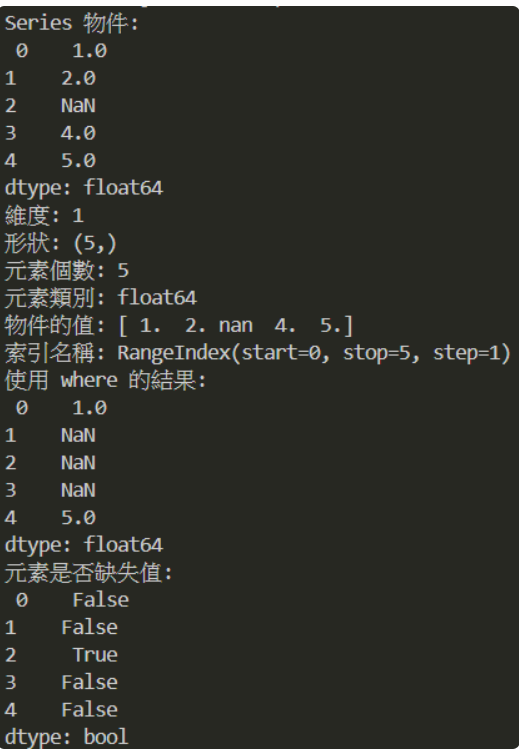
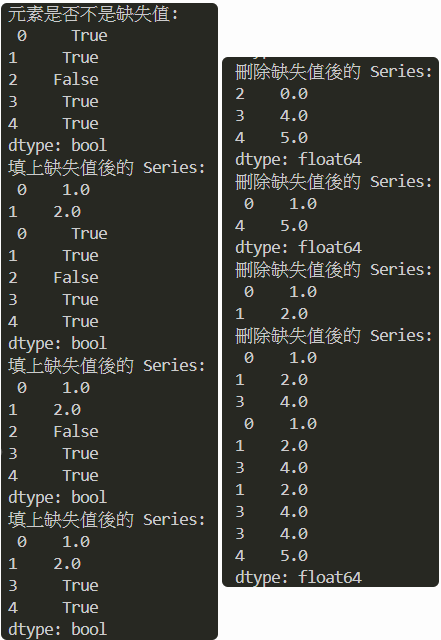
import pandas as pd
# 建立一個 DataFrame 物件,利用串列建立並檢視
data = {
'A': [1, 2, 3, 4, 5],
'B': [5, 4, None, 2, 1],
'C': ['a', 'b', 'c', 'd', 'e']
}
df = pd.DataFrame(data)
print("DataFrame 物件:\n", df)
print("元素類別:\n", df.dtypes) # 查詢物件 d 的類別
print("列索引:\n", df.index) # 提取或設定物件 d 的列索引
print("欄索引:\n", df.columns) # 提取或設定物件 d 的欄索引
print("前 3 筆資料:\n", df.head(3)) # 提取物件 d 的前 n 筆資料
print("後 2 筆資料:\n", df.tail(2)) # 提取物件 d 的後 n 筆資料
print("轉置:\n", df.T) # 將物件 d 轉置
將程式導入Visual Studio Code執行: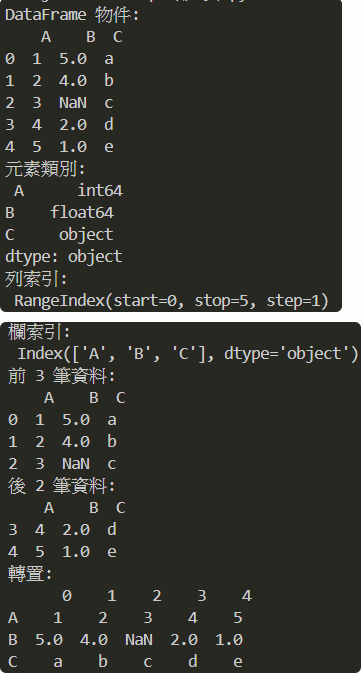
https://bbs.huaweicloud.com/blogs/281723
