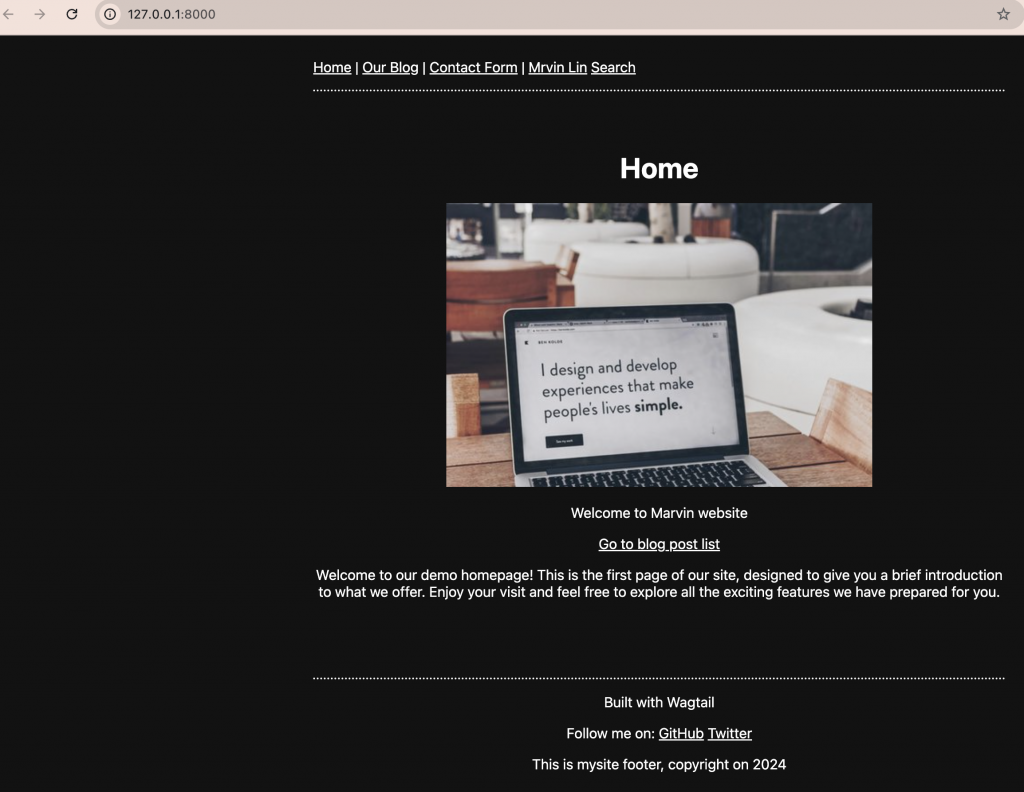To style your site, navigate to your mysite/static/css/mysite.css file and add the following:
*,
::before,
::after {
box-sizing: border-box;
}
html {
font-family: -apple-system, BlinkMacSystemFont, "Segoe UI", system-ui, Roboto, "Helvetica Neue", Arial, sans-serif, Apple Color Emoji, "Segoe UI Emoji", "Segoe UI Symbol", "Noto Color Emoji";
}
body {
min-height: 100vh;
max-width: 800px;
margin: 0 auto;
padding: 10px;
display: grid;
gap: 3vw;
grid-template-rows: min-content 1fr min-content;
}
a {
color: currentColor;
}
footer {
border-top: 2px dotted;
text-align: center;
}
header {
border-bottom: 2px dotted;
}
.template-homepage main {
text-align: center;
}
Start by modifying your mysite/templates/base.html file as follows:
{# Remove wagtailuserbar: #}
{% load static wagtailcore_tags %}
<!DOCTYPE html>
<html lang="en">
<head>
<meta charset="utf-8" />
<title>
{% block title %}
{% if page.seo_title %}{{ page.seo_title }}{% else %}{{ page.title }}{% endif %}
{% endblock %}
{% block title_suffix %}
{% wagtail_site as current_site %}
{% if current_site and current_site.site_name %}- {{ current_site.site_name }}{% endif %}
{% endblock %}
</title>
{% if page.search_description %}
<meta name="description" content="{{ page.search_description }}" />
{% endif %}
<meta name="viewport" content="width=device-width, initial-scale=1" />
{# Force all links in the live preview panel to be opened in a new tab #}
{% if request.in_preview_panel %}
<base target="_blank">
{% endif %}
{# Add supported color schemes: #}
<meta name="color-scheme" content="light dark">
{# Add a favicon with inline SVG: #}
<link rel="icon" href="data:image/svg+xml,<svg xmlns=%22http://www.w3.org/2000/svg%22 viewBox=%220 0 100 100%22><text y=%22.9em%22 font-size=%2290%22>🍩</text></svg>"/>
{# Global stylesheets #}
<link rel="stylesheet" type="text/css" href="{% static 'css/mysite.css' %}">
{% block extra_css %}
{# Override this in templates to add extra stylesheets #}
{% endblock %}
</head>
<body class="{% block body_class %}{% endblock %}">
{# Remove wagtailuserbar: #}
{% include "includes/header.html" %}
{# Wrap your block content within a <main> HTML5 tag: #}
<main>
{% block content %}{% endblock %}
</main>
{% include "includes/footer.html" %}
{# Global javascript #}
<script type="text/javascript" src="{% static 'js/mysite.js' %}"></script>
{% block extra_js %}
{# Override this in templates to add extra javascript #}
{% endblock %}
</body>
</html>
在前面的模板中,你進行了以下修改:
<meta name="color-scheme" content="light dark"> 以通知瀏覽器你的網站支持的顏色方案。這使你的網站能適應深色和淺色主題。<link> 標籤通過內聯 SVG 添加了一個 favicon 到你的作品集網站。<main> HTML5 標籤包裹了 {% block content %} 和 {% endblock %} 標籤。<main> 標籤是一個語義 HTML5 標籤,用來指示網頁的主要內容。此外,你應該動態獲取你的 HomePage 的標題來在你的網站菜單中使用,而不是在你的模板中硬編碼它。你應該包括首頁的子頁面在你的網站菜單中,如果它們的「在菜單中顯示」選項被勾選。最後,你要確保將你從基礎模板中移除的 wagtailuserbar 添加到你的頭部模板中。這將改善鍵盤和屏幕閱讀器用戶的體驗。
要進行前一段提到的改進,請按照以下方式修改你的 mysite/templates/includes/header.html 文件:
{# Load wagtailuserbar: #}
{% load wagtailcore_tags navigation_tags wagtailuserbar %}
<header>
{% get_site_root as site_root %}
<nav>
<p>
<a href="{% pageurl site_root %}">{{ site_root.title }}</a> |
{% for menuitem in site_root.get_children.live.in_menu %}
{# Add the child pages of your HomePage that have their `Show in menu` checked #}
<a href="{% pageurl menuitem %}">{{ menuitem.title }}</a>{% if not forloop.last %} | {% endif %}
{% endfor %}
</p>
</nav>
{# Add wagtailuserbar: #}
{% wagtailuserbar "top-right" %}
</header>
你還可以通過添加一個跳過連結來改善鍵盤用戶的使用體驗。跳過連結是一種網頁無障礙功能,能夠增強鍵盤導航者和屏幕閱讀器用戶的瀏覽體驗。跳過連結將讓你的用戶可以直接跳轉到主要內容。
要添加跳過連結,請將以下樣式添加到你的 mysite/static/css/mysite.css 文件中:
.skip-link {
position: absolute;
top: -30px;
}
.skip-link:focus-visible {
top: 5px;
}
更改 styles 後,將 main 加上 unique id ,如下: mysite/templates/base.html
{% include "includes/header.html" %}
{# Add a unique identifier: #}
<main id="main">
{% block content %}{% endblock %}
</main>
Finally, go to your mysite/templates/includes/header.html file and modify it as follows:
然後,修改 header.html
{% load wagtailcore_tags navigation_tags wagtailuserbar %}
<header>
{# Add this: #}
<a href="#main" class="skip-link">Skip to content</a>
{% get_site_root as site_root %}
<nav>
<p>
<a href="{% pageurl site_root %}">{{ site_root.title }}</a> |
{% for menuitem in site_root.get_children.live.in_menu %}
<a href="{% pageurl menuitem %}">{{ menuitem.title }}</a>{% if not forloop.last %} | {% endif %}
{% endfor %}
</p>
</nav>
{% wagtailuserbar "top-right" %}
</header>
外觀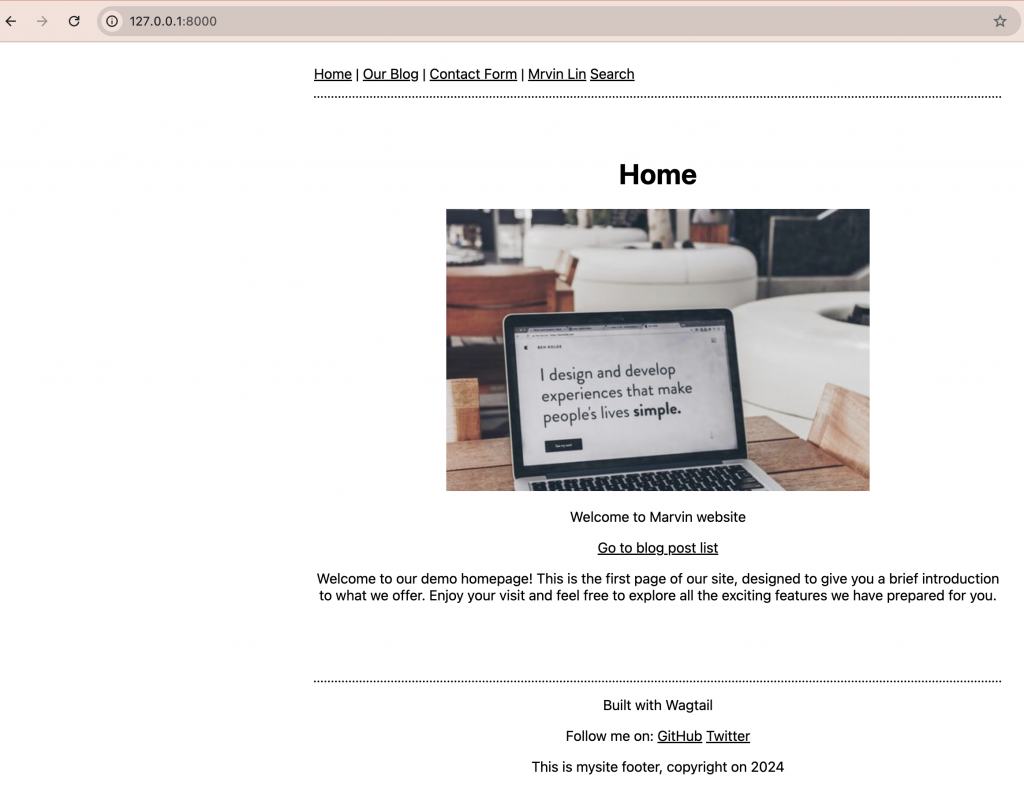
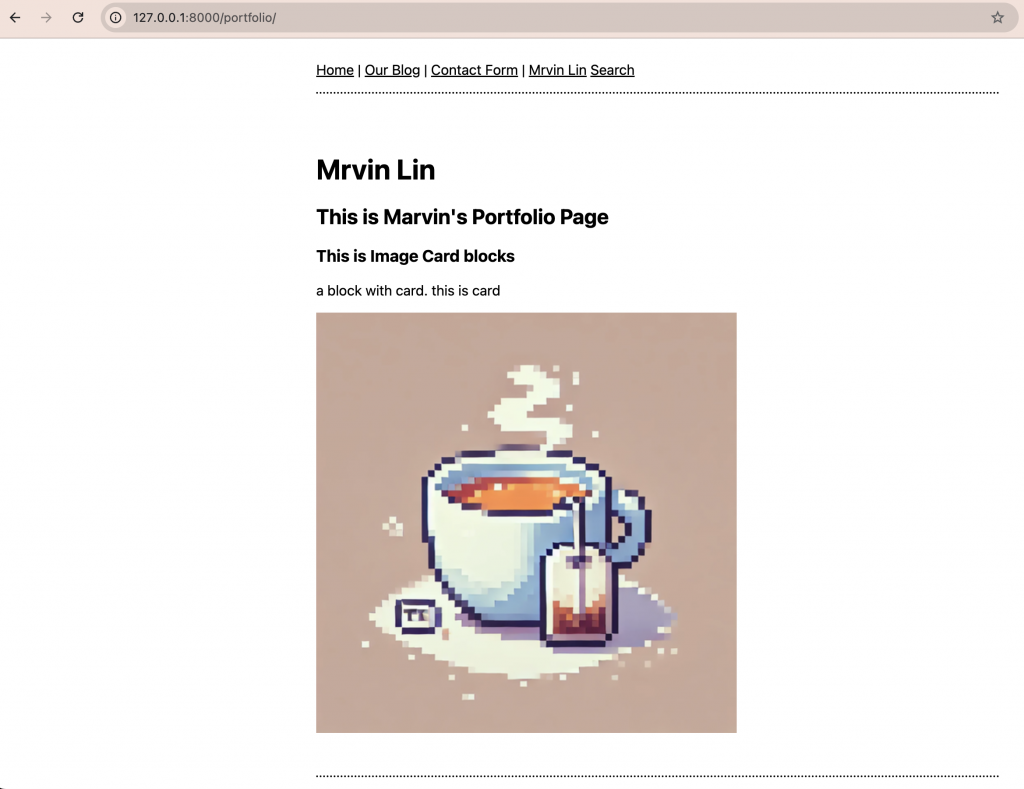
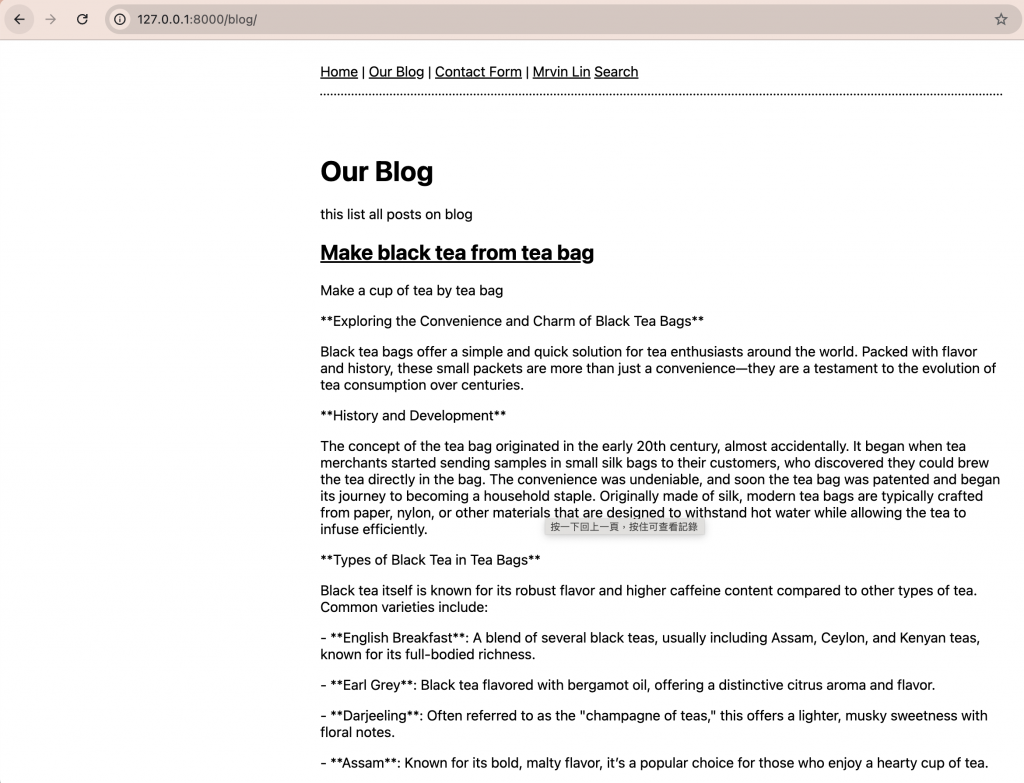
dark mode 也有處理