Cohere Embed v3 Multilingual 是 Cohere 最新且最先進的嵌入模型,提供了多語言支持和高效的文本嵌入功能。維度是 1024 維,Embed v3 的開發目標是提高嵌入模型的性能,並在多種應用場景中提供最好的搜索和檢索品質,尤其是在具有噪聲的真實數據集中。更重要的是支援中文!
我們今天就在 Azure ML 把 Cohere-embed-v3-multilingual 部署起來吧!
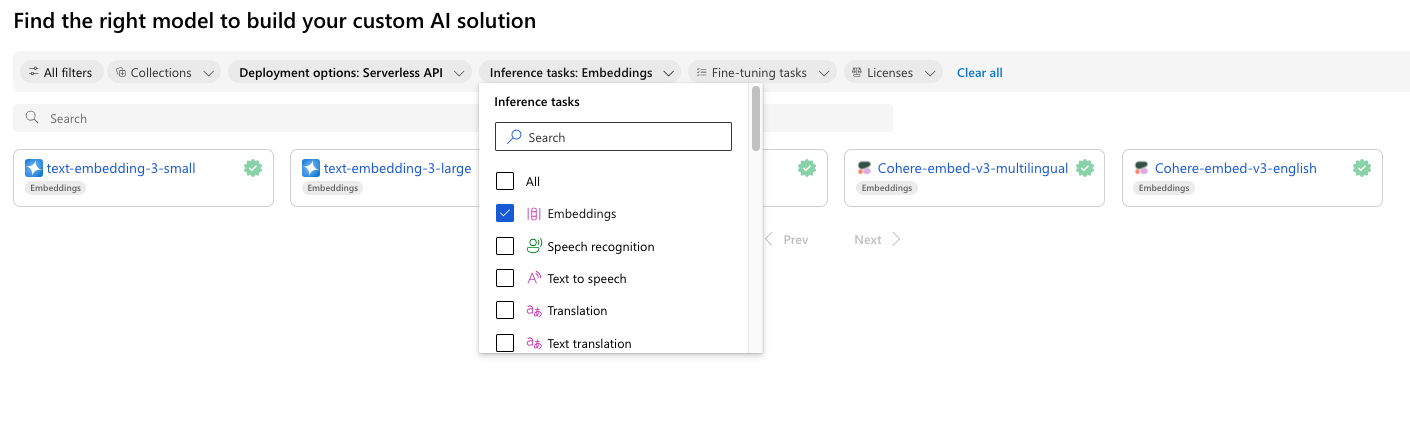
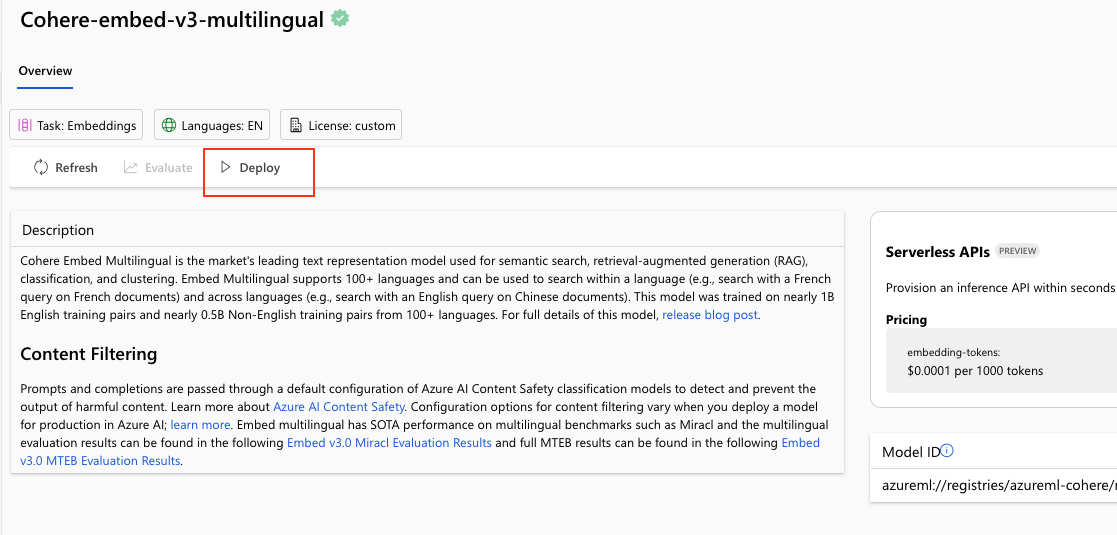
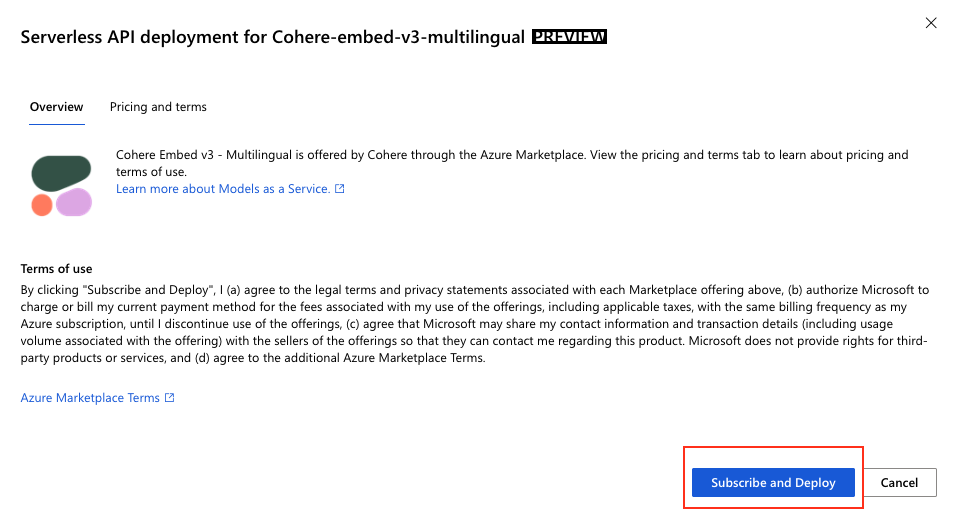
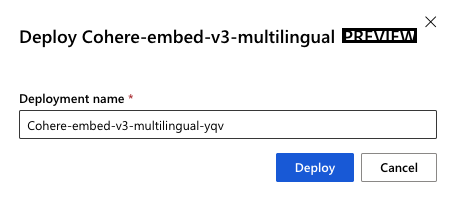
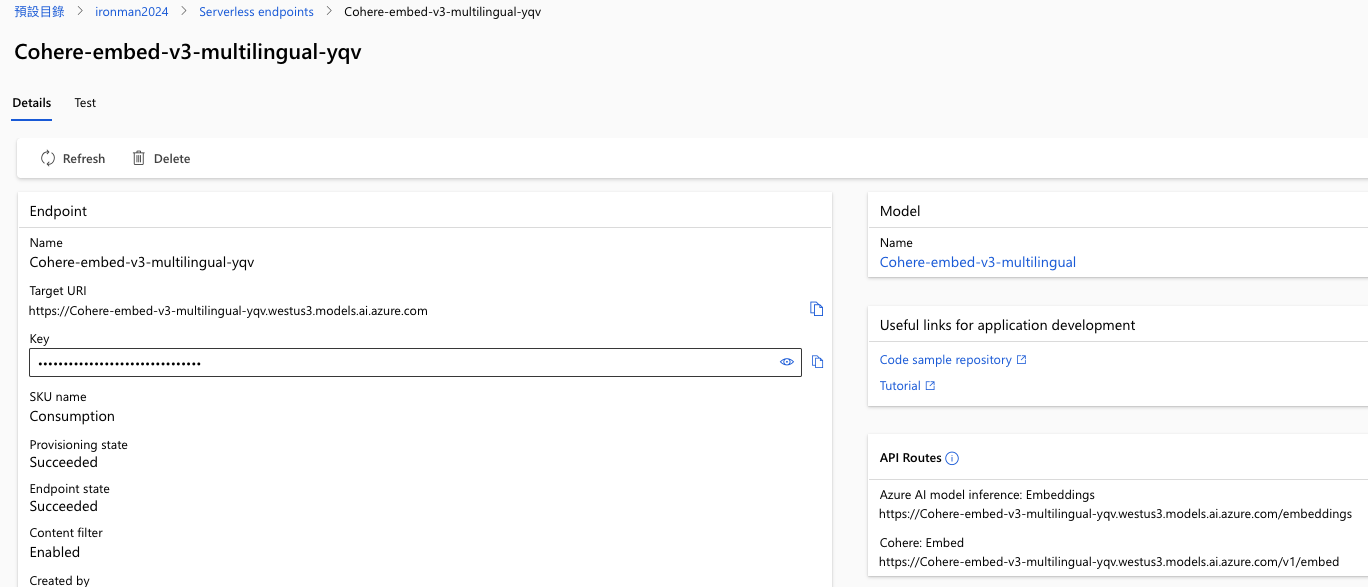
curl -X POST https://Cohere-embed-v3-multilingual-yqv.westus3.models.ai.azure.com/embeddings \
-H "Authorization: Bearer xx" \
-H "Content-Type: application/json" \
-d '{
"input": [
"大家好"
]
}'
會得到下面的結果,其中 embedding 欄位,就是我們的向量了:
{"id":"16e58fbb-fd9d-4568-ac98-18e78d190963","object":"list","data":[{"index":0,"object":"embedding","embedding":[0.01776123,....中略....,-0.026992798]}],"model":"","usage":{"prompt_tokens":3,"completion_tokens":0,"total_tokens":3}}
