提供更多範例,讓使用者了解此元件用法吧。( •̀ ω •́ )✧
展示客製化參數的效果。
src\components\slider-stubborn\examples\custom-prop.vue
<template>
<div class="flex flex-col w-full border border-gray-300 p-8 gap-10">
<slider-stubborn
v-model="value"
disabled
:max-thumb-length="thumbMaxLength / 4"
thumb-color="#ff8d36"
class="w-full z-[999]"
/>
<slider-stubborn
v-model="value"
disabled
:max-thumb-length="thumbMaxLength / 2"
:thumb-size="40"
class="w-full z-[999]"
/>
</div>
</template>
<script setup lang="ts">
import { computed, ref } from 'vue';
import SliderStubborn from '../slider-stubborn.vue';
import { useWindowSize } from '@vueuse/core';
const { width, height } = useWindowSize()
const value = ref(50);
const thumbMaxLength = computed(() =>
Math.min(width.value, height.value)
);
</script>
在文件中引入範例。
docs\components\slider-stubborn\index.md
...
<script setup>
...
import CustomProp from '../../../src/components/slider-stubborn/examples/custom-prop.vue'
</script>
...
### 參數客製
樣式可隨意調整
<custom-prop/>
::: details 查看範例原始碼
<<< ../../../src/components/slider-stubborn/examples/custom-prop.vue
:::
...
超軟 Q!~(≧∀≦)~
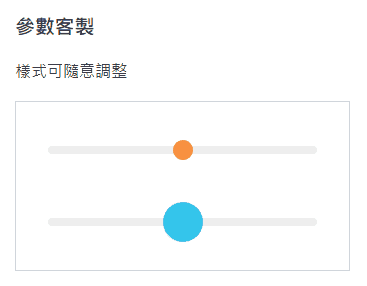
鱈魚:「我還想不到可以展示甚麼範例,留給大家發揮了。੭ ˙ᗜ˙ )੭」
路人:「還有這樣的喔!╭(°A ,°`)╮」
最後讓我們補充一下原理簡介。
docs\components\slider-stubborn\index.md
...
## 原理
使用 svg path 實現拉長與彎曲彈性效果。
::: danger 注意!Σ(ˊДˋ;)
請不要將 overflow 設定為 hidden,否則握把拉長時會被裁切
:::
...
以上程式碼已同步至 GitLab,大家可以前往下載:
