一、資料處理
資料讀取後,針對PM2.5濃度進行分級,定義為三個等級:
二、地圖製作
使用Folium(pip3 install Folium)建立互動式地圖,中心設定在台灣地理中心附近(經緯度23.5, 121),並以MarkerCluster聚合測站,避免測站過多時地圖過於擁擠。
每個測站以 圓形標記(CircleMarker)表示,顏色依PM2.5等級顯示:
點擊測站標記可看到詳細資訊,包括:
import pandas as pd
import folium
from folium.plugins import MarkerCluster
# 讀取資料
df = pd.read_csv("IT_AQI/AQI.csv")
# PM2.5 高低分組(可以自己定義閾值)
def pm25_group(pm):
if pd.isna(pm):
return "無資料"
elif pm <= 15:
return "低"
elif pm <= 35:
return "中"
else:
return "高"
df["PM25_Level"] = df["pm2.5"].apply(pm25_group)
# AQI 等級函數
def aqi_category(aqi):
if pd.isna(aqi):
return "無資料"
elif aqi <= 50:
return "良好"
elif aqi <= 100:
return "普通"
elif aqi <= 150:
return "對敏感族群不健康"
elif aqi <= 200:
return "對所有族群不健康"
elif aqi <= 300:
return "非常不健康"
else:
return "危害"
df["AQI_Level"] = df["aqi"].apply(aqi_category)
# 建立地圖
m = folium.Map(location=[23.5, 121], zoom_start=7)
# MarkerCluster 方便大量測站顯示
marker_cluster = MarkerCluster().add_to(m)
# 顏色對應
color_dict = {"低": "green", "中": "orange", "高": "red", "無資料": "gray"}
for _, row in df.iterrows():
if pd.notna(row["latitude"]) and pd.notna(row["longitude"]):
popup_text = f"測站: {row['sitename']}<br>AQI: {row['aqi']} ({row['AQI_Level']})<br>PM2.5: {row['pm2.5']} ({row['PM25_Level']})"
folium.CircleMarker(
location=[row["latitude"], row["longitude"]],
radius=6,
color=color_dict.get(row["PM25_Level"], "blue"),
fill=True,
fill_color=color_dict.get(row["PM25_Level"], "blue"),
fill_opacity=0.7,
popup=folium.Popup(popup_text, max_width=300),
).add_to(marker_cluster)
# 儲存地圖
m.save("IT_AQI/PM25_AQI_map.html")
print("地圖已儲存為 PM25_AQI_map.html")
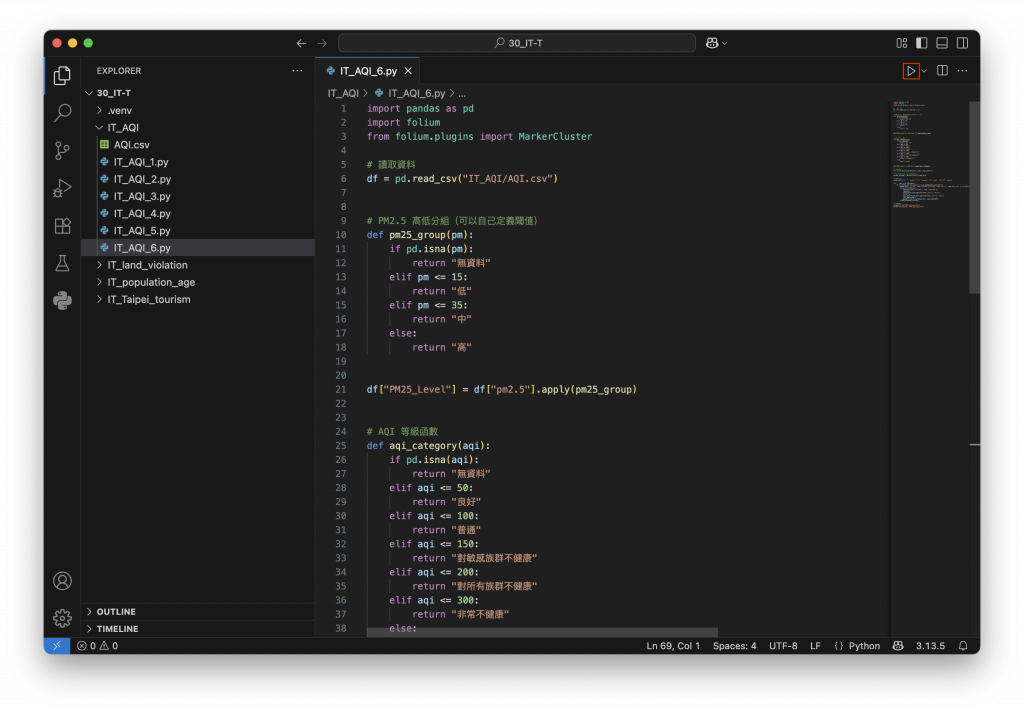
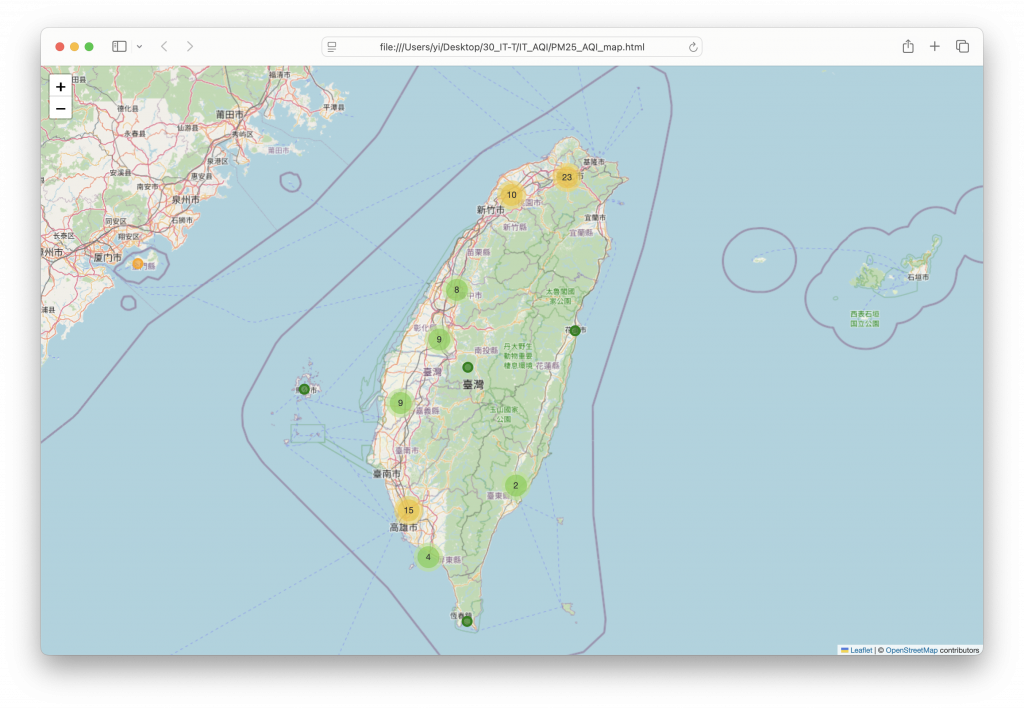
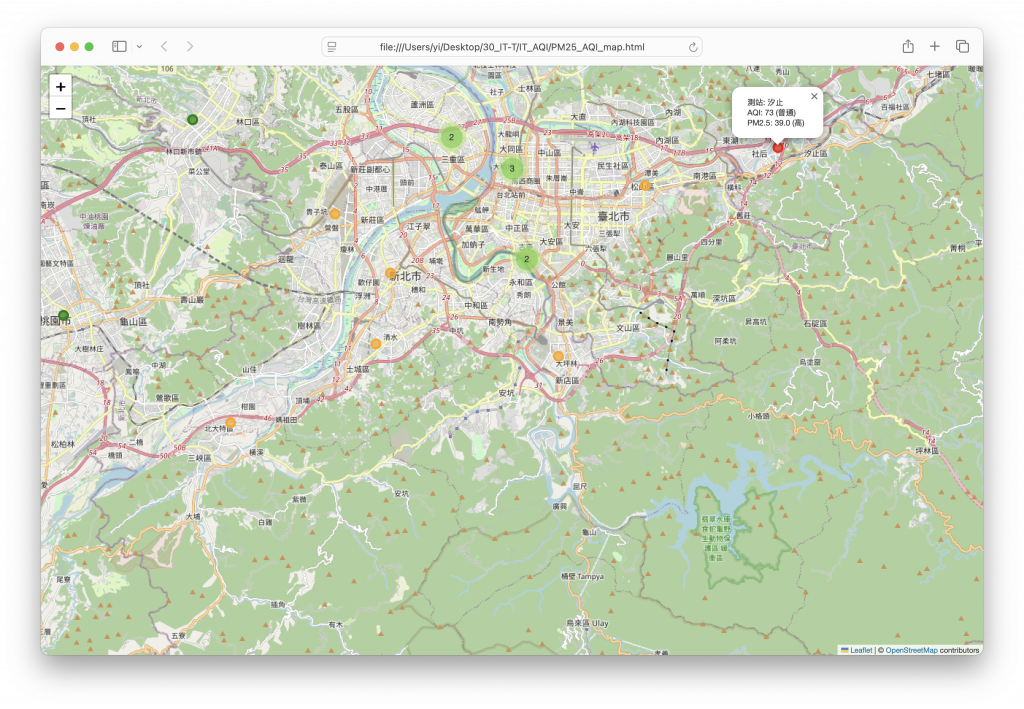
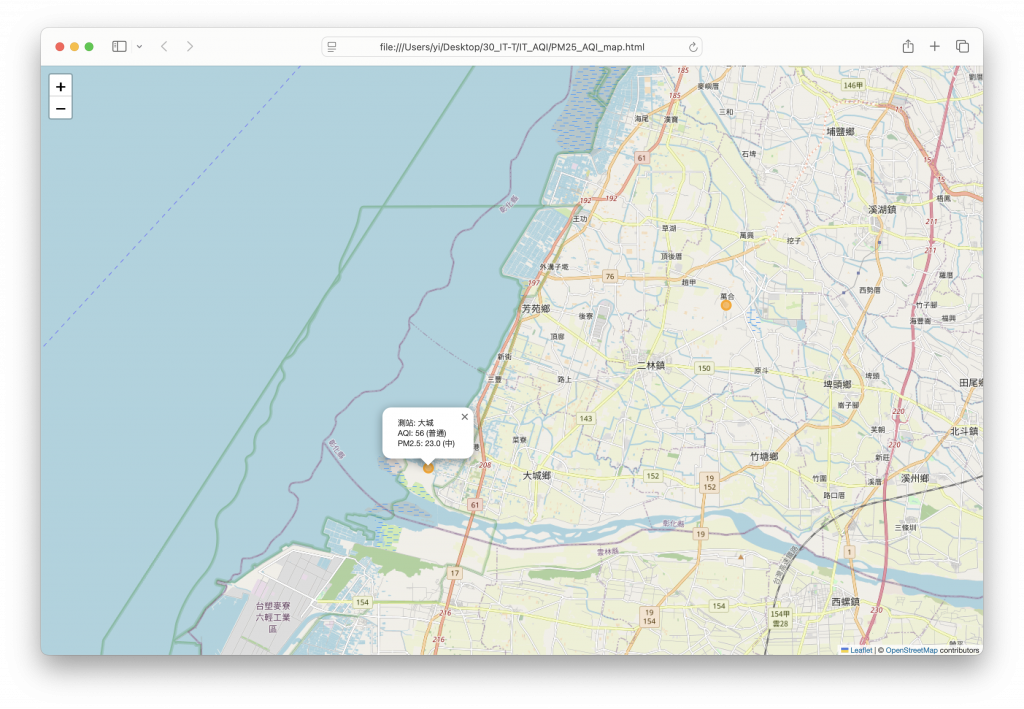
三、分析心得
互動式地圖直觀呈現污染熱區:紅色標記集中地區可立即辨識為PM2.5高污染區,提醒民眾減少戶外活動。
AQI與PM2.5分級結合:提供多維度資訊,不僅知道空氣品質好壞,也能掌握主要污染因子。
可作為政策與防護參考:環保單位可依此掌握污染熱點,制定改善策略;民眾可依地圖規劃日常行程與防護措施。
