好的今天繼續用長期專案進度追縱的部分
先來處理進度條的功能
進度條會依據子任務總數和完成的子任務數呈現整個專案的進度
先在<script setup>寫好功能
// === 計算專案進度 ===
function projectProgress(project) {
if (project.subtasks.length === 0) return 0
const doneCount = project.subtasks.filter(s => s.done).length
return Math.round((doneCount / project.subtasks.length) * 100)
}
if (project.subtasks.length === 0) return 0 如果沒有子任務,直接回傳0
const doneCount = project.subtasks.filter(s => s.done).length 計算已完成的子任務數量.filter建立一個新陣列,飽含所有符合條件的元素
而條件就是(s=>s.done) s.done就是 done: true 的子任務
return Math.round((doneCount / project.subtasks.length) * 100) 計算並回傳完成度的百分比
百分比=(完成數/子任務總數)*100
然後到<template>加入進度條將進度可視化
<!-- 進度條 -->
<div class="progress-bar">
<div
class="progress"
:style="{ width: projectProgress(project) + '%' }"
></div>
</div>
<p>{{ projectProgress(project) }}%</p>
<div class="progress-bar">先設定好一個空的進度條<div class="progress" :style="{ width: projectProgress(project) + '%' }"></div>
這是主要顯示進度的部分,就是要將空的進度條填滿多少:style="{ width: projectProgress(project) + '%' projectProgress(project)會回傳整數百分比,後面加%再套到CSS的width屬性,進度條就會根據任務完成的動態比例改變width
到<style scoped>設置樣式
/* 進度條 */
.progress-bar {
width: 100%;
background: #ddd;
border-radius: 8px;
height: 16px;
margin: 6px 0;
overflow: hidden;
}
.progress {
height: 100%;
background: #2ecc71;
transition: width 0.3s ease;
}
最終畫面呈現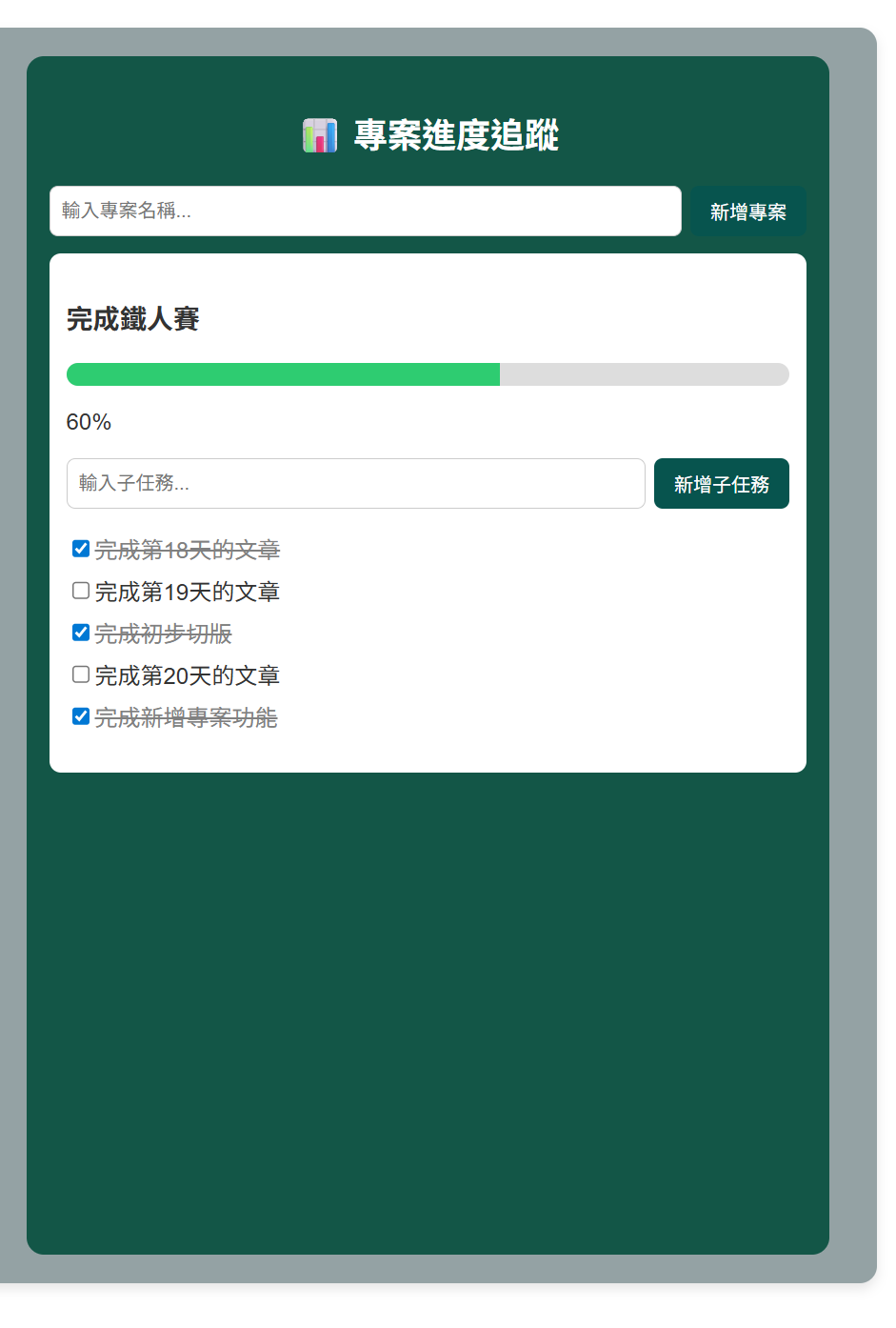
那假如我們需要刪除專案或子任務,就再添加兩項函式
一樣在<script setup>先寫好函式
// === 刪除專案 ===
function deleteProject(pIndex) {
projects.value.splice(pIndex, 1)
}
.splice(pIndex, 1)可以看成.splice(從第幾個元素開始,拿掉幾個元素)
表示從第pIndex開始,拿掉1個元件
// === 刪除子任務 ===
function deleteSubtask(pIndex, sIndex) {
projects.value[pIndex].subtasks.splice(sIndex, 1)
}
projects.value[pIndex].subtasks.splice(sIndex, 1)
從指定的pIndex專案中,從第sIndex開始,拿掉1個元件
到<template>添加刪除功能
<!-- 專案清單 -->
<div v-for="(project, pIndex) in projects" :key="pIndex" class="project-box">
<h3>{{ project.title }}
<!-- 刪除專案按鈕 -->
<button class="deletProjectButton" @click="deleteProject(pIndex)">❌ 刪除專案</button>
</h3>
<!-- 子任務清單 -->
<ul class="task-list">
<li
v-for="(subtask, sIndex) in project.subtasks"
:key="sIndex"
:class="{ done: subtask.done }"
>
<span @click="toggleSubtask(pIndex, sIndex)">
<input
type="checkbox"
v-model="subtask.done"
/>{{ subtask.text }}</span>
<!-- 刪除子任務按鈕 -->
<button class="deletSubtaskButton" @click="deleteSubtask(pIndex, sIndex)">🗑 刪除</button>
寫好按鈕樣式
/*刪除按鈕*/
.deletProjectButton {
padding: 8px;
border: none;
background-color: rgb(101, 119, 146);
border-radius: 6px;
cursor: pointer;
margin-left: 15px;
}
.deletProjectButton:hover{
background-color: rgb(54, 70, 94);
}
.deletSubtaskButton{
margin-left: 6px;
padding: 8px;
border: none;
background-color: #408281;
color: white;
border-radius: 6px;
cursor: pointer;
}
.deletSubtaskButton:hover{
background-color: #1b4746;
}
好的今天先寫好大致的功能和排版
我覺得有必要調整一下色調了,目前的配色太隨便我實在不滿意
明天繼續完善
各位明天見~
