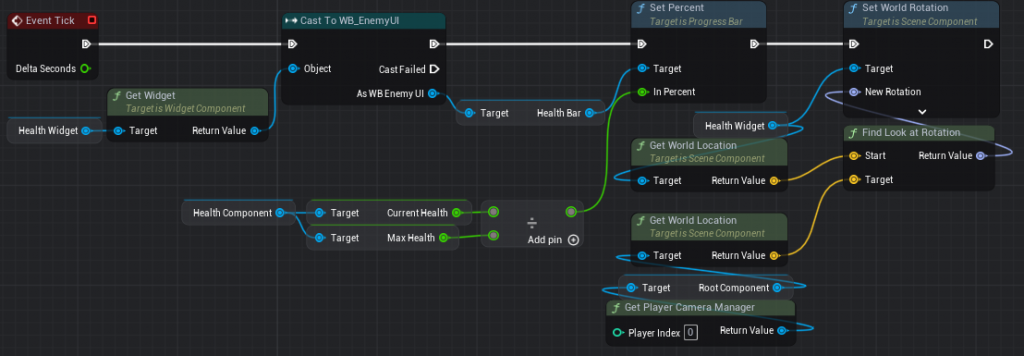今天要幫敵人增加 血條 UI !
那因為 UI 沒有那麼吃資源我這邊就直接用 Blueprint 了。
-> 右鍵新增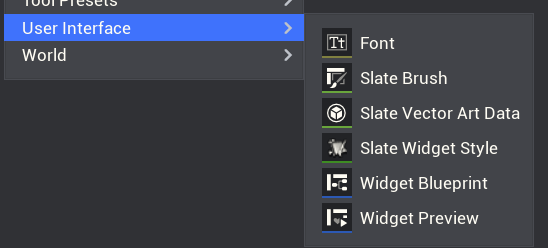
選擇 User Widget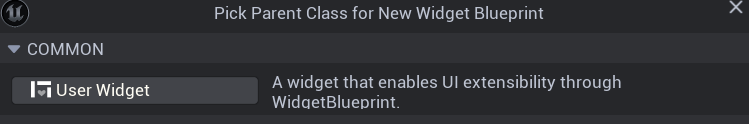
在左邊面板拉下 Canvas 跟 Progress Bar (我這裡命名成 HealthBar)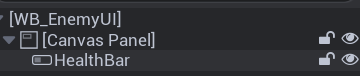
Progress bar 的設定是這樣 (確定上方的 Is Visible 是打勾的)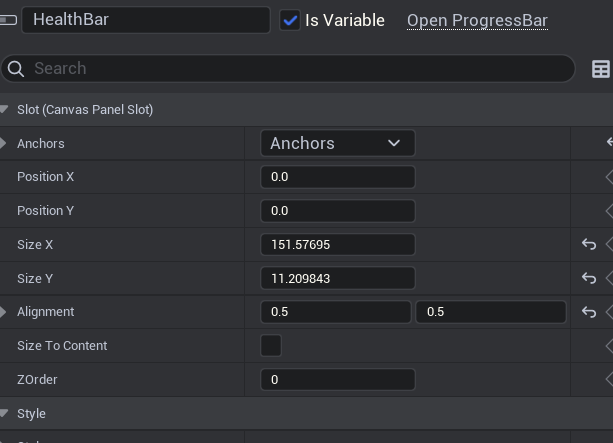
在敵人 Actor 裡新增 Widget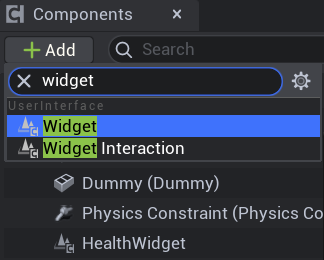
在 User Iterface 裡的 Widget Class 設為剛剛建立的 Widget Blueprint (WB_EnemyUI)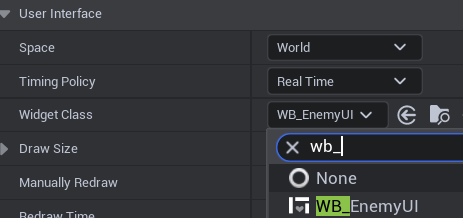
然後調整 UI 高度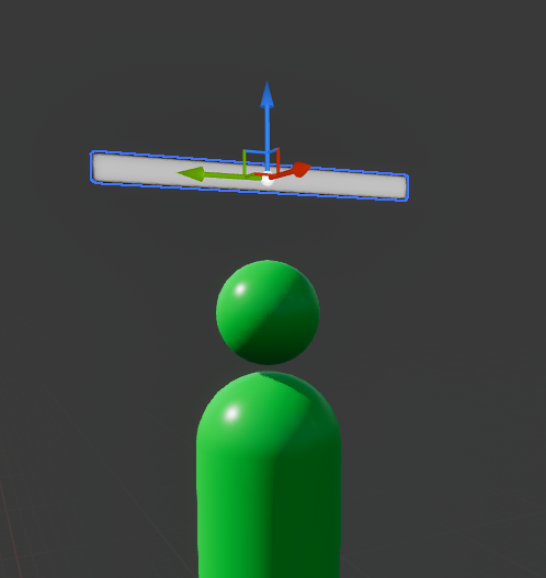
再來在藍圖裡這樣接,將 HealthComponent 的 Current Health 與 Max Health 相除再設為 Progress Bar
的 Percentage,最後還有使UI面向玩家相機。