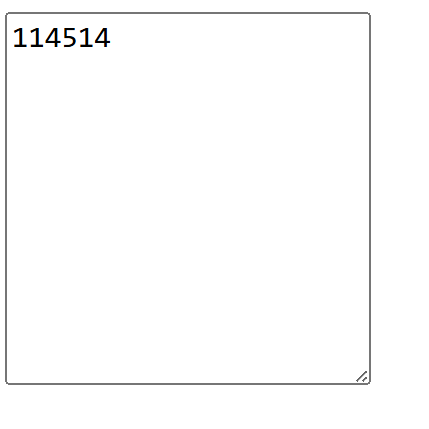select下拉式選單
select是下拉式選單的容器,選單的內容由option呈現,value代表被選擇後傳給後端的資料,若無則傳option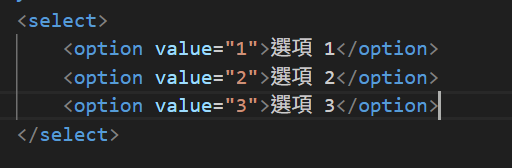
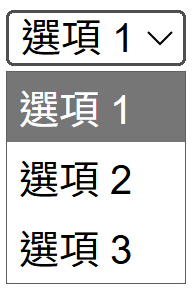
disabled:此項目不可選,不可選的默認是灰色表示
selected:默認選項
optground將選單內容分成不同的群組
用disabled和selected來模擬下拉式選單的標題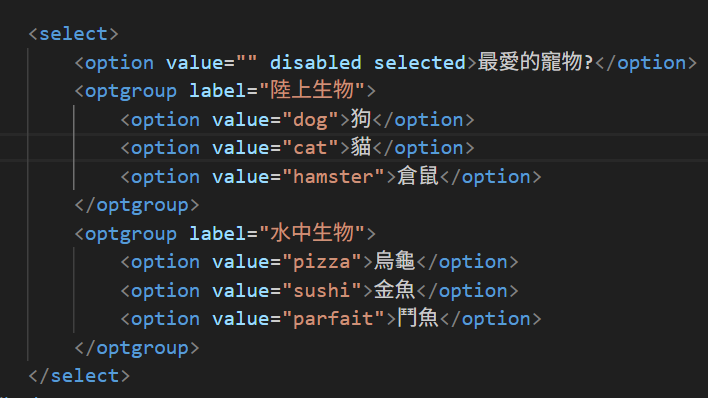
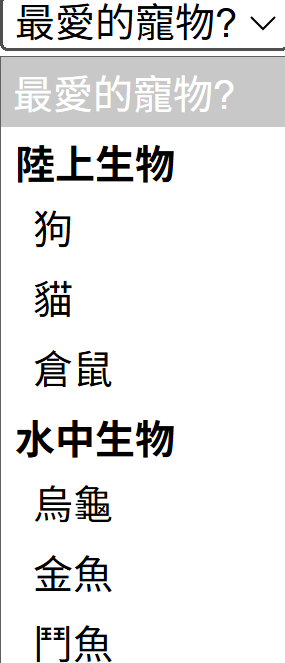
name:描述select選單是選什麼的
multiple:讓選單可以多選,要按住ctrl
size:選單一次顯示的數量
autofocus:自動聚焦,需搭配javascript使用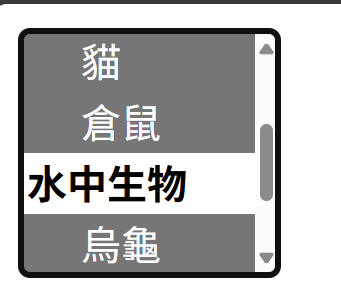
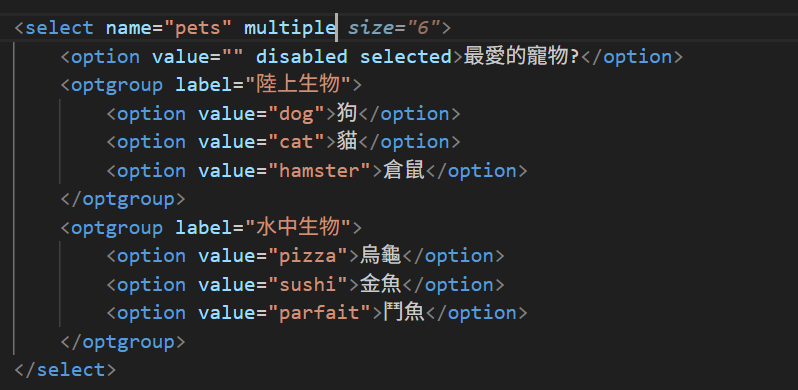
按鈕(button):拿來跟javascript配合用的,如點擊後能觸發什麼事件
button能塞入文字或圖片等,
button{
background-color: skyblue;
border-color: darkblue;
border-radius: 5px;
color: white;
padding: 10px 20px;
}
改了css樣式能知道按鈕的組成是什麼,按鈕默認有邊框,border-radius可以改邊框成圓角,數值越高邊框就越圓,color是按鈕內容的顏色,background-color才能改變按鈕的顏色
border-radius: 20px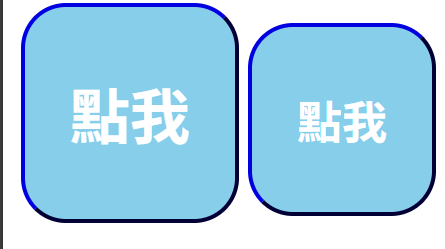
textarea:文字區塊,可以在裡面輸入文字
<textarea name="message" rows="10" cols="20" placeholder="在裡面輸入文字"></textarea>
name:本身沒用意,主要用來提醒這個物件的輸入是要用來做什麼的
rows:縱向可以輸入多少文字
cols:橫向可以輸入多少文字
placeholder:在未被輸入文字前顯示的,提醒要在這裡面輸入甚麼
未輸入文字前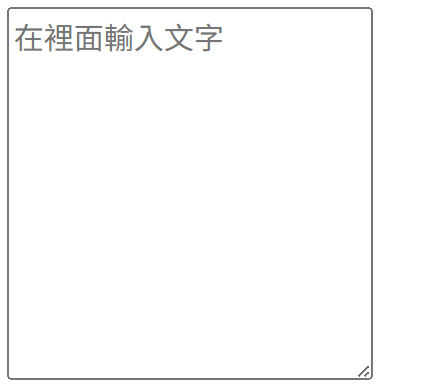
輸入文字後placeholder就會消失