Python 內其實已經幫我們準備了大量的模組(module)和套件(package),就像工具箱,可以直接拿來套用
1. 什麼是模組(module)
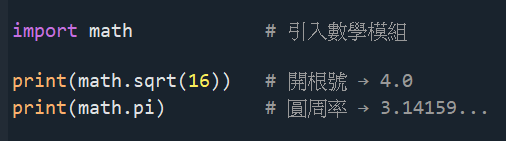
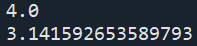
2. import 的幾種用法
(1) 引入整個模組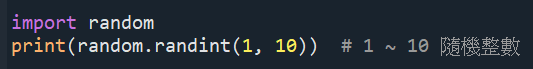
每輪都會隨機輸出數字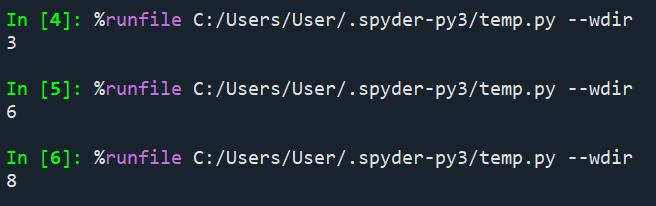
(2) 引入模組中的特定功能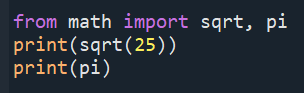
結果會輸出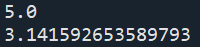
(3) 幫模組取別名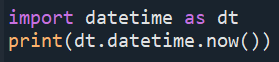
結果會輸出當下的時間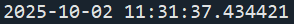
3. 常用的內建模組
(1) random:隨機數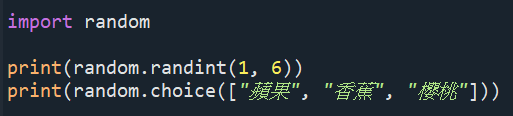
每次輸出結果都是隨機的值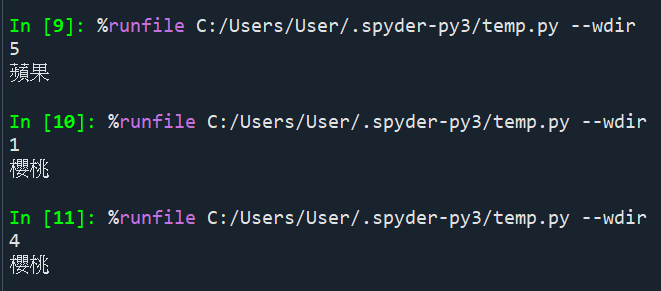
(2) math:數學運算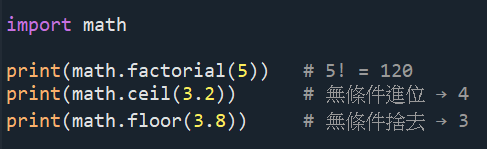
結果會輸出
(3) datetime:日期時間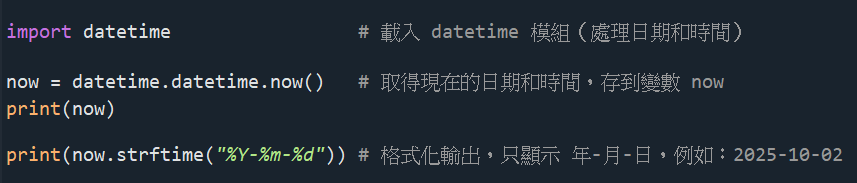
結果會輸出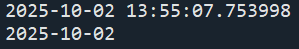
4. 自訂模組
我們也可以自己寫一個 .py 檔當模組,然後在別的程式引入
先假設有一個 my_math.py:
定義一個 add 函式,在目前的程式檔裡面,並為這個新檔案命名為my_math.py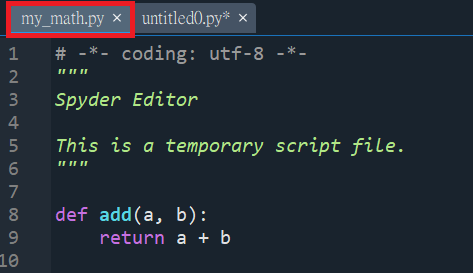
import my_math 代表你想要「載入一個叫 my_math.py 的外部檔案」,所以前面才需要先建置一個my_math.py檔,這個時候 Python 會找到 my_math.py,並呼叫裡面的 add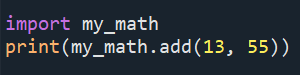
會輸出兩數相加結果68
5. 套件(package)
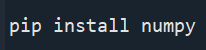
6. 練習1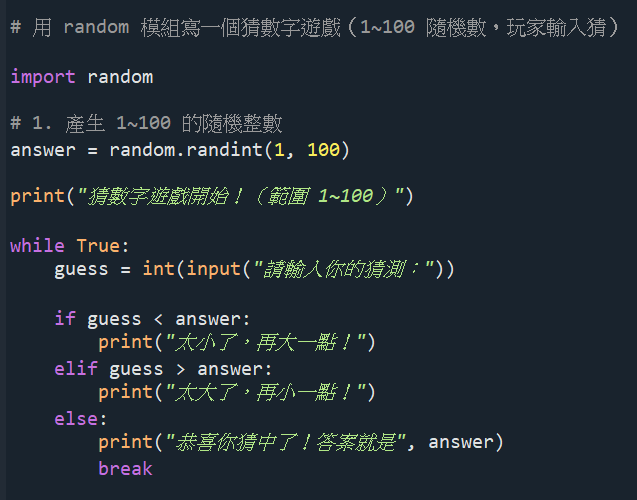
結果會直到猜中數字為止才會跳出迴圈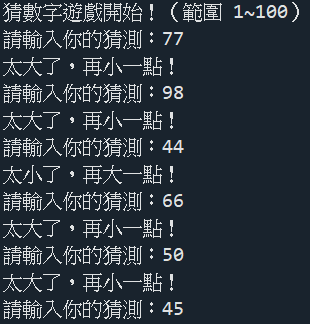
7. 練習2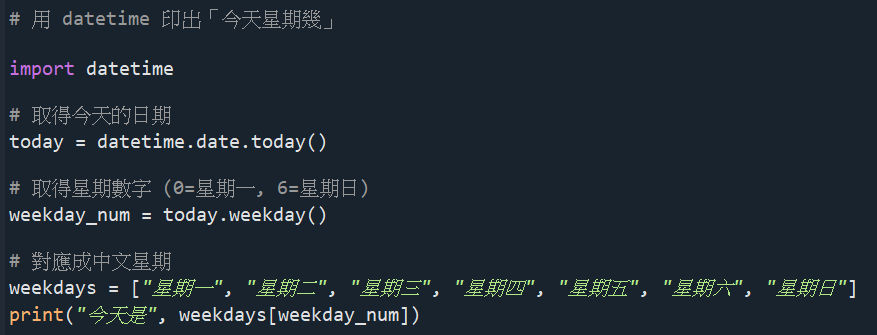
結果會輸出今天是星期幾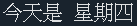
8. 練習3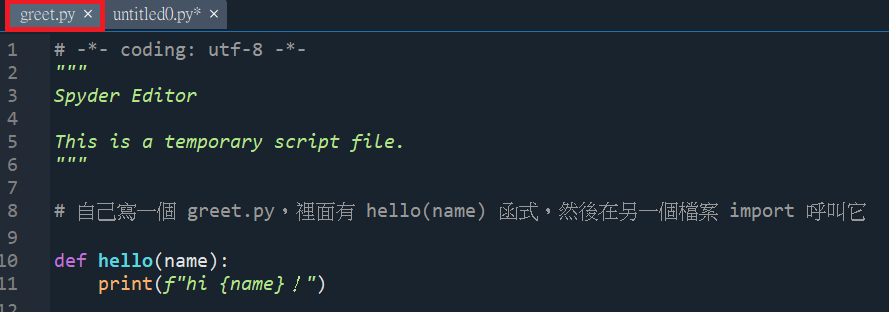
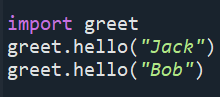
結果就會輸出
