在jquery mobile的環境下,想要在點選未聯絡上的checkbox選項時,是否繼續的選項(用select data-role='slider' 控制)會自動轉成繼續,而不是預設的放棄,
請問該怎麼透過jquery控制,才能達到這個效果?
預設時是這樣,請參考下圖: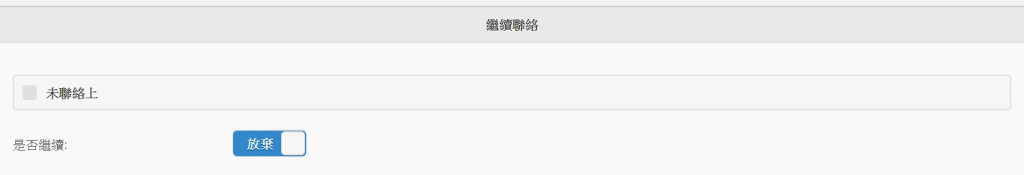
想要一點選未聯絡上,就會轉成繼續的選項,請參考下圖:
但是怎麼試,都還是預設的選項:
我也試了selectmenu('refresh')的方法,但是效果更糟,竟然整個"未聯絡上"都無法選取了...`
$('#not_contacted').change(function(){
if($('#not_contacted').is(':checked')){
$('#slider').val('on').selectmenu('refresh');
}else{
$('#slider').val('off').selectmenu('refresh');
}
});
});
</script>
</head>
<body>
<div data-role='page'>
<div data-role='header'>
<h1>繼續聯絡</h1>
</div>
<div data-role='content'>
<form data-ajax='false' method='post' action=''>
<div data-role='fieldcontain'>
<label for='not_contacted'>未聯絡上</label>
<input type='checkbox' id='not_contacted' name='not_contacted' value='2'>
</div>
<div data-role="fieldcontain">
<label for="slider">是否繼續:</label>
<select name="slider" id="slider" data-role="slider">
<option value="on">繼續</option>
<option value="off" selected>放棄</option>
</select>
</div>
</div>
</div>
</body>

[是否繼續]這個選項,用flipswitch widget來做比較正規。
要改變flipswitch的選取狀態,先要用JQuery的val方法去改變select的選取值,然後用flipswitch的refresh方法去更新圖像。
<!DOCTYPE html>
<html>
<head>
<meta charset="utf-8">
<meta name="viewport" content="width=device-width, initial-scale=1">
<link rel="stylesheet" href="https://code.jquery.com/mobile/1.4.5/jquery.mobile-1.4.5.min.css" />
</head>
<body>
<div data-role="content">
<div data-role="fieldcontain">
<label for="not-contacted">未聯絡上</label>
<input type="checkbox" id="not-contacted" name="not-contacted" value="2">
</div>
<div data-role="fieldcontain">
<label for="continue">是否繼續:</label>
<select name="continue" id="continue" data-role="flipswitch">
<option value="on">繼續</option>
<option value="off" selected>放棄</option>
</select>
</div>
</div>
<script src="https://code.jquery.com/jquery-1.11.1.min.js"></script>
<script src="https://code.jquery.com/mobile/1.4.5/jquery.mobile-1.4.5.min.js"></script>
<script>
$(document).ready( function() {
$('#not-contacted').change( function() {
if (this.checked) {
$('#continue').val('on').flipswitch('refresh');
}
});
});
</script>
</body>
</html>
<body>
<div data-role='page'>
<div data-role='header'>
<h1>繼續聯絡</h1>
</div>
<div data-role='content'>
<form data-ajax='false' method='post' action=''>
<div data-role='fieldcontain'>
<label for='not_contacted'>未聯絡上</label>
<input type='checkbox' id='not_contacted' name='not_contacted'>
</div>
<div data-role="fieldcontain">
<label for="slider">是否繼續:</label>
<select name="slider" id="slider" data-role="slider">
<option id="slider_on" value="on" >繼續</option>
<option id="slider_off" value="off" selected>放棄</option>
</select>
</div>
</form>
</div>
</div>
</body>
<script type="text/javascript" src="https://cdn.bootcss.com/jquery/1.10.2/jquery.min.js"></script>
<script>
$(document).ready(function(){
$('#not_contacted').click(function(){
$('#slider option').prop('selected',false);
if($('#not_contacted').prop('checked')==true){
$('#slider_on').prop('selected',true);
}
else{
$('#slider_off').prop('selected',true);
}
});
});
</script>
試試看
你判斷式一定要確定回傳值是對的,不然你怎麼判斷當然都沒反應
使用前先了解jquery的 checkbox 和 select 怎麼取值吧
https://goo.gl/qcYY38 checkbox
https://goo.gl/BsXn7Y select
主要透過觀察下方的繼續和放棄的Elements變化後,再透過繼續聯絡的點擊事件直接手動去修改Elements變化!而修改變化的同時也給他正確的值(on或off)。
如果有問題再麻煩你留言告訴我!謝謝![]()