目前用table手動輸入資料,查詢到gridview內的資料並將完整資料填回去table,只查一筆資料時能執行,但查詢多筆資料時就不行了。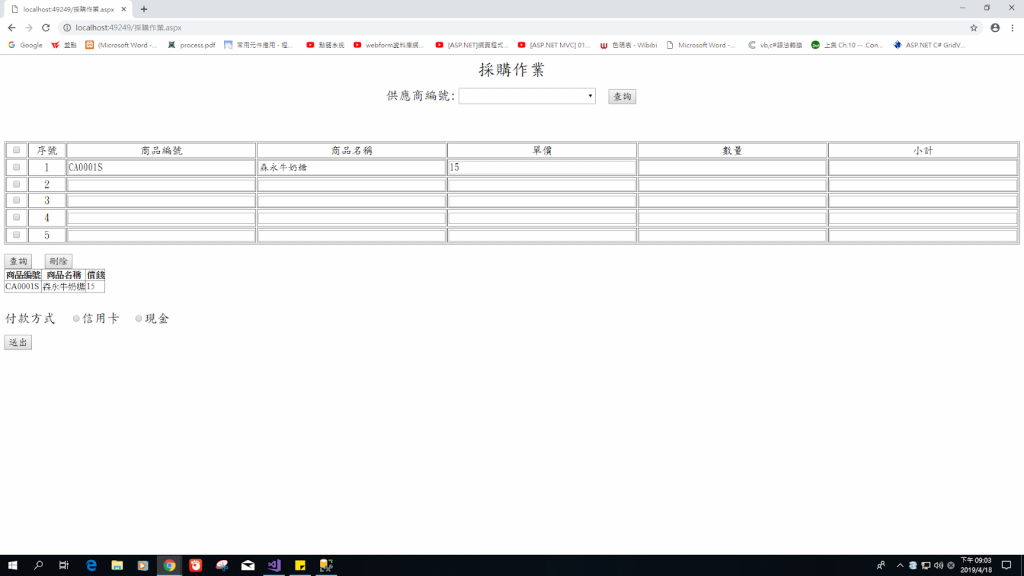
p.s 所有conn.open的語法皆無法使用
using System;
using System.Collections.Generic;
using System.Data;
using System.Data.OleDb;
using System.Linq;
using System.Web;
using System.Web.UI;
using System.Web.UI.HtmlControls;
using System.Web.UI.WebControls;
public partial class 採購作業 : System.Web.UI.Page
{
public object Database { get; private set; }
protected void Page_Load(object sender, EventArgs e)
{
GridView1.Visible = false;
}
protected void Button1_Click(object sender, EventArgs e)
{
if ((DropDownList2.SelectedIndex != 0))
GridView1.Visible = true;
string str2 = DropDownList2.Text;
string str = "SELECT * FROM dbo.供應商資料 WHERE (供應商編號 LIKE '%" + str2 + "%' )";
SqlDataSource3.SelectCommand = str;
SqlDataSource3.DataBind();
Label3.Visible = true;
Label3.Text = DropDownList2.SelectedValue;
}
protected void Button2_Click(object sender, EventArgs e)
{
}
protected void Button3_Click(object sender, EventArgs e)
{
TextBox5.Visible = false;
TextBox4.Visible = false;
string str1 = TextBox3.Text;
string s1 = "SELECT * FROM dbo.庫存資料 WHERE (商品編號='" + str1 + "') ";
SqlDataSource6.SelectCommand = s1;
if (GridView3.Rows.Count > 0)
{
TextBox4.Visible = true;
TextBox4.Text = GridView3.Rows[0].Cells[1].Text;
TextBox5.Visible = true;
TextBox5.Text = GridView3.Rows[0].Cells[2].Text;
}
SqlDataSource6.DataBind();
TextBox11.Visible = false;
string str3 = TextBox10.Text;
string s2 = "SELECT * FROM dbo.庫存資料 WHERE (商品編號='" + str3 + "') ";
SqlDataSource6.SelectCommand = s2;
if (GridView3.Rows.Count > 0)
{
TextBox11.Visible = true;
TextBox11.Text = GridView3.Rows[1].Cells[1].Text;
}
SqlDataSource6.DataBind();

1.先學一下SQL語法, 商品編號 = 當然只能查詢一筆資料.
2.建議可以用參數查詢, 要不然會有 SQL Injection的問題.
GridView中,先將要查詢的textbox對應到要對應的Table資料行裡
會基本SQL直接寫
select * from Table
where 商品編號 = @商品編號
and 商品名稱 = @商品名稱
.
.
.
.
看你要關聯幾個,依此類推