我的邏輯要打結了,求大俠幫解開!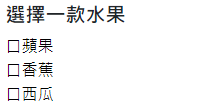
第一步:當我點擊蘋果的時候,所有價格的蘋果都出現了,理論上url改變成
url: http://test.test/fruit/?fruitValue=蘋果
sql: select * from fruit where fruitValue='蘋果'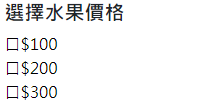
第二部:當我再點擊$100時,只剩下$100的蘋果,理論上url會改變
url: http://test.test/fruit/?fruitValue=蘋果&priceValue=$100
sql: select * from fruit where fruitValue='蘋果' and priceValue='$100'
·················問題······················
當我把水果改變成香蕉的時候,url要怎樣才能消除蘋果的值,然後貼上香蕉的值,而且保留$100的值呢?
url應該會變成: http://test.test/fruit/?priceValue=$100&fruitValue=香蕉
sql: select * from fruit where fruitValue='香蕉' and priceValue='$100'
目前使用的是PHP JS HTML ,我看到一門叫Mybatis的語言,上面的問題是用Mybatis解決的嗎...
新手碰壁日常....附上這是我參考的篩選功能圖片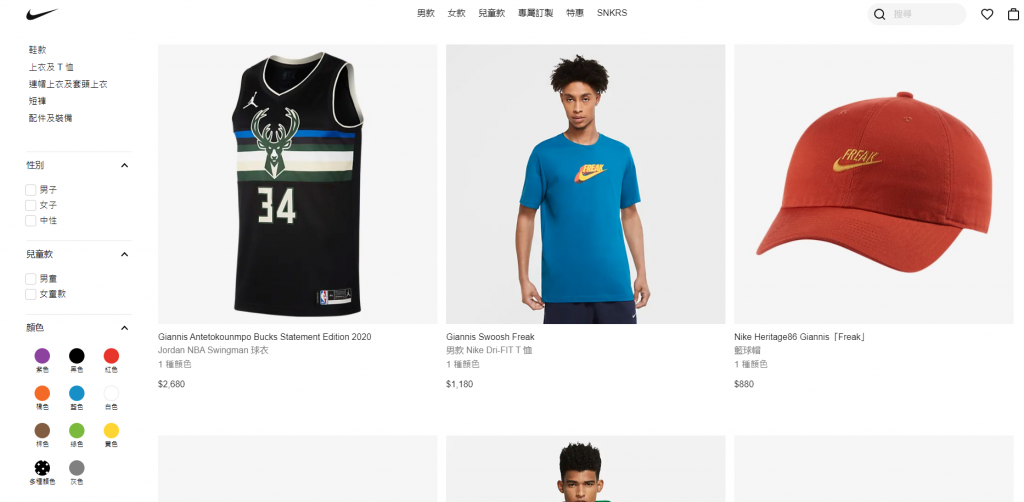

你可以在任何的Checkbox上,加上JS偵聽事件
只要勾選某一個CheckBox,修改目前的網址並加上所有已打勾的Query String
這樣子設計,不管是單選或複選皆可以處理
Sample 程式碼:
JS Fiddle
<body>
<input type="checkbox"
onchange="filterData(event, 'friut', '蘋果')">
<input type="checkbox"
onchange="filterData(event, 'price', '300')">
</body>
<script>
var checkBoxMap = {
friut: {
},
price: {
}
};
function filterData(e, checkBoxMapType, checkBoxText) {
// 更新要篩選的項目
var value = e.target.checked;
if (value === true) {
checkBoxMap[checkBoxMapType][checkBoxText] = true;
}
else {
delete checkBoxMap[checkBoxMapType][checkBoxText];
}
// 查詢與更新畫面
updateView();
}
function updateView() {
// 更新網址與畫面
}
</script>
接著選擇一個方法進行跳轉或畫面更新的步驟:
使用Window.location.href 轉到加上查詢參數的網址
// 取得當前URL
var url = new URL(window.location.href);
// 清掉網址上所有的查詢參數
url.search = '';
// 加上需要的查詢參數
url.searchParams.set('id2', '101');
// 跳轉到加上查詢參數的網址
window.location.href = url.toString();
以上方式請參考
https://usefulangle.com/post/81/javascript-change-url-parameters
如果你PHP的資料查詢的邏輯有獨立成一支API
你可以用AJAX獨立Call那支API取得資料後,丟回前端渲染並更新網址
一方面不需要重新整理網頁,另一方面使用者按上一頁可以存取得到之前篩選的查詢結果
方式請參考
https://zgadzaj.com/development/javascript/how-to-change-url-query-parameter-with-javascript-only
感謝你回答我的問題@~@我能問一下
checkBoxMap[checkBoxMapType][checkBoxText] = true;
和checkBoxMap[checkBoxMapType]=checkBoxText;
會導致怎樣的結果不同嗎?
第一種:
checkBoxMap[checkBoxMapType][checkBoxText] = true;
例如你勾選蘋果和香蕉時,會得到下方的JSON
這樣設計不管單選或複選都可以處理
{
fruit: {
'蘋果': true,
'香蕉': true
}
}
第二種:
checkBoxMap[checkBoxMapType] = checkBoxText;
這樣設計適合用在單選
例如勾選蘋果之後,再勾選香蕉時,先後會分別得到兩個不同的JSON
{
fruit: '蘋果'
}
{
fruit: '香蕉'
}
問題終於解決了 感謝大濕耐心回答![]()
我只教你基本的原理。最簡單的方式
url的組合法。
將網址跟傳送值分開
傳送值用一個物件處理。因為只有物件可以用英文key。
如
url = 'http://abc.com';
getData = {"fruitValue":"","priceValue":""};
getData.fruitValue = 'AAA';
getData.priceValue = '$100';
postUrl = url+'?fruitValue='+getData.fruitValue+'&priceValue='+getData.priceValue;
////////////////////
getData.fruitValue = 'BBB';
postUrl = url+'?fruitValue='+getData.fruitValue+'&priceValue='+getData.priceValue;
把KEY放在的TITLE裡或ALT裡
如
<div class="fruit" title="蘋果">蘋果的內容</div>
<div class="fruit" title="香蕉">香蕉的內容</div>
<div class="fruit" title="芭樂">芭藥的內容</div>
<div class="fruit" title="西瓜">西瓜的內容</div>
我個人喜好用jQuery
$(document).ready(function(){
$(".fruit").on("click",function(){
var whatfruit = $(this).attr('title');
window.location.href = `yourpage.php?fruitkind=${whatfruit}`;
// 或window.open(....)
});
});
CSS修飾一下讓DIV class='fruit'看起來像是<a href>的樣子
.fruit {
cursor: pointer;
}
.fruit:hover{
text-decoration: underline;
color:purple;
}
很多javascript framework都能這樣做,你想用原生javascript做到也沒問題,只是會寫很多行而已
我真的漏看到你還要加價格,那也不難,把價格加上去
<input type="radio" class="price" value="100">100元<br>
<input type="radio" class="price" value="200">100元<br>
<input type="radio" class="price" value="300">100元<br>
一樣用jquery取價格值
$(document).ready(function(){
$(".fruit").on("click",function(){
var whatfruit = $(this).attr('title');
var howmanyprice = $('input[class='price']:checked').val();
var url = `yourpage.php?fruitkind=${whatfruit}&price=${howmanyprice}`;
window.location.href = url;
// 或window.open(....)
});
});