
要使用LVM邏輯卷,才能擴充卷的容量
https://www.linuxtechi.com/extend-lvm-partitions/
如果你是用實體卷,最簡單的方法就是開個新的LVM,把資料全複制過去,fstab/root指向LVM上,重開機,確定資料都平移過去並且開機沒問題,再把舊的實體卷移除,再擴充LVM卷的容量即可
要做之前,把VMDK或VHD硬碟檔備份起來,免得做錯就麻煩
2.調整你的 filesystem
看你的檔案系統
ext3/4
resize2fs /dev/sdb1
xfs
xfs_growfs -d /dev/sdb1
詳細可以參考這邊文章
http://benjr.tw/94843
請教, 這是它空間已經用完, 無法在擴充硬碟大小的意思嗎? 謝謝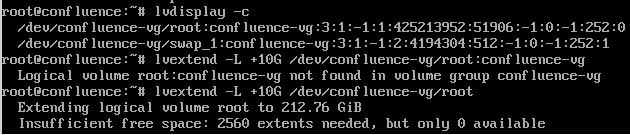
你先下 fdisk -l 列出資訊
看你幾個回覆是你的 VM DISK 根本沒擴大
你說的增加實體硬碟,是把硬碟插在主機上?
那 hypervisor 有增加空間嗎 ?
vm disk 有增加空間嗎 ?
**
lsblk 指令列出所有硬碟及分割區
NAME MAJ:MIN RM SIZE RO TYPE MOUNTPOINT
sda 8:0 0 20G 0 disk
└─sda1 8:1 0 10G 0 part /
確認檔案格式
(parted) print
執行 partition resize
(parted) resizepart
Partition number? <磁區代號>
End? [XXGB]?
(parted) quit
ext4 擴充 :resize2fs e2fsck
resize2fs 1.42.9 (4-Feb-2014)
Please run 'e2fsck -f /dev/sdx1'
#e2fsck -f /dev/sdx1
e2fsck 1.42.9 (4-Feb-2014)
Pass 1: Checking inodes, blocks, and sizes
Pass 2: Checking directory structure
Pass 3: Checking directory connectivity
Pass 4: Checking reference counts
Pass 5: Checking group summary information
/dev/sdx1: 12/122400 files (0.0% non-contiguous), 17766/488280 blocks
resize2fs 1.42.9 (4-Feb-2014)
Resizing the filesystem on /dev/sdb1 to 976560 (1k) blocks.
The filesystem on /dev/sdb1 is now 976560 blocks long.
xfs 擴充 : xfs_growfs
要将XFS文件扩展到1986208:
$ sudo xfs_growfs /filename -D 1986208
选项来指定大小,xfs_growfs将会自动扩展XFS文件系统到最大的可用大小。
$ sudo xfs_growfs /filename
**