這聽起來不是一件困難的事,不過不知道有沒有辦法直接在Web做到
而不是使用sql或者Windows的排程來做
要在Web做一個按鈕,每天去點擊按鈕發送信件也是可以,不過不太實際
不知道有沒有人有這種經驗
我有Google到黑大這種方法
https://blog.darkthread.net/blog/aspnet-core-background-task/
還有沒有類似的方法可參考呢?感謝~

恩@@..我是寫簡單的Winform + Window排程方式~去觸發網頁發送...
Winform 內容如下..
Imports System.IO
Public Class Form1
Public Update_Url As String = ""
Private Sub Form1_Load(sender As System.Object, e As System.EventArgs) Handles MyBase.Load
'設定表單初始顯示位置
Me.CenterToScreen()
Me.MaximizeBox = False
Me.FormBorderStyle = FormBorderStyle.FixedSingle
'取得更新網址
If File.Exists(Application.StartupPath & "\View_Url.txt") Then
Update_Url = System.IO.File.ReadAllText(Application.StartupPath & "\View_Url.txt")
End If
If Update_Url <> "" Then
Me.WebBrowser1.Navigate(Update_Url)
Else
Me.WebBrowser1.Navigate("about:尚未設定指定網址!")
End If
End Sub
Private Sub WebBrowser1_DocumentCompleted(sender As System.Object, e As System.Windows.Forms.WebBrowserDocumentCompletedEventArgs) Handles WebBrowser1.DocumentCompleted
Me.TextBox1.Text = WebBrowser1.Url.ToString
Timer1.Interval = 3000
Timer1.Enabled = True
End Sub
'設定3秒後關掉
Private Sub Timer1_Tick(sender As System.Object, e As System.EventArgs) Handles Timer1.Tick
Me.Close()
End Sub
End Class
觸發要定期執行的功能頁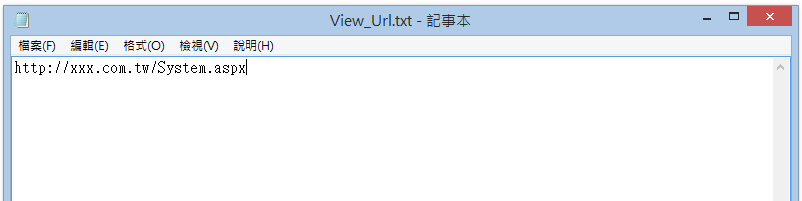
故每做一種要定期執行的網頁~我只要去改記事本的網址就好了@@"
例如這樣..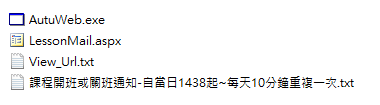
public class Class1 {
static System.Windows.Forms.Timer myTimer = new System.Windows.Forms.Timer();
static int alarmCounter = 1;
static bool exitFlag = false;
// This is the method to run when the timer is raised.
private static void TimerEventProcessor(Object myObject,
EventArgs myEventArgs) {
myTimer.Stop();
// Displays a message box asking whether to continue running the timer.
if(MessageBox.Show("Continue running?", "Count is: " + alarmCounter,
MessageBoxButtons.YesNo) == DialogResult.Yes) {
// Restarts the timer and increments the counter.
alarmCounter +=1;
myTimer.Enabled = true;
}
else {
// Stops the timer.
exitFlag = true;
}
}
public static int Main() {
/* Adds the event and the event handler for the method that will
process the timer event to the timer. */
myTimer.Tick += new EventHandler(TimerEventProcessor);
// Sets the timer interval to 5 seconds.
myTimer.Interval = 5000;
myTimer.Start();
// Runs the timer, and raises the event.
while(exitFlag == false) {
// Processes all the events in the queue.
Application.DoEvents();
}
return 0;
}
}
https://docs.microsoft.com/zh-tw/dotnet/api/system.windows.forms.timer?view=netcore-3.1
用
<meta http-equiv="refresh" content="5" />
自動Refresh網頁,每隔5秒就會自己更新一次。
這種 舊的方法可以達成您的需求喔!
比如
再aspx header 加入<meta http-equiv="refresh" content="86400" />
就會每隔 86400秒=1天 就會reload 自己aspx 一次
您的aspx 寫 reload 就發送信件
這樣就可以每天發送信件了!
簡單一行收工!
用 SQL CLR 的方式如何呢?? 我是用 CLR 的方式來做..
DLL 只做傳遞 Email 的動作,再用 SQL Agent 去執行排程並寄件,執行上有任何問題也可以很快就可以了解與排除問題。