我寫了一個程式,自動造訪該網頁後,
自動點擊【CSV下載】按鈕,
緊接著點擊下一頁的按鈕,
原本之前執行都沒有問題,
但是今天在run程式時,
在nex_button.click()此行顯示錯誤訊息,
跑出此錯誤:
ElementClickInterceptedException: Message: element click intercepted: Element <a id="nexItem" href="#">...</a> is not clickable at point (655, 39). Other element would receive the click: <th colspan="5">...</th>
(Session info: chrome=94.0.4606.61)
我查詢了相關網站的問題,
也修改了用id、name其他去find_elements,
但都出現一樣的錯誤,
不知道該如何修改?
奇妙的是downloadCSV不會有問題,
(註:原本兩個都是用find_elements_by_css_selector,也是只有nexItem出現錯誤)
完整程式碼:
from selenium import webdriver
from selenium.webdriver.support.ui import Select
import requests
from bs4 import BeautifulSoup
import pandas as pd
#安裝chromedriver,chromedriver存放位置
dr = webdriver.Chrome('C:/Users/User/chromedriver')
#造訪網頁連結
dr.get('https://e-service.cwb.gov.tw/HistoryDataQuery/MonthDataController.do?command=viewMain&station=C0A9C0&stname=%25E5%25A4%25A9%25E6%25AF%258D&datepicker=2018-01')
#自動點選【CSV下載】button
first_buttons = dr.find_elements_by_css_selector('a[id = downloadCSV]')
#自動點選【下一個月箭頭】button
nex_buttons = dr.find_elements_by_xpath("/html/body/div[1]/table/tbody/tr/td[6]/a")
for first_button in first_buttons:
first_button.click()
for nex_button in nex_buttons:
nex_button.click()
更新:
後來發現我只要將我的程式碼順序改變即可完成,
因為換頁時,容易抓不到id,
from selenium import webdriver
from selenium.webdriver.support.ui import Select
import requests
from bs4 import BeautifulSoup
import pandas as pd
#安裝chromedriver,chromedriver存放位置
dr = webdriver.Chrome('C:/Users/User/chromedriver')
#造訪網頁連結
dr.get('https://e-service.cwb.gov.tw/HistoryDataQuery/MonthDataController.do?command=viewMain&station=C0A9C0&stname=%25E5%25A4%25A9%25E6%25AF%258D&datepicker=2018-01')
for first_button in first_buttons:
#自動點選【CSV下載】button
first_buttons = dr.find_elements_by_css_selector('a[id = downloadCSV]')
first_button.click()
for nex_button in nex_buttons:
#自動點選【下一個月箭頭】button
nex_buttons = dr.find_elements_by_xpath("/html/body/div[1]/table/tbody/tr/td[6]/a")
nex_button.click()

from selenium import webdriver
from selenium.webdriver.support.ui import Select
import requests
from bs4 import BeautifulSoup
import pandas as pd
import time
#安裝chromedriver,chromedriver存放位置
dr = webdriver.Chrome('C:/Users/User/chromedriver')
#造訪網頁連結
dr.get('https://e-service.cwb.gov.tw/HistoryDataQuery/MonthDataController.do?command=viewMain&station=C0A9C0&stname=%25E5%25A4%25A9%25E6%25AF%258D&datepicker=2018-01')
dr.maximize_window()
#自動點選【CSV下載】button
first_buttons = dr.find_elements_by_css_selector('a[id = downloadCSV]')
time.sleep(2)
#自動點選【下一個月箭頭】button
nex_buttons = dr.find_elements_by_xpath("/html/body/div[1]/table/tbody/tr/td[6]/a")
time.sleep(2)
for first_button in first_buttons:
first_button.click()
for nex_button in nex_buttons:
nex_button.click()
試著將視窗最大化+設置時間讓網頁跑完
我查到這個錯誤可能是有彈跳視窗擋住。
會不會是點選【CSV下載】button後出現儲存檔案的彈跳視窗擋住,導致無法點選【下一個月箭頭】button?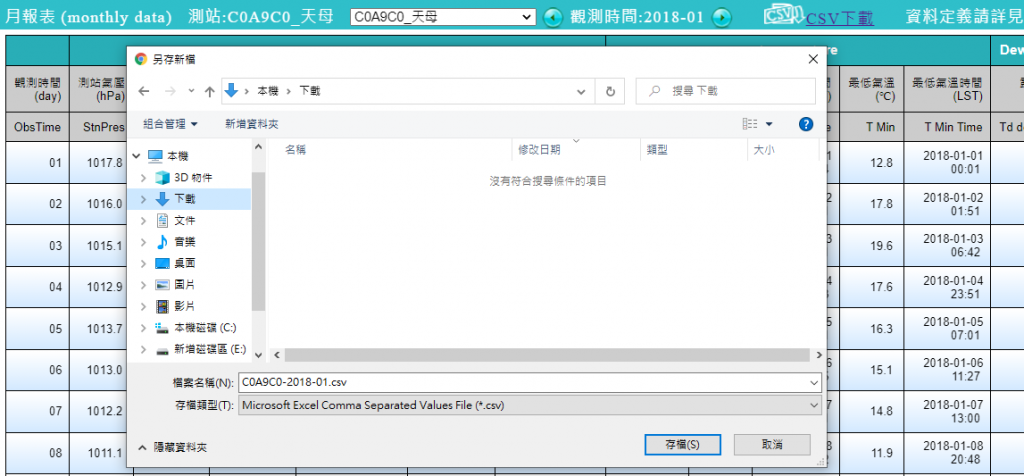
看看這個能不能解決:https://www.itread01.com/content/1547280554.html
如果是彈跳視窗擋住,
那就是檢查視窗出現的時候按確定,
檢查視窗消失的之後再按下一個月.
selenium有提供這方面的功能.