題目要求:
依序顯示系統日期、顯示PowerShell程式test.ps1的內容、刪除PowerShell程式test.ps1,最後利用指令顯示確認已經刪除
test.ps1:
Clear-Host
Set-Location
New-Item -ItemType "directory" test
Get-ChildItem
目前思路:
Clear-Host
Set-Location
Get-Date
Get-Content c:\test.ps1
Remove-Item c:\test.ps1
Get-ChildItem
跑出來之後會顯示這種詳細資料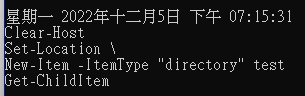
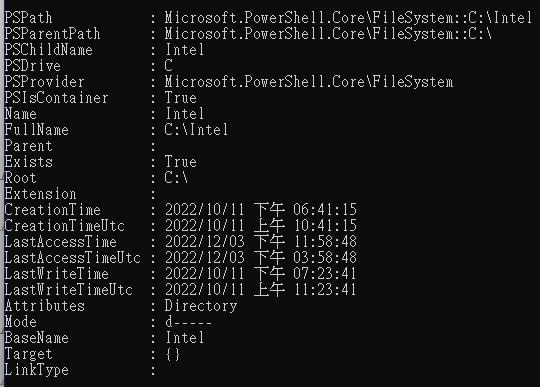
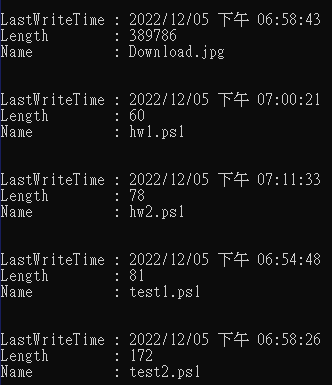
但我想要的效果是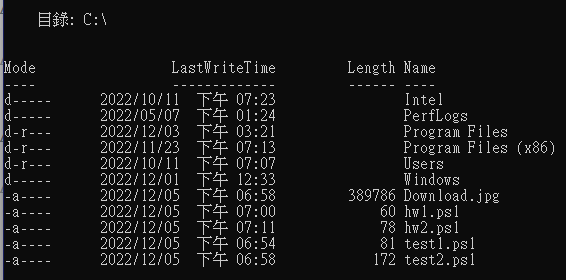
這樣就好
請問有辦法改進嗎?
