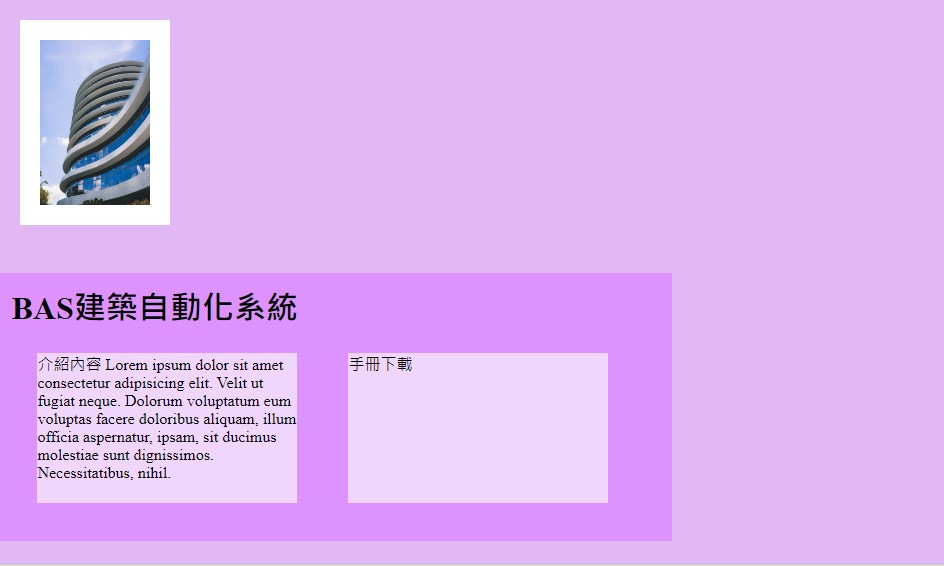
}
main{
background-color: #e1b8f3;
min-height: 150px;
overflow:hidden;
}
.content{
background-color: #de92ff;
float:left;
width: 56%;
padding: 12px;
margin: 2% 0;
}
figure{
background-color: #f0d6fd;
width: 40%;
height: 150px;
margin: 4%;
float: left;
}
.gomore{
background-color: darkblue;
color: white;
text-decoration: none;
padding: 20px;
display: block;
clear: both;
float: right;
position: relative;
}
.gomore p{
background-color: black;
color: white;
padding: 10px;
position: absolute;
right: 0;
top: 0;
width: 250px;
transform: translateY(calc(-100%-15px));
display: none;
}
.gomore p::after{
content: '';
display: block;
width: 0;
height: 0;
border: 15px solid transparent;
border-top-color: black;
position: absolute;
right: 0;
bottom: 0;
transform: translate(-30px,28px);
}
.gomore:hover p{
display: block;
}
footer{
background-color: #d5f3b8;
text-align: center;
padding: 1em;
}
img{
background-color: #fff;
width: 150px;
padding: 20px;
margin: 20px;
/* display: inline-block; */
/* display: inline; */
}
</style>
</head>
<body>
<header>
<div class="Logo">Logo</div>
<nav>
<a href="">回首頁</a>
<a href="">button1</a>
<a href="">button2</a>
<a href="">button3</a>
<a href="">button4</a>
<a href="">button5</a>
</nav>
</header>
<main>
<div>
<img src="./images/01.jpg">
</div>
<div class="content">
<h1>BAS建築自動化系統</h1>
<figure>介紹內容 Lorem ipsum dolor sit amet consectetur adipisicing elit. Velit ut fugiat neque. Dolorum voluptatum eum voluptas facere doloribus aliquam, illum officia aspernatur, ipsam, sit ducimus molestiae sunt dignissimos. Necessitatibus, nihil.</figure>
<figure>手冊下載</figure>
</div>
</main>
<footer>
<p>Copyright © 2023 ITsESG</p>
</footer>
</body>

.content{
background-color: #de92ff;
float:left;
width: 56%;
padding: 12px;
margin: 2% 自定義 2% 0;
}
自定義 你自己決定要推多少