完整範例:http://wcc723.github.io/d3js/2014/10/19/Ironman-30-days-20/
Voronoi Diagram這個繪圖我在Blog的Banner上,主要原因也是因為他很有趣,除了視覺感外,它還包含了簡單的互動。
來源:http://bl.ocks.org/mbostock/4060366
這個繪圖的方式,經過我同事的指點,我才發現他是有理論基礎的(可參考:http://www.csie.ntnu.edu.tw/~u91029/VoronoiDiagram.html),然而D3.js內建這樣的Layout不經讓我覺得對D3.js的誤會很大,原本認為D3.js是繪製資料圖表而已,但在透過上面那個理論的網站,會發現很多很多的數學原理,都和D3.js有些關聯。
Voronoi Diagram 是大自然的圖案,諸如長頸鹿的斑紋、蜻蜓的翅膀、葉片的細胞壁。應用相當廣泛。
在這一個範例中,一開始會先繪製一個Voronoi Diagram圖案,接下來滑鼠滑過之後,會替換掉其中一個,並且會隨著滑鼠的移動不斷的改變其週邊的外形。
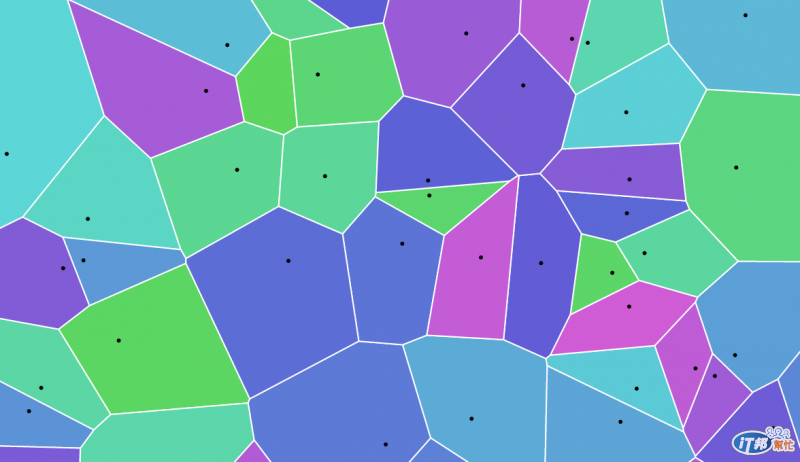
var svgSize = {
w : 960,
h : 500
}
var hslValue = 3;
var vertices = d3.range(100).map(function(d) {
return [Math.random() * svgSize.w, Math.random() * svgSize.h];
//產生100個坐標,位置是隨機的
});
console.log(vertices)
var voronoi = d3.geom.voronoi() //套用voronoi,這段只有裁切區域
.clipExtent([[0,0], [svgSize.w , svgSize.h]])
//裁切voronoi區域
var svg = d3.select('.chart').append('svg')
.attr('width', svgSize.w)
.attr('height', svgSize.h)
.on('mousemove', function() {
vertices[0] = d3.mouse(this);//殘忍地將第一個替換掉
redraw();
//將滑鼠的坐標帶入redraw
})
var path = svg.append('g').selectAll('path'); //等等要用path來畫間隔線
svg.selectAll('circle')
.data(vertices) //將剛剛產生的x,y插入
.enter().append('circle') //補上原點的位置
.attr('transform', function(d){ return 'translate(' + d + ')'; }) //位置坐標如資料
.attr('r', 1.5) //大小是1.5px
redraw()
function redraw(){
path = path.data(voronoi(vertices) , polygon)
// voronoi(vertices) 會傳回path 所需要的路徑坐標
// 然後用polygon function執行
path.exit().remove();
//如果多餘就移除
path.enter().append('path')
.attr('d', polygon) //調用下方的polygon函示
.style('fill', function(d, i){ return d3.hsl((120 + i * hslValue % 360),.6,.6)})
path.order(); //這段似乎有沒有都沒差...
}
function polygon(d) {
console.log(d)
return "M" + d.join("L") + "Z";
}
另外我的Blog上的Banner,也是這個方式去做出來的,只是改變了兩個效果:
原始碼在https://github.com/Wcc723/wcc723.github.io/blob/master/assets/themes/casper2013/js/d3_banner.js,有興趣的可以參考看看~(無註解)
