We will continue completing the front-end of Day 10 - Web api and Http Module.
Import HttpModule from @angular/http.
//...
import { HttpModule } from '@angular/http';
@NgModule({
imports: [
BrowserModule,
FormsModule,
CustomerRoutes,
HttpModule
],
//...
})
export class CustomerAppModule { }
import {Injectable} from '@angular/core';
import { Http, Headers, RequestOptions } from '@angular/http';
import {Customer} from '../../class/Customer';
import {ICrudService} from '../../interface/ICrudService';
import {RestUriService} from '../../service/resturi.service';
@Injectable()
export class CustomerService implements ICrudService {
private customers: Customer[];
private httpOptions: RequestOptions;
constructor(
private http: Http,
private resturiService: RestUriService
) {
this.customers = [];
let headers = new Headers({ 'Content-Type': 'application/json' });
this.httpOptions = new RequestOptions({ headers: headers });
}
//Get all customers
public getAll() {
return new Promise<Customer[]>(
resolve => {
this.http.get(this.resturiService.customerGetAllUri)
.subscribe(value => {
Object.assign(this.customers, value.json());
resolve(value.json());
});
});
}
//Get a customers with Id
public get(id: number) {
return new Promise<Customer>(
resolve => {
this.http.get(this.resturiService.customerGetUri.concat(id.toString()))
.subscribe(value => {
resolve(value.json());
});
});
}
//Create a new customer
public create(item: Customer) {
var entity = JSON.stringify(item);
return new Promise(
resolve => {
this.http.post(this.resturiService.customerCreateUri, entity, this.httpOptions)
.subscribe(() => {
resolve();
});
});
}
//Update a customer
public update(item: Customer) {
return new Promise(
resolve => {
this.http.put(this.resturiService.customerUpdateUri, item, this.httpOptions)
.subscribe(value => {
resolve();
});
});
}
//Remove a customer
public remove(item: Customer) {
return new Promise(
resolve => {
this.http.delete(this.resturiService.customerRemoveUri.concat(item.Id.toString()))
.subscribe(value => {
resolve();
});
});
}
Notice that we can specify the http header like this,
let headers = new Headers({ 'Content-Type': 'application/json' });
this.httpOptions = new RequestOptions({ headers: headers });
//this.http.post(uri, object, httpOptions)
We will use our new CustomerService to replace the CONSTANT data in Day 6 - Routing and implement the CRUD functions of Customer components.
import {CustomerService} from './customer.service';
//...
@Component({
selector: 'customer-index',
providers: [CustomerService],
templateUrl: '/app/Basic/Customer/customer-index.component.html'
})
export class CustomerIndexComponent implements OnInit {
//...
customers: Customer[];
constructor(
private router: Router,
private custService: CustomerService) {
}
ngOnInit() {
this.initCustomers();
}
private initCustomers() {
this.custService.getAll().then(
data => {
this.customers = data
});
}
}
Add the following function for deleting a customer.
//Remove customer
private deleteCustomer(item: Customer) {
this.custService.remove(item).then(
() => {
//Remove item in Front-end
var index = customers.indexOf(item);
this.customers.splice(index, 1);
});
}
Implement the create function in Customer Create component.
private save() {
this.custService.create(this.customer).then(
() => {
//Return to Index after finished
this.router.navigate(['Basic/Customer/Index']);
});
}
Complete the Customer Edit component by querying cutomer when ngOnInit and update customer on saving.
//...
import {CustomerService} from './customer.service';
@Component({
selector: 'customer-edit',
providers: [CustomerService, RestUriService],
templateUrl: '/app/Basic/Customer/customer-edit.component.html',
styleUrls: ['/app/Basic/Customer/customer-edit.component.css']
})
export class CustomerEditComponent implements OnInit {
title: string;
customer: Customer;
selectedCustomer: Customer;
constructor(
private router: Router,
private route: ActivatedRoute,
private custService: CustomerService) {
this.title = "Customers - Edit";
this.customer = new Customer();
}
ngOnInit() {
this.route.params.subscribe(params => {
let custIdValue = params['id'];
let custId = +custIdValue; //Equales to parseInt
this.custService.get(custId).then(
data => {
this.customer = data
});
});
}
//Save!
private save() {
this.custService.update(this.customer);
}
}
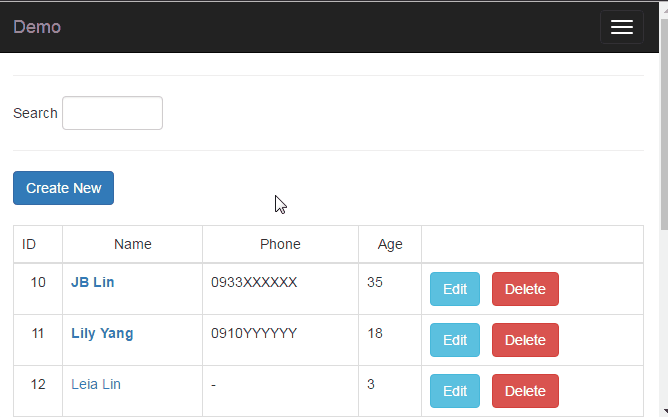
N/A
