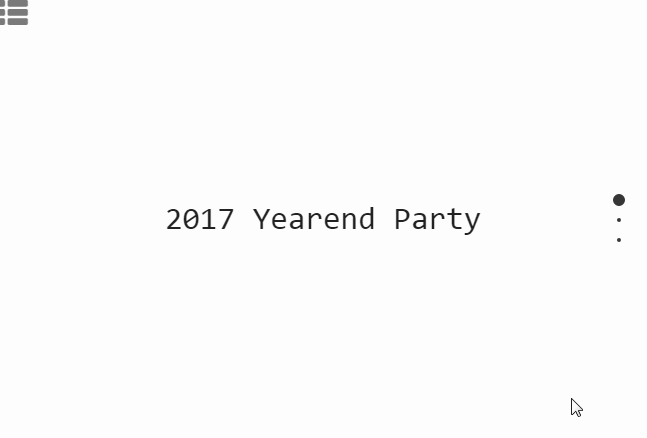ng2-fullpage can creates beautiful fullscreen scolling website for Angular2 developers.
Check this demo from the author, Vadim Fedorenko.
I will make a sample with real-time and repeat data in this article.
npm install ng2-fullpage --save
import { MnFullpageDirective, MnFullpageService } from "ng2-fullpage";
@NgModule({
declarations: [
//...
MnFullpageDirective
],
imports: [
//...
],
providers: [
//...
MnFullpageService
],
bootstrap: [AppComponent]
})
export class AppModule { }
import { Component, OnInit } from '@angular/core';
import { PrizeService } from '../../service/prize.service';
@Component({
selector: 'yearend-fullpage',
templateUrl: './yp.fullpage.component.html',
styleUrls: ['./yp.fullpage.component.css']
})
export class YearEndPartyFullPageComp implements OnInit {
private prizeGpls: PrizeGroupList[];
constructor(
private pgService: PrizeService) {
}
ngOnInit() {
this._initLocalData(); //Get data from local json file
}
private _initLocalData() {
this.blockUI.start();
this.pgService.getAll().then(data => {
this.prizeGpls = data;
})
}
}
<div mnFullpage
[mnFullpageNavigation]="true"
[mnFullpageKeyboardScrolling]="true"
[mnFullpageControlArrows]="false">
<div class="section fp-section fp-table fullPageDiv">
<div class="fp-tableCell">
<div class="text-center"><h1>2017 Yearend Party</h1></div>
</div>
</div>
<div class="section fp-section fp-table" *ngFor="let gplist of prizeGpls">
<div class="fp-tableCell">
<div class="slide">
<div class="text-center">
<span class="title">Lottory</span>
<div>
<i class="fa fa-arrow-circle-right fa-2x"></i>
<i class="fa fa-arrow-circle-right fa-2x"></i>
<i class="fa fa-arrow-circle-right fa-2x"></i>
<span class="subTitle">{{gplist.name}}</span>
</div>
</div>
</div>
<div class="slide" *ngFor="let gp of (gplist.prizeGroups | prizeGroupFiringPipe)">
<div style="max-width:60%" class="center-block text-center">
<i class="fa fa-tag fa-3x"></i>
<span class="subTitle">{{gp.pType}}</span>
<table class="table table-bordered table-hover prizeTb">
<thead>
<tr>
<th>Prize</th>
<th>Number</th>
<th>Value</th>
</tr>
</thead>
<tbody>
<tr>
<td>{{gp.prizes[0].title}}</td>
<td>{{gp.prizes.length}}</td>
<td>{{gp.prizes[0].cash}} {{gp.prizes[0].unit}}</td>
</tr>
</tbody>
</table>
</div>
</div>
</div>
</div>
</div>
However, we will encounter a problem that ng2-fullpage read the html and dynamically add/modify HTML elements and class(CSS) on the current html BEFORE the data is rendered on the webpage by ngFor.
What we expected is as following,
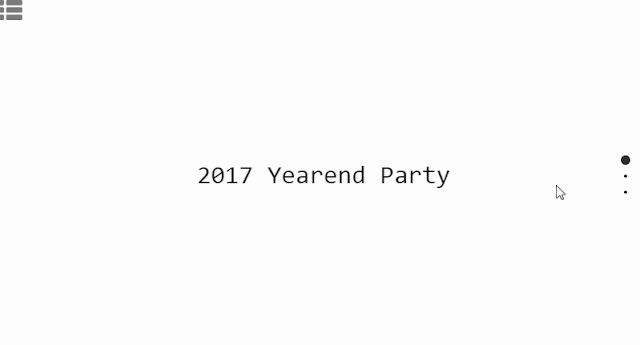
But the current FullPage will display incorrectly with all the slides sticking together.

PS. I tried rebuild() function and it didn't work. If you have better luck, please share how to do it with me :)
Here is a quick solution to overcome this issue. Open
\node_modules\ng2-fullpage\components\fullpage\mnFullpage.directive.js
(PS. If you are not using Angular CLI, than go to your copy-destination-path. )
Set a delay for enabling FullPage in ngOnInit
setTimeout(function () {
nel.fullpage(opt);
}, 2000);
This way only works when the request-for-data responses within the timeout.
So let’s try the hard way.
Open an issue and ask if the author could support the functions.
Just kidding, let’s fork ng2-fullpage and do it ourselves.
Go to $\ng2-fullpage\components\fullpage\
We will find four key files,

We will add an input variable to mnFullpage.directive.ts for watching if the data is ready (rendered) on the webpage.
export class fullpageDirective implements OnInit, OnChanges {
//...
@Input('isRenderOk') isRenderOk: boolean;
public ngOnChanges() {
if (this.isRenderOk == true) {
(<any>$)(this._el.nativeElement).fullpage(this.options);
}
}
ngOnInit(): void {
//...
/**
* Enable fullpage for the element
*/
// (<any>$)(this._el.nativeElement).fullpage(this.options);
}
}
In the above codes, we cancelled enabling FullPage in OnInit, but turned to watch the input variable and reacted.
Okay, it's done! Let us update our component.
<div [hidden]="!isRenderOk"
mnFullpage
[isRenderOk]="isRenderOk"
[mnFullpageNavigation]="true"
[mnFullpageKeyboardScrolling]="true"
[mnFullpageControlArrows]="false">
<!-- skip... -->
private _initLocalData() {
this.pgService.getAll().then(data => {
this.prizeGpls = data;
this.isRenderOk = true;
})
}