還記得前天我們已經把LINEBot的provider寫完了嗎?
今天就來實作推送通知看看吧!
首先,在你的專案底下新增LineBotService.php,裡面先長這樣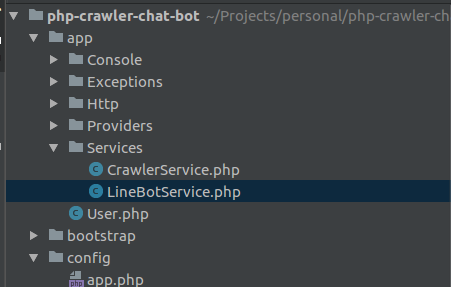
<?php
namespace App\Services;
class LineBotService
{
/** @var LINEBot */
private $lineBot;
private $lineUserId;
public function __construct($lineUserId)
{
$this->lineUserId = $lineUserId;
$this->lineBot = app(LINEBot::class);
}
public function fake()
{
}
/**
* @param TemplateMessageBuilder|string $content
* @return Response
*/
public function pushMessage($content): Response
{
if (is_string($content)) {
$content = new TextMessageBuilder($content);
}
return $this->lineBot->pushMessage($this->lineUserId, $content);
}
}
這時候會發現我一開始就要拿這物件時,就要先給他$lineUserId。
這樣有熟悉的感覺嗎?
沒錯,你的AppServiceProvider.php要再多加入這個! 參考
/**
* Register any application services.
*
* @return void
*/
public function register()
{
$this->lineBotRegister();
$this->lineBotServiceRegister();
}
(...略)
private function lineBotServiceRegister()
{
$this->app->singleton(LineBotService::class, function () {
return new LineBotService(env('LINE_USER_ID'));
});
}
現在,你最基本的推送訊息已經做好了!試著寫些測試看看吧! 參考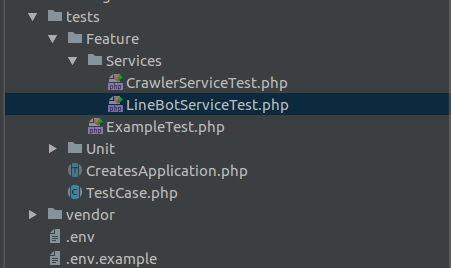
<?php
namespace Tests\Feature\Services;
use App\Services\LineBotService;
use Tests\TestCase;
class LineBotServiceTest extends TestCase
{
/** @var LineBotService */
private $lineBotService;
public function setUp()
{
parent::setUp(); // TODO: Change the autogenerated stub
$this->lineBotService = app(LineBotService::class);
}
public function tearDown()
{
parent::tearDown(); // TODO: Change the autogenerated stub
}
public function testPushMessage()
{
$response = $this->lineBotService->pushMessage('Test from laravel.');
$this->assertEquals(200, $response->getHTTPStatus());
}
}
接著執行下面這串指令,你的手機應該就會收到Line的訊息了!記得要先把你的機器人加入自己賴的連絡人清單嘿!
php vendor/bin/phpunit tests/Feature/Services/LineBotServiceTest.php
如果確定沒問題可以收到,可以加入以下這行!
public function testPushMessage()
{
$this->markTestSkipped('OK!');
(...略)
}
先把他Skip起來,我們只要知道這功能可以實作就好~ 參考
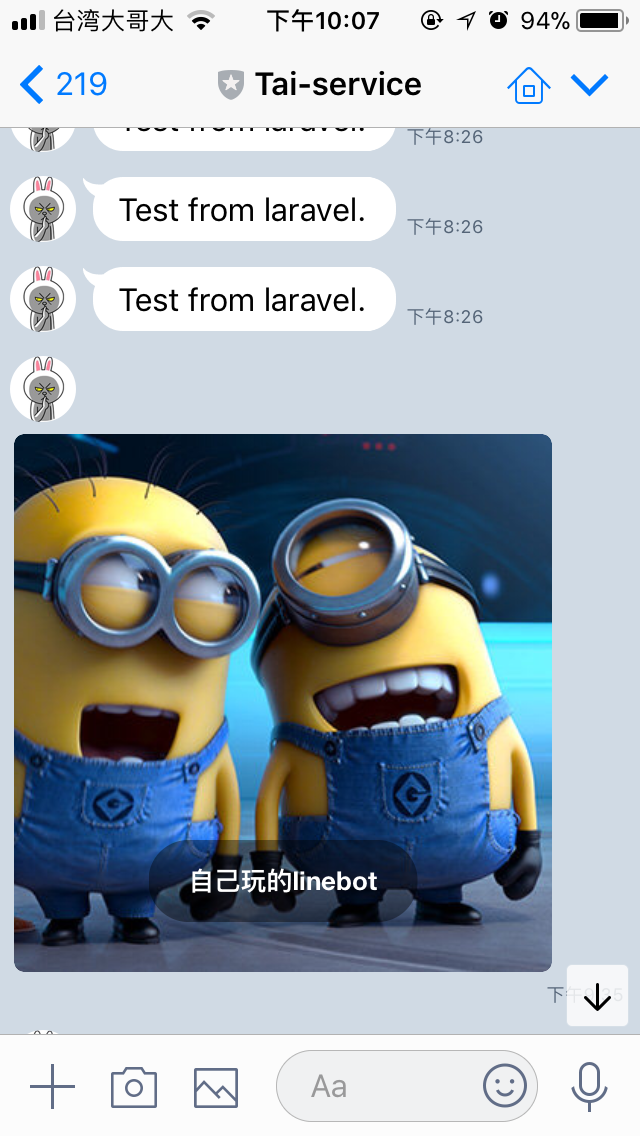
接下來你一定會想推送比較酷炫的樣板格式,最好是還能夾帶圖片的,這樣比較潮!
明天我們就來談談傳送樣板上遇到的雷吧!
