今天要作的陰影
一般都是用
.shadow{
position: relative;
width: 240px;
padding: 10px;
background: #E0E0E0;
box-shadow:0 1px 5px rgba(0, 0, 0, 0.5);
}
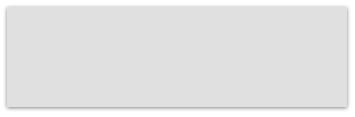
作出像是上圖
只有固定的方形影子
要是作成有立體的影子
可以是把影子拉長或是轉角度
像是下面這個例子
就是分左右2個影子轉角度
.shadow:before{
content: "";
position: absolute;
z-index: -2;
bottom: 15px;
left: 10px;
width: 120px;
height: 48px;
box-shadow: 0 15px 10px rgba(0, 0, 0, 0.5);
transform: rotate(-5deg);
}
.shadow:after{
content: "";
position: absolute;
z-index: -2;
bottom: 15px;
right: 10px;
left: auto;
width: 120px;
height: 48px;
box-shadow: 0 15px 10px rgba(0, 0, 0, 0.5);
transform: rotate(5deg);
}
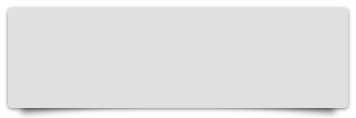
這是利用 transform 影子的角度作出的效果
若是要作出像是立著的影子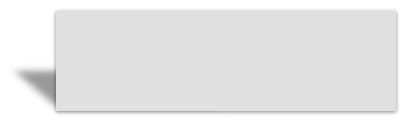
.shadow:before{
content: "";
position: absolute;
z-index: -2;
left:80px;
bottom:5px;
width: 120px;
height: 40px;
box-shadow:-80px 0 8px rgba(0, 0, 0, 0.4);
transform:skew(50deg);
transform-origin:0 100%;
}
這和上面有點不一樣的是要用 transform:skew() 轉角度
和 transform-origin 移動位置去達到想要的效果
因為只有一個影子就作 :before 一個就可以了
--- 明日待續。
