由於運算速度問題 所以我這邊會教學如何安裝tensorflow gpu版本
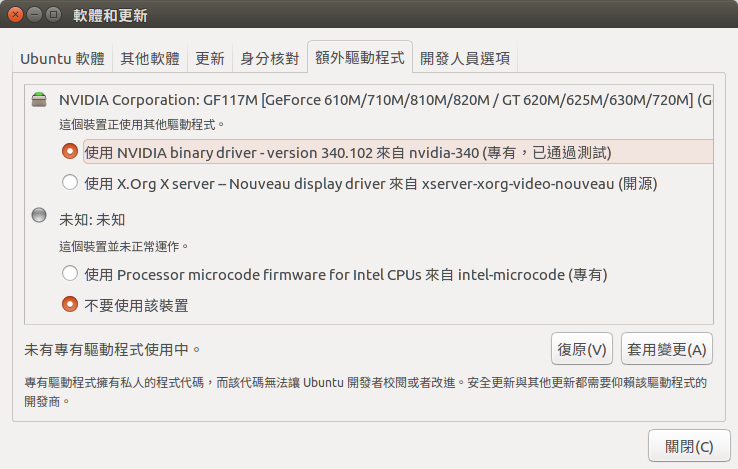
更改為NVIDIA驅動
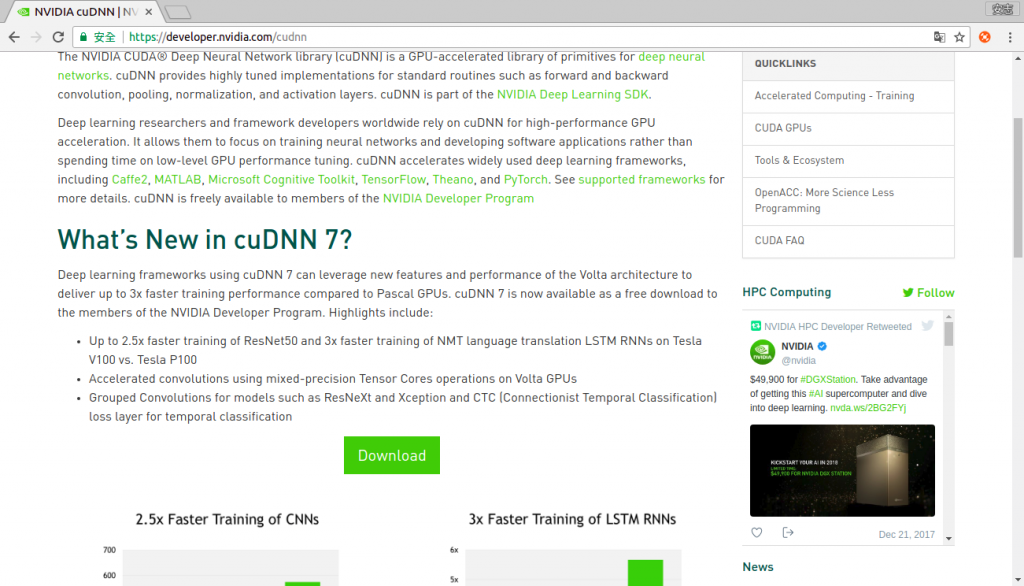
下載完成後安裝
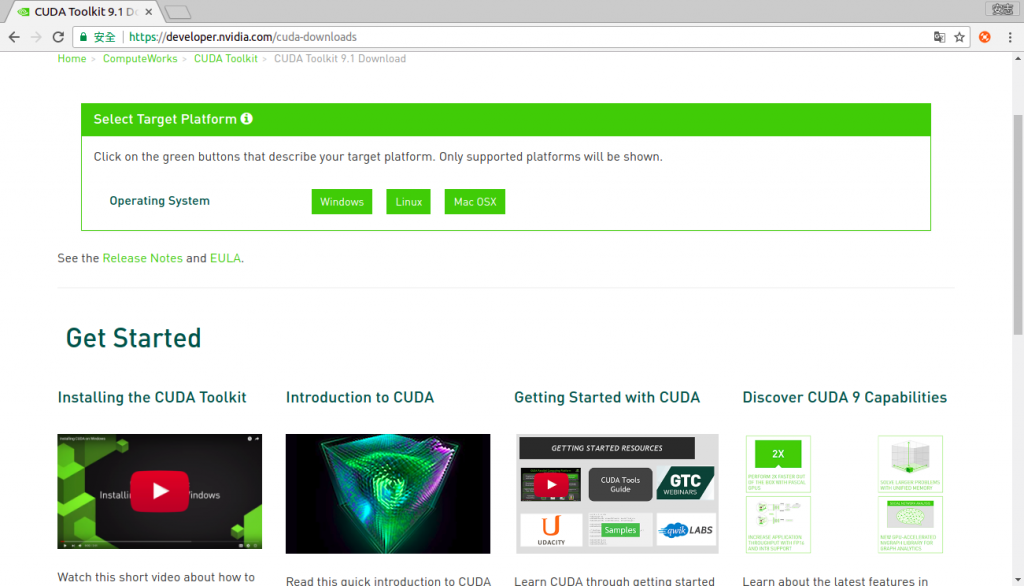
下載完成後安裝
安裝時會有幾個詢問:
Do you accept the previously read EULA?
accept/decline/quit: accept
Install NVIDIA Accelerated Graphics Driver for Linux-x86_64 375.26?
(y)es/(n)o/(q)uit:n
Install the CUDA 8.0 Toolkit?
(y)es/(n)o/(q)uit:y
Enter Toolkit Location
[ default is /usr/local/cuda-8.0 ]: /usr/local/cuda-8.0
Do you want to install a symbolic link at /usr/local/cuda?
(y)es/(n)o/(q)uit:y
Install the CUDA 8.0 Samples?
(y)es/(n)o/(q)uit:y
Enter CUDA Samples Location
[ default is /home/user ]: /home/user
之後就完成啦
安裝到這邊 安裝tensorflow gpu版本的前置所需安裝東西已經結束了
明天繼續
