今天我們將使用上篇文章中所建立的模型,來進行訓練,並且查看結果。
model.compile(loss='categorical_crossentropy',
optimizer='adam',
metrics=['accuracy']
)
設定損失函數,最佳化方法,以及評估模型等。
train_history=model.fit(x=x_train4_nor,y=y_train_one,validation_split=0.1,epochs=15,batch_size=300,verbose=2)
x=>影像特徵值
y=>影像實際值
validation_split=>設定訓練及驗證資料比例
epochs=>訓練周期
batch_size=>每一批次多少筆資料
verbose=>顯示訓練過程
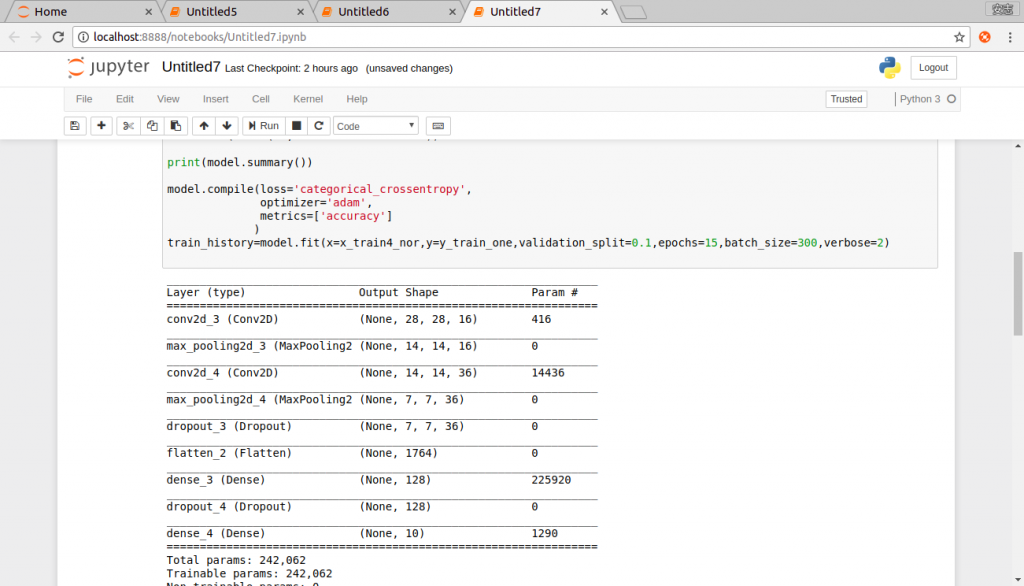
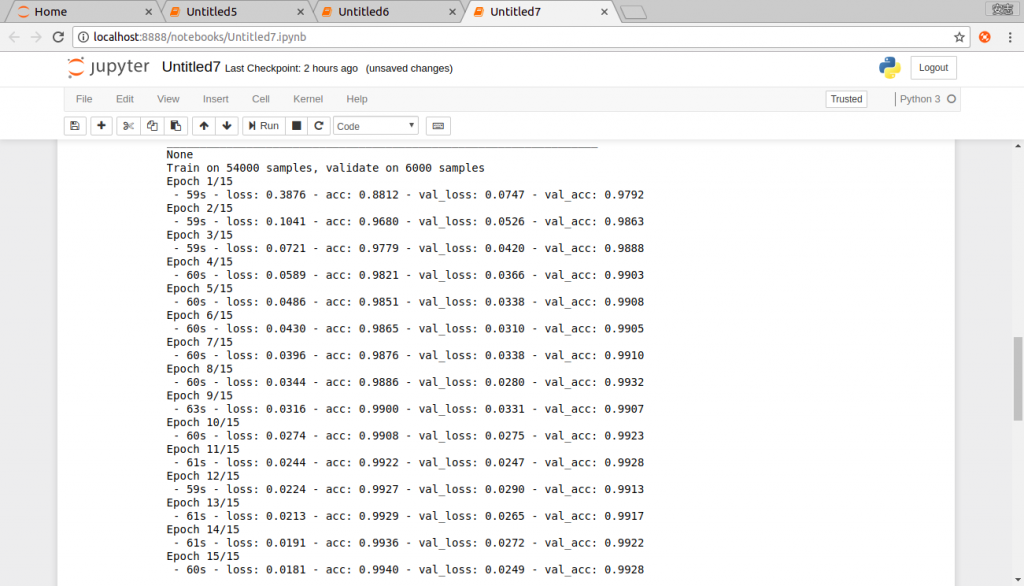
def plot_images_labels(images,labels,prediction,idx,num=10):
fig=plt.gcf()
fig.set_size_inches(12,14)
if num>25:
num=15
for i in range(0,num):
ax=plt.subplot(5,5,1+i)
ax.imshow(np.reshape(images[idx],(28,28)), cmap='binary')
title="label=" +str(labels[idx])
if len(prediction)>0:
title+=",predict="+str(prediction[idx])
ax.set_title(title,fontsize=10)
ax.set_xticks([])
ax.set_yticks([])
idx=idx+1
plt.show()
前面有使用過,不多講。
prediction=model.predict_classes(x_test_nor)
plot_images_labels(x_test,y_test,prediction,idx=300)
第1行:輸入影像,並儲存結果。
第3行:印出預測值,從第300筆開始,印10筆,也就是(300-309)。
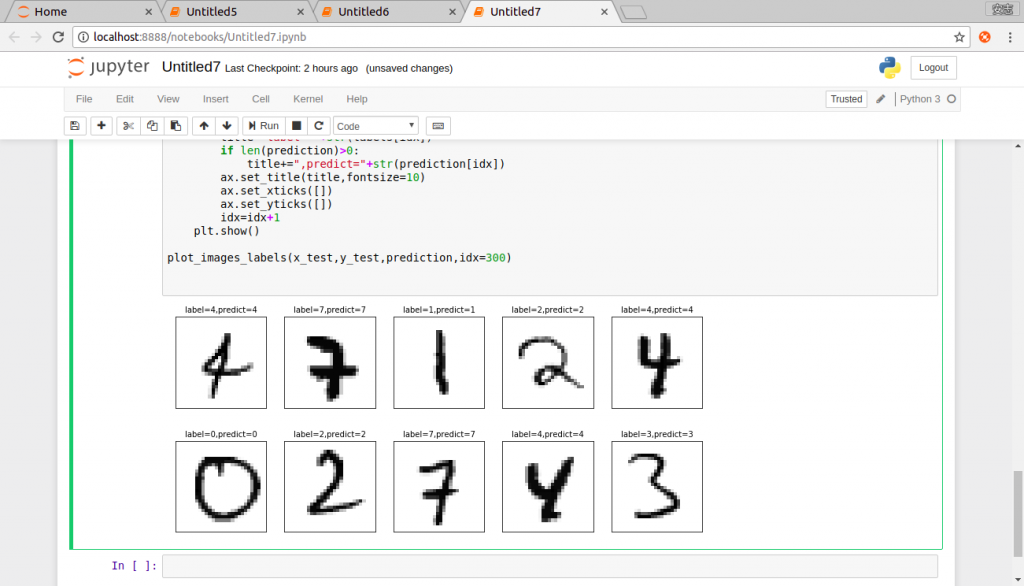
import pandas as pd
pd.crosstab(y_test,prediction,rownames=['label'],colnames=['predict'])
引入pandas crosstab函式來建立混淆矩陣。
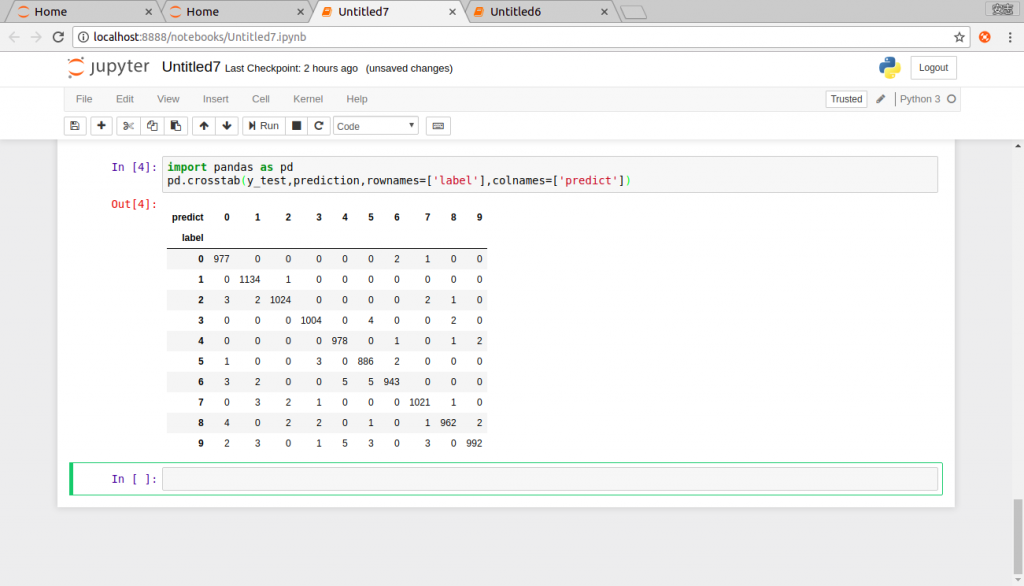
經過了這幾天的文章,我們可以發現keras的程式碼會比純粹的TensofFlow還要簡單,而使用CNN進行預測的準確機率,又會把使用多層感知器來訓練還要來的高。
