今天想介紹的是把使用者說的內容記錄到Google試算表
1.進入Google APIs網站,登入自己的google帳號
( 網站: https://console.developers.google.com/apis )
就會進到管理頁面
2.新增專案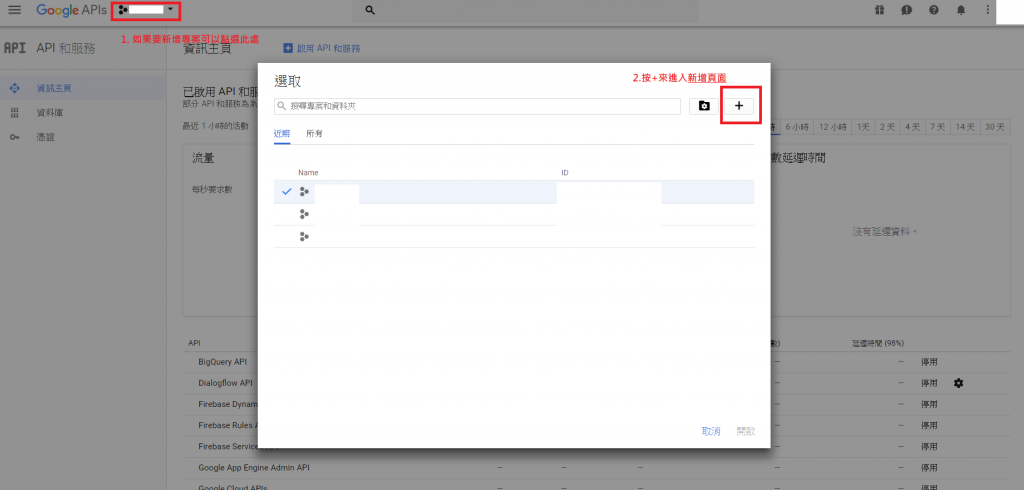
3.新增專案的頁面
取個名稱,並點選建立即可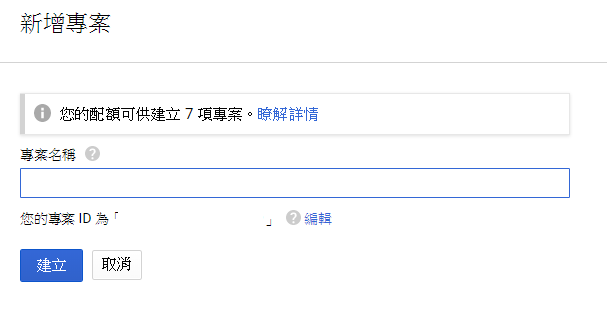
4.點選資料庫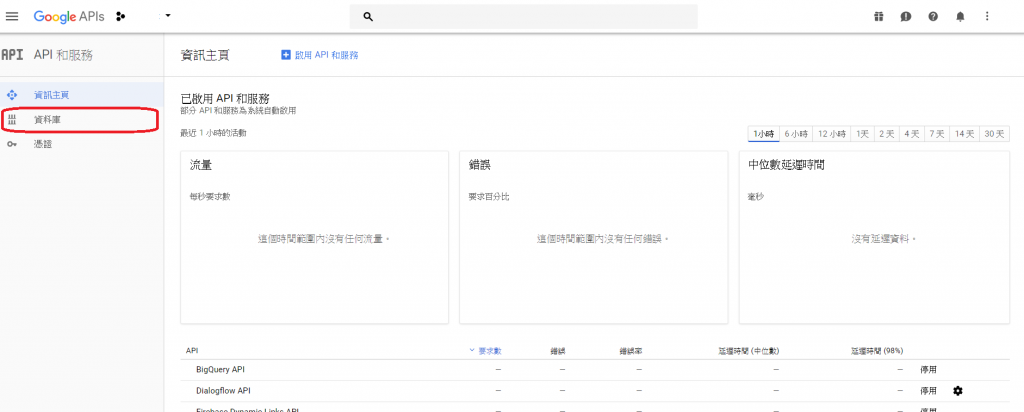
5.點選Google Drive API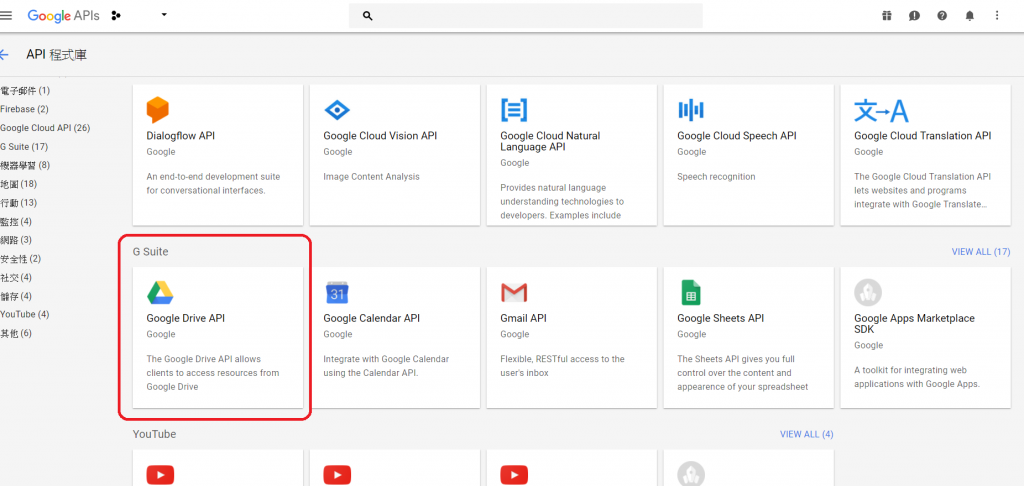
6.點選啟用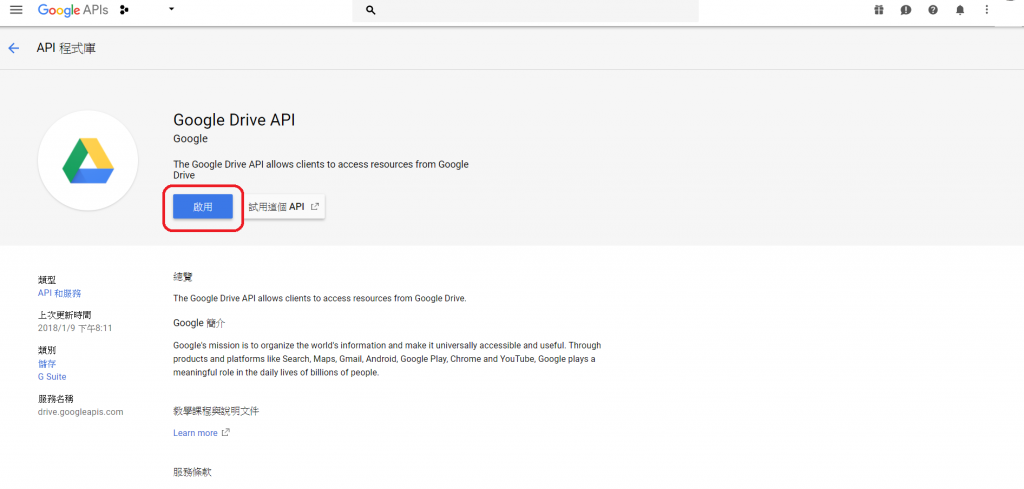
7.點選憑證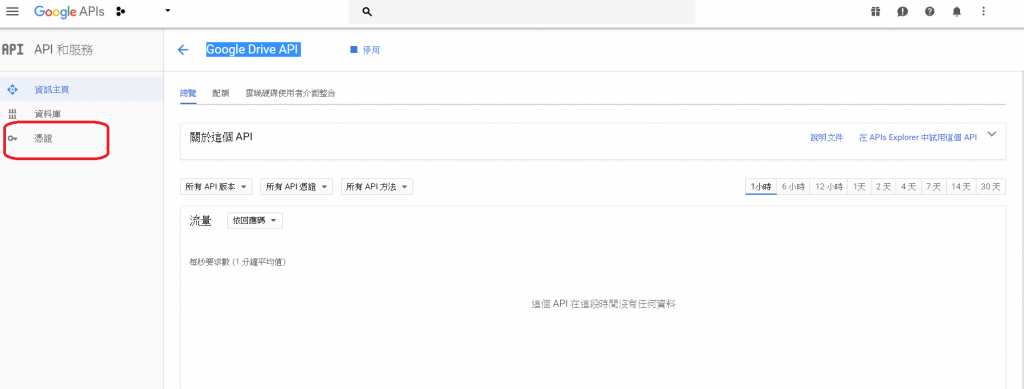
8.選擇建立一個 服務帳戶金鑰
9.建立帳戶
選擇帳戶 > 建立新的服務帳戶
取個名稱之後 服務ID會自動產生
角色 > Project > 編輯者
金鑰類型選擇Json檔
並點選建立就完成了!!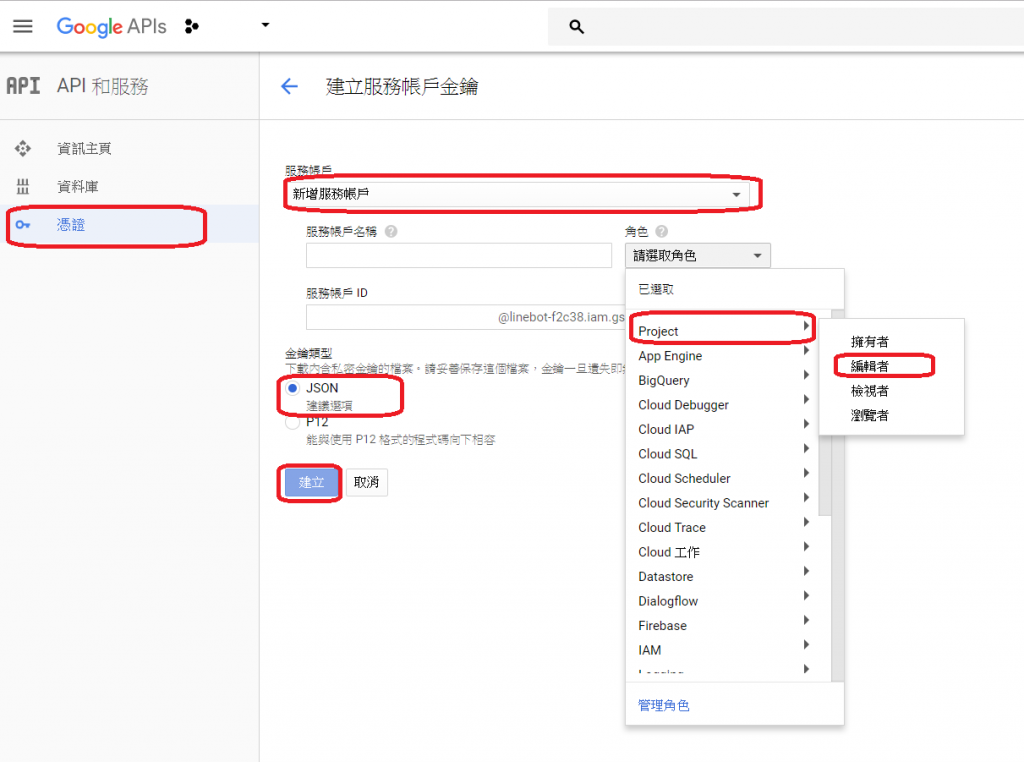
10.完成後會下載一個Json檔案
裡面包含金鑰資訊等等
!!注意!! 這個檔案需要跟執行的python檔放在同一個資料夾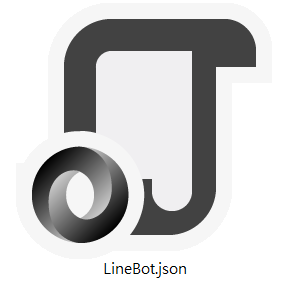
11.新增一個Google試算表
內容的部分 > 留著第一行,第2-1000行一定要刪除!不然新增的內容會從1001行開始喔!
再來請選擇共用設定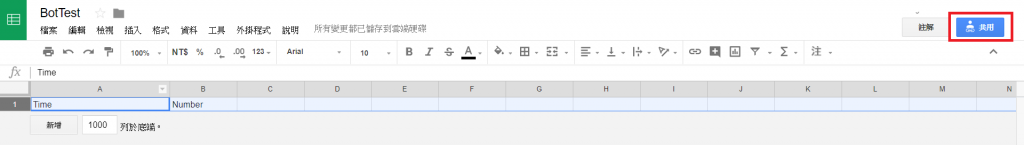
12.在使用者的地方,填入Json檔中的client_email
權限要記得改為可編輯!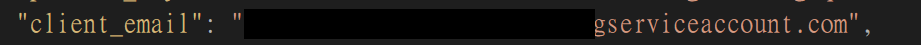

13.進入python程式的部分
與Line的連結(收發訊息的部分) 是和以往做的都相同
這邊就不贅述
安裝並import需要的套件
$pip install oauth2client
$pip install gspread
import sys
import datetime
import gspread
from oauth2client.service_account import ServiceAccountCredentials as SAC
14.當Line輸入什麼就紀錄到google試算表,並回傳"紀錄成功"
if event.message.text != "":
line_bot_api.reply_message(event.reply_token,TextSendMessage(text="紀錄成功"))
pass
#GDriveJSON就輸入下載下來Json檔名稱
#GSpreadSheet是google試算表名稱
GDriveJSON = 'LineBot.json'
GSpreadSheet = 'BotTest'
while True:
try:
scope = ['https://spreadsheets.google.com/feeds']
key = SAC.from_json_keyfile_name(GDriveJSON, scope)
gc = gspread.authorize(key)
worksheet = gc.open(GSpreadSheet).sheet1
except Exception as ex:
print('無法連線Google試算表', ex)
sys.exit(1)
textt=""
textt+=event.message.text
if textt!="":
worksheet.append_row((datetime.datetime.now(), textt))
print('新增一列資料到試算表' ,GSpreadSheet)
return textt
15.Demo
在Line上發送的訊息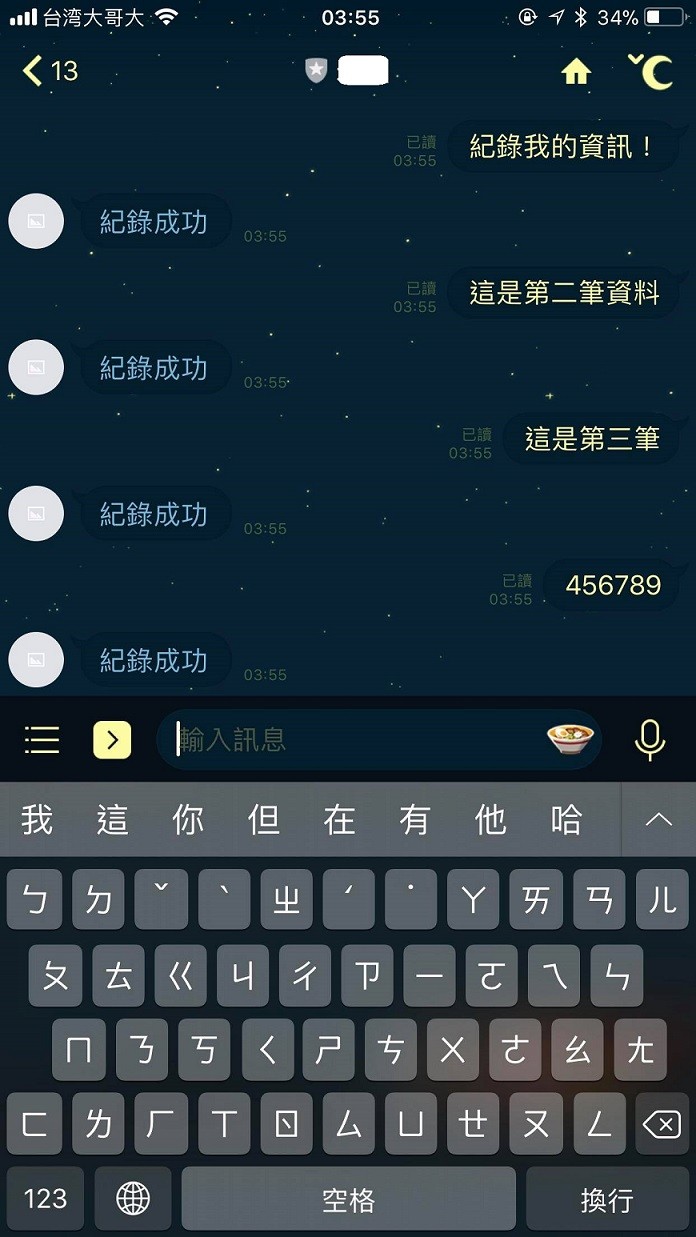
google試算表紀錄收到的時間與內容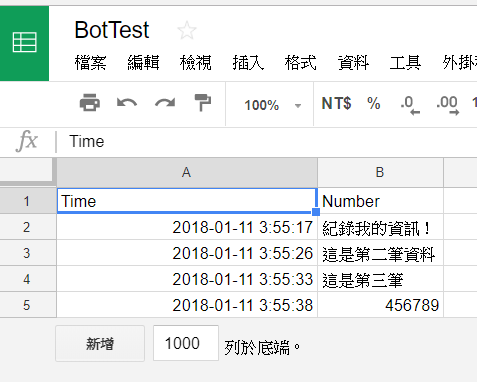

TzuHui大大
想請教你要怎麼解決Linebot無法與google計算表連線的問題?
像是我把client email用在共享編輯人,
可是gmail會收到無法找到client email地址,
所以想問您怎麼解決。
oauth2client 這個有更新,https://github.com/adafruit/Adafruit_Python_DHT/blob/master/examples/google_spreadsheet.py
這個給你參考.修改好就可以了