這次要說的Aggregate這個方法是在做彙整的處理,彙整資料之後可以幫我們找出很多本來看不清的數據,所以Aggregate這個方法的用法及實作也是很重要的,我們一起來看看吧。
以下圖為例(節錄自Microsoft Docs):
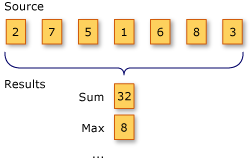
以下說明圖片:
Source是一個數字陣列Results有兩種: Sum跟Max
Sum: 加總Source的元素數值Max: Source元素數值的最大值由圖示我們可以知道Aggregate會對一個集合的內容整理後輸出成一個資料。
Aggregate有三個公開方法,我們由單純到複雜來說明:
public static TSource Aggregate<TSource>(
this IEnumerable<TSource> source,
Func<TSource, TSource, TSource> func);
func: 彙整資料所做的處理函式func第一個傳入參數: 之前元素的彙整結果func第二個傳入參數: 目前元素的資料func的回傳值: 之前元素跟目前元素的彙整結果由此可以看出來Aggregate這個方法其實就是把之前元素的彙整資料跟目前的元素做彙整,再將目前彙整的結果丟到下一個元素再做彙整,最後就會得到一個彙整的結果。
public static TAccumulate Aggregate<TSource, TAccumulate>(
this IEnumerable<TSource> source,
TAccumulate seed,
Func<TAccumulate, TSource, TAccumulate> func);
seed: 初始的累加值func: 彙整資料所做的處理函式這個方法多了一個seed參數,他是自定義的初始值,這個值會傳入func中,變為第一個func的傳入參數,以用來做彙整。
public static TResult Aggregate<TSource, TAccumulate, TResult>(
this IEnumerable<TSource> source,
TAccumulate seed,
Func<TAccumulate, TSource, TAccumulate> func,
Func<TAccumulate, TResult> resultSelector);
這個方法跟上一個方法的差別只有resultSelector這個參數,他會在巡覽結束得到彙整資料的時候去叫用resultSelector去產生結果。
這次的範例我們會用Aggregate來實作不同的彙整處理(Average、Count、Max、Min、Sum),範例中會有一行註解程式碼,它的結果跟我們輸出的結果相同。
int[] Source = new int[] { 2, 7, 5, 1, 6, 8, 3 };
private static int Sum(IEnumerable<int> source)
{
//return source.Sum(x => x);
return source.Aggregate((total, next) => total + next);
}
total會是之前所有元素的加總,所以每次叫用func時都是在加上目前的數字。
private static int Min(IEnumerable<int> source)
{
//return source.Min(x => x);
return source.Aggregate((min, next) => min > next ? next : min);
}
每次都去比對目前的元素是否小於目前的最小值,如果是的話就更新最小值。
private static int Max(IEnumerable<int> source)
{
//return source.Max(x => x);
return source.Aggregate((max, next) => max < next ? next : max);
}
每次都去比對目前的元素是否大於目前的最大值,如果是的話就更新最大值。
private static int Count(IEnumerable<int> source)
{
//return source.Count();
return source.Aggregate(0, (count, next) => ++count);
}
以0為起始彙整資料,每個元素都累加1。
private static double Average(IEnumerable<int> source)
{
int count = 0;
//return source.Average(x => x);
return source.Aggregate(
0,
(total, next) =>
{
total = total + next;
count++;
return total;
},
total => (double)total / count
);
}
累加元素並對外部變數count加1,最後用resultSelector取得平均資料。
範例的結果如下:
/*
* Source: 2,7,5,1,6,8,3
* Average: 4.57142857142857
* Count: 7
* Max: 8
* Min: 1
* Sum: 32
*/
這次的Aggregate只要了解func中兩個傳入參數: 累加值跟目前元素值就可以理解他的運用方法了,搭配不同的彙整處理的例子又更加的明確,下一章我們來看看Aggregate的原理。
