在開發程式時,難免會遇到需要等待的程式碼,如下載進度,或者串接 Web Service 的服務,如果沒有一個等待的通知給使用者,會讓使用者有當機或者不好的使用經驗。「SVProgressHUD」則是一個進度顯示工具,簡單且快速。
首先在 Podfile 中加入
pod 'SVProgressHUD'
接著將套件安裝在專案中
pod install
接著在 StoryBoard 中進行以下佈局
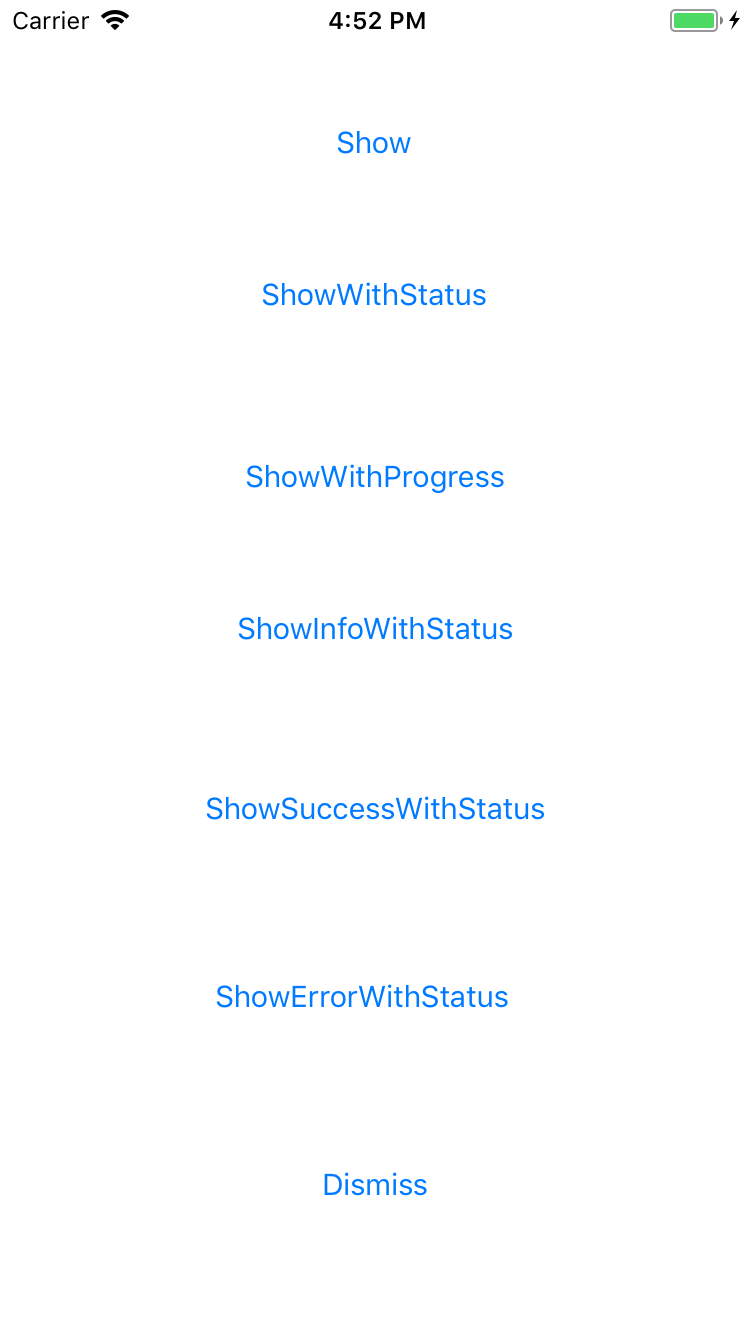
接著來看看每個 Action 中會呈現的效果
@IBAction func showAction(_ sender: Any) {
SVProgressHUD.show()
}
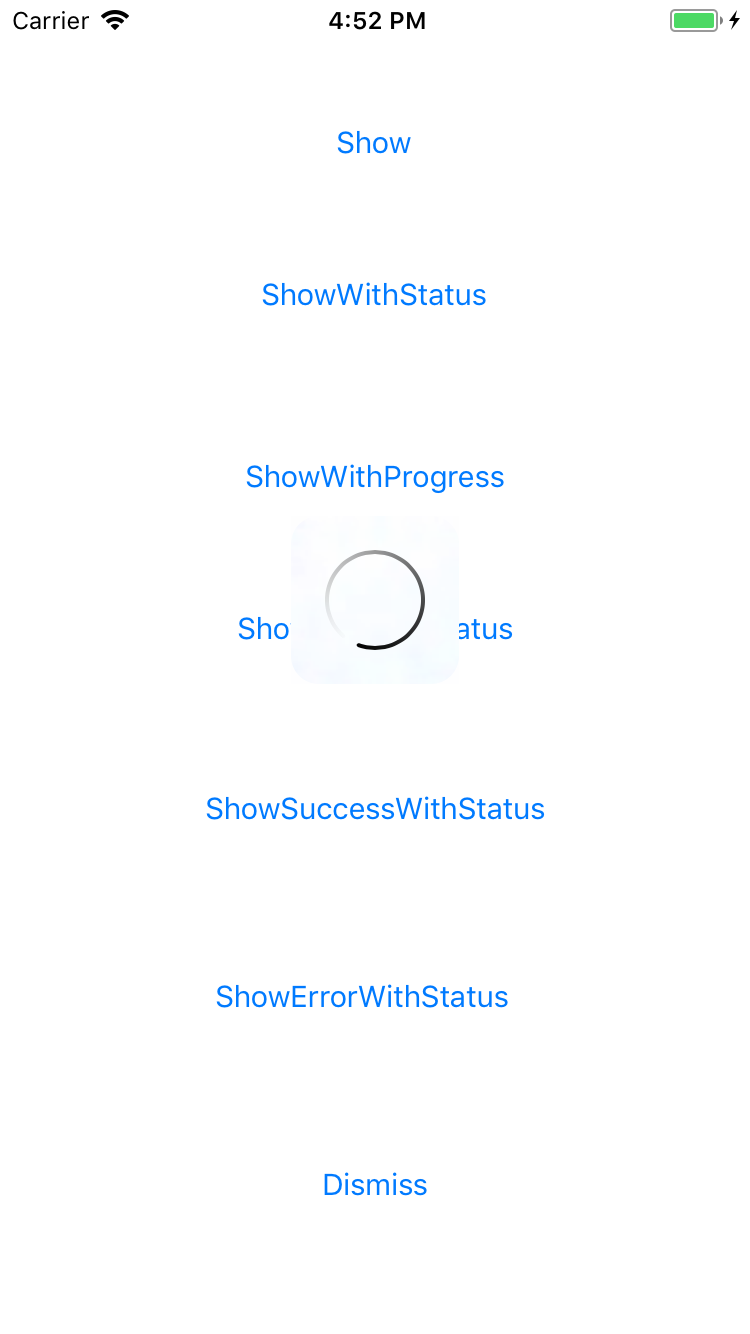
@IBAction func showWithStatus(_ sender: Any) {
SVProgressHUD.show(withStatus: "showWithStatus")
}
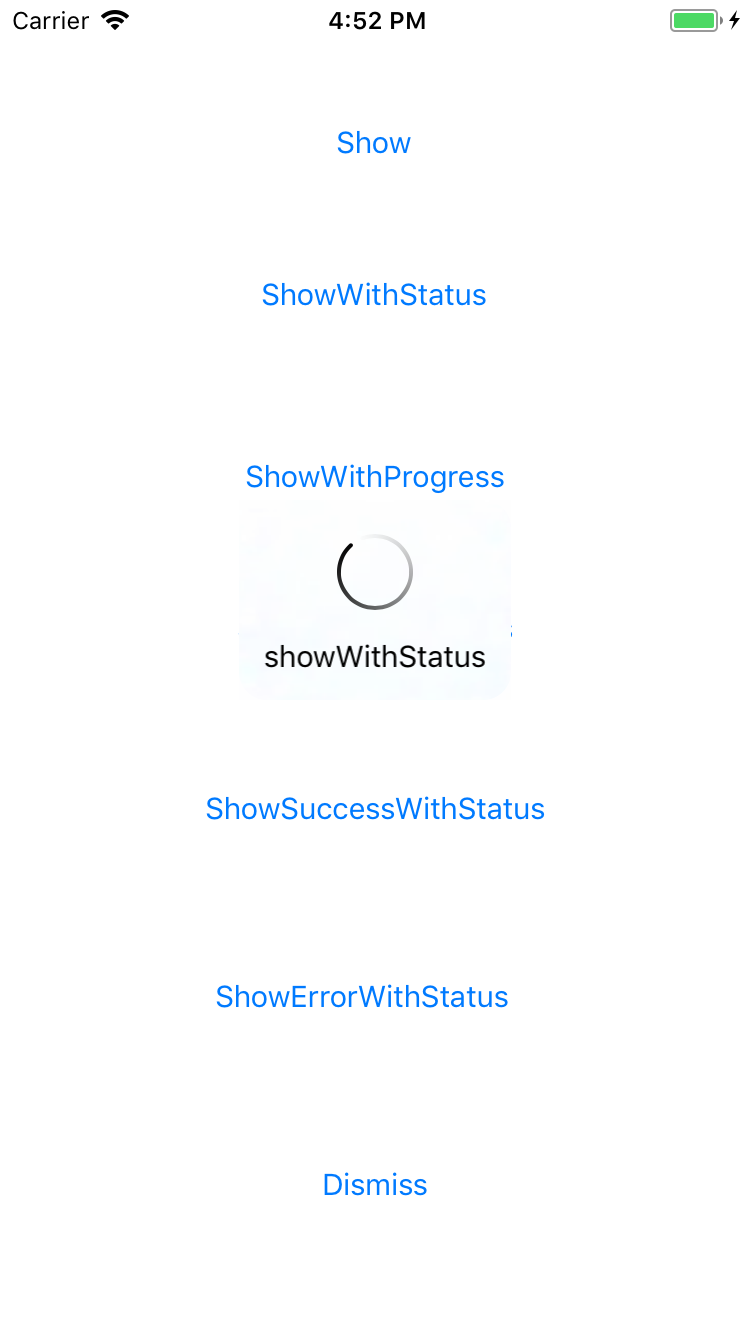
@IBAction func showWithProgress(_ sender: Any) {
SVProgressHUD.showProgress(0.3)
}
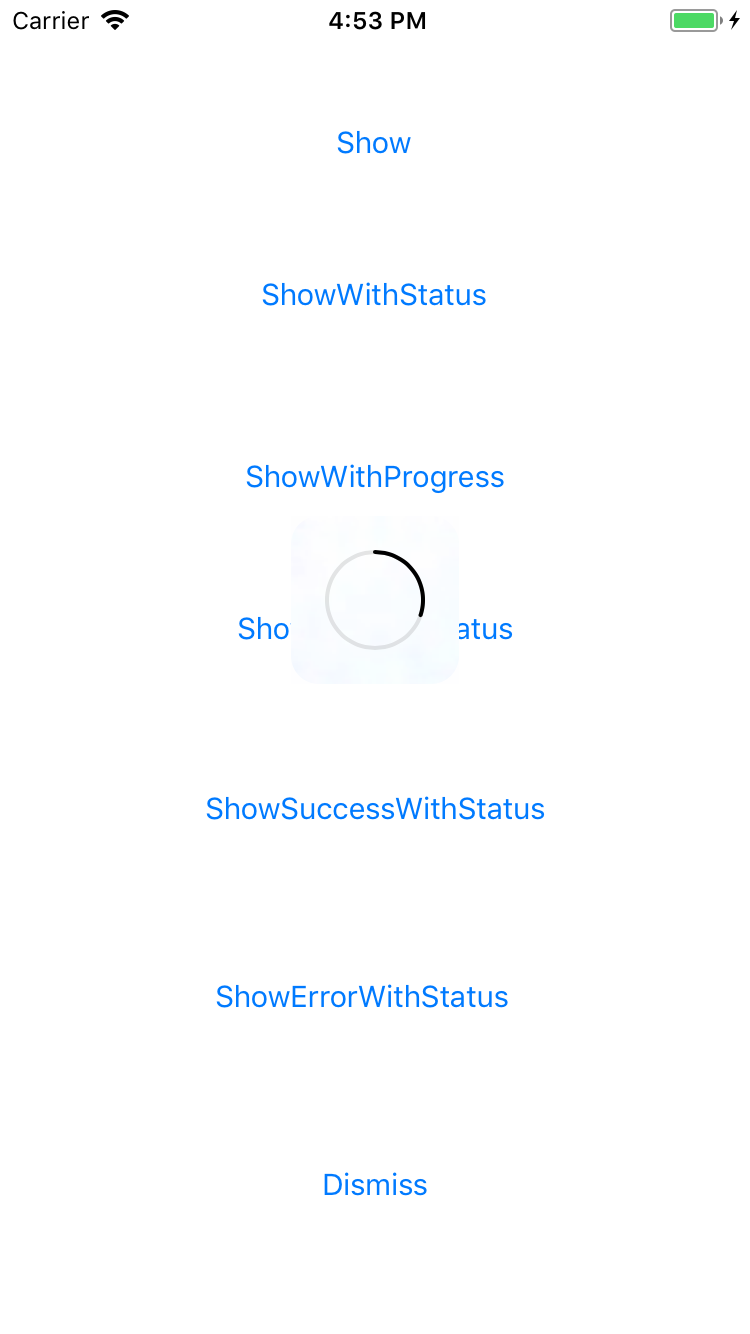
@IBAction func showInfoWithStatus(_ sender: Any) {
SVProgressHUD.showInfo(withStatus: "showInfoWithStatus")
}
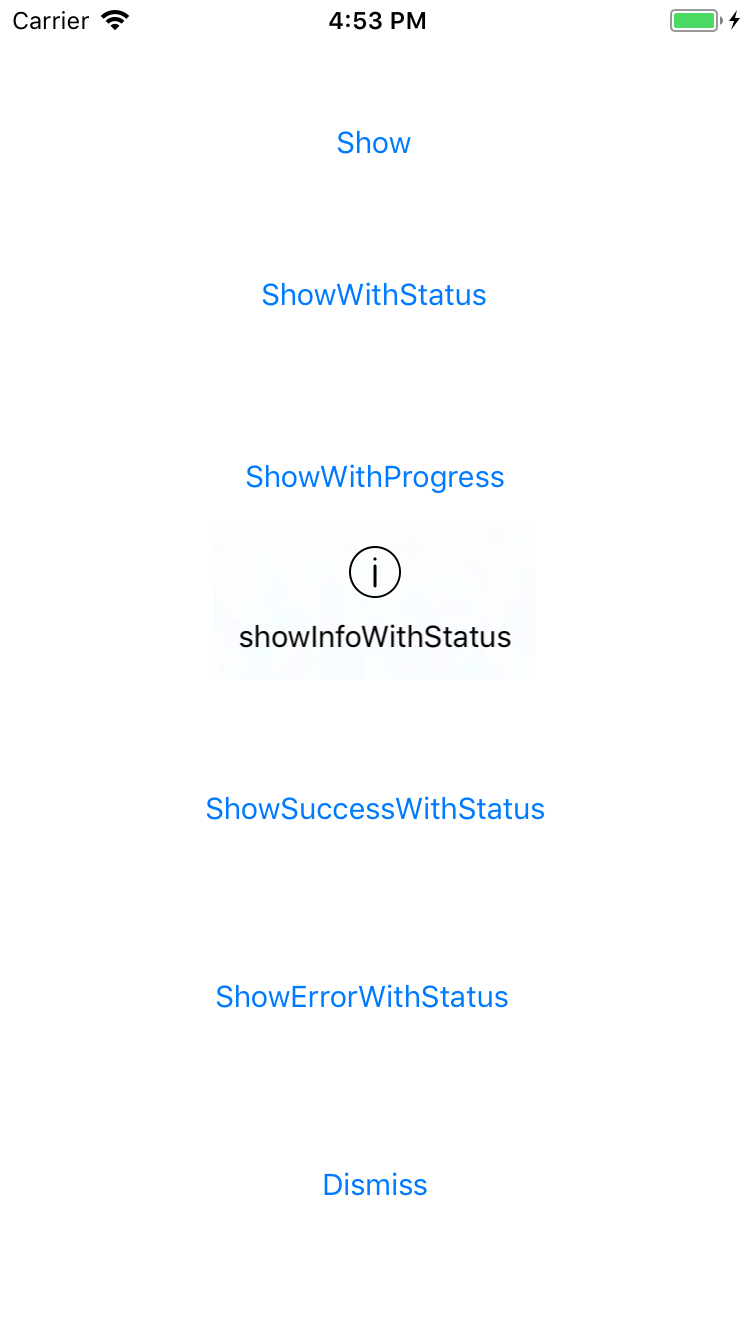
@IBAction func showSuccessWithStatus(_ sender: Any) {
SVProgressHUD.showSuccess(withStatus: "showSuccessWithStatus")
}
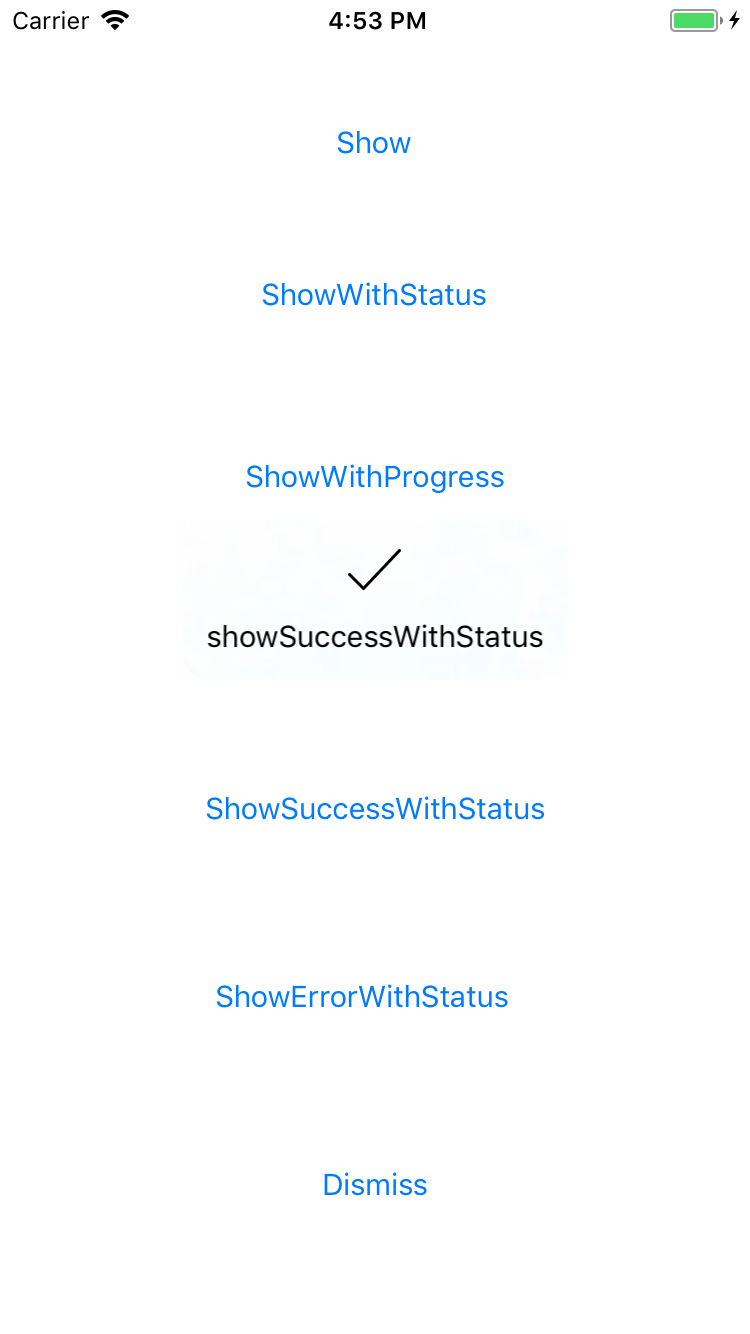
@IBAction func showErrorWithStatus(_ sender: Any) {
SVProgressHUD.showError(withStatus: "showErrorWithStatus")
}
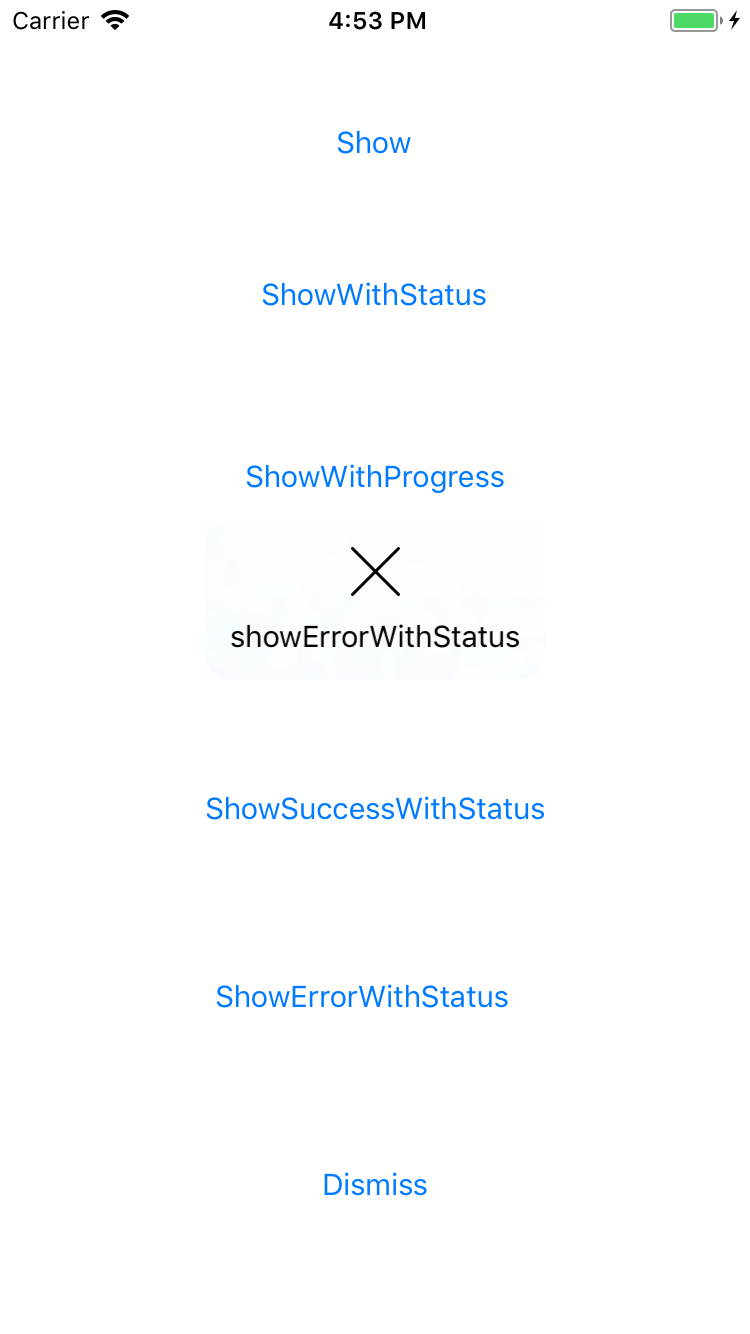
@IBAction func dismissAction(_ sender: Any) {
SVProgressHUD.dismiss()
}
