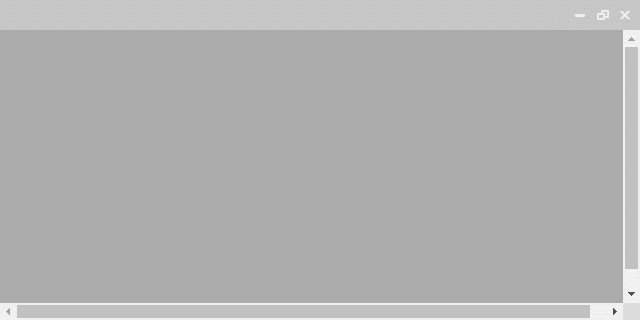
微型(約2KB)JavaScript平台效果函式庫
GitHub Star: 2,900
Javascripting Overall: -
瀏覽器: Chrome、Firefox和IE9+
RWD: 不支援(可運作)
License: MIT
CDN
<!-- sketch.js v1.0 -->
<script src="https://cdnjs.cloudflare.com/ajax/libs/sketch.js/1.0/sketch.min.js"></script>
$ npm install sketch-js
<script>
var example = Sketch.create({
// 參數設定[註1]
fullscreen: true, // 滿版
autostart: true, // 自動開始,否則需要透過`start`函式執行開始
autoclear: true, // 每次繪畫前自動清除,否則需要透過`clear`函式執行清除
autopause1: true, // 當失焦時,是否自動暫停動畫
container: document.body, // 目標物件
interval: 1, // 更新/繪圖的間隔
globals: true, // 新增全域屬性至window
retina: false, // 當裝置是retina時,調整尺寸維持最佳體驗
type: Sketch.CANVAS, // 模式
eventTarget: null, // 設定滑鼠監聽物件
});
example.setup = function() {
// 當初始化時,則執行此函式
this.r = this.g = this.b = random( 100, 200 ) // 設定R、G、B三個變數
}
example.mousemove = function() {
// 當滑鼠移動時,則執行此函式
console.log( this.mouse )
this.r = 255 * (this.mouse.x / this.width)
this.g = 255 * (this.mouse.y / this.height)
this.b = 255 * abs(cos(PI * this.mouse.y / this.width))
}
example.draw = function() {
// 繪圖函式
this.fillStyle = "rgb(" + Math.round( this.r ) + "," + Math.round( this.g ) + "," + Math.round( this.b ) + ")"; // 填滿矩形的顏色
this.fillRect(0, 0, this.width, this.height) // 填滿矩形
}
[註1]
| 參數 | 預設值 | 描述 |
|---|
fullscreen|true|滿版
autostart|true|自動開始,否則需要透過start函式執行開始
autoclear|true|每次繪畫前自動清除,否則需要透過clear函式執行清除
autopause1|true|當失焦時,是否自動暫停動畫
container|document.body|目標物件
interval|1|更新/繪圖的間隔
globals|true|新增全域屬性至window
retina|false|當裝置是retina時,調整尺寸維持最佳體驗
type|Sketch.CANVAS|模式
eventTarget|null|設定滑鼠監聽物件
函式列表
| 函式 | 描述 |
|---|
setup()|當初始化時,則執行此函式
mousemove()|當滑鼠移動時,則執行此函式
draw()|繪圖函式
