上一篇創建專案之後,再來是需要在 bitbucket 創建遠端 Repository,並把我們的專案上傳,再來安裝 PyCharm IDE,這個IDE個人覺得很好用,專門為 python 寫的IDE,而且還有免費版本可以使用,非常的佛心,最後會介紹 Pyramid 專案基本的檔案介紹.
bitbucket 個人頁
創建專案
Ithome_pellok_2018 專案
git 加入 bitbucket 遠端專案,把專案更新到 bitbucket
cd ithome_pellok_2018
git remote add origin https://pellok2002@bitbucket.org/pellok2002/ithome_pellok_2018.git
git push -u origin master
目錄區
常用功能 向右三角型:執行,爬蟲:為Debug模式執行,基本上開發都是用爬蟲模式
Debug 頁面
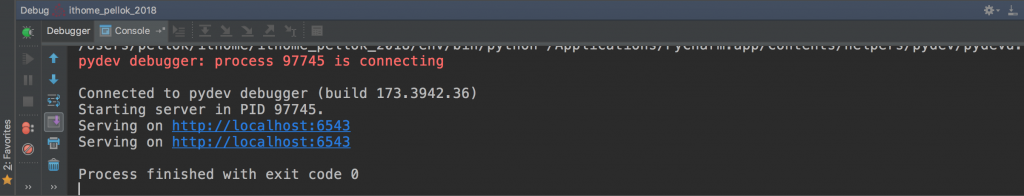
基本上 Pyramid 專案已經提供一個完整的網頁 MV C架構,包含 Router Controller、Sqlalchemy ORM、View Template,甚至還有測試功能,以下來介紹專案檔案,讓大家對 pyramid 框架有基礎的暸解.
setup.py : 模組定義檔
CHANGES.txt : 版本更動紀錄
MANIFEST.in : 這個不太清楚XD
README.txt : 讀我
development.ini : 開發環境設定檔
production.ini : 正式環境設定檔
ithome_pellok_2018/init.py : 主程式
ithome_pellok_2018.sqlite : DB
ithome_pellok_2018/models/init.py : ORM程式
ithome_pellok_2018/models/meta.py : ORM程式
ithome_pellok_2018/models/mymodel.py : ORM 表定義
ithome_pellok_2018/initializedb.py : 初始化DB程式
ithome_pellok_2018/routes.py : 路由
ithome_pellok_2018/views/default.py : 路由程式
ithome_pellok_2018/views/notfound.py : 404 頁面路由
ithome_pellok_2018/static/* : 靜態路進檔案
ithome_pellok_2018/templates/404.jinja2 : 404 頁面
ithome_pellok_2018/templates/layout.jinja2 : 樣板基礎頁
ithome_pellok_2018/templates/mytemplate.jinja2 : 首頁
pytest.ini : 測試設定檔
.coveragerc : 覆蓋率報告
ithome_pellok_2018/tests.py : 測試主程式
在這邊每個檔案都有相對應的功能,而且都是很重要的基礎頁面,建議想要暸解的 pyramid 框架的朋友們,一定要搞懂這邊每一個檔案的內容,因為會很長的使用到.

比起Flask跟Django,
我很少看到別人在討論pyramid耶!
還滿期待後續的文章的~加油
哈哈~真的很少,但是覺得還蠻好用的.