Entity Framework是.NET Framework對資料庫存取的一種方式,基本上底下還分成三種方式:
下面上點前置步驟 ...
我們在專案上點擊右鍵,然後新增項目,左欄選擇"資料(Data)",再選擇"ADO.NET 實體資料模型"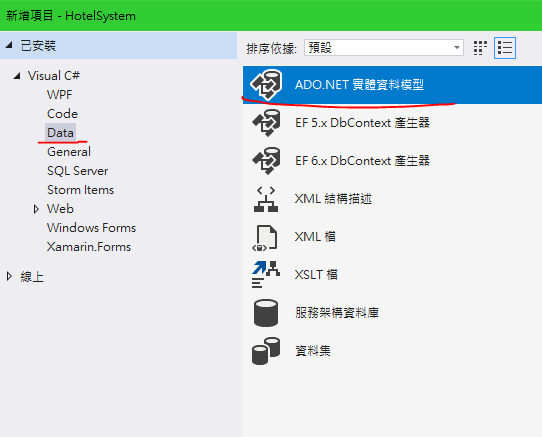
下一步可以發現有四種選項...(說好的三種呢? 我有選擇障礙...)
來自資料庫的EF Designer : Database Fisrt 就選這,現有滿滿資料庫的便利選擇
空的EF Designer模型 : Model First;透過VS提供的GUI來定義資料表關連與屬性等等
空的Code First 模型 : Code First很清楚,高手只要會Coding,控制資料庫不成問題
來自資料庫的Code First : Database mixed Code... Amazing!
雖然我成功透過Entity Framework的Database First 抓取到舊專案SQLite上的資料,再由Code First的方式,將資料餵到Azure上建好的SQL Server上,但還無法整理好一套完整的SOP... (大概還要待我多多Code First幾遍...)
這裡就先紀錄一些參考:
這邊在Github上找到一個Source,Stanislav Herasymiuk 的HotelSystem,看起來可以先試試看模仿學習一下!
Example project (MVVM pattern, Entity framework, WPF). Database CRUD operations.
圖片來源: Stanislav Herasymiuk 的HotelSystem
這邊記錄一下兩點:
AppDomain.CurrentDomain.SetData("DataDirectory",Environment.GetFolderPath(Environment.SpecialFolder.CommonApplicationData));
<add name="HotelDbConnectionString" connectionString="Data Source=(LocalDB)\MSSQLLocalDB;Initial Catalog=HotelDB;Integrated Security=SSPI;AttachDBFilename=|DataDirectory|\HotelDB.mdf" providerName="System.Data.SqlClient"/>
Ref:
