Ubuntu 預設沒有 C++ 編譯環境,但是可以自己安裝
不想影響現有的 host,所以叫 docker 建一個 ubuntu 出來
docker run -it ubuntu:18.04
安裝 C++ 編譯環境套件
apt update
apt install build-essential -y
可以選擇手動建立一個檔案存為 helloworld.cpp
#include <iostream>
int main(int argc, char* argv[])
{
std::cout << "Hello World" << std::endl;
return 0;
}
或是直接透過 git clone 一份
git clone https://github.com/allyusd/helloworld.cpp.git
cd helloworld.cpp
如果要使用 git 的話,因為 docker 版本的 ubuntu 預設沒有安裝,記得先安裝 git 套件。
apt install git -y
程式碼內容很單純,就是顯示 Hello World 文字而己,只是驗證我們的 C++ 環境已經準備好了
接著透過 C++ 的編譯器 g++ 來編譯
g++ helloworld.cpp -o helloworld
建置後會產生一個 helloworld 的檔案,就可以執行了
./helloworld
看到 Hello Wolrd 就代表我們完成環境建置啦!
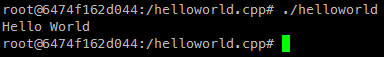
本文同步發表在部落格 在 Ubuntu 安裝 C++ 編譯環境 - Jian-Ching 記事本
