大家好,今天跟大家學習如何寫一隻利用gmail發信的程式,請大家不要拿去發垃圾信喔。
在開始寫程式之前,提醒大家 這隻程式會降低gmail的安全度,因此大家在使用時,要注意資安
本文開始:
Step 1 先using 使用的類別
using System.Net;
using System.Net.Mail;
using System.Net.Security;
using System.Security.Cryptography.X509Certificates;
Step 2 寫一個寄信的Function
public void SendEmail()
{
//設定smtp主機
string smtpAddress = "smtp.gmail.com";
//設定Port
int portNumber = 587;
bool enableSSL = true;
//填入寄送方email和密碼
string emailFrom = "youremail@gmail.com";
string password = "yourpassword";
//收信方email
string emailTo = "eim24400@nbzmr.com";
//主旨
string subject = "Hello";
//內容
string body = "TEST,ithome";
using (MailMessage mail = new MailMessage())
{
mail.From = new MailAddress(emailFrom);
mail.To.Add(emailTo);
mail.Subject = subject;
mail.Body = body;
// 若你的內容是HTML格式,則為True
mail.IsBodyHtml = false;
using (SmtpClient smtp = new SmtpClient(smtpAddress, portNumber))
{
smtp.Credentials = new NetworkCredential(emailFrom, password);
smtp.EnableSsl = enableSSL;
smtp.Send(mail);
}
}
}
Step 3. 登入gmail後, 進入:https://myaccount.google.com/lesssecureapps 修改權限 (改成啟用)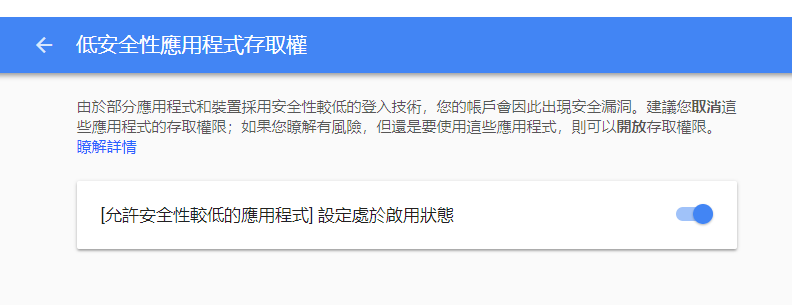
Step 4. 將發信的Function 放在Controller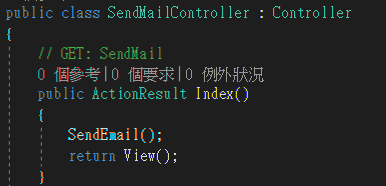
Step5. View
@{
ViewBag.Title = "Index";
}
<h2>Index</h2>
寄信成功
Step6. 開啟Index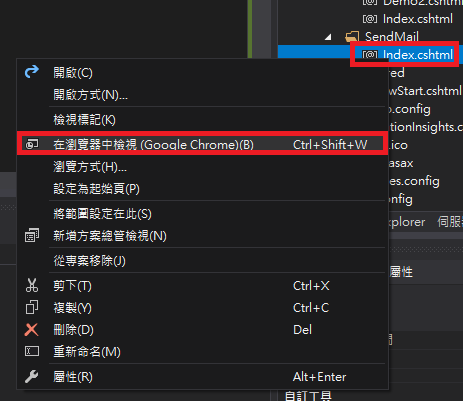
Step7. 看看是否成功
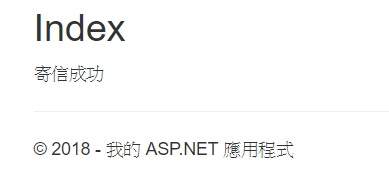

然後因為明天是難得的假日,所以假日發的文章內容可能會相對偷懶XD
