使用快取可以有效幫忙節省重複行為的性能。
asp.net core最常用快取[ResponseCache]跟asp.net [OutputCache]不一樣,多出先決很多條件。
所以madskristensen大有做一個專案:WebEssentials.AspNetCore.OutputCaching可以沿用在asp.net的習慣和兼具asp net core的特點,接著研究兩者的差異。
主要差異在asp.net OutputCache使用原理是使用Cache-Control Http Header對瀏覽器說明需要快取並緩存。
cache-control →public, max-age=存活時間
但在asp.net core使用ResponseCache不只屬於客戶端緩存,也使用服務器端緩存,所以兩者的定位是不一樣的。
舉例
前者在使用者瀏覽器清理瀏覽器暫存,快取也隨之被清除;而後者就算瀏覽器被清除,還是有伺服器記憶體快取存在,不需要再去讀取一次Action內容。
Asp.NET MVC沒有OutputCache版本,Header-Cache-Control預設是private
public ActionResult Index()
{
return View();
}
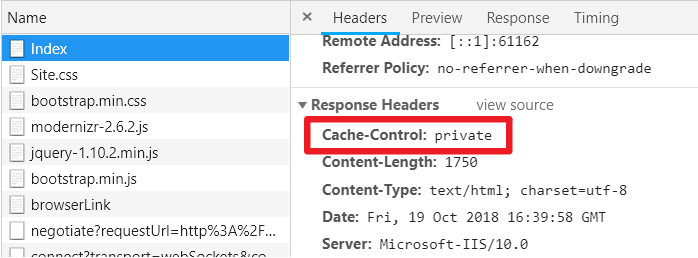
Asp.NET MVC有OutputCache版本,Header-Cache-Control預設值為public並且指定存活時間。
[OutputCache(Duration = 60)]
public ActionResult Index()
{
return View();
}
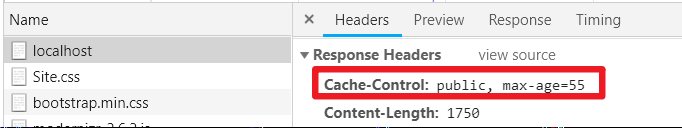
Asp.NET Core MVC沒有OutputCache版本,Header-Cache-Control預設存活時間為0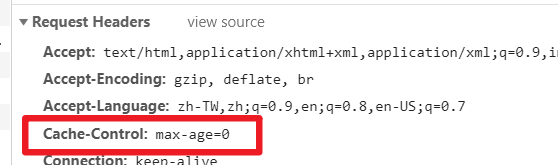
Asp.NET Core MVC有OutputCache版本,Header-Cache-Control預設值為public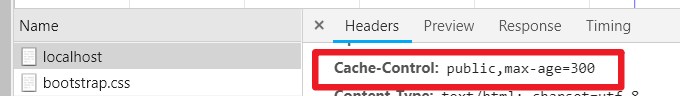
在Startup類別ConfigureServices使用AddResponseCaching方法註冊;在Configure使用UseResponseCaching使用Cache功能。
public class Startup
{
public void ConfigureServices(IServiceCollection services)
{
services.AddResponseCaching();
}
public void Configure(IApplicationBuilder app, IHostingEnvironment env)
{
app.UseResponseCaching();
}
}
接著在Action添加ResponseCache annotation
[ResponseCache(Duration = 300, VaryByQueryKeys = new string[] { "自訂Key值" })]
public IActionResult Index()
{
return View();
}
在Startup類別ConfigureServices方法使用AddOutputCaching註冊。
這邊注意需要新建一個OutputCacheProfile物件添加到Profiles["自訂option KEY值"]。
public class Startup{
public void ConfigureServices(IServiceCollection services){
services.AddOutputCaching(options =>
{
options.Profiles["自訂option KEY值"] = new OutputCacheProfile
{
Duration = 3600
};
});
}
}
接著在ActionResult添加annotation [OutputCache(自訂option KEY值)]使用快取功能。
[OutputCache(Profile = "自訂option KEY值")]
public IActionResult Index()
{
return View();
}
