版本控制就是針對資料夾與檔案的管理,所以需要對資料夾與檔案的指令非常的熟悉。
如果我們想要操作已經在本機建立的資料夾,請輸入cd d:\ironman_d,會開啟已經建立在D槽的IronMan_D資料夾。
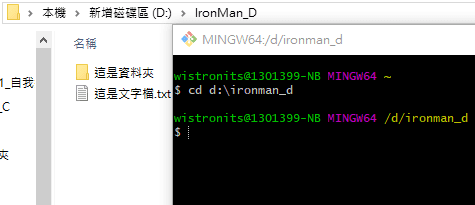
如果我們輸入cd ironman_c,會開啟已經建立在C槽的IronMan_C資料夾。
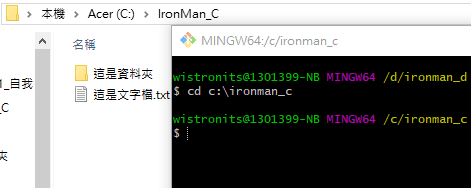
想要回到上一頁,請輸入cd ..。
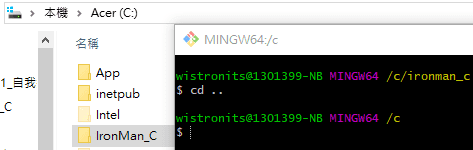
想要知道目前操作的資料夾底下有什麼東西,請輸入ls -a或ls -al。
ls –a表示顯示副檔名。
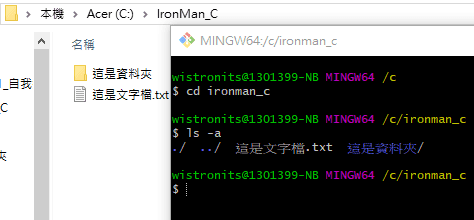
ls –al 表示顯示所有的檔案及檔案的資訊
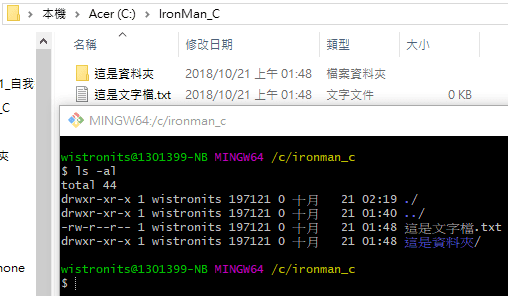
想要繼續建立資料或檔案請輸入mkdir GoGoGo建立資料夾。
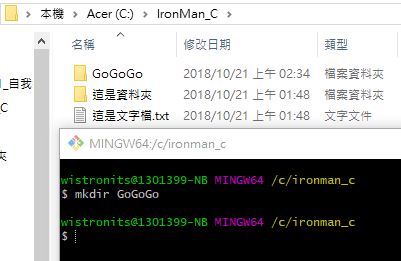
之後要建立檔案,請輸入touch YoYoYo.html。
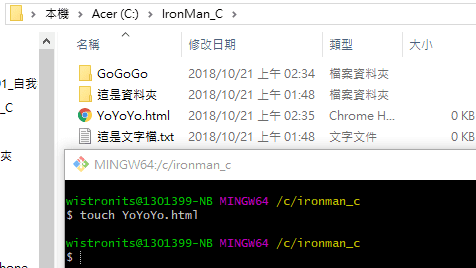
如果檔案已經建立了又手滑打了同樣的名稱該怎麼辦?放心!檔案頂多改變了最後修改與存取的日期與時間,內容不會有所改變。就讓我們來測試一下。先使用echo 來輸入內容。再輸入檔名來測試。
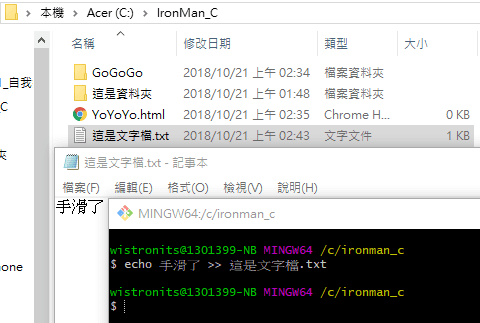
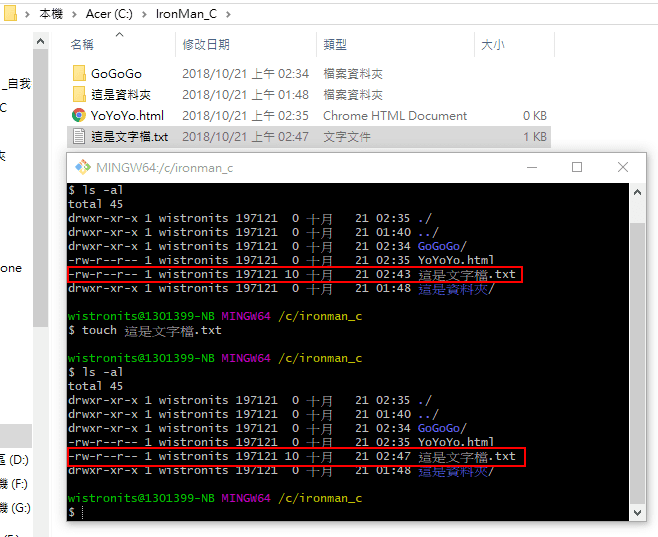
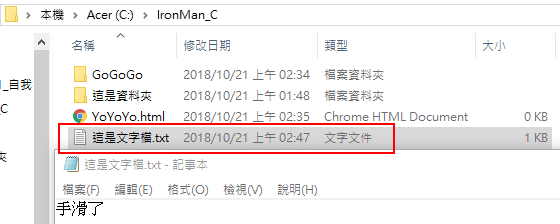
如果我們要複製檔案的話,請輸入cp yoyoyo.html HaHaHa.html。
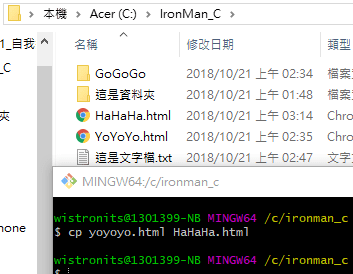
要更改檔案名稱請輸入mv yoyoyo.html NoName.html。
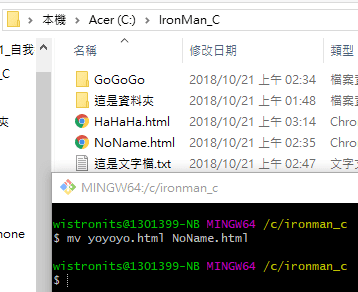
要刪除檔案請輸入rm 這是記事本.txt。
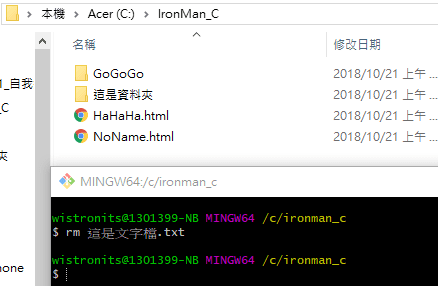
要刪除所包含的附檔名,請輸入rm *.html。
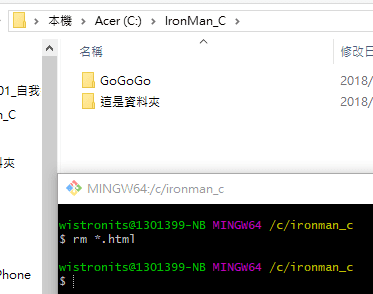
要刪除資料夾請輸入rm gogogo。
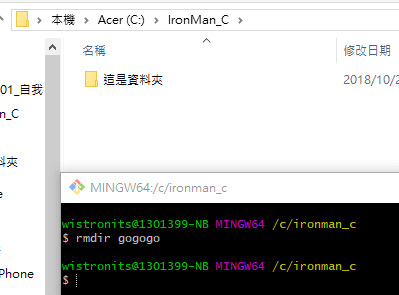
其實資料與檔案管理的指令就是類似Batch File與CMD的指令
指令整理:
切換資料夾的路徑:cd “路徑名稱”
回到資料夾的上一層:cd ..
顯示資料夾底下的檔案(顯示副檔名):ls –a
顯示資料夾底下的檔案(顯示詳細資料):ls –al
建立資料夾:mkdir “資料夾名稱”
刪除資料夾:rmdir “資料夾名稱”
建立檔案:touch “檔案名稱”
複製檔案:cp “原始檔案名稱” “新建檔案名稱”
刪除檔案:rm “檔案名稱”
資料來源:為你自己學Git
