今天就讓我們來簡單示範一下Git Log的查詢方式吧。
因為我們之前幾篇傳送至本機版本庫的資料夾及檔案都只有一次,所以查詢到的紀錄應該也只會有一筆,那麼就讓我們快速地建立一些檔案及資料夾來上傳吧。請輸入
touch second.html
echo 第二次版本 >> second.txt
mkdir second
git add –all
git commit -m "second commit"
輸入完成之後,請再輸入
gitk
以圖形化的介面來確認是否建立完成。
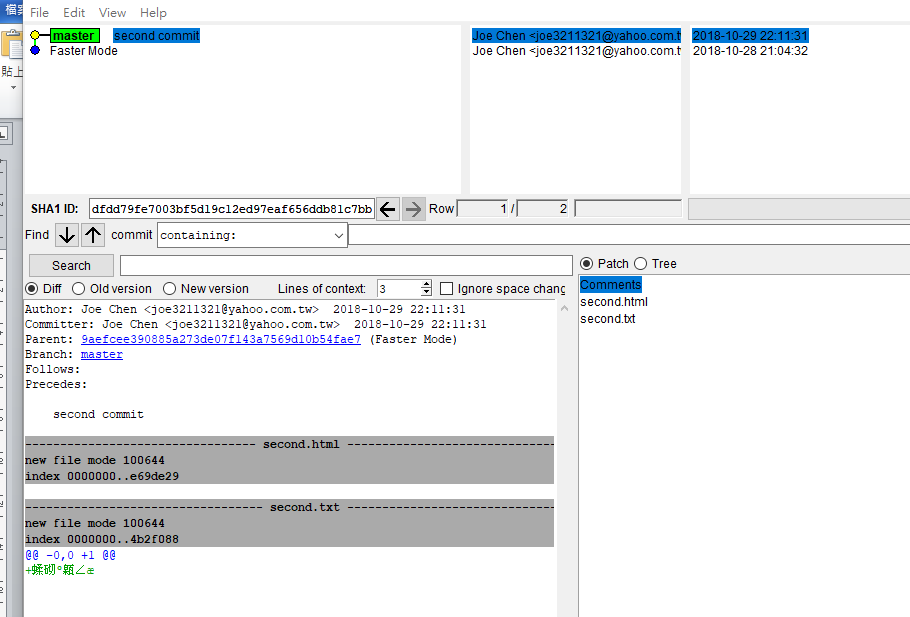
接著我們就趕快來查詢吧。
若只想要查詢某位作者的紀錄,請輸入
git log --author="Joe Chen"
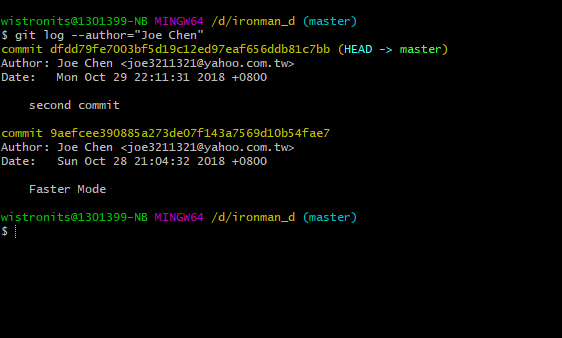
但若想要同時查詢兩位作者的話,請輸入
git log --author="Joe Chen|NoName"
想要查詢commit訊息裡面有相關的詞彙,請輸入
git log --grep="as"
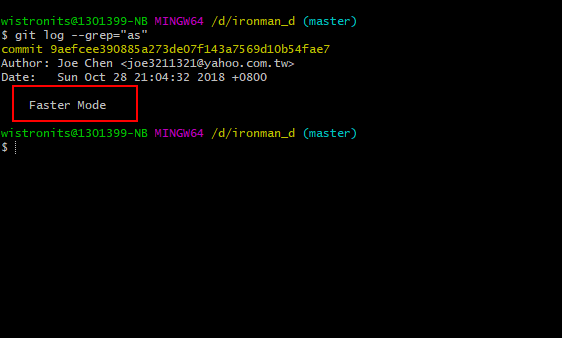
想要查詢commit內的檔案或資料夾有相關的詞彙,請輸入
$ git log -S "二"
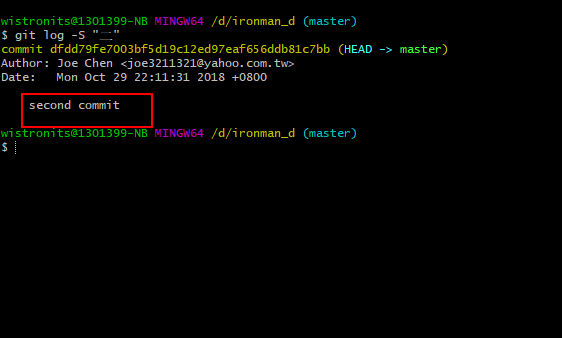
想要查詢時間區間上傳的檔案,請輸入
git log --since="9am" --after="10pm"
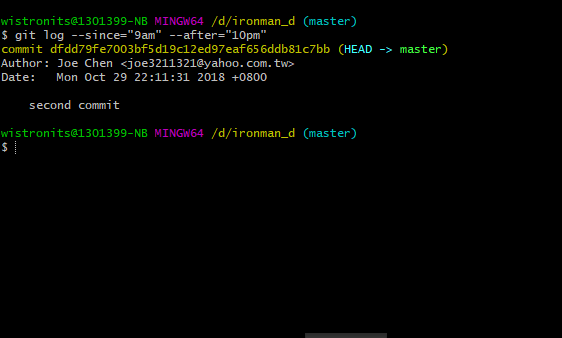
表示是今天早上九點到晚上十點間commit的紀錄
git log --since="9am" --until="10pm" --after="2018-10"
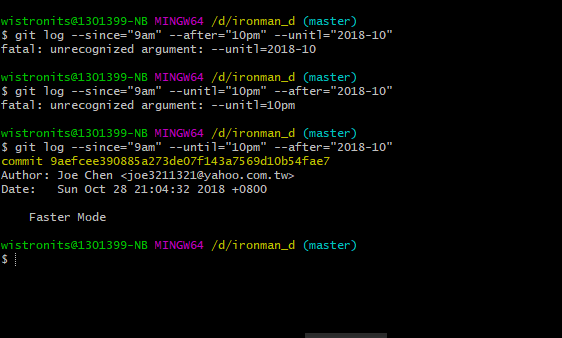
表示是2018年10月之後的早上九點到晚上十點間commit的紀錄
