這次要來寫的是閃爍霓虹文字的效果
一樣把基本架構寫好
<div class="centered">
<h1 class="neon-effect">I love NEON</h1>
<h1 class="neon-effect">NEON effect is</h1>
<h1 class="neon-effect">Awesome</h1>
</div>
建議使用外框的字體,霓虹的效果會比較好看
這邊用的是 Kumar One Outline Google Font 的一種外框字
然後設定 css
*{
font-family: 'Kumar One Outline', cursive;
}
body{background:#232323;}
.centered{
position:absolute;
left:50%;
top:50%;
transform:translate(-50%,-50%);
}
.neon-effect{
color:#fff;
letter-spacing:2px;
}
.neon-effect:nth-of-type(1){
text-shadow:
0 0 5px rgba(67,232,216, 1),
0 0 10px rgba(67,232,216, 1),
0 0 20px rgba(67,232,216, 1),
0 0 40px rgba(67,232,216, 1);
animation:neon-shine 2s linear infinite;
}
.neon-effect:nth-of-type(2){
text-shadow:
0 0 5px rgba(247, 245, 41,.1),
0 0 10px rgba(247, 245, 41,1),
0 0 20px rgba(247, 245, 41,1),
0 0 40px rgba(247, 245, 41,1);
animation:neon-shine 2s 1s linear infinite;
}
.neon-effect:nth-of-type(3){
text-shadow:
0 0 5px rgba(255, 65, 65, 1),
0 0 10px rgba(255, 65, 65, 1),
0 0 20px rgba(255, 65, 65, 1),
0 0 40px rgba(255, 65, 65, 1);
animation:neon-shine 2s linear infinite;
}
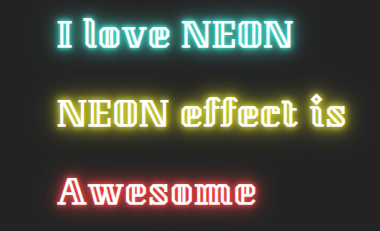
最後把動畫效果寫進來
@keyframes neon-shine{
0%{opacity:1;}
90%{opacity:0;}
100%{
color:#232323;}
}
在 90% 時先將透明度降為 0 ,會比100%才將透明度降低看起來更順暢些
到這邊就完成了
一樣附上本次的 codepen 如下
https://codepen.io/UHU/pen/Lgvdjj
