大家好,今天跟大家一起學習 如何寫一個聊天室。
Step 1. 先下載 Microsoft.AspNet.SignalR 套件
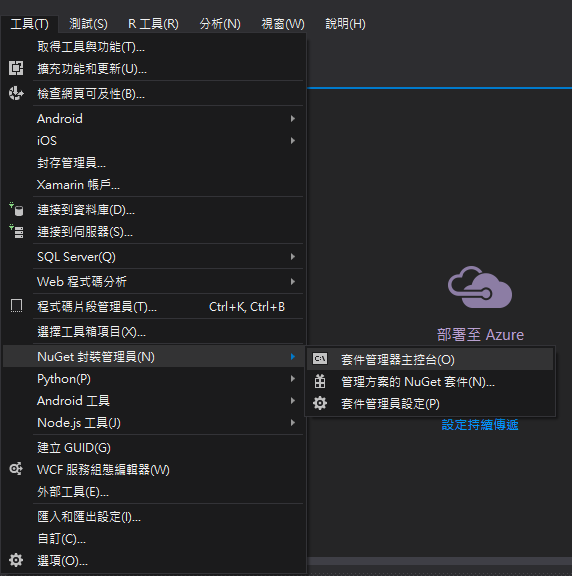
PM> install-package Microsoft.AspNet.SignalR
Step 2. 新增 chatHub.cs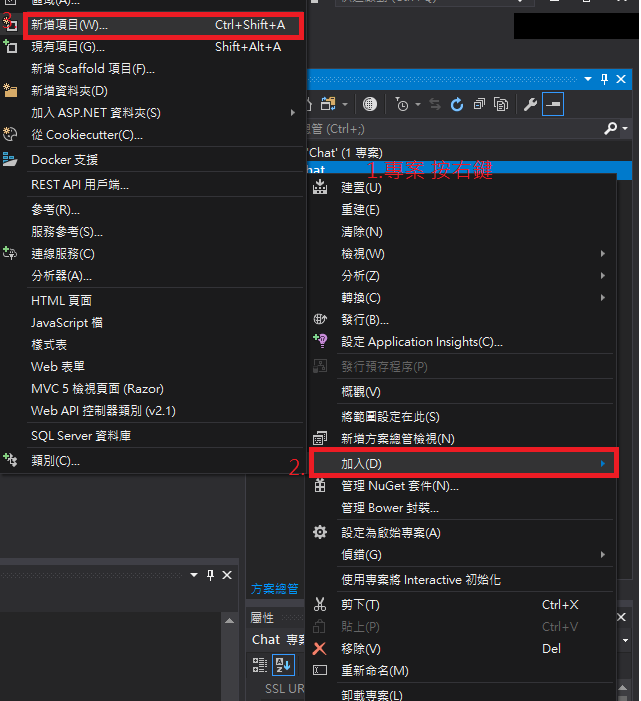
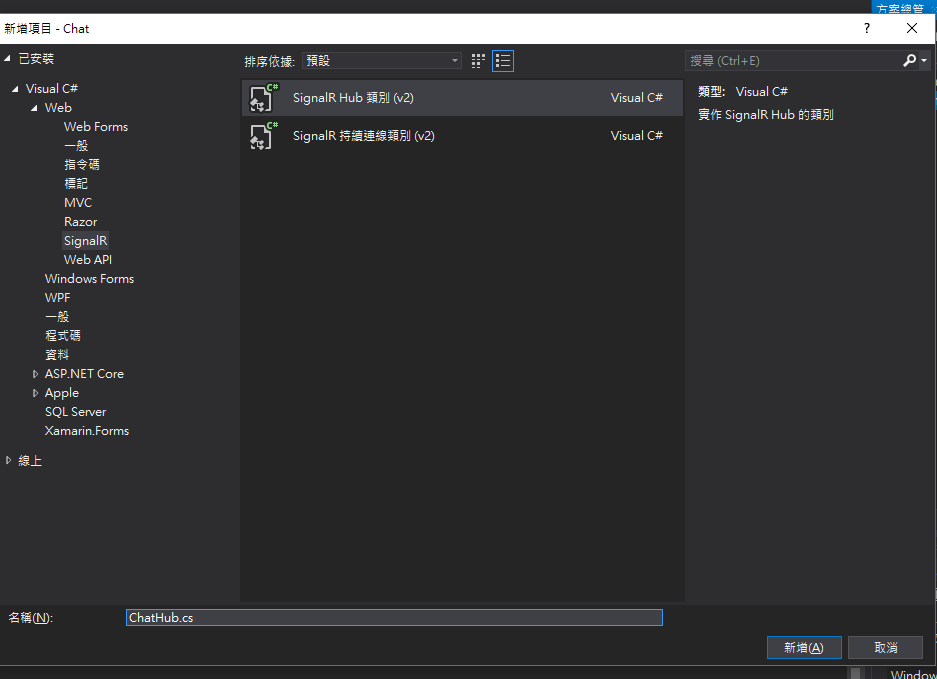
使用以下代碼替換ChatHub類中的代碼。
C#
using System;
using System.Web;
using Microsoft.AspNet.SignalR;
namespace SignalRChat
{
public class ChatHub : Hub
{
public void Send(string name, string message)
{
// Call the addNewMessageToPage method to update clients.
Clients.All.addNewMessageToPage(name, message);
}
}
}
Step 3. 新增 startup.cs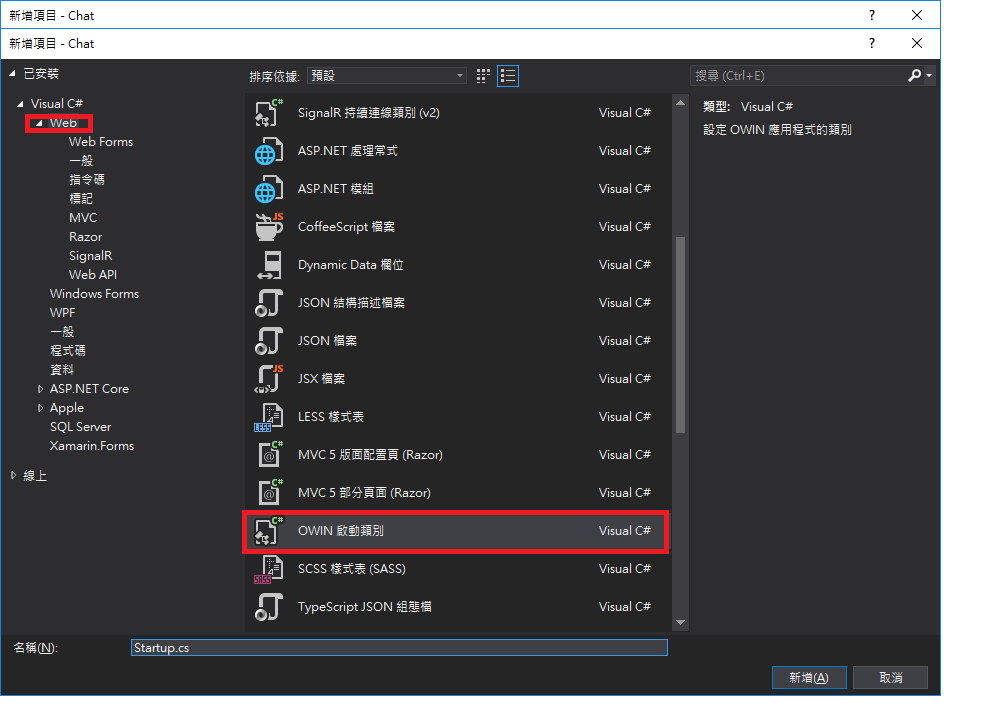
取代 startup.cs 原本內容
using Owin;
using Microsoft.Owin;
[assembly: OwinStartup(typeof(SignalRChat.Startup))]
namespace SignalRChat
{
public class Startup
{
public void Configuration(IAppBuilder app)
{
// Any connection or hub wire up and configuration should go here
app.MapSignalR();
}
}
}
Step 4. 在HomeController建立chat
public ActionResult Chat()
{
return View();
}
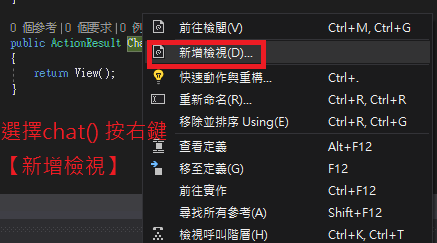
View
@{
ViewBag.Title = "Chat";
}
<h2>聊天室</h2>
<div class="container">
<input type="text" id="message" />
<input type="button" id="sendmessage" value="送出" />
<input type="hidden" id="displayname" />
<ul id="discussion"></ul>
</div>
@section scripts {
<!--Script references. -->
<!--The jQuery library is required and is referenced by default in _Layout.cshtml. -->
<!--Reference the SignalR library. -->
<script src="~/Scripts/jquery.signalR-2.3.0.min.js"></script>
<!--Reference the autogenerated SignalR hub script. -->
<script src="~/signalr/hubs"></script>
<!--SignalR script to update the chat page and send messages.-->
<script>
$(function () {
// Reference the auto-generated proxy for the hub.
var chat = $.connection.chatHub;
// Create a function that the hub can call back to display messages.
chat.client.addNewMessageToPage = function (name, message) {
// Add the message to the page.
$('#discussion').append('<li><strong>' + htmlEncode(name)
+ '</strong>: ' + htmlEncode(message) + '</li>');
};
// Get the user name and store it to prepend to messages.
$('#displayname').val(prompt('輸入您的暱稱:', ''));
// Set initial focus to message input box.
$('#message').focus();
// Start the connection.
$.connection.hub.start().done(function () {
$('#sendmessage').click(function () {
// Call the Send method on the hub.
chat.server.send($('#displayname').val(), $('#message').val());
// Clear text box and reset focus for next comment.
$('#message').val('').focus();
});
});
});
// This optional function html-encodes messages for display in the page.
function htmlEncode(value) {
var encodedValue = $('<div />').text(value).html();
return encodedValue;
}
</script>
}
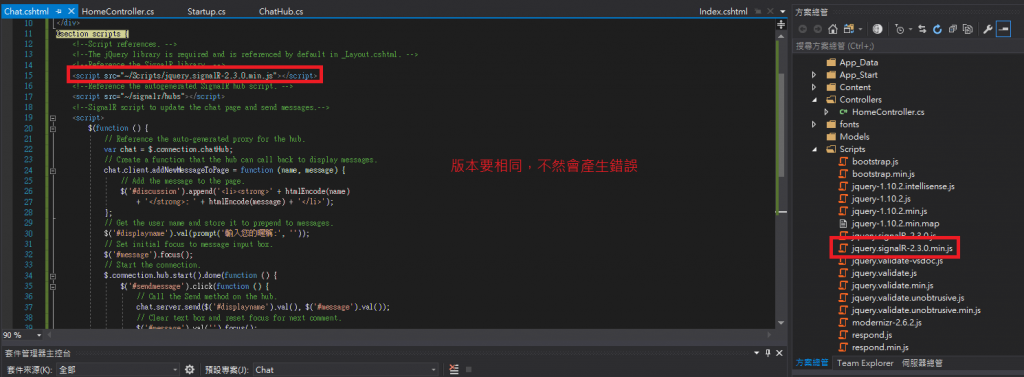
Step 5. 成功畫面

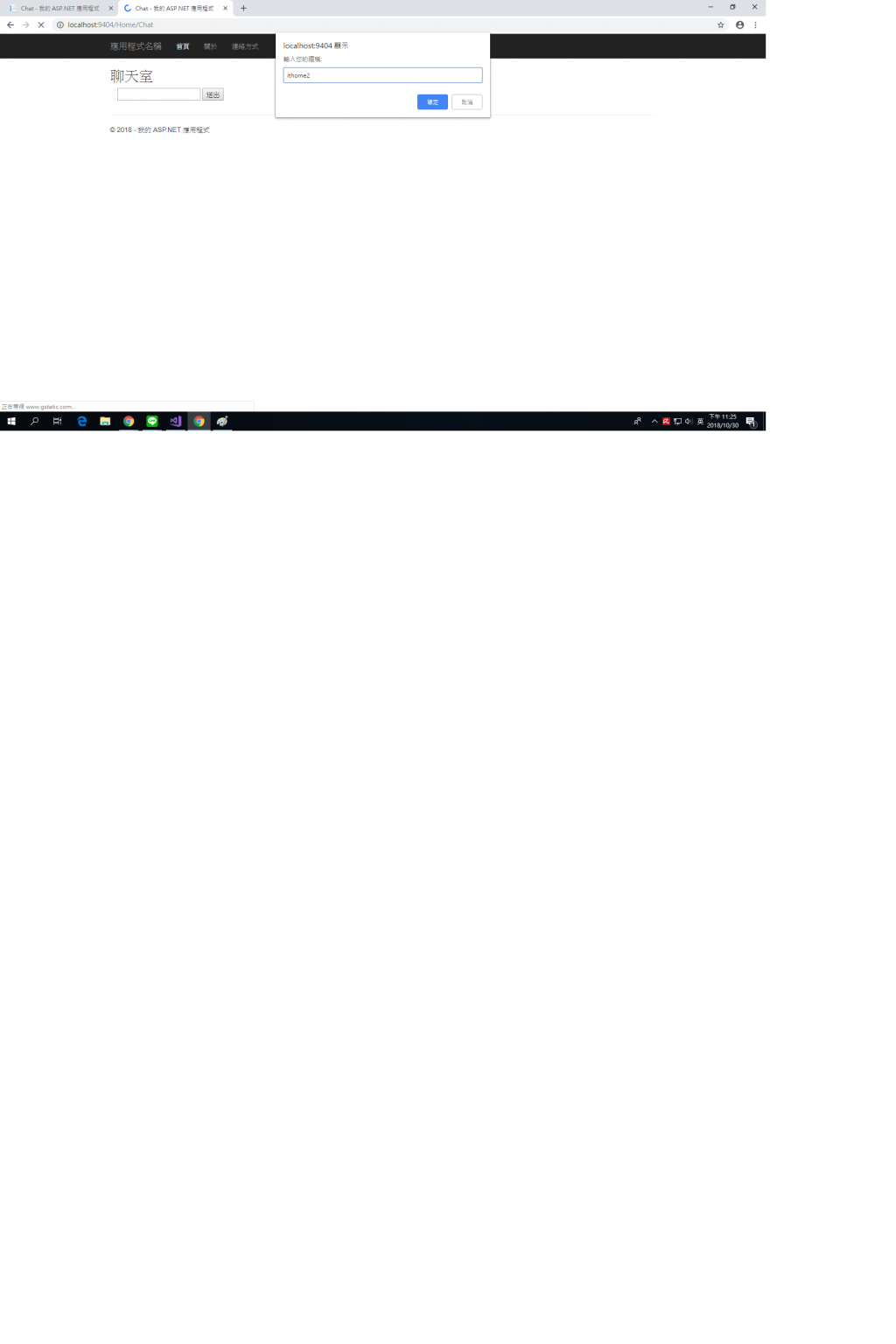
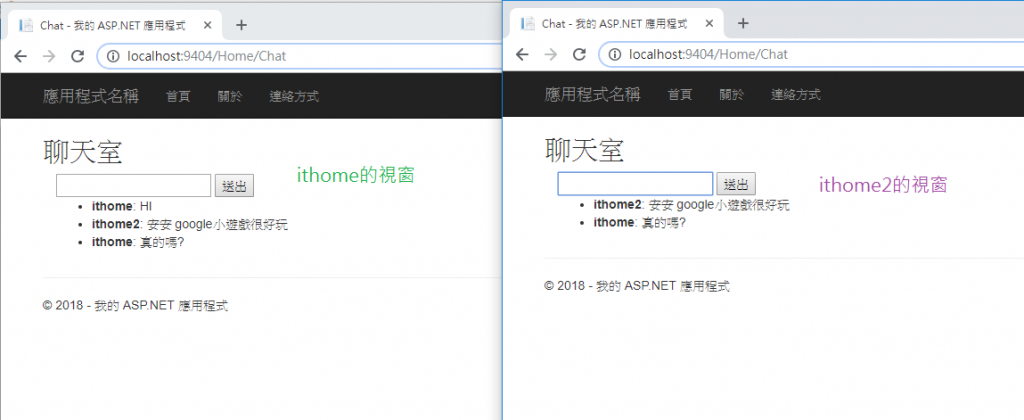
參考網址:
https://docs.microsoft.com/en-us/aspnet/signalr/overview/getting-started/tutorial-getting-started-with-signalr-and-mvc
https://dotblogs.com.tw/jakeuj/2016/02/15/signalr
